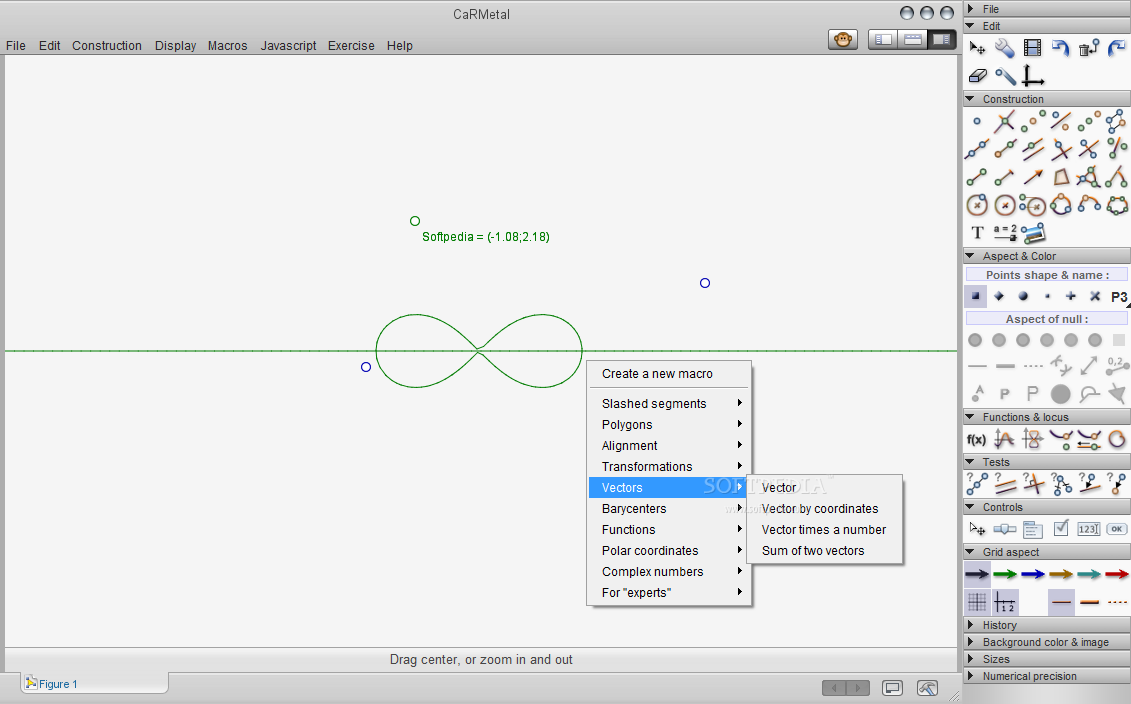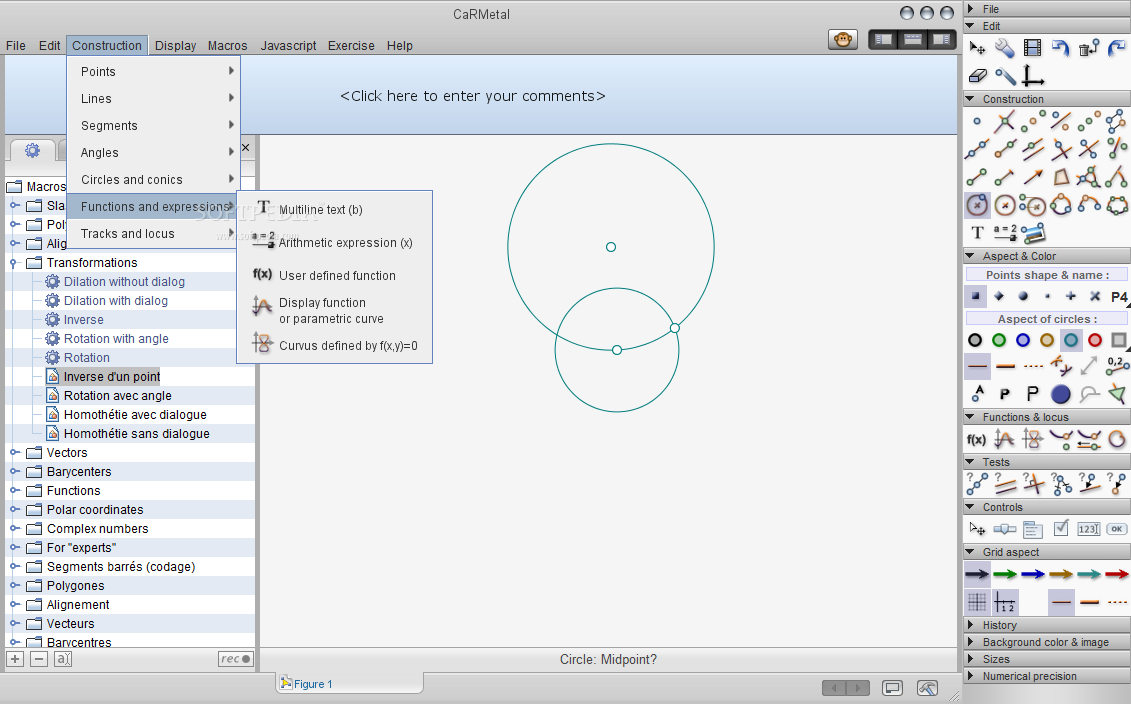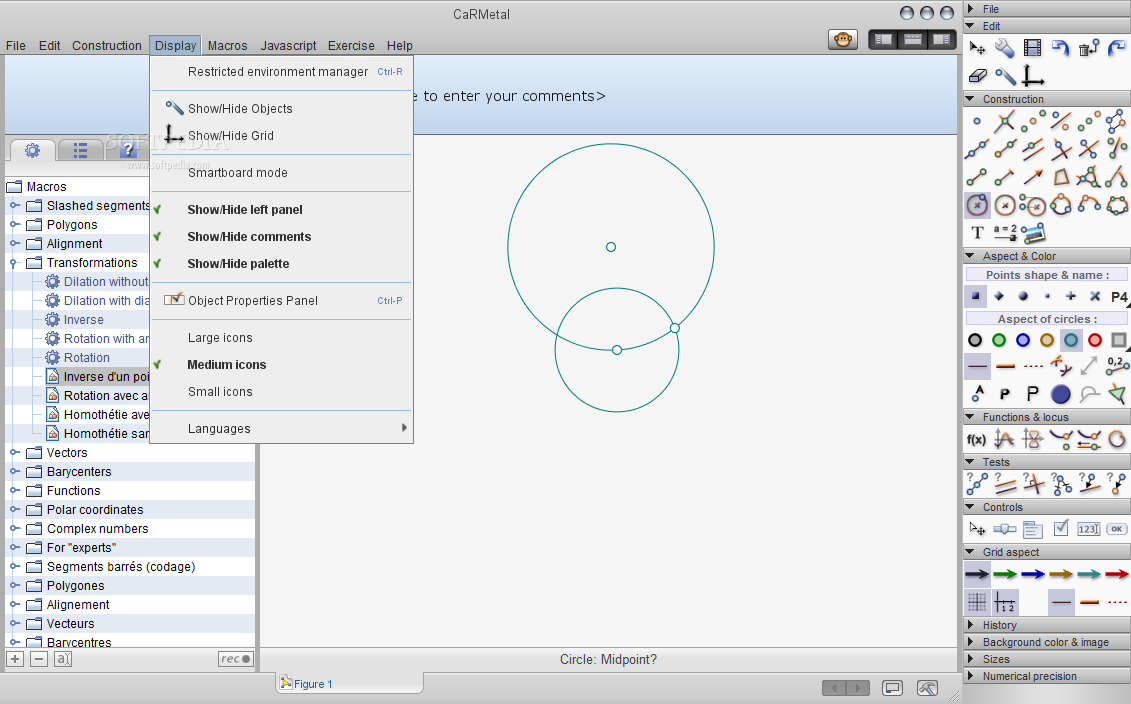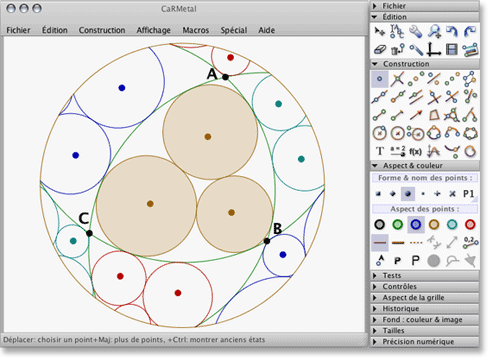Description
CaRMetal
CaRMetal is a cool tool that lets you create virtual designs for your projects before you actually build them. Thanks to technology, you can get super precise with your designs using this friendly software that helps you whip up all kinds of 2D and 3D structures, analyze them, and even export the results!
Easy-to-Use Interface
When you open up the app, you're greeted by a visually appealing and intuitive interface. It’s designed to be user-friendly! You’ll see side panels that let you quickly access project objects and a rich library full of content. The rest of the screen is your interactive workspace where all the magic happens.
Create a Variety of Objects
With CaRMetal, you can create all sorts of objects based on points. The construction tools are great for carefully placing points, lines, vectors, and other geometric shapes. Plus, if you're feeling adventurous, there are controls for a 3D environment that let you add edges, cubes, tetrahedrons, and coordinates!
Customization Options
Now let’s talk customization! While it doesn’t offer tons of options here, you can adjust line thicknesses and pick different colors or line types. You can even add text with some font enhancements to make it pop!
Precision Tools
If precision is what you're after, CaRMetal has got your back! You can enable a grid to help snap objects into place. There are also lots of functions and mathematical expressions available for more complex calculations.
A Playground for Programmers
If programming is more your style, there’s a built-in script editor waiting for you! This feature lets you run sets of commands to get different values or simulate various situations. You can even add custom controls like sliders or buttons that link to your scripts.
Overall Impression
CaRMetal is a solid design tool that's really easy to use. With its intuitive interface and a wide range of creation tools at your fingertips—plus support for multiple projects—it helps get things done without too much hassle. One downside? It could use more exporting options beyond just some image file formats.
If you're interested in giving it a try or downloading it yourself, check out this link.
User Reviews for CaRMetal 7
-
for CaRMetal
CaRMetal offers a user-friendly environment for creating 2D and 3D structures. Its intuitive interface and customization options make designing a breeze.
-
for CaRMetal
CaRMetal is an incredible design tool! The intuitive interface makes creating 2D and 3D models a breeze.
-
for CaRMetal
I'm really impressed with CaRMetal! The precision and variety of tools offered are fantastic for any project.
-
for CaRMetal
This app has changed the way I approach design. Easy to use, yet powerful enough for complex projects!
-
for CaRMetal
CaRMetal is a game-changer! The script editor allows for great customization and the workspace is very user-friendly.
-
for CaRMetal
Absolutely love CaRMetal! It's visually appealing, packed with features, and helps me visualize my ideas perfectly.
-
for CaRMetal
CaRMetal exceeded my expectations. The interaction with 3D models is smooth, and the tools are intuitive to use!