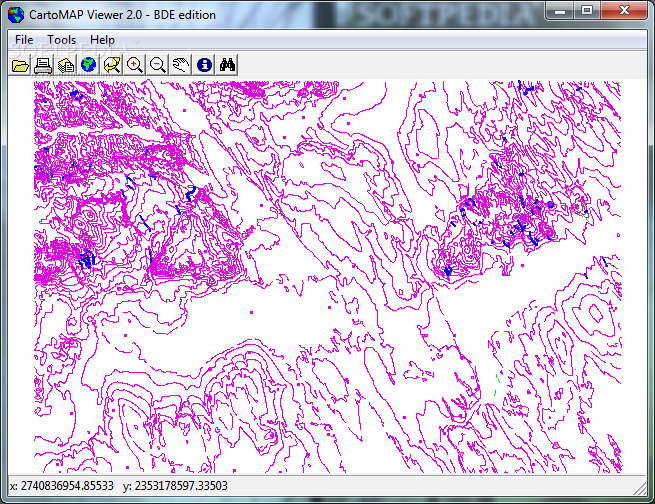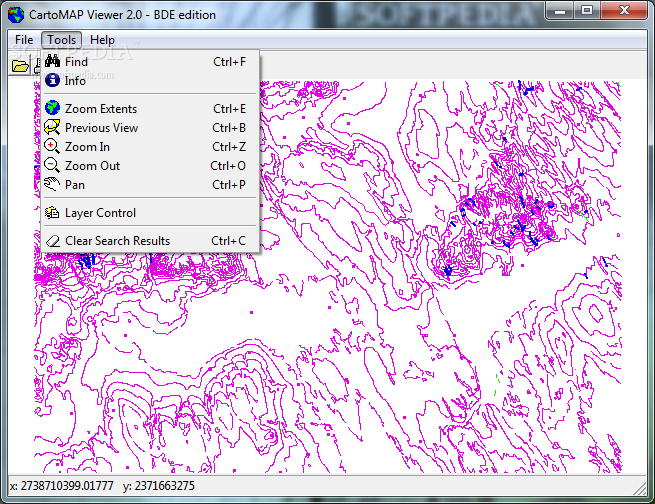Description
CartoMAP Viewer
CartoMAP Viewer is a handy tool you can use to open and check out Cartographique Graphic (.cgf) and Microstation 2D (.dgn) GIS files. Plus, it lets you convert MapInfo (.mif) and ArcView Shape (.shp) data into .cgf files using Attribute Database items (.dbf).
Quick Setup Process
The setup for CartoMAP Viewer is super quick and easy. You won’t have to deal with any confusing options or extra software that’s not needed. It’s pretty straightforward!
User-Friendly Interface
Now, I’ll be honest—the look of the interface hasn’t changed much in a while. But the layout is neat and organized, making it user-friendly for those who are used to CAD tools. There are also sample files right in the installed directory to help you get started.
Find What You Need
If you’re trying to locate a specific object in your project, there’s a search function for that! You can zoom in and out, pan around the drawing, manage layers, and clear your search results whenever you need to. Plus, when you're ready, you can print or export your design as a bitmap image (.bmp) after deciding on the width and height.
Importing Data Made Easy
When it comes to importing data from other files, it's straightforward too! You can easily point out .mif or .shp input files along with .cgf output files. It even lets you open .dbf files for indexing tables and customize how things look—like changing colors or sizes of points!
Smooth Performance
Even though it hasn’t been updated recently, we found that CartoMAP Viewer runs smoothly on newer Windows versions without crashing or lagging at all. It uses very little CPU and RAM too—so your computer won’t slow down.
A Free Tool for GIS Files
The best part? CartoMAP Viewer is totally free! It’s perfect for analyzing GIS files and creating bitmap images without spending a dime.
User Reviews for CartoMAP Viewer 7
-
for CartoMAP Viewer
CartoMAP Viewer is a user-friendly tool for opening and converting GIS files. Despite outdated interface, it operates smoothly without performance issues.
-
for CartoMAP Viewer
CartoMAP Viewer is fantastic! It handles GIS files effortlessly and the interface is user-friendly.
-
for CartoMAP Viewer
I love using CartoMAP Viewer! It's simple, efficient, and the conversion options are a huge plus.
-
for CartoMAP Viewer
A great tool for viewing GIS files. It runs smoothly on my computer and is very easy to navigate!
-
for CartoMAP Viewer
CartoMAP Viewer has been a lifesaver for my projects. Fast setup and excellent functionality!
-
for CartoMAP Viewer
This app exceeded my expectations! I can easily view and convert GIS files without any hassle.
-
for CartoMAP Viewer
Highly recommend CartoMAP Viewer! It's stable, lightweight, and perfect for all my mapping needs.