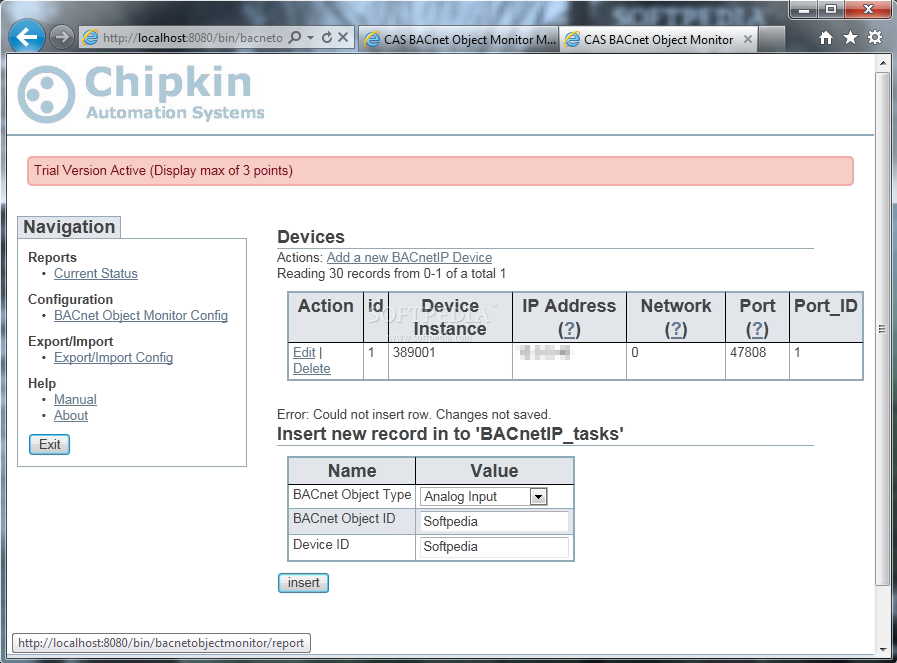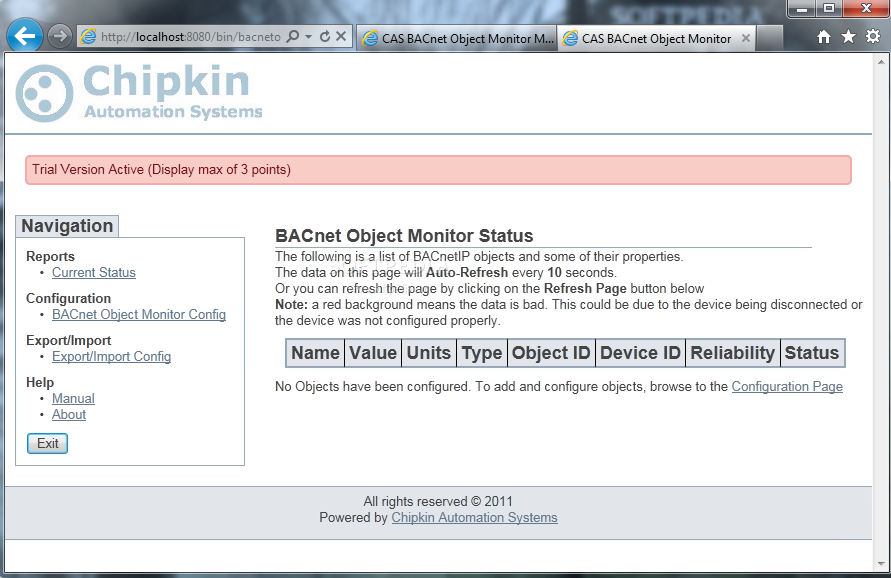Description
CAS BACnet Object Monitor
CAS BACnet Object Monitor is a handy application that helps you keep an eye on a BACnet IP device and check how well it's connected. If you're working with BACnet devices, this software is perfect for testing connections right from your Windows computer.
What Can You Do with CAS BACnet Object Monitor?
This software allows users to set up BACnet data points in two easy ways. You can either do it manually using a configuration screen or just import a configuration file if you have one ready. Once you’ve got everything configured, you can view all the connection details and status info on a neat status screen.
Getting Started with CAS BACnet Object Monitor
To make sure everything works smoothly, the computer where you install CAS BACnet Object Monitor needs to be on the same subnet as the BACnet IP device you're monitoring or testing. It’s super important! Also, the devices being monitored must include objects like analog input/output/value, binary input/output/value, or multi-state input/output/value.
A Quick Recap
If you're looking for reliable software to monitor and test your BACnet IP devices, give CAS BACnet Object Monitor a try. With its user-friendly setup options and clear status screens, you'll find it simple to manage your connections effectively!
User Reviews for CAS BACnet Object Monitor 1
-
for CAS BACnet Object Monitor
CAS BACnet Object Monitor is a helpful tool for monitoring and testing BACnet IP devices. Easy configuration and detailed status tracking.