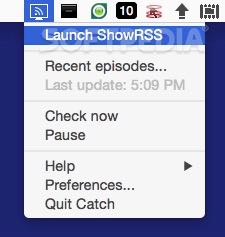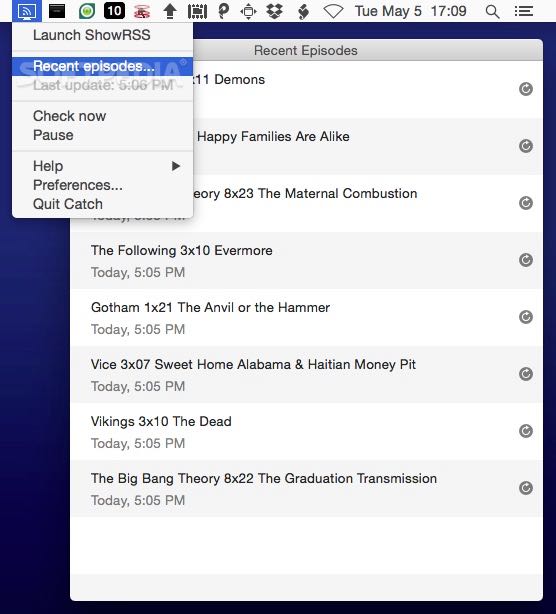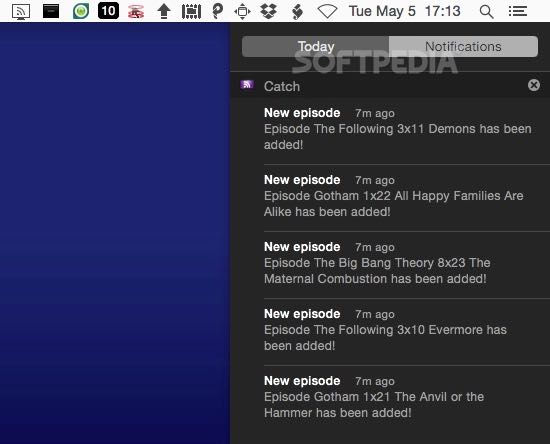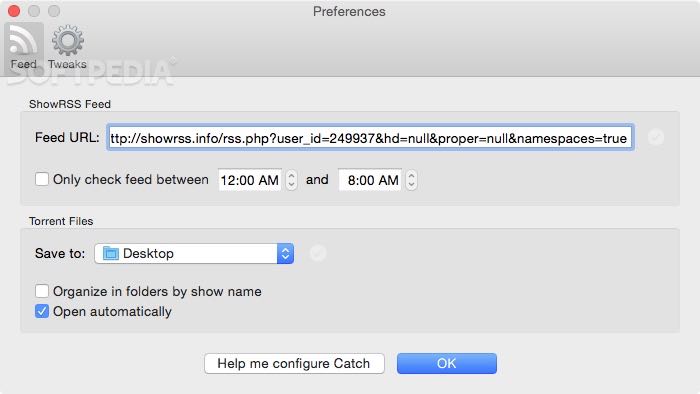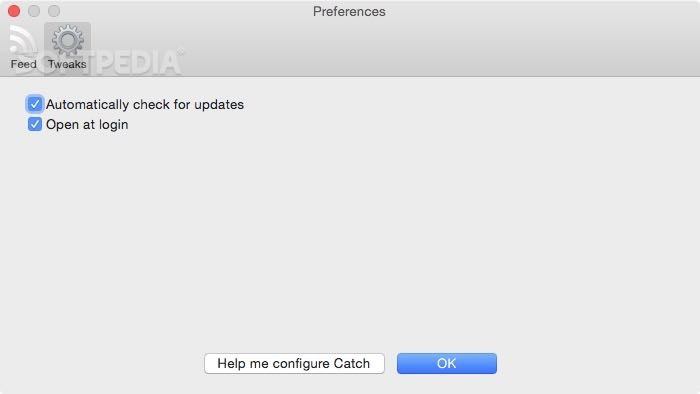Description
Catch
Catch is a super handy app for macOS that makes downloading your favorite TV shows a breeze! If you love watching movies and shows, then you probably know how cool torrents are for getting the latest episodes. Well, Catch works alongside another service called ShowRSS, which helps you track all your favorite TV shows easily.
How Does ShowRSS Work?
With ShowRSS, you just pick the shows you're into from a list, and it gives you a feed to use with your torrent client. It’s like having a personal assistant for your TV viewing!
Meet Catch: Your Download Buddy
Now here’s where Catch comes in. This lightweight app hangs out in your Mac's status bar and automatically grabs any new torrent files from your ShowRSS feed. In simple terms, it downloads the new episodes right to any location you choose and opens them with whatever torrent downloader you usually use.
Stay Updated with Notifications
The best part? Catch uses macOS’ Notification Center to let you know whenever it catches something new from your TV show feeds. Plus, it lets you organize those torrents into specific folders so everything stays neat and tidy.
Easily Customize Your Experience
You can even set up Catch to check your ShowRSS feed only during certain times that work best for you. This way, you're not overwhelmed with notifications when you're busy!
Setting Up Your ShowRSS Account
To get started with Catch, you'll first need an active ShowRSS account. Just hop onto their site using your web browser to create or log in to your account. Once you're in, choose the TV shows that interest you from their list, go to the Feeds Page, and hit “Generate.” Make sure to select “disable magnets” and “use namespaces,” then copy that generated link!
Pasting Your Feed URL into Catch
The last step is easy! Click on Catch’s menu bar item and go into its Preferences menu. Under the Feed tab, just paste that URL into the “Feed URL” field. For more detailed steps, check out Catch's GitHub configuration page.
Your Shows at Your Fingertips
If you want even more convenience, consider setting up your torrent downloader to work perfectly with Catch! That way, as soon as the app catches those new episodes, they’ll be downloaded automatically.
At the end of a long day when you're ready to relax at home, it's such a great feeling to find all those fresh torrent files waiting for you—either neatly organized or already downloaded onto your Mac thanks to Catch.
User Reviews for Catch FOR MAC 7
-
for Catch FOR MAC
Catch FOR MAC simplifies TV show torrent management on macOS with automatic downloads and folder organization. Efficient and user-friendly!
-
for Catch FOR MAC
Catch has completely transformed my TV show experience! It automatically downloads episodes, saving me so much time!
-
for Catch FOR MAC
Absolutely love Catch! It's seamless, efficient, and I never miss an episode. Highly recommend to all TV lovers!
-
for Catch FOR MAC
This app is a game changer for downloading torrents! Catch makes it so easy to keep track of my favorite shows.
-
for Catch FOR MAC
Catch is fantastic! The notifications keep me updated, and organizing episodes is a breeze. Five stars all the way!
-
for Catch FOR MAC
I can't believe how easy Catch makes downloading TV shows. It's reliable and works perfectly with ShowRSS.
-
for Catch FOR MAC
Catch is a must-have app for any movie or TV show fan! The automation feature is incredibly useful and efficient.