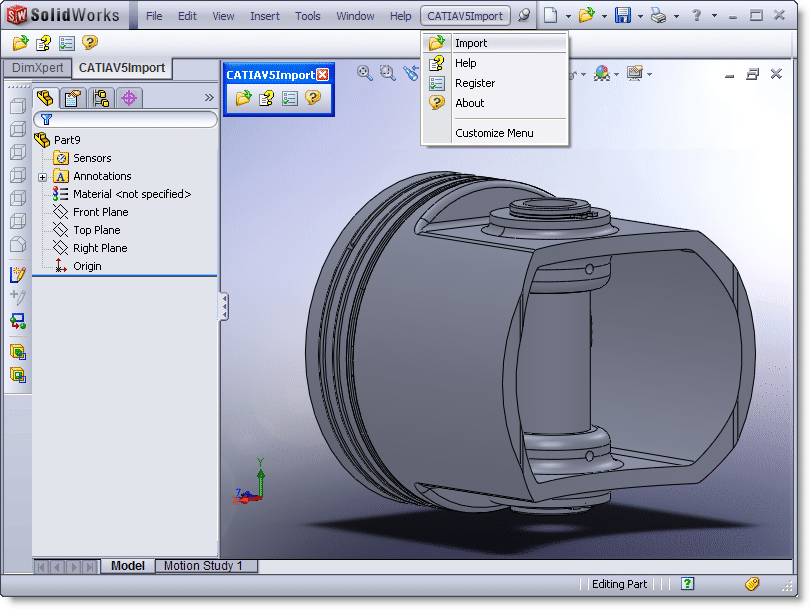Description
CATIA V5 Import for SolidWorks
CATIA V5 Import for SolidWorks is a handy tool designed to make your life easier when it comes to importing data from CATIA V5 into SolidWorks. This means you can focus on your 3D projects without any hassles!
What is CATIA and SolidWorks?
Both CATIA (Computer Aided Three-dimensional Interactive Application) and SolidWorks are top-notch software solutions for 3D modeling. They’re super useful in fields like mechanical engineering, electrical design, and fluid system design.
Easy Data Migration
This application lets you easily move 3D data from CATIA V5 into SolidWorks so you can edit it freely. The cool part? You don’t need to have CATIA V5 installed on your computer! You only need SolidWorks since this tool works as a plugin.
How Does It Work?
The magic happens thanks to the 3D InterOp technology that this tool uses. This tech is the standard across almost all CAD systems when it comes to moving data between formats. Plus, it’s compatible with all the latest versions of both software programs, making file imports a breeze!
User-Friendly Interface
To get started, just find the tab or section that this plugin adds to your SolidWorks interface. It even allows you to scan and check the health status of your CATIA V5 files. If there are any issues while migrating the 3D data, not to worry—this tool can also fix those problems!
Repairing Files Made Simple
The fixing process can adjust any precision variations found in your files. So whether you're importing or repairing files, CATIA V5 Import for SolidWorks makes everything straightforward.
A Quick Summary
In short, CATIA V5 Import for SolidWorks is an easy-to-use tool that helps you import 3D data smoothly into your SolidWorks environment without any fuss.
User Reviews for CATIA V5 Import for SolidWorks 7
-
for CATIA V5 Import for SolidWorks
CATIA V5 Import for SolidWorks simplifies importing CATIA V5 data into SolidWorks seamlessly, enhancing 3D project workflow. A user-friendly tool.
-
for CATIA V5 Import for SolidWorks
Absolutely love CATIA V5 Import for SolidWorks! It makes transferring files seamless and hassle-free.
-
for CATIA V5 Import for SolidWorks
This app is a game-changer! Importing CATIA V5 data into SolidWorks has never been easier. Highly recommend!
-
for CATIA V5 Import for SolidWorks
Five stars for this amazing tool! The integration with SolidWorks is smooth and saves so much time.
-
for CATIA V5 Import for SolidWorks
I’m very impressed with CATIA V5 Import for SolidWorks. It handles file transfers effortlessly and reliably.
-
for CATIA V5 Import for SolidWorks
An essential plugin for anyone working with SolidWorks! It simplifies the import process tremendously.
-
for CATIA V5 Import for SolidWorks
Outstanding performance! This app allows me to edit my 3D models from CATIA easily in SolidWorks.