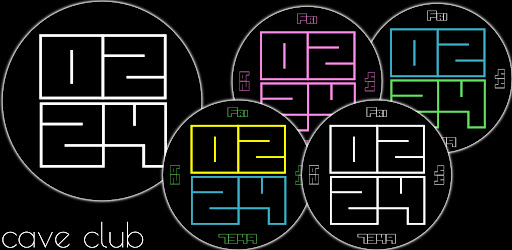Description
CC BIG minimal Watch Face - A Unique Timepiece for Your Wear OS Device
Enhance your Wear OS experience with the CC BIG minimal Watch Face from Cave Club. This sleek and minimalistic watch face offers a unique design that is both stylish and functional. With a focus on saving battery life, this digital watch face provides essential information at a glance.
Key Features:
- Time display in both 12-hour and 24-hour formats
- Day and date information for quick reference
- Step counter to track your daily activity
- Battery status indicator for convenient monitoring
Installation Instructions:
Installing the CC BIG minimal Watch Face is easy with the following steps:
- Select your watch device from the install drop-down menu in the Play Store app.
- Ensure that your watch is connected to your phone and follow the on-screen instructions.
- After installation, choose the CC BIG minimal Watch Face on your Wear OS device.
If you encounter any issues during installation, you can also try installing the watch face from a web browser on your PC. Simply open the watch face link and select your watch device for installation.
Troubleshooting Tips:
If you experience a payment loop issue where the Play Store asks you to pay again, try disconnecting and reconnecting your watch from your phone. Setting the watch to "Airplane mode" for a few seconds can also help resolve sync problems.
Download the CC BIG minimal Watch Face today and elevate your Wear OS smartwatch with a stylish and practical watch face.
User Reviews for CC BIG minimal Watch Face 1
-
for CC BIG minimal Watch Face
CC BIG minimal Watch Face offers a sleek design for Wear OS with essential features like time, steps, and battery status. Easy installation instructions included.