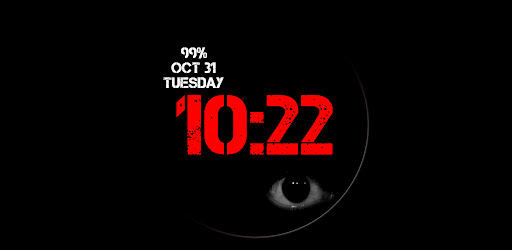Description
CC Black Eye
Looking for a spooktacular watch face to scare up your Wear OS device this Halloween season? Look no further than CC Black Eye! This animated scary digital watch face is sure to turn heads and keep you on schedule with its time, day & date, and battery status features.
Key Features:
- Time display
- Day & date indicator
- Battery status monitor
Installation Instructions:
Installing CC Black Eye on your Wear OS watch is easy and hassle-free. Simply select your watch device from the drop-down menu in the Play Store app, tap on install, and follow the on-screen prompts to activate the watch face. If you encounter any issues, you can also install it via your phone companion app or web browser.
- Connect your watch to your phone, open the Phone App, tap "Tap to continue," and follow the instructions.
- Alternatively, install the watch face from a web browser on your PC by clicking the install link and selecting your watch device.
If you run into a payment loop issue where the Play Store prompts you to pay again, try disconnecting and reconnecting your watch from your phone or set the watch to Airplane mode for 10 seconds for a quick fix.
Get CC Black Eye Today!
Download CC Black Eye for free from SoftPas and add a touch of Halloween fright to your Wear OS watch. Don't miss out on this spooky watch face designed by Cave Club for a limited time only!
User Reviews for CC Black Eye 1
-
for CC Black Eye
CC Black Eye is a spooky animated watch face perfect for Halloween! Easy installation tips provided, love the digital design.