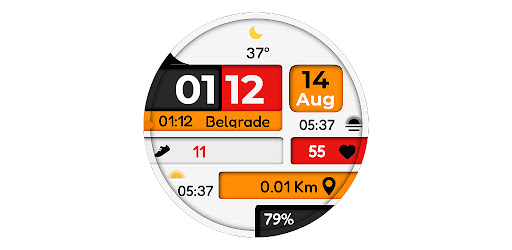Description
CC Clean 10 Watch Face
Looking for a modern and sleek digital watch face for your Wear OS device? Look no further than CC Clean 10 Watch Face by Cave Club! This cutting-edge watch face offers a clean and stylish design, perfect for those who appreciate minimalist aesthetics.
Features:
- Time 12/24 (Auto)
- Day & Date
- Steps
- Km/Miles
- Heart rate (BPM)
- Weather (Complication)
- Battery status
- Total 4 complication places, free to edit
- 10 Color style options
- AOD (Always On Display)
Customization:
- Touch and hold watch display
- Tap on customize option
Want to switch between displaying distance in kilometers or miles? Simply connect your watch to your phone via Bluetooth and change the regional language settings on your mobile phone. After a brief moment, your watch will reflect the desired unit of measurement - it's that easy!
Installation Notes:
Ensure that your watch is connected to your phone via Bluetooth before proceeding with the installation. Select your watch device from the install drop-down menu in the Play Store app and tap on install. The download status will appear on your watch, follow the prompts to activate the watch face.
If you encounter any issues during installation, you can also install the watch face via the phone companion app or a web browser on your PC. Simply follow the step-by-step instructions provided to ensure a seamless installation process.
For troubleshooting payment loops or any other technical difficulties, feel free to reach out to clubnemanja@gmail.com for assistance.
User Reviews for CC Clean 10 Watch Face 1
-
for CC Clean 10 Watch Face
CC Clean 10 has a sleek design with customizable features. Installation may require troubleshooting, but overall, a good option for Wear OS users.