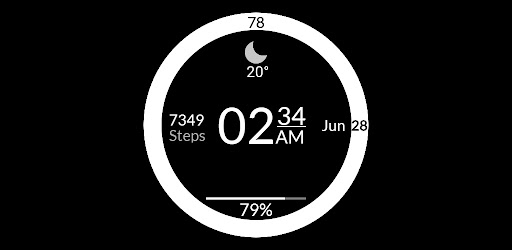Description
CC Digital 14 Watch Face
Download CC Digital 14 Watch Face app for Android. This watch face is designed for Wear OS, providing a minimalistic digital watch face experience. Enhance your smartwatch with the following features:
Key Features:
- Time (Auto 12/24h)
- Date
- Steps*
- Battery status
- Heart Rate (BPM)*
- Weather*
- Total 5 Complications (Free to edit)
- Always-On Display (AOD) support
- 10 color style options
Installation Notes:
Before installation, ensure that you follow these steps carefully to enjoy all the functionalities without any issues:
- Select your watch device from the install drop-down menu in the Play Store app.
- Tap on install and follow the on-screen instructions to activate the watch face.
- If facing issues, consider installing the watch face via the phone companion app or a web browser.
Quick Installation Guide:
To quickly install the CC Digital 14 Watch Face, follow these steps:
- Ensure your watch is properly connected to your phone.
- Open the Phone App on your device and tap "Tap to continue."
- Follow the instructions on your watch to complete the installation.
Alternative Installation Method:
If you encounter any difficulties, consider installing the watch face from a web browser on your PC by following these steps:
- Open the watch face link in a web browser on your PC or Mac.
- Visit the provided link and select your watch device for installation.
For more watch faces and apps, visit Cave Club on the Google Play Store:
Cave Club
User Reviews for CC Digital 14 Watch Face 1
-
for CC Digital 14 Watch Face
CC Digital 14 Watch Face offers sleek design and essential features. Easy installation process for Wear OS users. Great customization options.