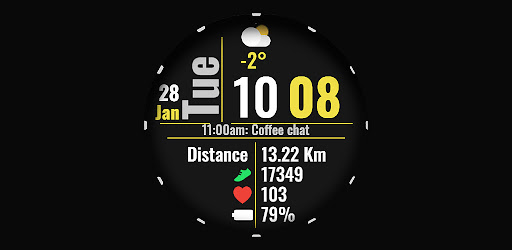Description
CC Digital 22 Watch Face
Description:
Get your hands on the modern CC Digital 22 Watch Face, designed for Wear OS. This clean and stylish watch face offers a plethora of features to enhance your everyday experience.
Features:
- Time 12/24 (Auto)
- Date & day
- Weather (Editable)
- Km/Miles (Editable)
- Steps (Editable)
- Battery status (Editable)
- Heart rate (Editable)
- Total 6 editable places for complications
- 10+ Color style options
- 3x Bezel style options
- 3x AOD style options
Customization:
- Touch and hold watch display
- Tap on customize option
* Km to Miles: Easily switch between units directly on the watch by editing inside "Complication."
Installation Notes:
Make sure that your watch is connected to the phone via Bluetooth.
Select your watch device from the install drop-down menu in the Play Store app. Tap on install and then select (activate) the watch face.
This preferred method ensures a seamless installation process. If you encounter any issues, other installation methods are listed below:
- Ensure the watch is connected to the phone and follow instructions on the Phone App for installation.
- Alternatively, install the watch face from a web browser on your PC or Mac by following the provided link.
Note: If you experience a payment loop issue, try disconnecting/reconnecting the watch from your phone and set the "Airplane mode" on the watch for 10 seconds.
For any queries or support, feel free to contact clubnemanja@gmail.com.
User Reviews for CC Digital 22 watch face 1
-
for CC Digital 22 watch face
CC Digital 22 watch face offers clean design with customizable features. Easy installation process with helpful instructions for Wear OS users.