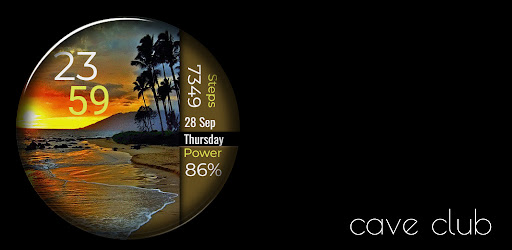Description
CC Nature Watch Face 01
This nature watch face is designed for Wear OS. It offers a nature style watch that enhances the look and feel of your Wear OS device.
Features:
- Time (12/24)
- Day & Date
- Steps
- Battery status
Installation Notes:
Follow these steps to ensure a smooth installation:
- Make sure your watch is properly connected to your phone.
- Open the Phone App on your phone and tap on "Tap to continue."
- Follow the instructions on your watch to complete the installation.
- After a few minutes, the watch face will be installed, and you can choose it as your default face.
- If you encounter any issues, you can also try installing the watch face from a web browser on your PC or Mac.
If you face a payment loop issue where you're asked to pay again, try disconnecting and reconnecting your watch from your phone or setting the "Airplane mode" on your watch for 10 seconds for a quick reset.
Download Now:
Download CC Nature Watch Face 01 for free
User Reviews for CC Nature Watch Face 01 1
-
for CC Nature Watch Face 01
CC Nature Watch Face 01: Simple nature style watch face for Wear OS. Features time, day/date, steps, battery status. Installation may require some troubleshooting.