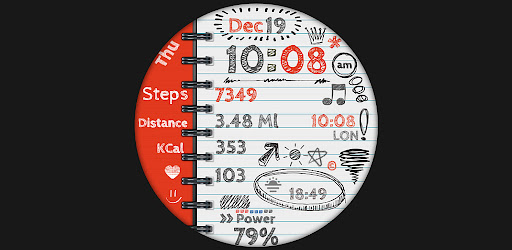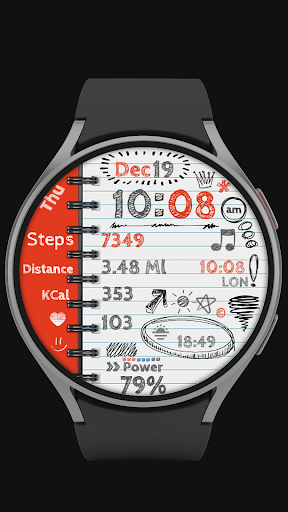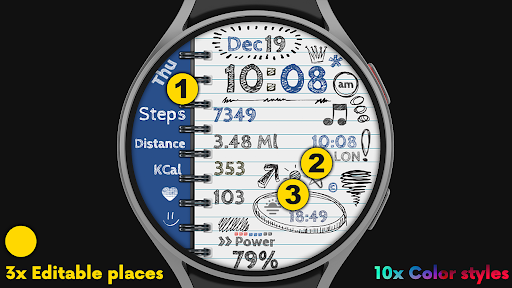Description
CC Sketch 03 Watch Face
This watch face is designed for Wear OS, offering a unique notebook paper style sketch aesthetic. It provides an informative and customizable experience with 3 editable places and 10 color style options.
Features:
- Time (12/24)
- Day & Date
- Steps
- Km/Miles **
- Kcal burned
- Heart rate
- Battery status
- 3 Complication place (Free to edit)*
- 10 color Style options
- Always On Display
Shortcuts Include:
- Settings
- Calendar
- Music player
*Complication placements:
- 10 o'clock position (Thu on sample image)
- Below music icon (World clock on sample image)
- In a circle (18:49 on sample image)
Customization:
- Touch and hold watch display
- Tap on customize option
Installation Notes:
Make sure that the watch is connected to the phone via Bluetooth. Choose your watch device from the Play Store app to install the watch face easily. Follow the on-screen instructions for a smooth installation process. It is recommended to download the app to your phone first for convenient access.
Alternatively, the watch face can be installed from a web browser on your PC by following the provided link.
Note before purchasing:
Google ensures a one-time charge for content bought under the same Google Account. Any payment discrepancies can be resolved by disconnecting and reconnecting the watch from the phone. For further assistance, refer to the Installation Notes.
Remember, there is no way to pay twice for the same watch face.
If facing a payment loop issue, quickly toggle the "Airplane mode" on the watch for a few seconds and attempt the installation process again.
Publisher: Cave Club
User Reviews for CC Sketch 03 Watch Face 1
-
for CC Sketch 03 Watch Face
CC Sketch 03 Watch Face offers a unique notebook paper style with customizable features. Easy to install with detailed instructions.