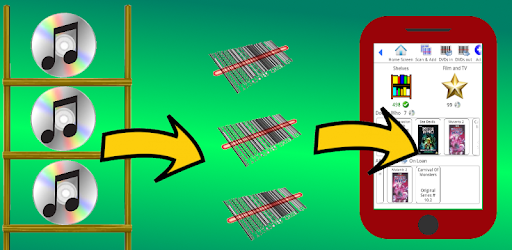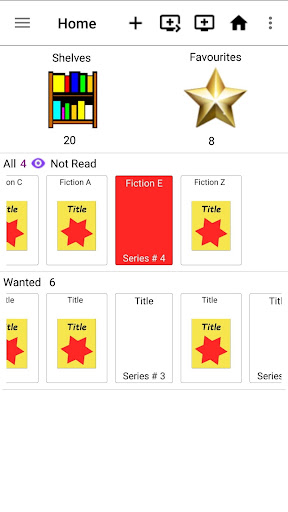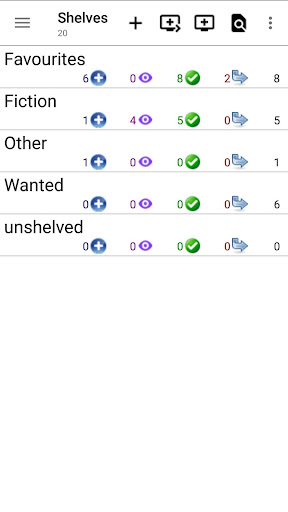Description
CD Library
Are you tired of losing track of your CD collection? Look no further than the CD Library app! With this handy tool, you can organize and manage all your CDs with ease.
Key Features:
- No limit on the number of CDs you can have
- Scan CD barcodes or use the find and add function to quickly search by title, series, or artist
- Automatic lookup of CD information (internet required)
- Add CDs offline and lookup information later when online
- Organize CDs into shelves and sub-shelves
- Set quick access lists and pick a favorite shelf for easy access
- Customize views and fields displayed during lists, editing, and searching
- Full range of settings to optimize display
- Wide range of export and import formats
- Backup and restore functionality with no restrictions
- Integrated sync between devices over wifi or Bluetooth
- Permissions required for scanning barcodes, storage, internet access, Bluetooth, and auto backup at startup
Benefits of CD Library app:
- Effortlessly keep track of your CD collection
- Find CDs quickly using the search function
- Stay organized with customizable shelves and lists
- Backup and restore your collection easily
- Sync your catalog between devices
Privacy and Support:
- Advert Supported with full GDPR/CCPA compliance
- Privacy policy available at https://dionhardy.com/privacypolicy.php
- Developer support by D Hardy
Download the CD Library app for Android today and take control of your CD collection!
User Reviews for CD Library 1
-
for CD Library
CD Library is a versatile app with extensive customization options. Its sync feature and barcode scanning make managing a CD collection effortless.