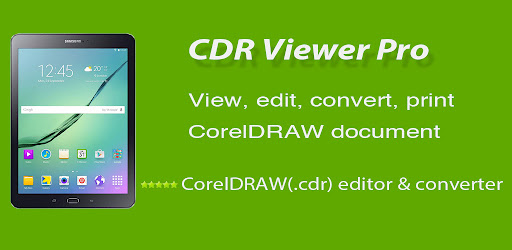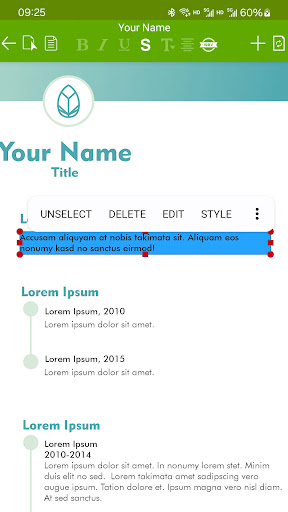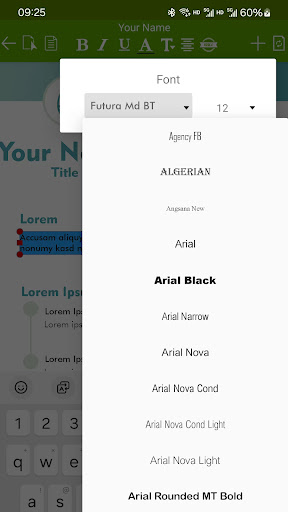Description
CDR Editor Pro: for CorelDRAW
Looking for an advanced yet easy-to-use CorelDRAW file viewer app for Android? CDR Editor Pro is the solution you've been searching for!
Main Features:
- View, edit, print, and convert CorelDRAW files to various formats like PDF, JPG, PNG, WEBP, and more.
- Edit text, tables, pictures, shapes, and more with ease.
- Export files as PDF, Image, Microsoft Office Word, PowerPoint, and Publisher formats.
Technical Specifications:
- Offline functionality - no internet connection required
- Support for various versions of CorelDRAW documents
- Save email attachments and open files from any app on your device
- Import and share files from Dropbox, OneDrive, Google Drive, and more
- Print your CDR documents easily
Get Started Today!
Download CDR Editor Pro for Android now and start editing and designing your CorelDRAW files like never before. It's FREE!
Don't risk uploading your CorelDRAW files online - with CDR Editor Pro, you can work completely offline and keep your files safe. Start editing, sharing, and exporting your CDR documents today!
User Reviews for CDR Editor Pro: for CorelDRAW 1
-
for CDR Editor Pro: for CorelDRAW
CDR Editor Pro is a versatile tool for CorelDRAW files, offering easy editing, conversion, and offline functionality. A must-have for design enthusiasts.