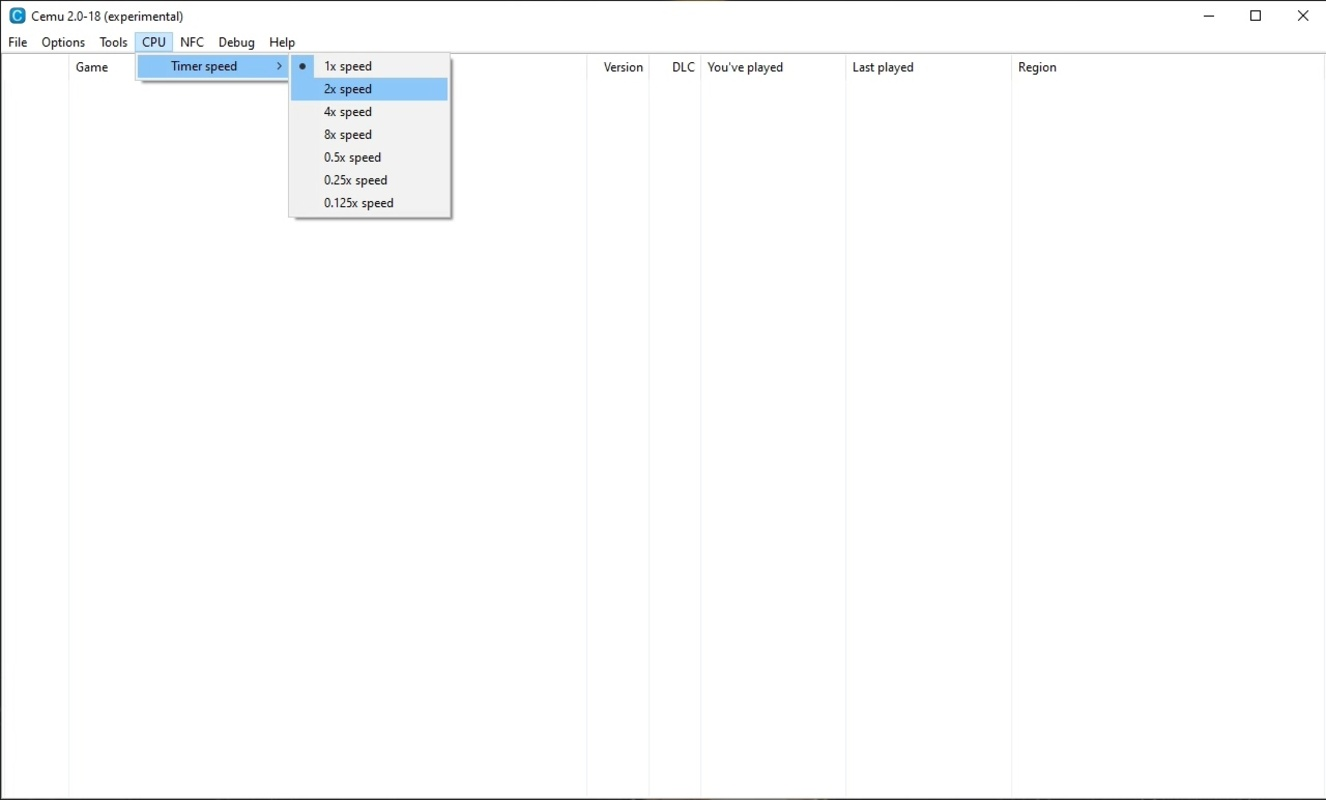Description
Cemu - Wii U Emulator
Cemu - Wii U Emulator is a fantastic tool for all you console gaming enthusiasts out there! If you've ever felt limited by the hardware of your gaming console, this software could be the answer. It lets you play your favorite Wii U games right on your computer and gives you the ability to tweak those graphics settings for a better experience.
Why Use Cemu?
Maybe you don't own a Wii U or you're just not happy with how some games look compared to others. That's where Cemu comes in handy! With this emulator, you'll have access to many great features that can enhance your gaming sessions.
Play in Stunning 4K
One of the coolest things about Cemu - Wii U Emulator is that it allows you to run games at 4K resolution! The actual console only supports up to 720p or 1080p, so this is a big upgrade. You can customize graphics through specific graphic packs and adjust things like resolution, antialiasing, and shading. It's like giving your games a makeover!
Multiple File Support
This emulator stands out because it supports various file formats unlike other emulators that are picky about what they accept. With Cemu, you can load WUD, WUX, ISO, WAD, and RPX files easily using the "Load" option from the "File" menu. So no need to worry about compatibility!
NFC Support
If you're into using NFC tags with your Wii U games, you'll be happy to know that Cemu has got that covered too! You just need to scan tags from files on your computer to get started.
Customize Your Experience
The program also features an "Options" menu where you can switch to Fullscreen mode, enable vertical syncing, and even customize audio settings. Plus, there's an option to select individual graphic packs mentioned earlier. You can also set the console region and choose your preferred language.
Tweaking CPU Settings
You’re not left in the dark when it comes to CPU settings either! Cemu lets you choose between cycle-based or host-based timers and offers debugging options like logging and upside-down rendering mode.
Ready to Play?
If you're looking for an easy way to enjoy Wii U games on your PC while taking advantage of these neat features, give Cemu - Wii U Emulator a try!
User Reviews for Cemu - Wii U Emulator 1
-
for Cemu - Wii U Emulator
Cemu - Wii U Emulator offers a great solution for playing Nintendo Wii U games on your computer with enhanced graphics settings.