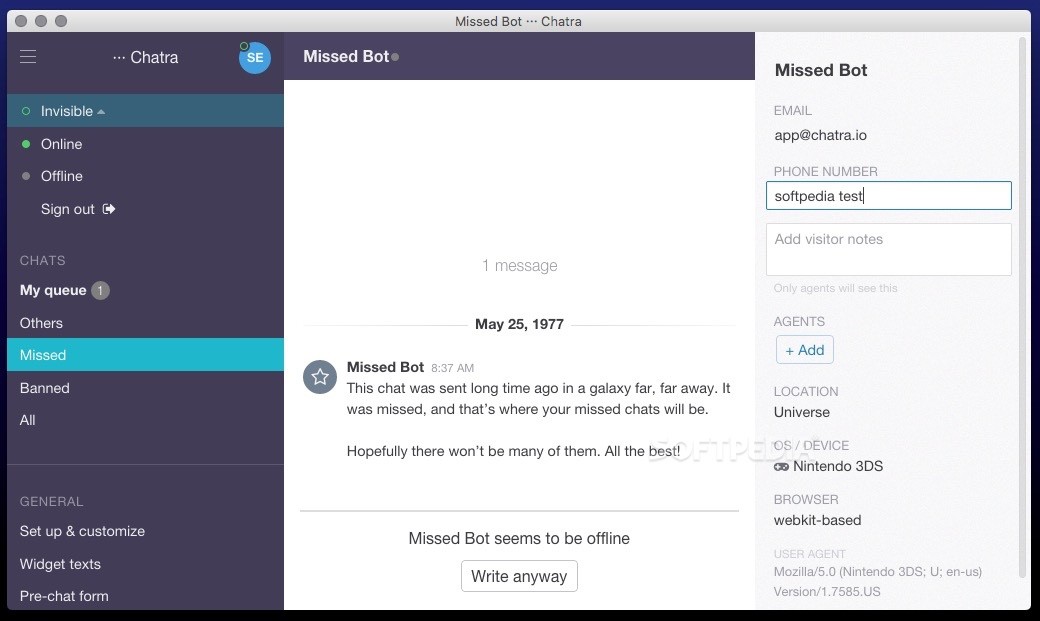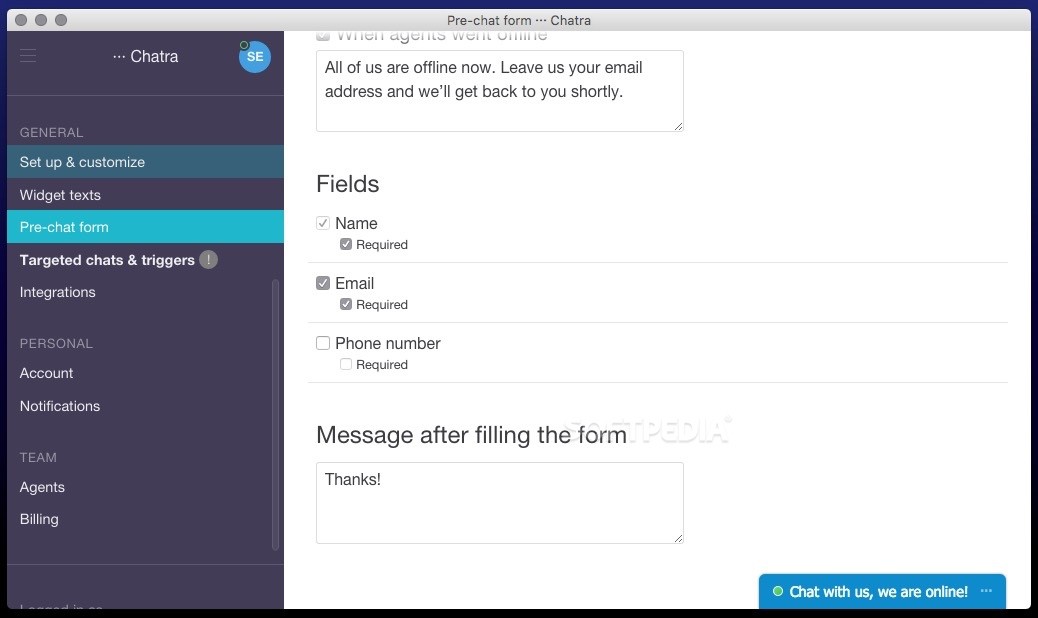Description
Chatra
Chatra is a super handy live chat software that connects you and your team with visitors on your website. If you're using a Mac, there's a special client for macOS, but it looks just like the web app. It's pretty much like any instant messaging tool you've used before!
Access Chatra Anywhere
You can easily access the Chatra web console from any browser. Plus, if you're on Windows, iOS, or Android, there are companion apps available too. So no matter what device you're using, you can stay in touch with your website visitors.
Setting Up Chatra
When you dive into the Chatra Setup and Customize panel, you'll find a widget snippet. This little code needs to be added to each web page where you want to turn on the chat service. If you're using a content management system (CMS), it's even easier to install!
Manage Chats Like a Pro
Once everything's set up, any chats started by visitors will go straight into the Chatra Queue. You can manage these chats right from your desktop client. And here's something cool: multiple team members can jump into the same conversation to tackle tougher questions together.
Get More Info About Your Visitors
Chatra works like other instant messaging tools but offers way more details about who's chatting with you! You'll see info like how long they've been on your site, their location, operating system, device type, browser, and user agent. Plus, it can kick off conversations automatically if specific conditions are met.
Keep Track of Conversations
Your agents can jot down notes during chats and even save visitors' emails or phone numbers for later follow-ups.
Stay Connected Even When Offline
If someone starts a chat while your team is offline, no worries! Chatra collects their email details so you can reach out even after they leave your site.
Customization & Integrations
This app comes packed with loads of customization options and supports various integrations to help visitors get in touch with your team quicker.
A Focus on Efficient Communication
The goal of Chatra is to make communication easy and stress-free for your agents while helping them do their jobs better! Download Chatra here!
User Reviews for Chatra FOR MAC 7
-
for Chatra FOR MAC
Chatra FOR MAC is a powerful live chat software that enhances team communication with website visitors. Convenient design and detailed visitor information.
-
for Chatra FOR MAC
Chatra has transformed our customer service! The instant messaging format makes it so easy to connect.
-
for Chatra FOR MAC
I love how Chatra allows multiple team members to join conversations. It really enhances teamwork!
-
for Chatra FOR MAC
The customization options are fantastic! Chatra is user-friendly and has improved our response times significantly.
-
for Chatra FOR MAC
Chatra's automatic conversation initiation feature is a game changer! It helps us engage visitors effectively.
-
for Chatra FOR MAC
The detailed visitor insights provided by Chatra have helped us tailor our support and improve satisfaction.
-
for Chatra FOR MAC
As a team, we can manage chats seamlessly with Chatra. It's a must-have tool for any online business!