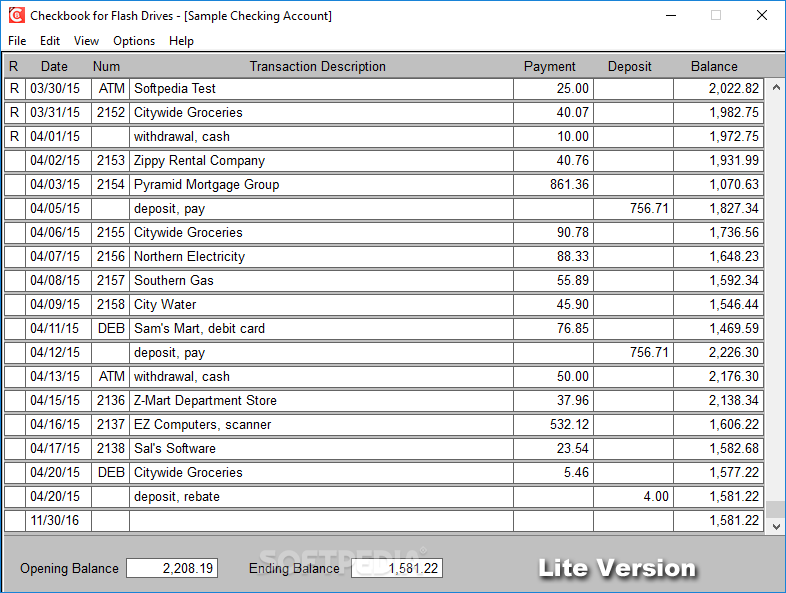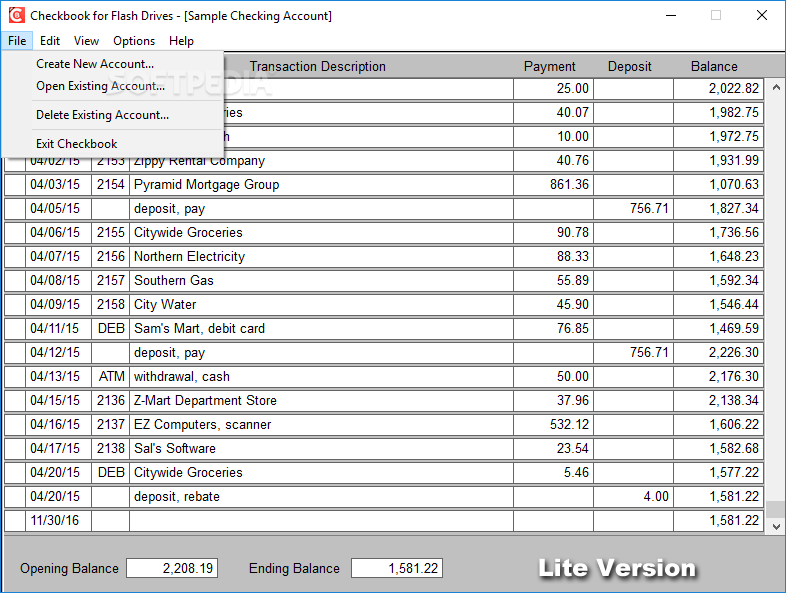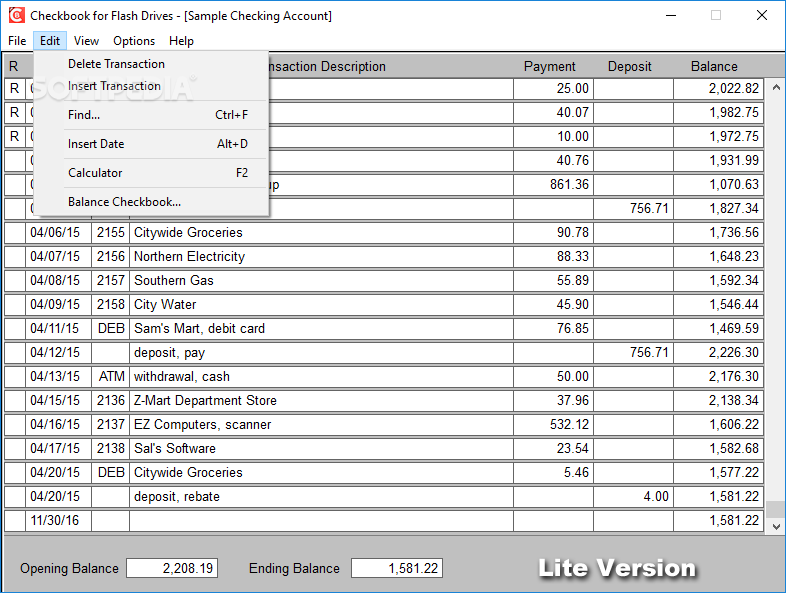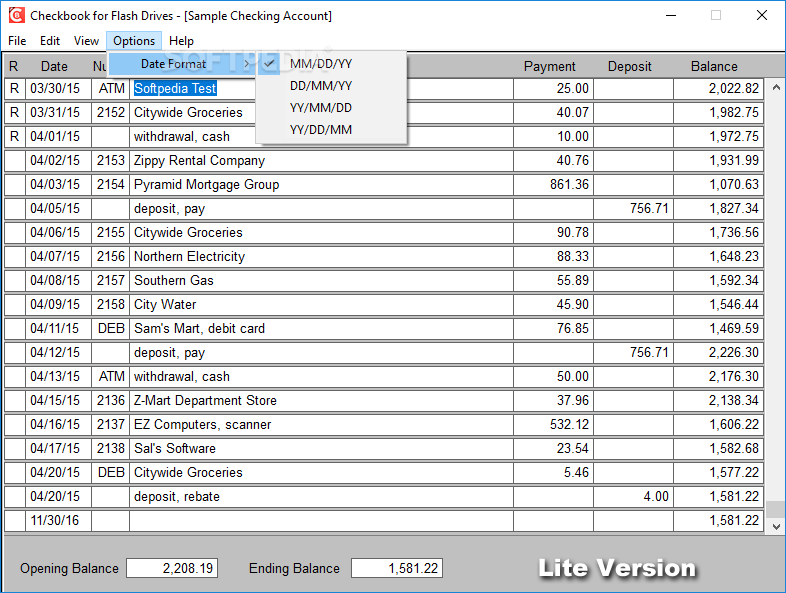Description
Checkbook for Flash Drives
Checkbook for Flash Drives is a handy little software tool that helps you keep track of all your transactions in an electronic checkbook register. It's super lightweight and perfect for those who like to stay organized without any fuss.
Portable and Easy to Use
This version of the software is portable, which means it won’t leave any traces on your Windows Registry. You can easily copy it onto any USB flash drive or other devices, making it simple to manage your transactions on the go. No need to install anything—just plug in your flash drive and you’re ready!
User-Friendly Interface
The user interface is really simple and straightforward, so you won’t feel lost even if you’re not tech-savvy. Everything is clear-cut, allowing you to set things up with ease. You can easily configure settings that work best for you.
Create and Manage Accounts
With Checkbook for Flash Drives, setting up a new account is a breeze! Just provide details like the account name, ending balance, and date. Plus, you have the option to create new accounts or delete and rename existing ones whenever needed.
Add Transactions Effortlessly
You can add transactions by entering information such as the date, number, description, payment amount, and deposit. The best part? It lets you mark items from your checkbook that show up on your monthly statement while automatically handling calculations for you!
Extra Features
There are some cool features worth mentioning too! You can print out data or export it into a file. And if you're worried about privacy, no worries! You can set up passwords to protect your data from unauthorized access.
In conclusion, Checkbook for Flash Drives offers a simple yet effective way to manage your monthly transactions with ease.
User Reviews for Checkbook for Flash Drives 7
-
for Checkbook for Flash Drives
Checkbook for Flash Drives is a user-friendly program for managing transactions on the go with ease. Perfect for beginners.
-
for Checkbook for Flash Drives
Absolutely love Checkbook for Flash Drives! It's so easy to manage my transactions on the go.
-
for Checkbook for Flash Drives
This app is a lifesaver! Portable, user-friendly, and it keeps my finances organized effortlessly.
-
for Checkbook for Flash Drives
Five stars for Checkbook for Flash Drives! It simplifies tracking my expenses without any hassle.
-
for Checkbook for Flash Drives
Checkbook for Flash Drives is fantastic! I can carry my financial records anywhere without installation.
-
for Checkbook for Flash Drives
I highly recommend this app! It's perfect for managing accounts and very straightforward to use.
-
for Checkbook for Flash Drives
Great tool! Easy to set up and keeps all my transaction details secure. A must-have for budgeting!