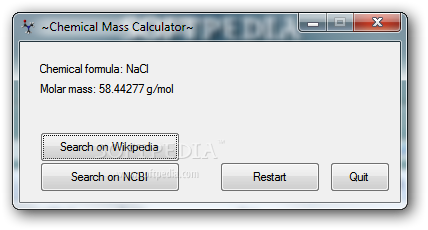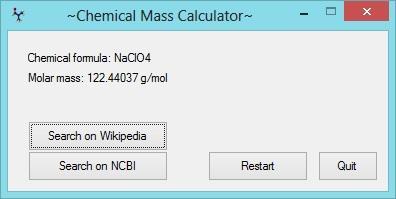Description
Chemical Mass Calculator
Chemical Mass Calculator is a handy little software that helps you calculate the molar mass of chemical formulas easily. It's perfect for anyone who needs to crunch some numbers without too much hassle.
Portable and Easy to Use
One cool thing about this tool is that it doesn’t need any installation. That means you can keep it on a USB drive or any other portable device, so you can take it with you wherever you go! Plus, you can run it right from the USB without needing admin rights—super convenient!
No Messy Leftovers
The best part? When you're done using it, there are no messy leftovers in your Windows registry or extra files cluttering up your PC. Just delete the files you downloaded, and you're all set!
User-Friendly Interface
When you open Chemical Mass Calculator, you'll notice its simple design. It's easy to figure out how to use, even without a detailed guide. There’s just a plain text 'Readme' file included that gives you some quick info about what the software can do.
Input Made Easy
You can enter your chemical formula in a special box by typing or pasting it in from your clipboard. Once you've done that, the molar mass shows up right away! You can also copy this info to paste into other applications or even search for more details on Wikipedia or NCBI.
How to Write Formulas
Just remember to write your chemical formulas correctly. For example, NaCl (table salt), H2O (water), and FeSO4 (iron sulfate) work perfectly! But be careful; formulas with brackets like Fe2(SO4)3 aren’t supported. You can still calculate things like Fe2S3O12 though!
Element Limits
This handy tool handles up to 20 different chemical elements and coefficients in one formula. And don’t forget—the first letter of each element should be capitalized.
Try It Out!
If you're looking for an easy way to find out the molar mass of chemicals, give Chemical Mass Calculator a shot! Whether you're new to this stuff or already know what you're doing, it's super user-friendly.
User Reviews for Chemical Mass Calculator 7
-
for Chemical Mass Calculator
Chemical Mass Calculator offers portable functionality, minimalist design, and ease of use. Great for beginners and experts alike.
-
for Chemical Mass Calculator
Chemical Mass Calculator is fantastic! It's portable, user-friendly, and perfect for quick calculations.
-
for Chemical Mass Calculator
I love this app! It makes calculating molar masses so easy without needing installation. Highly recommend!
-
for Chemical Mass Calculator
This app is a lifesaver! Simple design, no installation needed, and it works perfectly for my chemistry needs.
-
for Chemical Mass Calculator
Chemical Mass Calculator is exactly what I was looking for. Fast, efficient, and very easy to use!
-
for Chemical Mass Calculator
A must-have tool for chemistry enthusiasts! Portable and straightforward. Molar mass calculations made simple!
-
for Chemical Mass Calculator
What a great little tool! No frills, just effective molar mass calculations on the go. Five stars all the way!