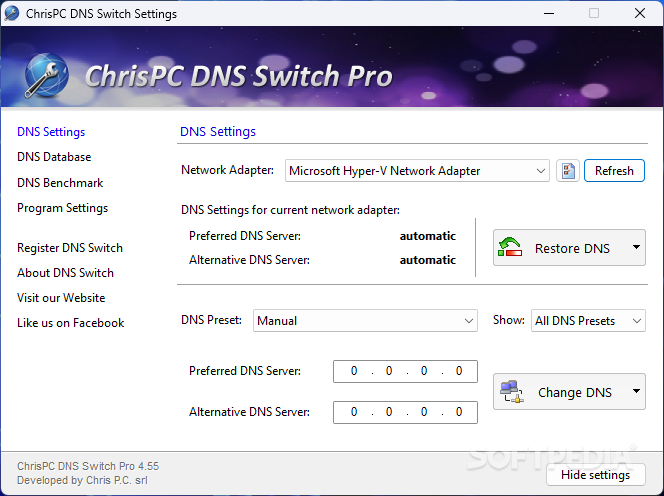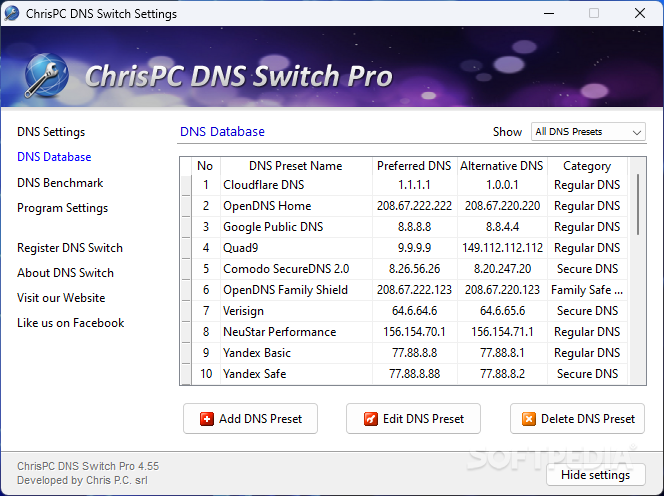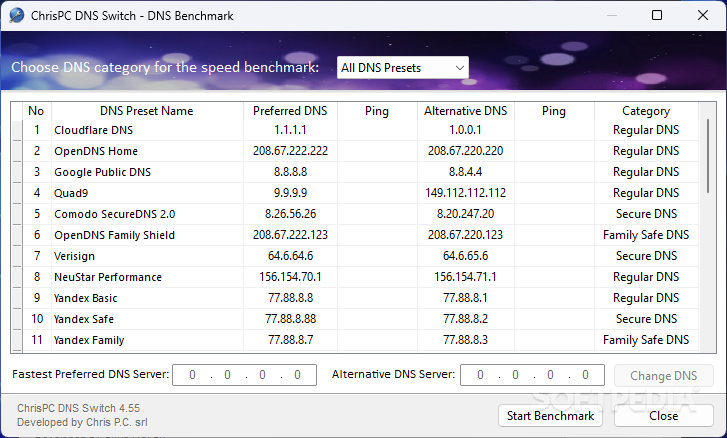Description
ChrisPC DNS Switch Pro
ChrisPC DNS Switch Pro is a super easy program that helps you manage your DNS settings. If you've ever wanted to change your network adapter's DNS to connect to specific servers online, this tool is just what you need!
What Does ChrisPC DNS Switch Pro Do?
This program works a bit like VPN software. It changes network rules so you can connect to servers that might not be the top choice for your device. But here's the thing: while VPNs encrypt your traffic (which can slow things down), ChrisPC DNS Switch Pro does not. This means it’s usually faster since it doesn’t use up bandwidth on encryption.
Family-Friendly Browsing
If you're not too worried about keeping your browsing habits private, ChrisPC DNS Switch Pro can be really helpful! It lets you connect to “Family Safe” DNS servers. That way, younger users can explore the web without stumbling upon any adult content because those sites are filtered out.
A Database of Options
The program comes with a handy database full of preset DNS options. You can find names, addresses, alternative addresses, and categories all in the DNS Database tab. Plus, if you want something different, you can easily add new DNS locations as presets!
How to Change Your DNS
Changing your DNS is simple! First, pick which network adapter you want to use—if you have more than one, don’t worry; the program can switch them all at once! Next, just choose a preset and decide on a category (or select all). Hit the Change DNS button and voilà—you’re done! You can also check out the Program Settings tab for extra features like clearing out the DNS cache every time you make a change or setting how many categories show up in your quick-access menu from the system tray.
Why Use ChrisPC DNS Switch Pro?
If you're looking to change your Domain Name System easily, ChrisPC DNS Switch Pro is an awesome tool to have! It’s way simpler than using a VPN, but keep in mind you'll need to handle any custom presets yourself if that's what you're after.
User Reviews for ChrisPC DNS Switch Pro 1
-
for ChrisPC DNS Switch Pro
ChrisPC DNS Switch Pro is a user-friendly tool for DNS management. Great for connecting to specific servers without encryption hassle!