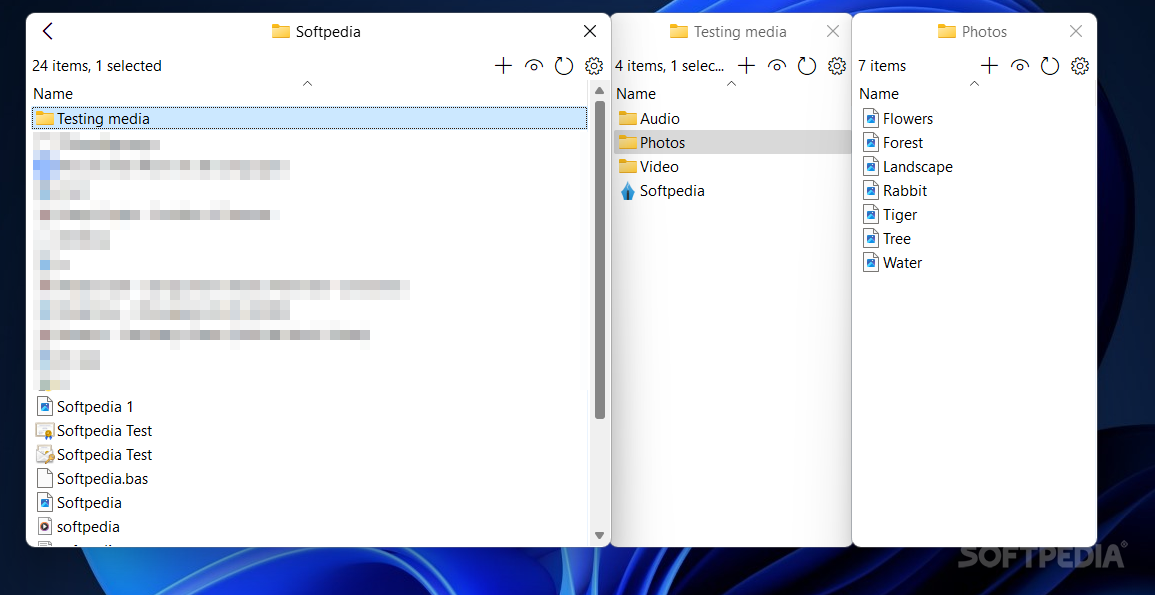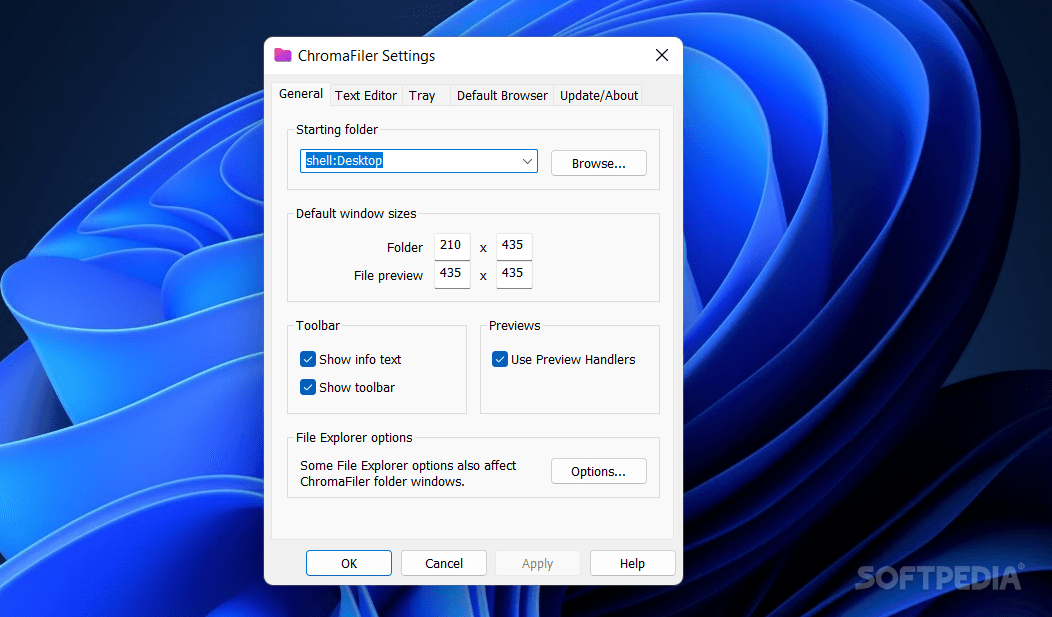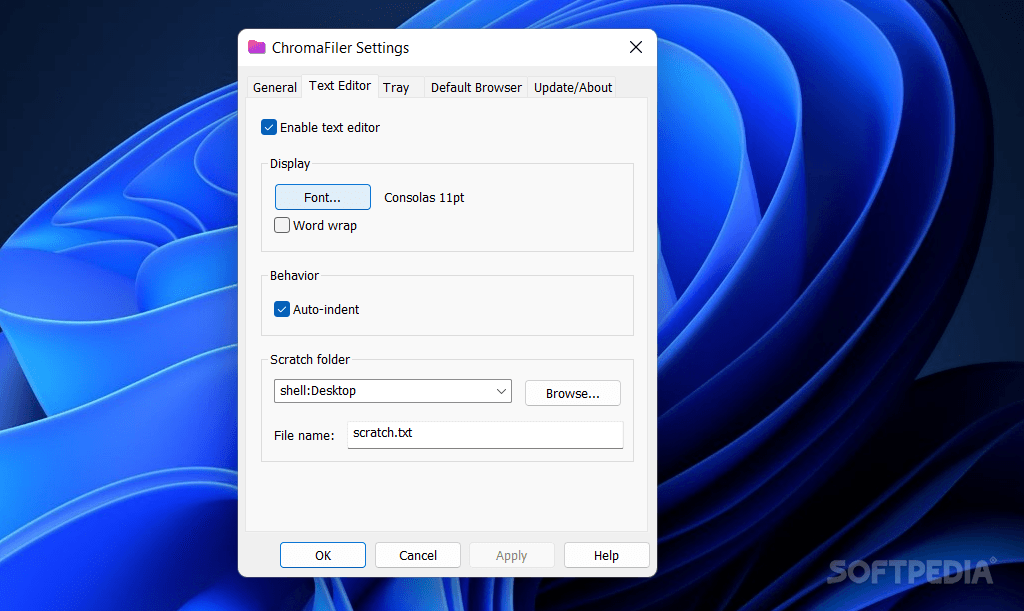Description
ChromaFiler
ChromaFiler is a cool tool that steps in when you need something more than the basic file explorer. Sure, the regular explorer is quick and gets the job done for simple tasks, but it doesn't have all the features that power users crave. Luckily, there are tons of alternatives out there, and ChromaFiler stands out!
Why Choose ChromaFiler?
This program replaces the standard explorer with a neat column view that you can expand and tweak to fit your needs. It's like having a personalized workspace just for your files!
Quick Access Options
The interface is unique and lets you add it to places where you'll find it handy, like the Context menu or Start menu. During setup, you can decide if you want it in context menus for files or folders, which makes life easier.
User-Friendly Features
When using ChromaFiler, you'll notice it operates with the same hotkeys as classic explorers. The columns are easy to work with; they can be grouped, resized, and moved around based on what suits your style best. And if you accidentally close a column or get lost in folders? No worries! Just click the arrow at the top left to bring everything back.
Text Editing Made Easy
The developers say that this tool can even replace Notepad to some extent! You can preview file contents right there in ChromaFiler and make edits when necessary. Plus, it's super customizable: head over to Settings to change font size and style, or enable Word Wrap if that's your jam.
A Great Alternative
Overall, ChromaFiler is a solid alternative to traditional file explorers. It's especially great for folks who prefer keeping their workspace tidy with fewer open windows. If you're interested in trying it out for yourself, check it out here!
User Reviews for ChromaFiler 7
-
for ChromaFiler
ChromaFiler offers a unique interface with customizable columns, making file exploration efficient and tailored to individual preferences. A helpful alternative for power-users.
-
for ChromaFiler
ChromaFiler is a game changer! The customizable columns and quick access features make file management so much easier.
-
for ChromaFiler
Absolutely love ChromaFiler! It's intuitive, fast, and the ability to expand columns is a great feature for organization.
-
for ChromaFiler
This app has transformed my workflow! The unique interface and ease of use make it a must-have for any power user.
-
for ChromaFiler
ChromaFiler is fantastic! I appreciate how customizable it is, allowing me to tailor my experience perfectly.
-
for ChromaFiler
Best alternative to standard explorer! ChromaFiler's column views are so efficient and save me a ton of time.
-
for ChromaFiler
I can't recommend ChromaFiler enough! It combines functionality with an easy-to-use interface that I love.