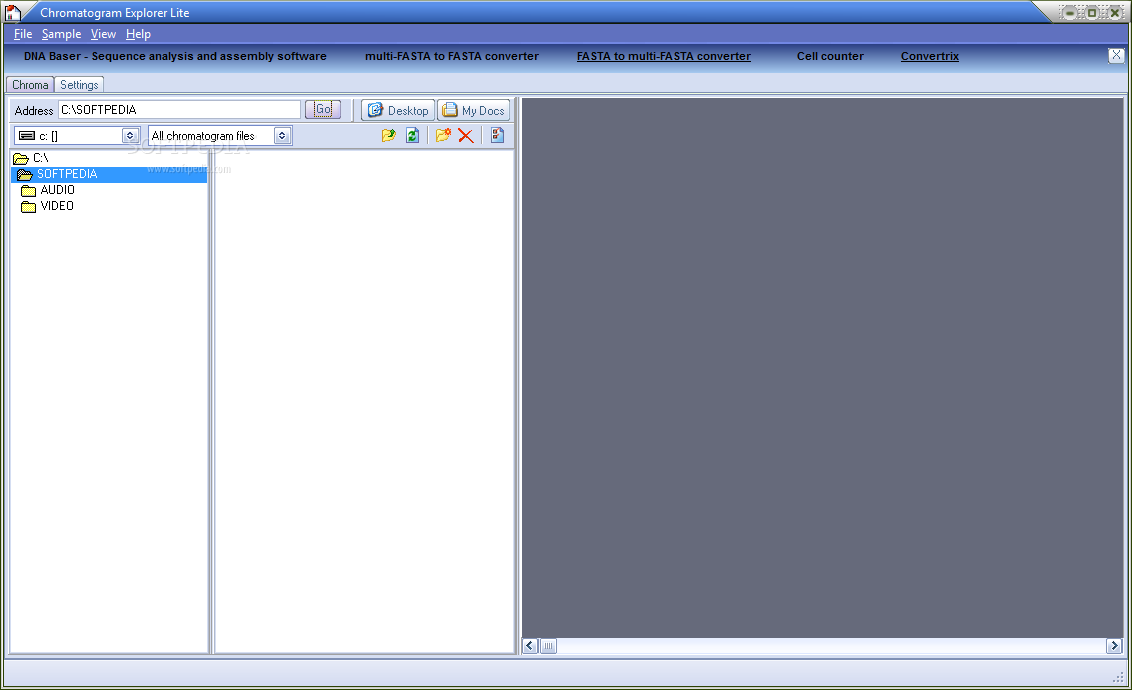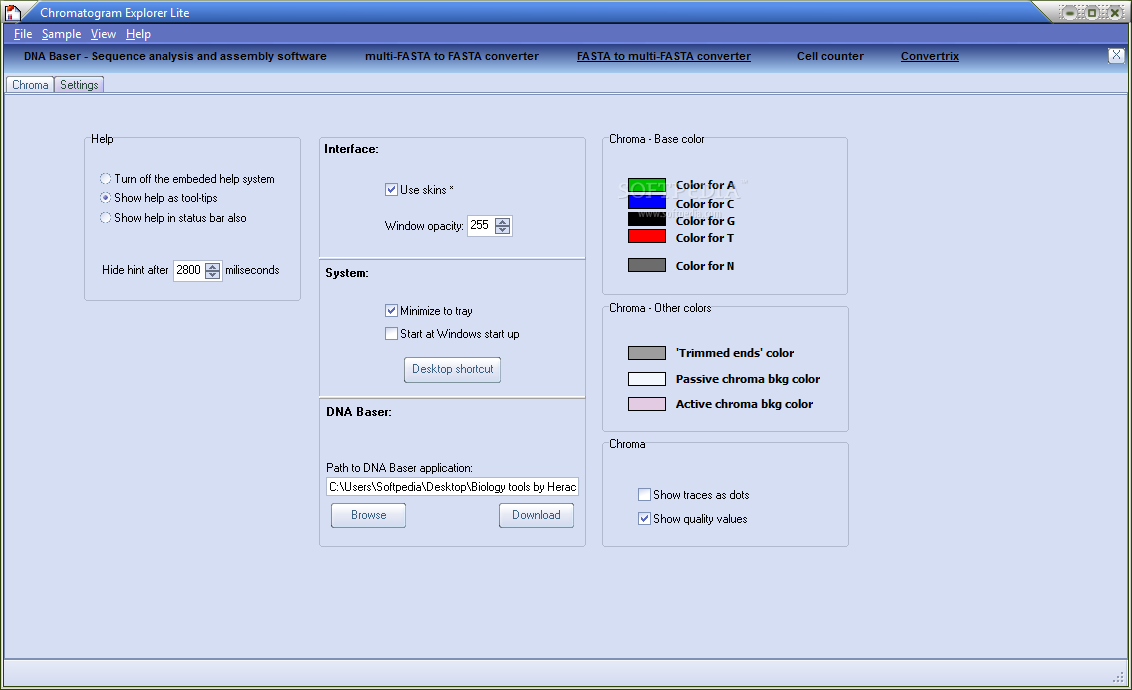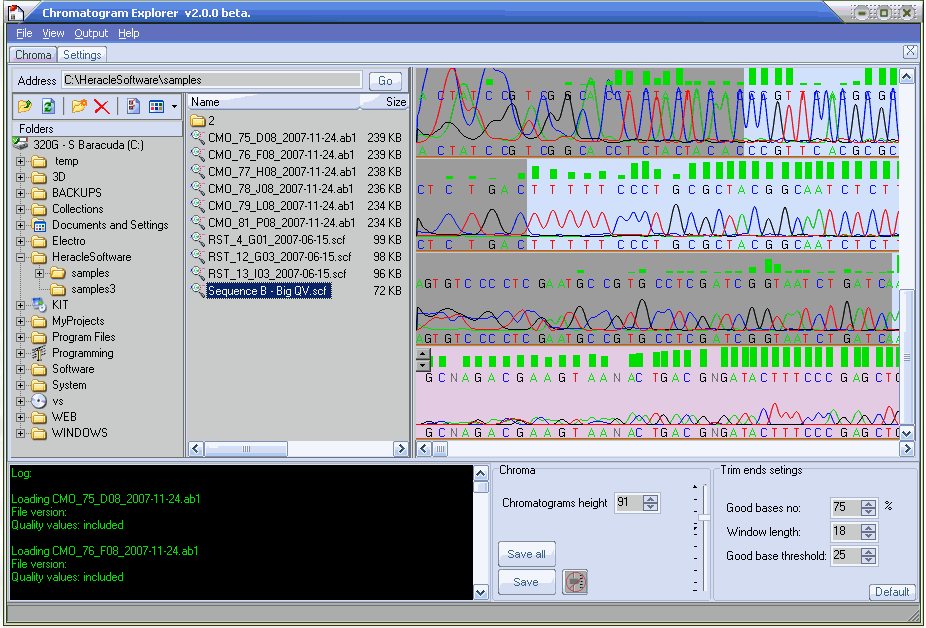Description
Chromatogram Explorer Lite
Chromatogram Explorer Lite is a super handy tool that makes DNA sequence analysis and manipulation a breeze. Imagine browsing through your folders just like you do in Windows Explorer, but with the added bonus of viewing chromatograms right there. It’s like having your cake and eating it too!
Easy Installation and User-Friendly Interface
This app doesn’t take ages to install, which is a relief! You won't get stuck dealing with complicated setups before you can dive into using it. The interface is clean and intuitive, making it easy for anyone to pick up and start working.
Trimming Low-Quality Bases
With Chromatogram Explorer Lite, trimming low-quality bases from your samples is as simple as clicking a button. Just start the program, navigate to your DNA sample files (the chromatograms), and you're ready to go!
View All Your Chromatograms
All the chromatograms in the folder will pop up in the right panel. It supports SCF and ABI file formats (like ABI, AB, AB1). Plus, low-quality ends are highlighted in dark gray so you can easily spot them.
Working with Non-Chromatogram Files
If you need to check out non-chromatogram files like FASTA, SEQ, or TXT files, just double-click on them. You can even convert data easily; your file will be saved as SCF or FASTA when you're done.
Automatic Quality Trimming
The best part? This tool can automatically trim the low-quality ends from all chromatograms in a folder! It uses quality value (QV) data inside the chromatograms to find those not-so-great areas to cut off. Just keep in mind that if the QV data isn't there, it can't make those automatic cuts.
Download Chromatogram Explorer Lite!
If you're looking for an efficient way to handle DNA sequences while still keeping everything organized in folders, download Chromatogram Explorer Lite today!
User Reviews for Chromatogram Explorer Lite 7
-
for Chromatogram Explorer Lite
Chromatogram Explorer Lite offers a clean interface with powerful DNA sequence analysis tools. Perfect for browsing and editing chromatograms efficiently.
-
for Chromatogram Explorer Lite
Chromatogram Explorer Lite is a fantastic tool! Its intuitive interface makes DNA analysis so easy.
-
for Chromatogram Explorer Lite
I love using Chromatogram Explorer Lite! It simplifies my work with DNA sequences and is super user-friendly.
-
for Chromatogram Explorer Lite
This app is a game changer for DNA sequence manipulation. Quick installation and great functionality!
-
for Chromatogram Explorer Lite
Chromatogram Explorer Lite has made my research much easier. The integrated explorer is very helpful!
-
for Chromatogram Explorer Lite
What an amazing app! It helps me view and analyze chromatograms efficiently with just a few clicks.
-
for Chromatogram Explorer Lite
Absolutely love this app! The automatic trimming feature saves me tons of time on my DNA samples.