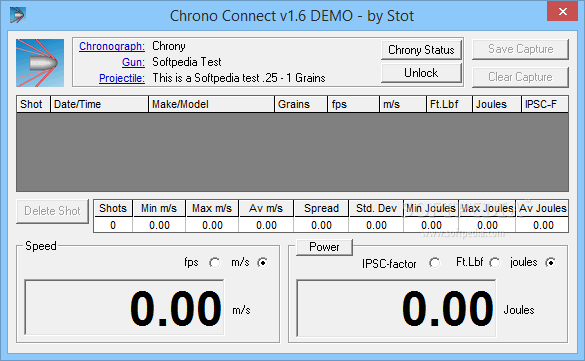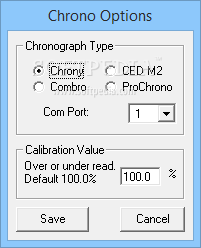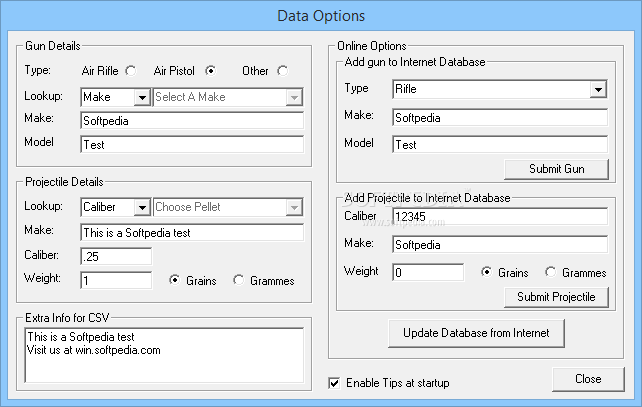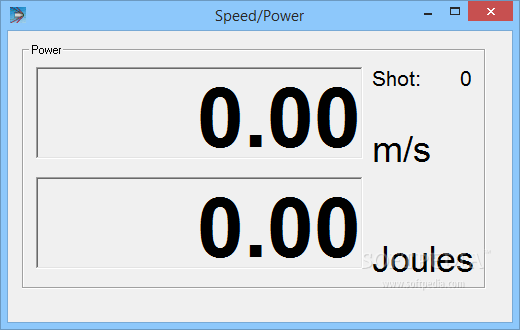Description
Chrono Connect
Chrono Connect is a super handy tool for measuring how well a gun performs. It helps you collect all sorts of ballistics data, like how fast a bullet travels, how hard it hits, and how it spreads out. Plus, you can easily send all this info to your computer for deeper analysis.
How Does It Work?
To get started with Chrono Connect, you'll need a chronograph that connects via USB. This connection lets the software grab all that important ballistics data straight from the chronograph. Once it's on your computer, you can take a closer look at everything!
Collecting Ballistics Data
This program lets you work directly with your chronograph through USB to gather important stats about your gun's performance. You'll be able to see details like the type of projectile used, its speed, impact force, and spread—all crucial info for any gun enthusiast.
Selecting Your Equipment
You don't have to worry about complicated setups because Chrono Connect offers predefined chronograph models and calibration values. Just pick what matches your gear, and you're good to go!
Add Your Own Data
The app also allows you to choose specific characteristics for your gun and ammo from a built-in list or even add your own information to an online database. This way, others can benefit from the data you've gathered too! You can select details like the type of gun, its make and model, as well as the caliber and weight of the bullets.
The Impact of Different Guns
The type of gun really changes the ballistics data you'll collect. For example, rifles typically shoot bullets at high speeds with medium spread and impact force. On the other hand, shotguns or handguns have shorter ranges but different spread patterns—shotguns especially have a wider distribution.
Final Thoughts on Chrono Connect
In summary, Chrono Connect is an awesome solution for gathering ballistics information from various chronographs. It lets you analyze everything thoroughly so you can understand your gun's performance and reliability better.
User Reviews for Chrono Connect 7
-
for Chrono Connect
Chrono Connect offers comprehensive analysis of ballistics data from chronographs. Easy to use with predefined models for quick setup.
-
for Chrono Connect
Chrono Connect is an amazing app! It makes collecting ballistics data super easy and efficient.
-
for Chrono Connect
I love how user-friendly Chrono Connect is. The data analysis features are top-notch and very helpful!
-
for Chrono Connect
Fantastic app for gun enthusiasts! It provides detailed insights into performance metrics effortlessly.
-
for Chrono Connect
Chrono Connect has transformed how I analyze my firearms. The ability to compare different models is invaluable!
-
for Chrono Connect
This app delivers exactly what I need for ballistics data collection. Highly recommend it for serious users!
-
for Chrono Connect
Chrono Connect is a game changer! It simplifies the process of gathering and analyzing gun performance data.