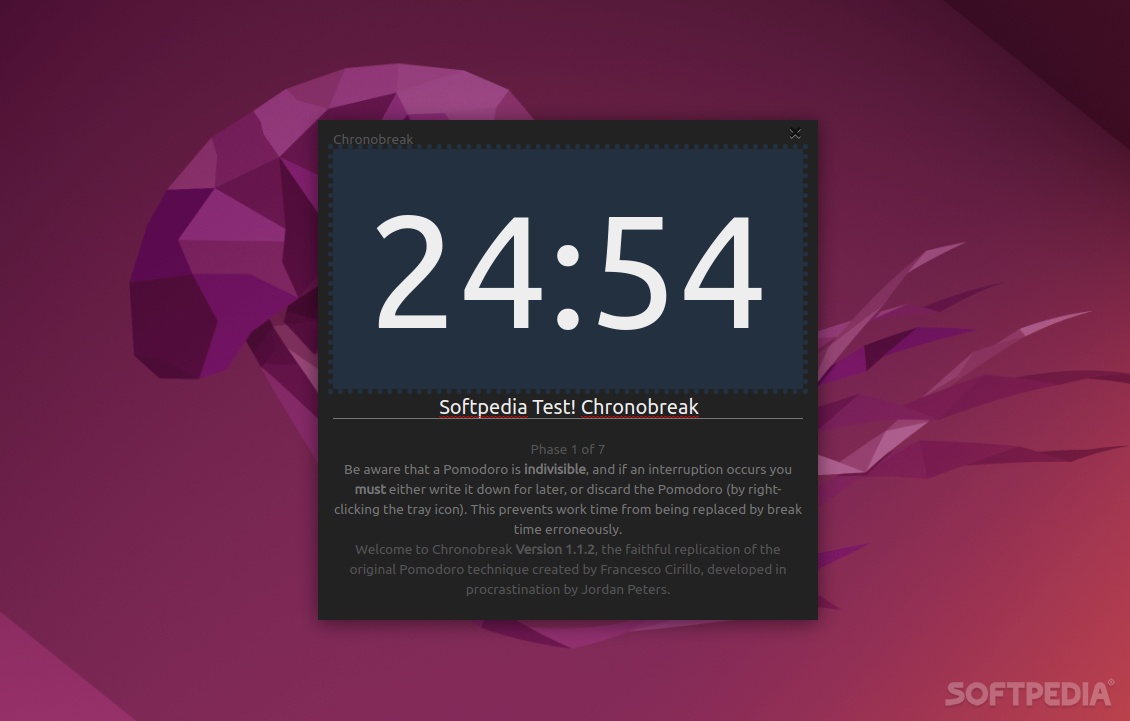Description
Chronobreak
So, let’s talk about Chronobreak. This app was created by Francesco Cirillo, a guy who had a tough time staying focused and productive for long stretches. He developed the Pomodoro technique, which is super popular for managing your time. The whole idea behind it is that taking breaks between short bursts of work can actually boost your productivity. It might sound a bit odd at first, but trust me, it works!
The Basics of Pomodoro Technique
There are loads of apps out there that help you use the Pomodoro technique, and most let you tweak things to fit your style. But Chronobreak is a bit different. It sticks closely to the original method created by Cirillo.
A Unique Approach to Time Management
If you're all in on the classic Pomodoro style, you’ll probably love Chronobreak. The name? Well, we think it might be a nod to Ekko's ultimate move from League of Legends—although there's not much proof to back that up.
How Chronobreak Works
Using this app is a little different from others. To kick off a Pomodoro session, you actually have to drag or slide the clock numbers with your mouse! It sounds weird, right? But this hands-on approach helps you get into the zone better because you're interacting with the app in a more physical way.
Audio Cues and Timer Features
The timer also gives you some cool audio signals when sessions start and finish. Plus, there’s an optional ticking sound if you want that old-school feel when restarting sessions.
User Experience: Simple Yet Effective
While Chronobreak isn’t winning any awards for looks—it’s not ugly but could be better—it's super effective at what it does. Just keep in mind; not everyone will dig its audio cues. And unfortunately, there's no way to change them or turn them off yet.
No Pausing Allowed!
Oh, and one last thing: you can’t pause the timer! Sure, it may seem harsh since life happens sometimes. But remember, pausing would defeat the purpose of using the Pomodoro technique in the first place! If life pulls you away for too long during work time? You’ll likely need to reset your Pomodoro entirely.
A Good Fit for Pure Purists
In short, Chronobreak sticks closely to Cirillo's original recipe for success in time management without compromise. While it's great for those who love sticking strictly to tradition, some might find it too rigid and wish they could customize their sessions more easily.
If you’re into trying out different Pomodoro apps and want something unique that stays true to its roots, definitely check out Chronobreak. It's worth exploring if you're a fan of this classic technique!
User Reviews for Chronobreak FOR LINUX 7
-
for Chronobreak FOR LINUX
Chronobreak FOR LINUX is a faithful recreation of the Pomodoro technique. The app is straightforward but lacks customization options and pause feature.
-
for Chronobreak FOR LINUX
Chronobreak is a game-changer! It keeps me focused with its unique Pomodoro setup. Highly recommend!
-
for Chronobreak FOR LINUX
This app has really helped me boost my productivity. The audio cues are engaging, and I love the interface!
-
for Chronobreak FOR LINUX
I appreciate how Chronobreak stays true to the original Pomodoro technique. It’s straightforward and effective!
-
for Chronobreak FOR LINUX
Absolutely love this app! The physical interaction with the timer helps me focus so much better.
-
for Chronobreak FOR LINUX
Chronobreak is simple yet effective. It’s transformed my work sessions, keeping me on track with minimal distractions.
-
for Chronobreak FOR LINUX
This app nails the Pomodoro technique perfectly! I find myself more productive and focused than ever before.