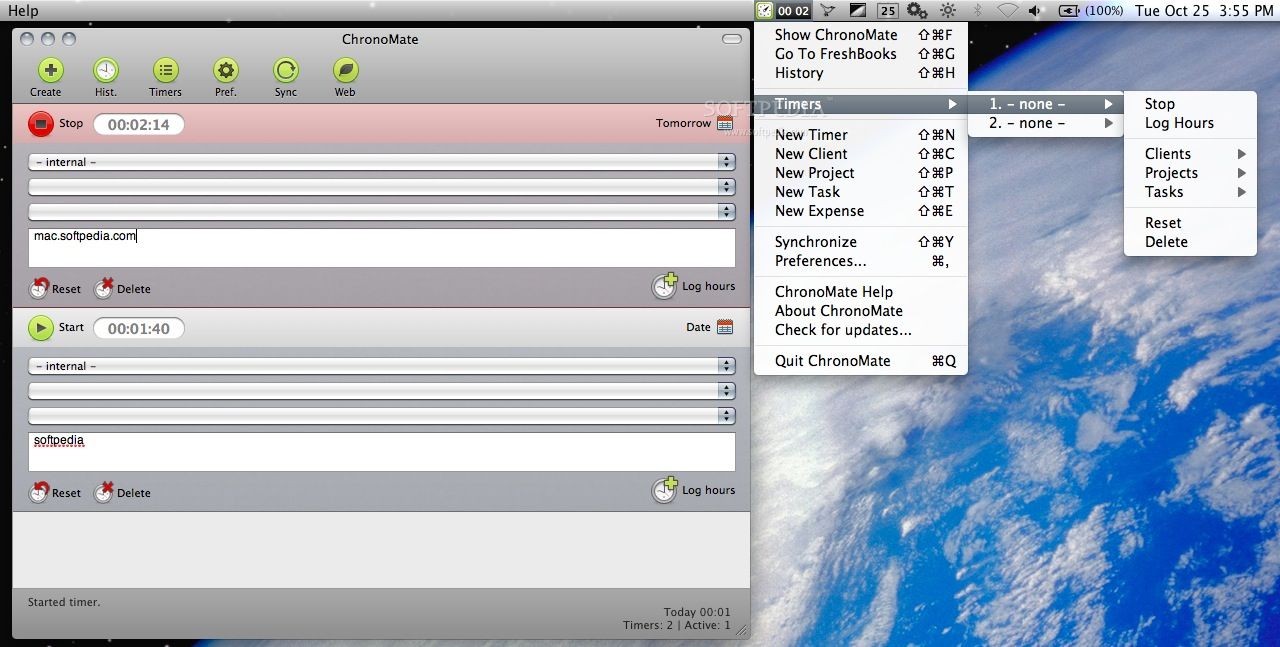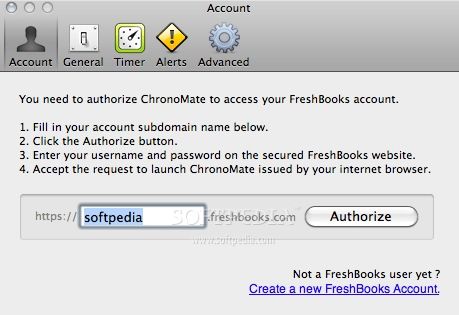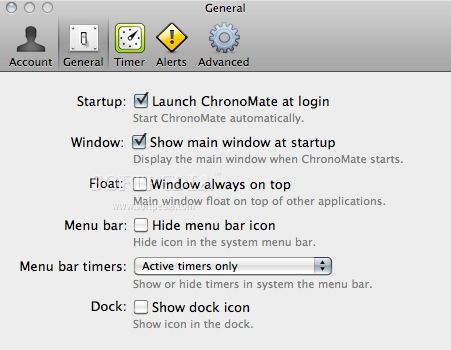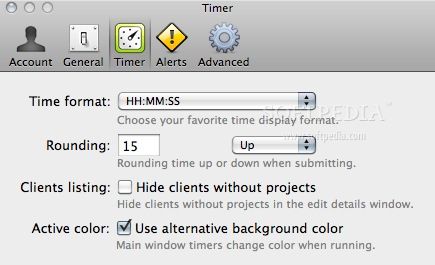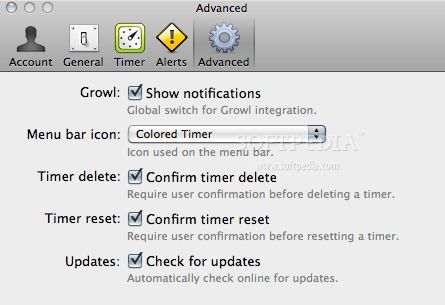Description
ChronoMate
ChronoMate is an awesome desktop timer designed for Mac OS X users who want to keep track of their time on various projects. If you're using FreshBooks, this tool is just what you need!
What Does ChronoMate Do?
So, here's the deal: ChronoMate helps you track how much time you spend on each project. This is super helpful for making sure you bill your clients accurately. No more guessing or estimating how long you've worked!
Why Use ChronoMate with FreshBooks?
This software was made specifically to work hand-in-hand with FreshBooks. When you use it together, it makes your workflow smoother and easier. You can focus more on your work instead of worrying about tracking time.
Simplify Your Workflow
With ChronoMate, you can simplify your daily tasks and keep everything organized. It’s a great way to make sure that every hour spent on a project is counted. Plus, it gives you the peace of mind knowing you're billing correctly.
How Does It Help You Bill Clients?
The best part? You can generate accurate invoices based on the time tracked by ChronoMate. This means no more awkward conversations about billing! Your clients will appreciate the clarity and accuracy.
User-Friendly Interface
You don't have to be a tech wizard to use it! The interface is simple and easy to navigate. Just start the timer when you begin working on a task, and stop it when you're done. It's as easy as that!
Ready to Get Started?
If you're looking for an effective way to manage your time and improve your billing process with FreshBooks, give ChronoMate a try! Check out more about it here.
User Reviews for ChronoMate For Mac 1
-
for ChronoMate For Mac
ChronoMate FOR MAC is a must-have for FreshBooks users. Simplify workflow and accurately track project time. Great app!