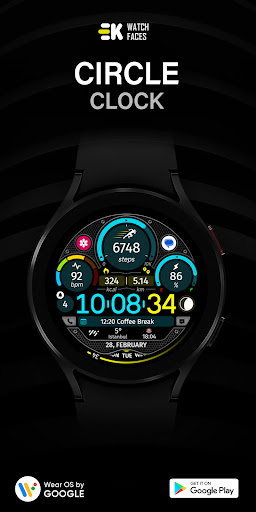Description
Circle Clock - Watch Face
Enhance your Wear OS device with the Circle Clock - Watch Face app, designed to elevate your style and functionality. This unique watch face offers a range of features and customization options to suit your preferences.
Installation
- Ensure your watch is properly connected to your phone.
- Use the Phone App to download the watch face to your device.
- Follow the on-screen instructions for a seamless installation process.
- If you encounter any issues, try installing from a web browser on your PC.
Features
- Choose from 30 color variants to match your style.
- Monitor your steps, calories, battery life, upcoming events, heart rate, and more at a glance.
- Customize your watch face with 2 custom complications and 2 adjustable shortcuts.
- Access quick shortcuts for phone and messaging apps.
- Stay informed with unread notification counts and live moon phases display.
- Option to display time in 12/24-hour format based on your phone settings.
- Supports both kilometer/mile units based on language settings.
- Always-on display feature for convenience.
For full functionality, ensure to grant permissions for sensors and complication data to make the most of this watch face.
Enhanced Style
Complete your look with Colorful Circles, a vibrant addition to your Wear OS watch face collection.
Stay Connected
- Visit our website: www.ekwatchfaces.com
- Follow us on Instagram: ekwatchfaces
- Like us on Facebook: ekwatchfaces
- Follow us on Twitter: ekwatchfaces
- Discover more on Pinterest: ekwatchfaces
- Subscribe to our YouTube channel: ekwatchfaces
User Reviews for Circle Clock - Watch Face 1
-
for Circle Clock - Watch Face
Circle Clock - Watch Face is a vibrant choice for Wear OS devices. Installation may have minor hurdles but offers extensive features and customization.