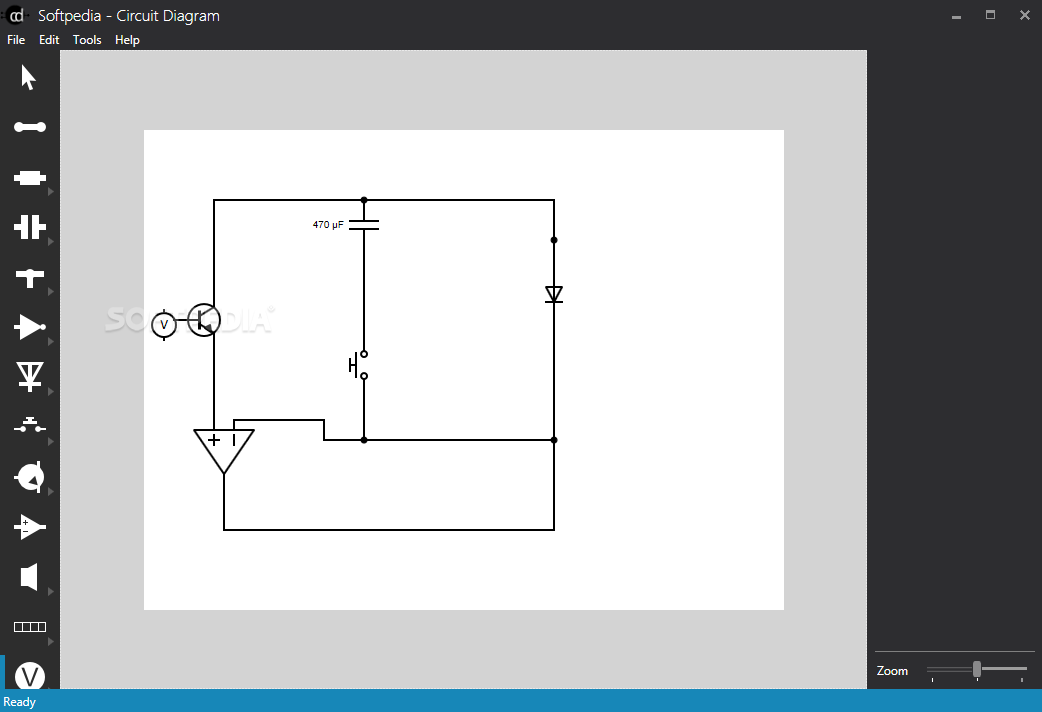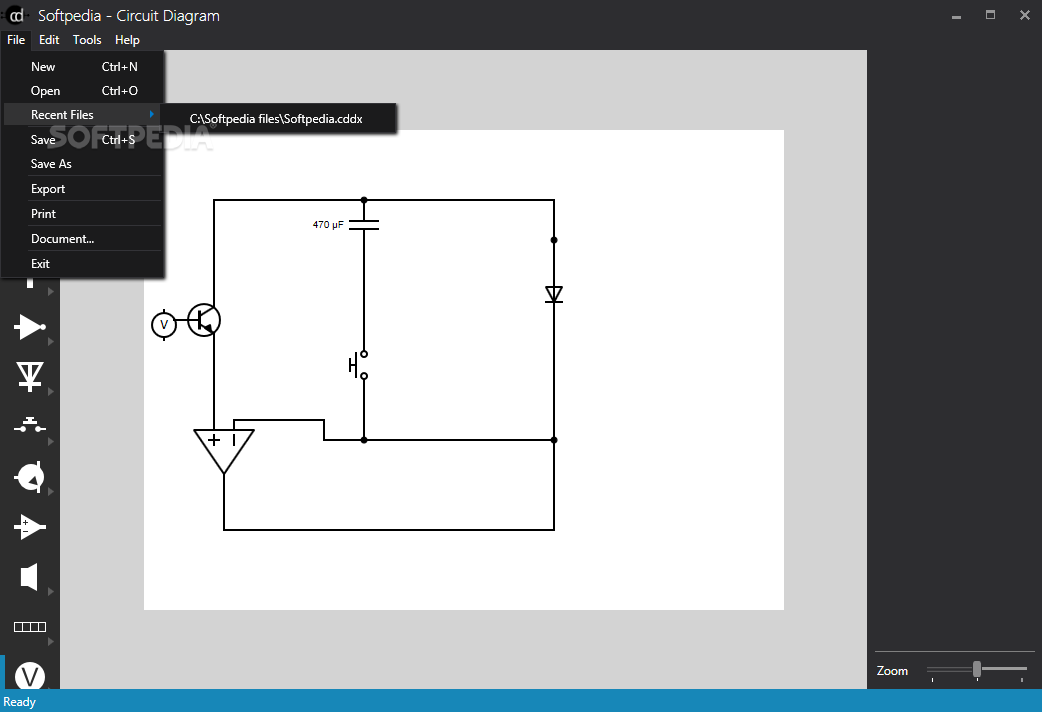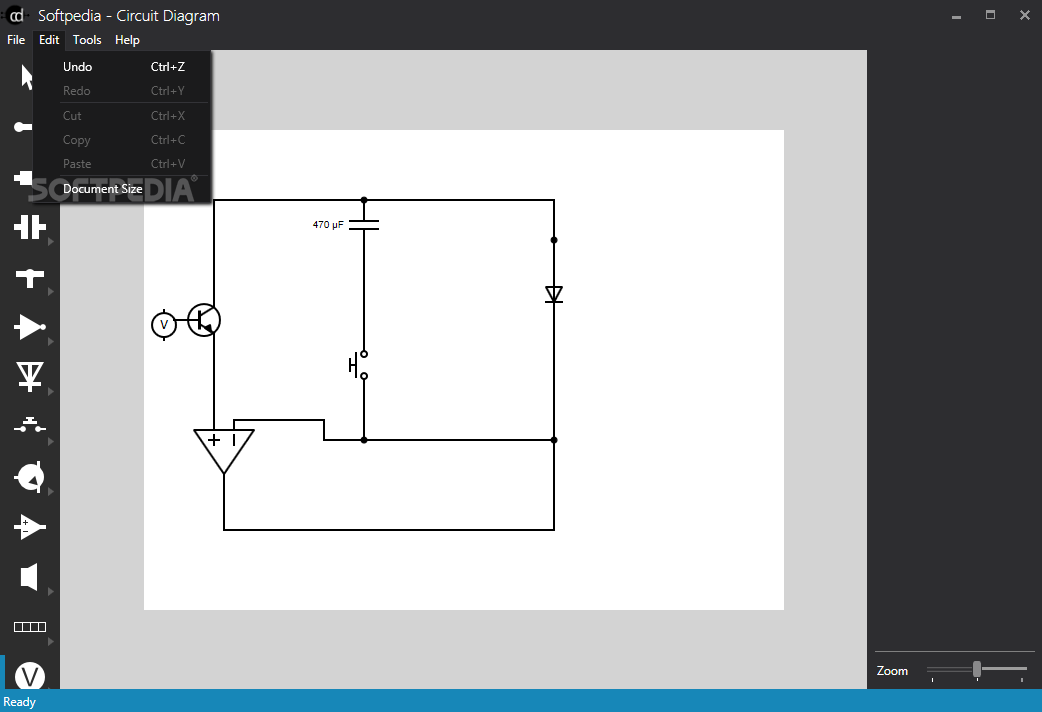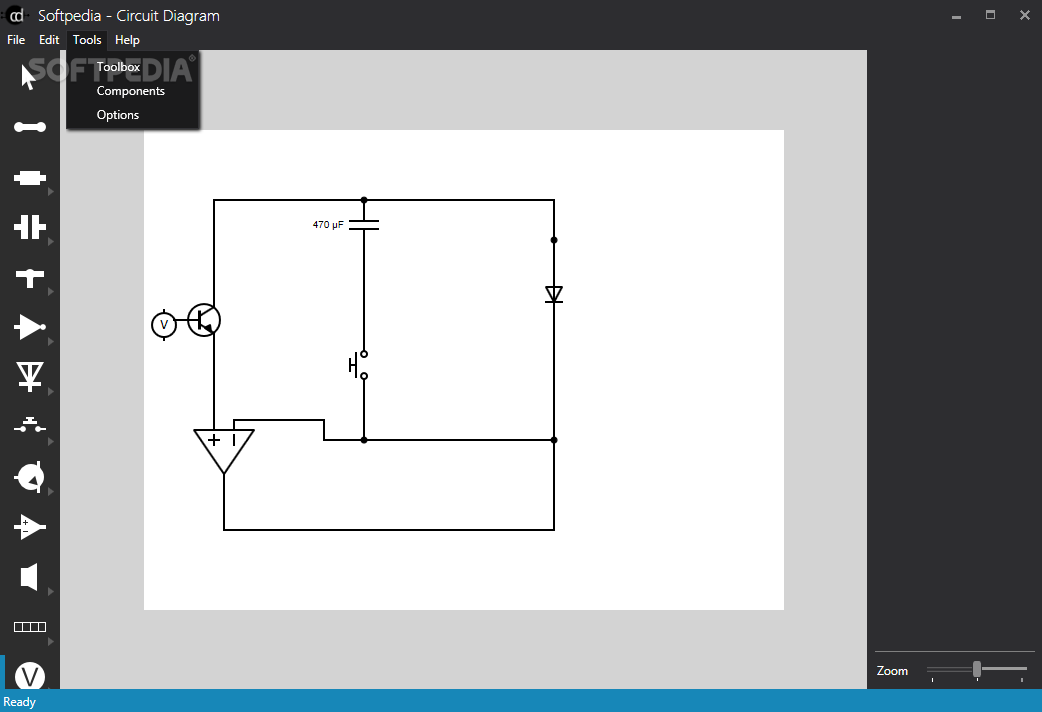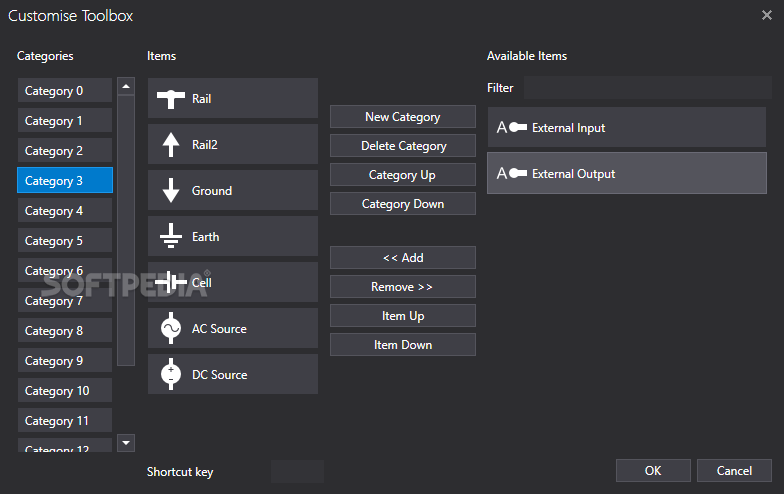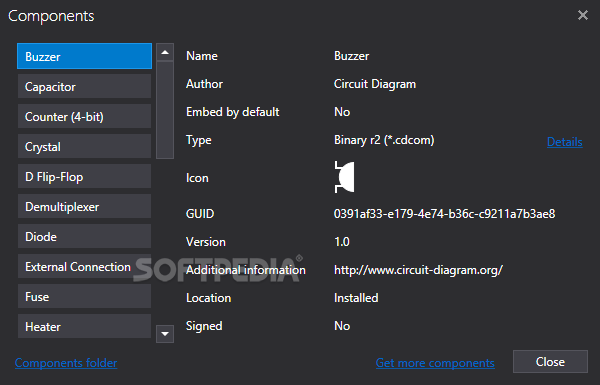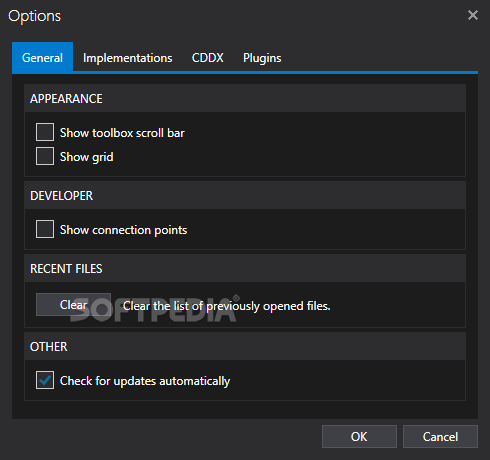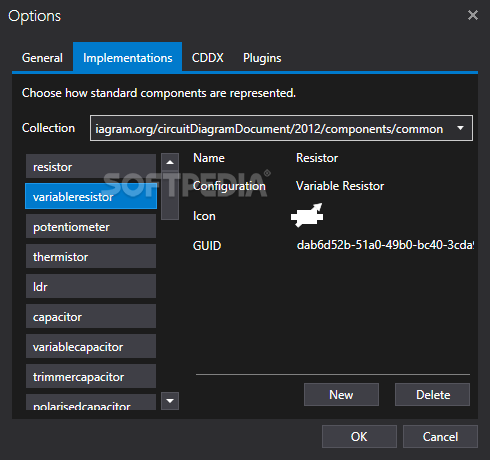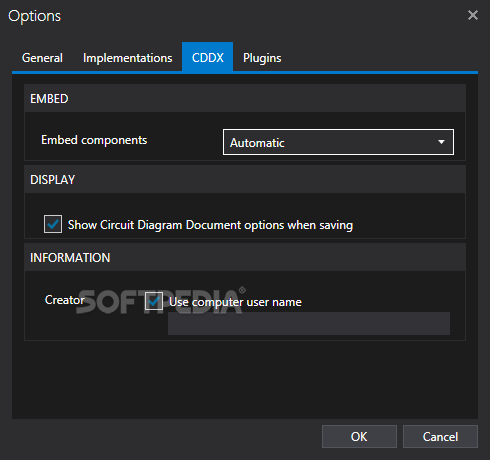Description
Circuit Diagram
Circuit Diagram is a super easy app made for folks who want to create electronic circuits without the fuss. It's lightweight and works on different platforms, which is a big plus!
Easy Interface for Everyone
This handy tool has a clean and simple interface that lets you design your circuit with just a few clicks. You won’t have to dig around to find what you need. The app comes loaded with plenty of preset components like resistors, capacitors, sources, logic gates, diodes, transistors, meters, microcontrollers, inductors, and external connections. You name it!
Drag-and-Drop Simplicity
Using the app is a breeze! You can easily drag and drop components onto your workspace. If you want to focus on certain parts only, you can set it up to show just those items in the main panel. It's all about keeping things simple.
Extra Features for Convenience
Some cool features include zooming in or out on your circuit designs. Plus, if you need to adjust something—like deleting or flipping components—you can do that too! And don't worry; if you make a mistake, there are buttons to roll back any changes.
Exporting Made Easy
Once you're happy with your design, you can export it as PNG or SVG files. You even get to choose the file size! While there are hotkeys available for faster control of everything you're doing, keep in mind they can't be changed.
Performance That Impresses
During our tests, we found that Circuit Diagram does its job quickly and produces high-quality images without hogging your CPU or memory. No errors popped up at all while using it—talk about reliable!
A Great Tool for Everyone!
In short, Circuit Diagram offers a user-friendly experience packed with features that help you whip up electronic circuit diagrams fast and with very little hassle. Want to give it a try? Check it out here: Circuit Diagram Download.
User Reviews for Circuit Diagram 7
-
for Circuit Diagram
Circuit Diagram offers a user-friendly interface for creating electronic circuits. Simplify tasks with preset components, zooming options, and export capabilities.
-
for Circuit Diagram
Circuit Diagram is fantastic! It's easy to use and has all the components I need for my projects.
-
for Circuit Diagram
I love this app! The drag-and-drop feature makes creating circuits so simple and quick.
-
for Circuit Diagram
This app is a game-changer for circuit design. The interface is clean, and exporting diagrams is effortless!
-
for Circuit Diagram
Absolutely brilliant! Circuit Diagram has everything you need to create detailed electronic circuits with ease.
-
for Circuit Diagram
I highly recommend Circuit Diagram! It’s user-friendly and doesn’t lag, making circuit design enjoyable.
-
for Circuit Diagram
Five stars for Circuit Diagram! It’s lightweight, efficient, and perfect for both beginners and pros alike.