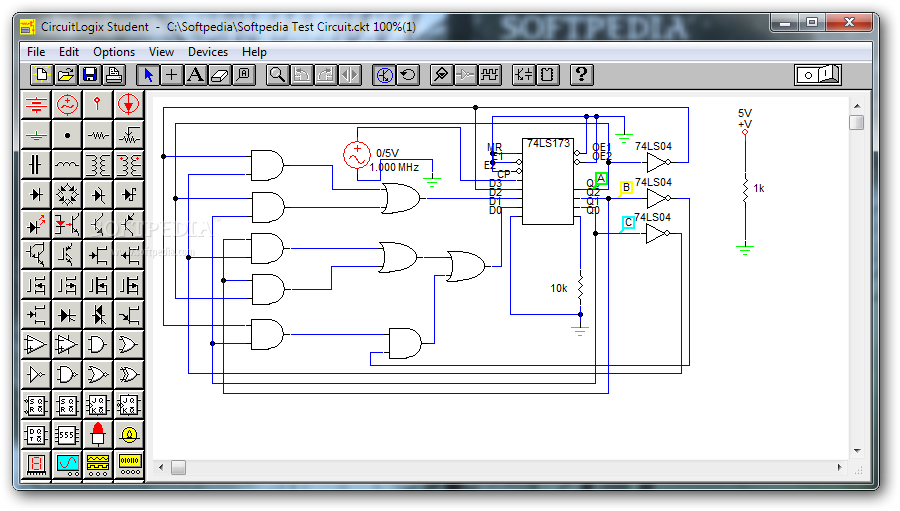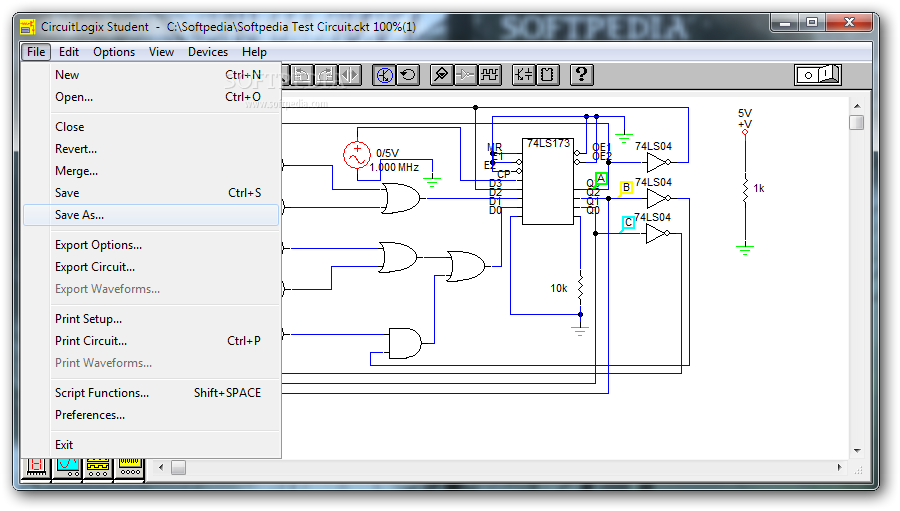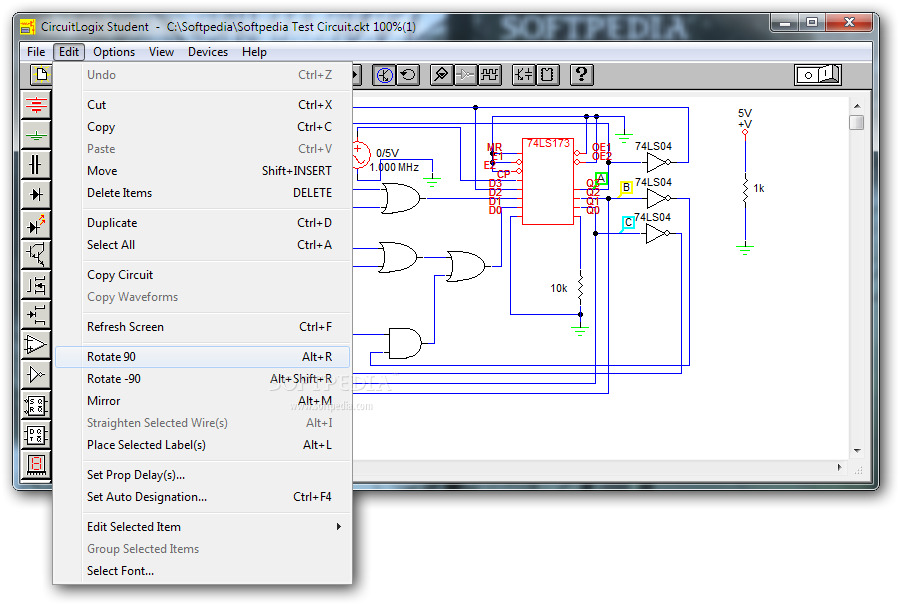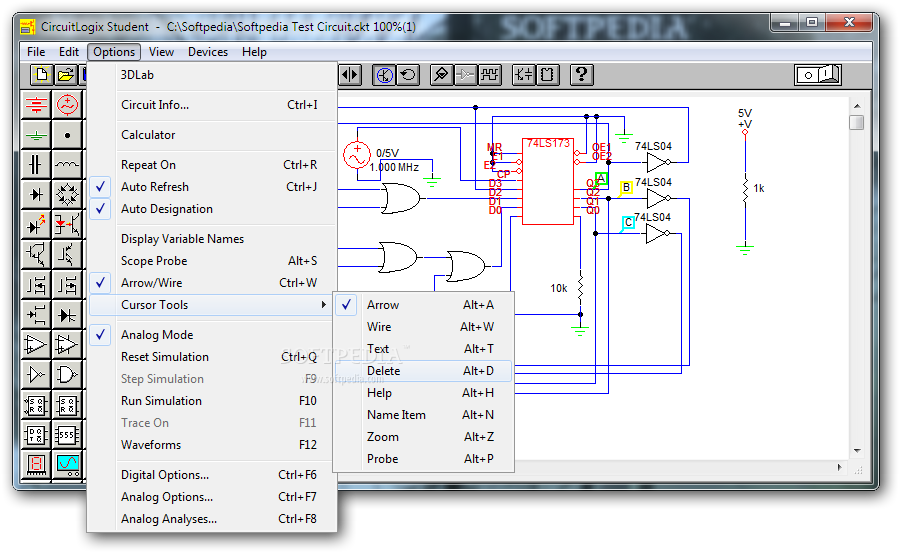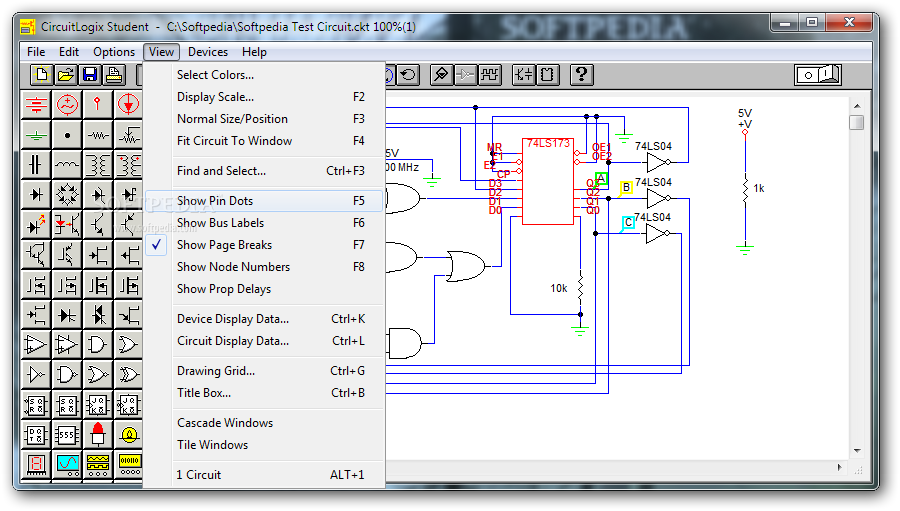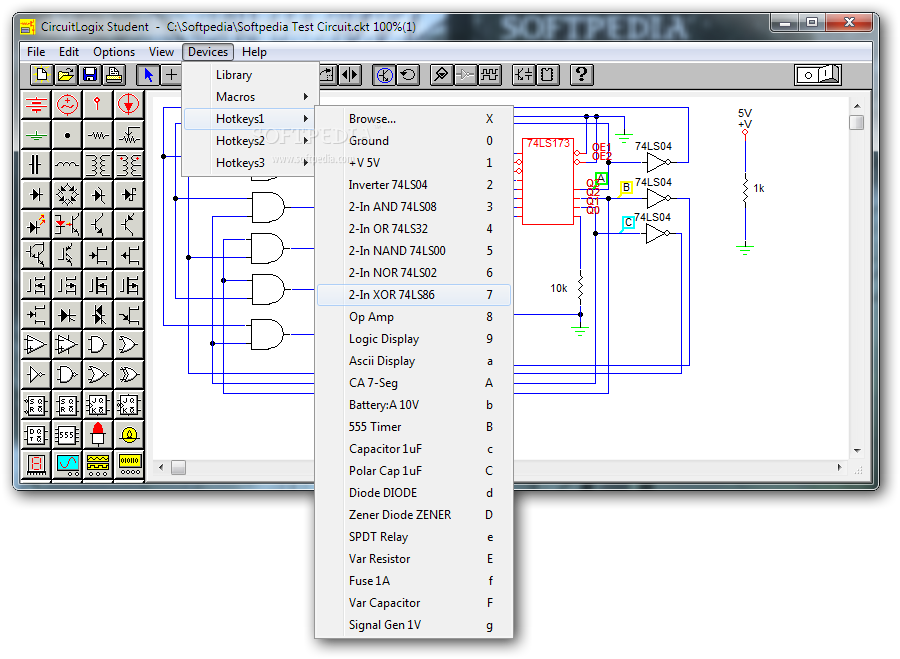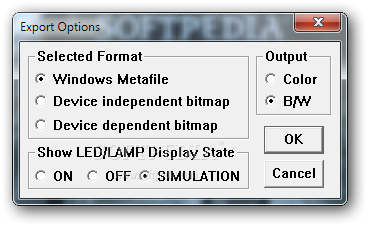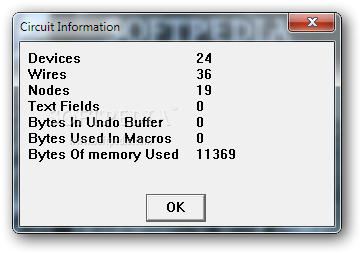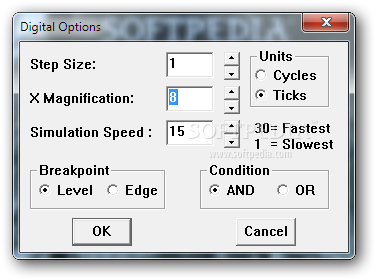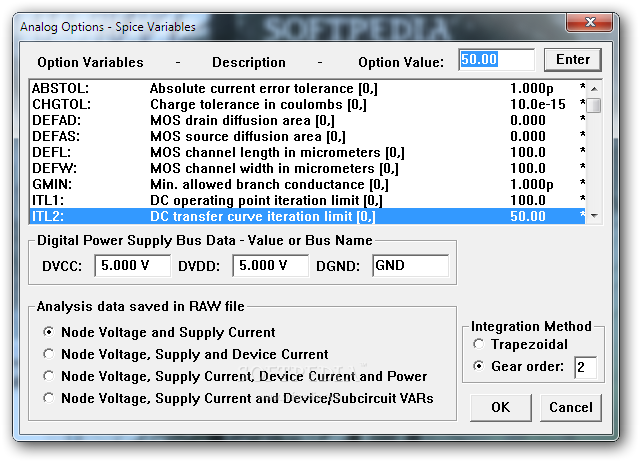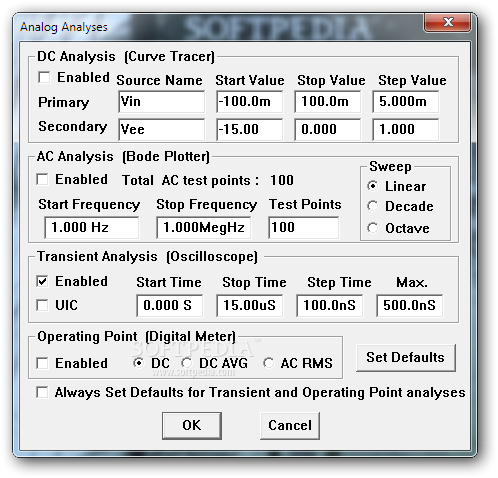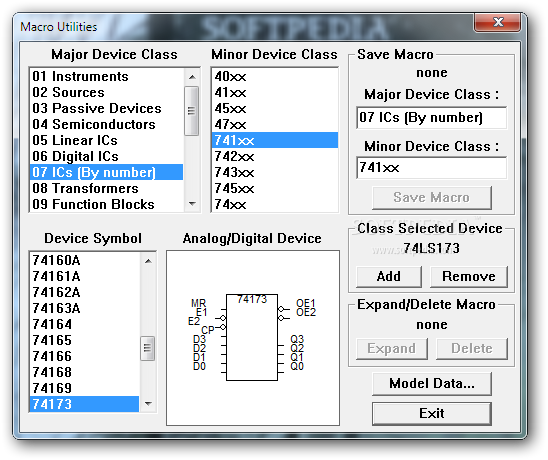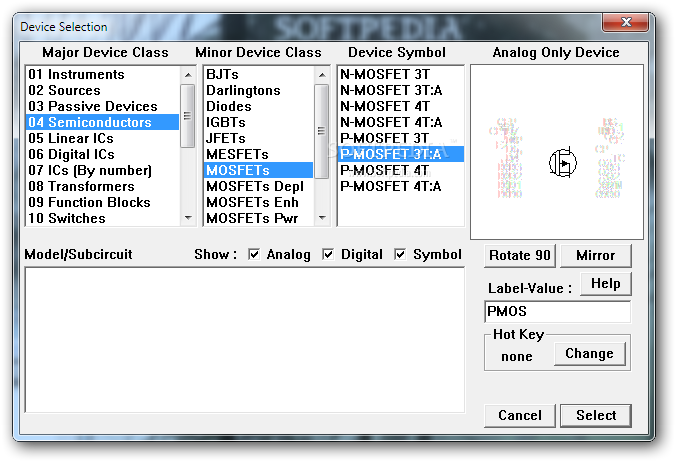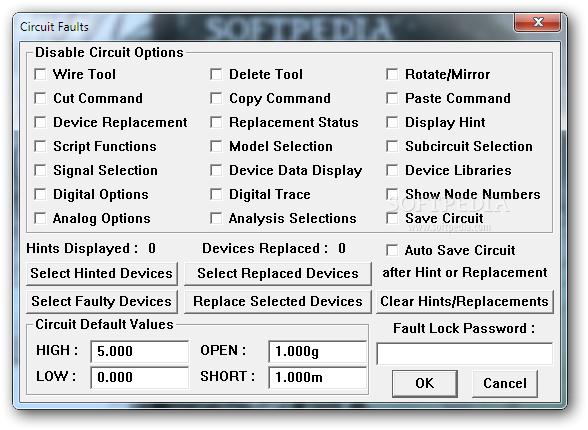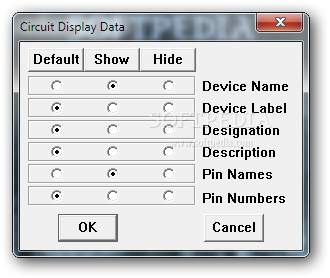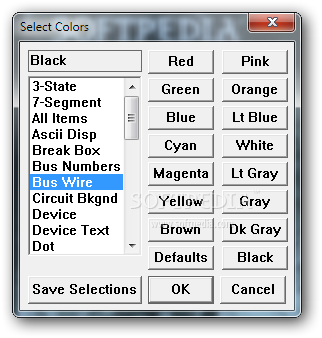Description
CircuitLogix Student
CircuitLogix Student is a handy software tool that helps you design and simulate analog, digital, and mixed-signal circuits. It uses PSpice for simulating all kinds of electronic devices and circuits, which means you can get real-time results that are super accurate. You can also draw and tweak circuit diagrams for both analog and digital setups.
Getting Started with CircuitLogix
At first glance, the layout might look a bit busy. But don't worry! It's just because CircuitLogix Student is packed with lots of features and built-in components to help you out.
User-Friendly Interface
The components you need are conveniently located on the left side of the main window. You can easily drag and drop them into your workspace using simple click-and-point actions.
Building Your Circuits
You can move items around by dragging them to where you want them. Plus, it lets you import data from CKT or CIR file formats, making it easy to work with existing designs.
What Can You Build?
CircuitLogix has everything you need to create various circuits! You'll find semiconductors like resistors, capacitors, diodes, as well as displays and switches—like LEDs and push buttons. There are also digital elements such as gates and flip-flops available.
More Components Available
You won't run out of options either—relays, batteries, voltage terminals, signal generators...you name it! The tool also allows basic editing functions like undoing actions or copying items so you can paste them elsewhere if needed.
Simulations Made Easy
You can view detailed information about your circuits like devices used or wires connected. Running or stopping simulations is straightforward too! You can even add custom text messages for better clarity in your projects.
Create & Save Your Work
If you're looking to save your work for later use or share it with others, CircuitLogix Student allows saving in WMF format or creating macros. Plus, there's an interactive 3D learning environment where you can explore different electronic devices like oscilloscopes or frequency counters!
Fun Features Too!
You can enable sound effects for fun while working. And if you're picky about aesthetics, there’s an option to choose your wire color and thickness!
CircuitLogix Student is truly a reliable application filled with everything needed for building and simulating various types of circuits. Ready to give it a try? Download it here!
User Reviews for CircuitLogix Student 7
-
for CircuitLogix Student
CircuitLogix Student provides a professional platform for simulating analog, digital, and mixed-signal circuits with accurate results. A bit overwhelming layout but packed with useful components.
-
for CircuitLogix Student
CircuitLogix Student is an amazing app! The simulation accuracy and wide range of components make it perfect for learning.
-
for CircuitLogix Student
I love CircuitLogix Student! It has a user-friendly interface and powerful features for simulating complex circuits.
-
for CircuitLogix Student
This app is fantastic for students. The 3D environment and real-time simulations enhance the learning experience significantly.
-
for CircuitLogix Student
CircuitLogix Student exceeded my expectations! The range of components and ease of use make circuit design enjoyable.
-
for CircuitLogix Student
Highly recommend CircuitLogix Student! It's comprehensive, accurate, and perfect for anyone looking to dive into electronics.
-
for CircuitLogix Student
CircuitLogix Student is a top-notch educational tool. Its detailed parameters help in understanding circuit behavior thoroughly.