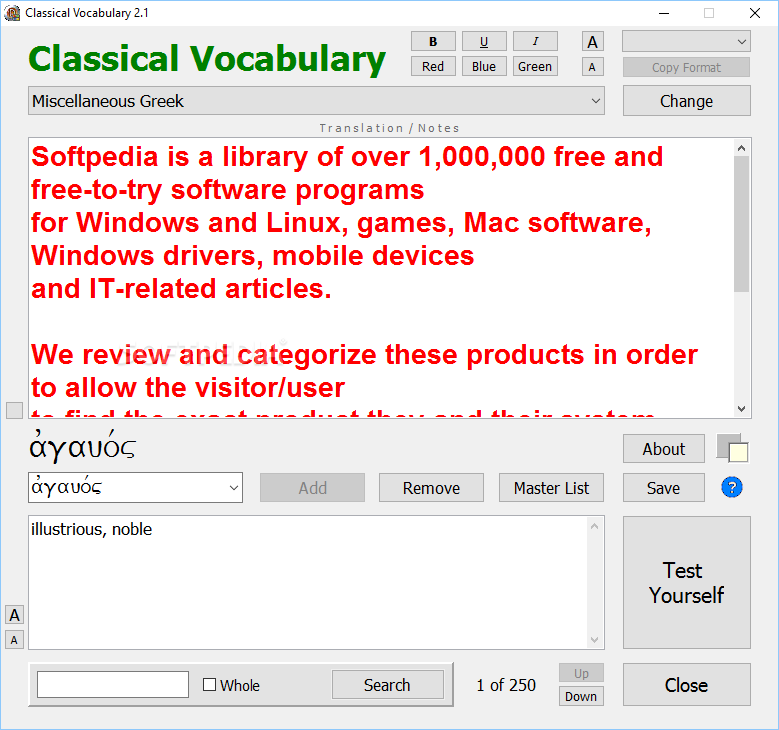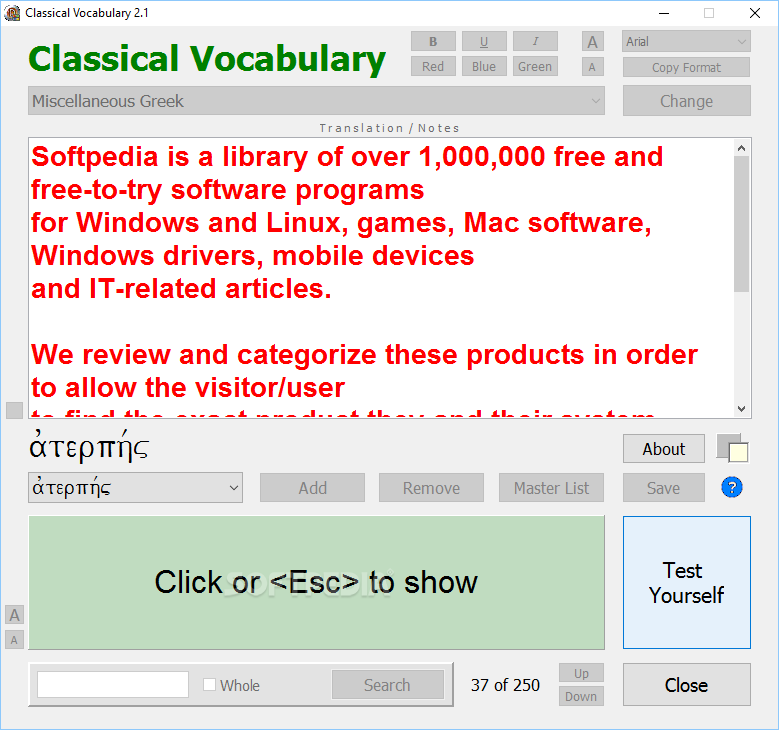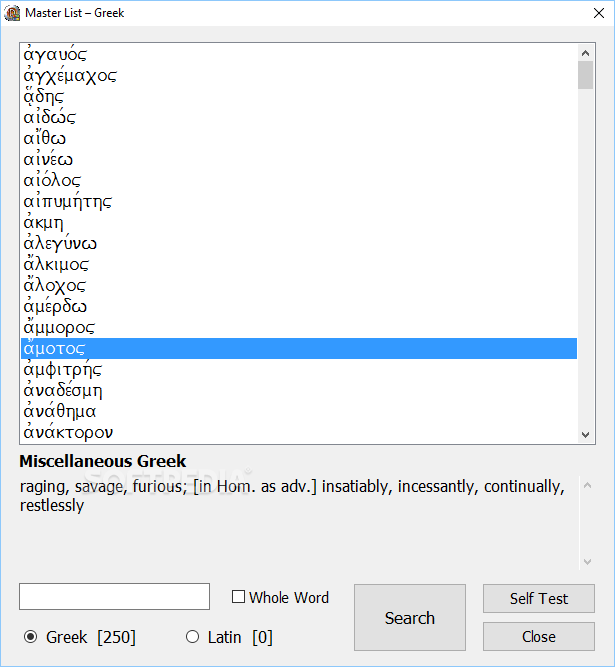Description
Classical Vocabulary
Classical Vocabulary is a handy little software that helps you get to grips with Greek or Latin. It's perfect for those who want to learn these ancient languages without getting too complicated.
Easy Setup
The setup process is super simple! Just keep in mind, you'll need to install the SPIonic Greek fonts first. You can find the installer right alongside the executable file. Just double-click it and follow the steps, and you're good to go!
User-Friendly Interface
When you launch Classical Vocabulary, you'll see a clean and easy-to-use interface. At the top, you can pick the document you want to translate or learn from. Plus, you can choose your font style, color, and even add some highlighting if that helps! Down below, there's a spot where you can see the Latin or Greek words you're curious about along with their meanings.
Add Your Own Words
This app starts with just a few words, but don't worry! As you continue learning your new language, you can add more words yourself. Just hit the button labeled 'Add' and fill in your word along with its translation. Remember to write both at the same time so they match up correctly!
Test Yourself Feature
A cool feature of this application is called Test Yourself. It hides the translations so that you can really challenge yourself while learning. If you're stuck and can't remember a word, just hit the Escape key to see its meaning again.
Why Learn Greek or Latin?
If you're thinking about diving into Greek or Latin for travel across Europe, studying for an exam, or working better with international teams, then Classical Vocabulary could be just what you need!
User Reviews for Classical Vocabulary 7
-
for Classical Vocabulary
Classical Vocabulary offers a user-friendly interface for learning Greek or Latin. Installing SPIonic Greek fonts is necessary for access.
-
for Classical Vocabulary
Classical Vocabulary is a fantastic app! It’s user-friendly and makes learning Greek and Latin enjoyable.
-
for Classical Vocabulary
I love how simple this app is to use. The Test Yourself feature really helps reinforce my learning!
-
for Classical Vocabulary
This app is a gem for anyone wanting to learn Greek or Latin. The interface is clean, and I can add my own words!
-
for Classical Vocabulary
Classical Vocabulary has exceeded my expectations! The setup was easy, and it’s perfect for beginners.
-
for Classical Vocabulary
Absolutely love this app! It provides great tools for learning Greek and Latin in an engaging way.
-
for Classical Vocabulary
A must-have for language learners! The ability to customize word lists keeps me motivated and on track.