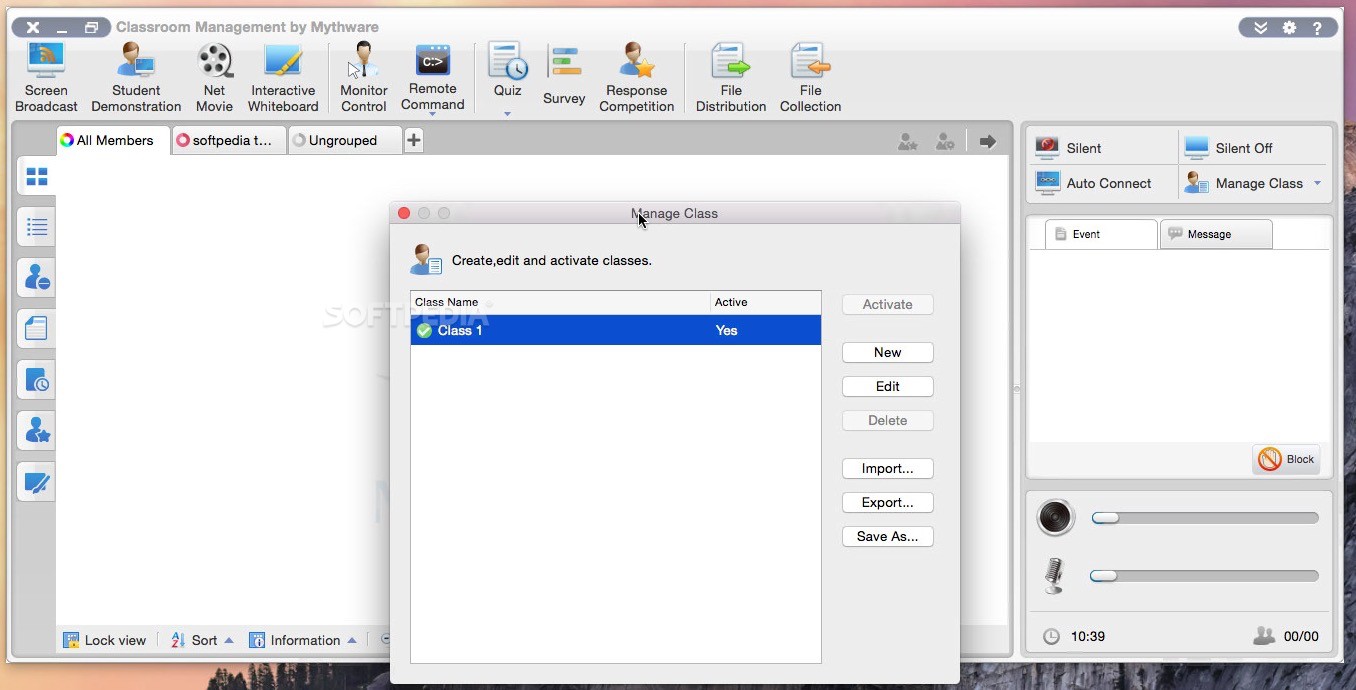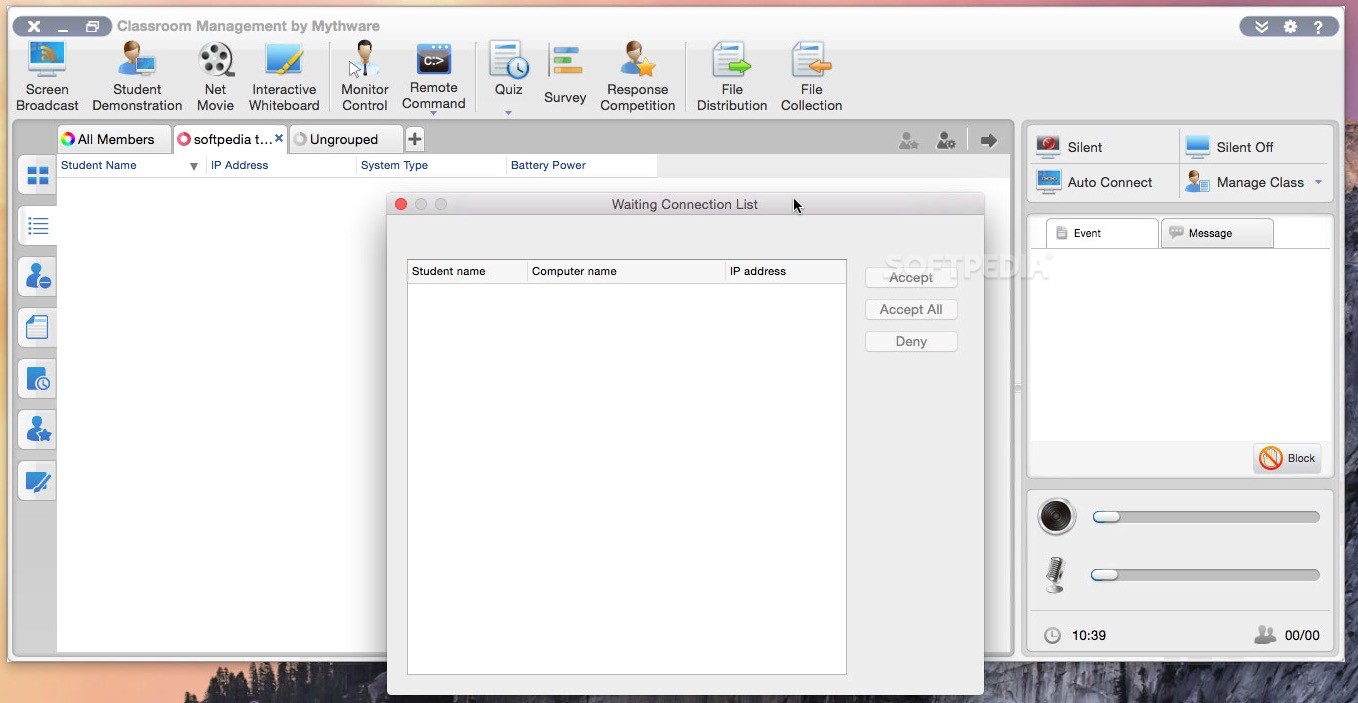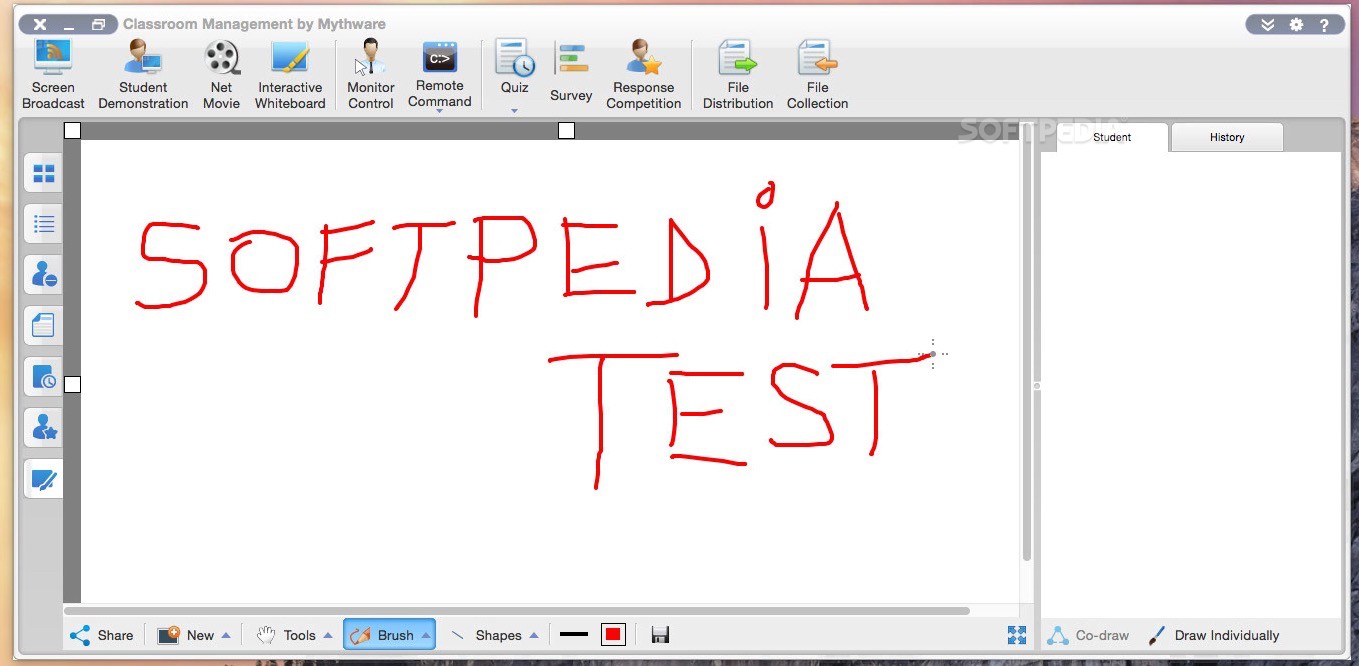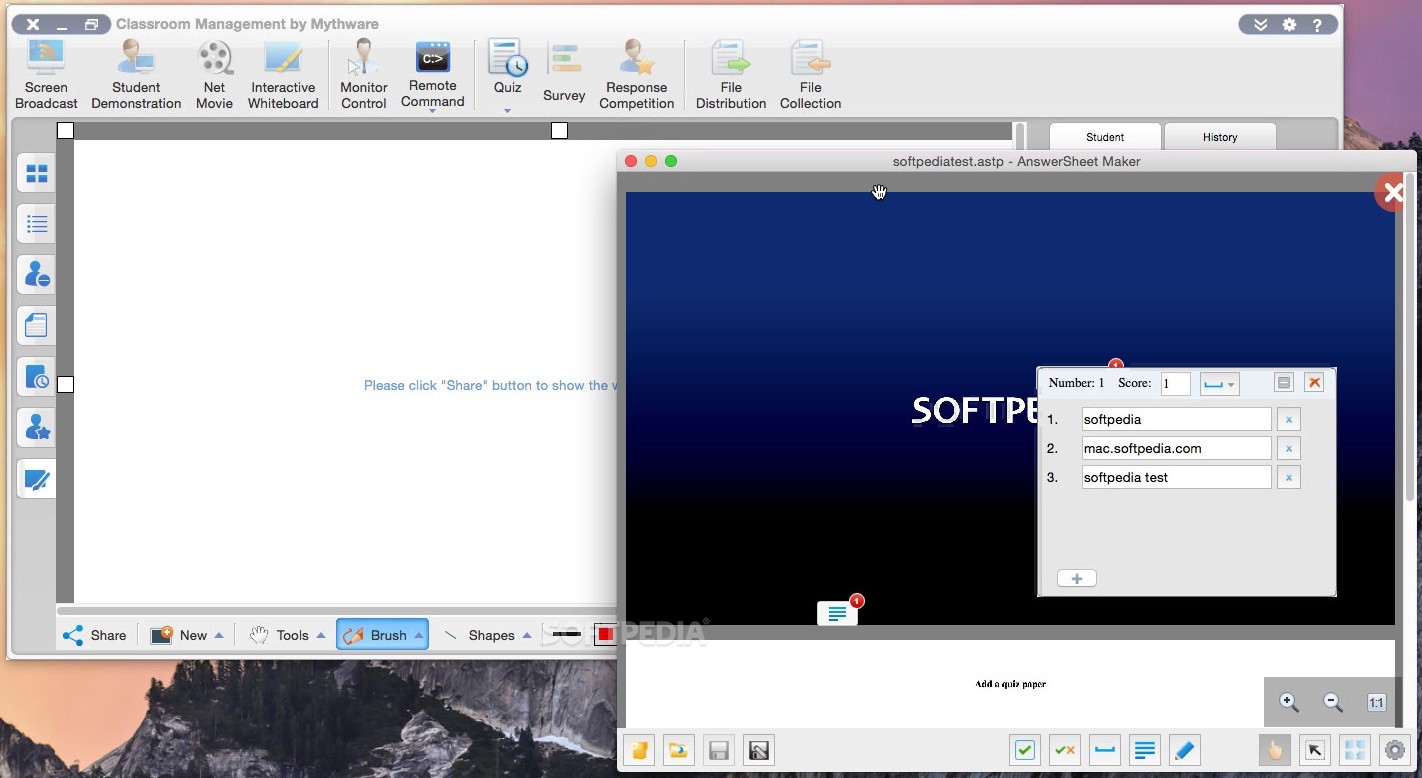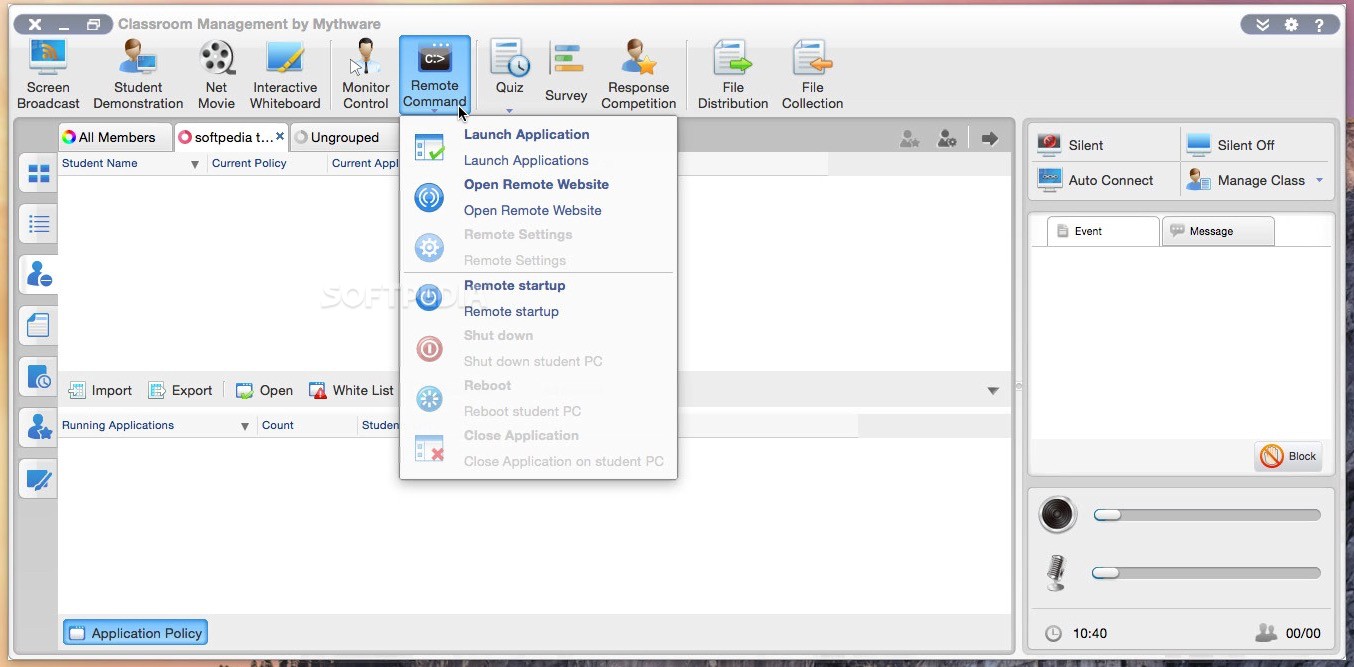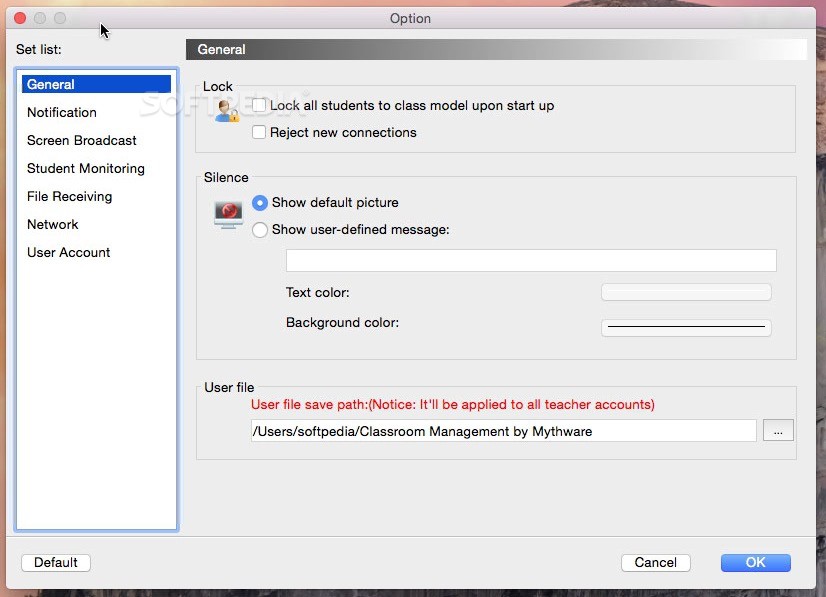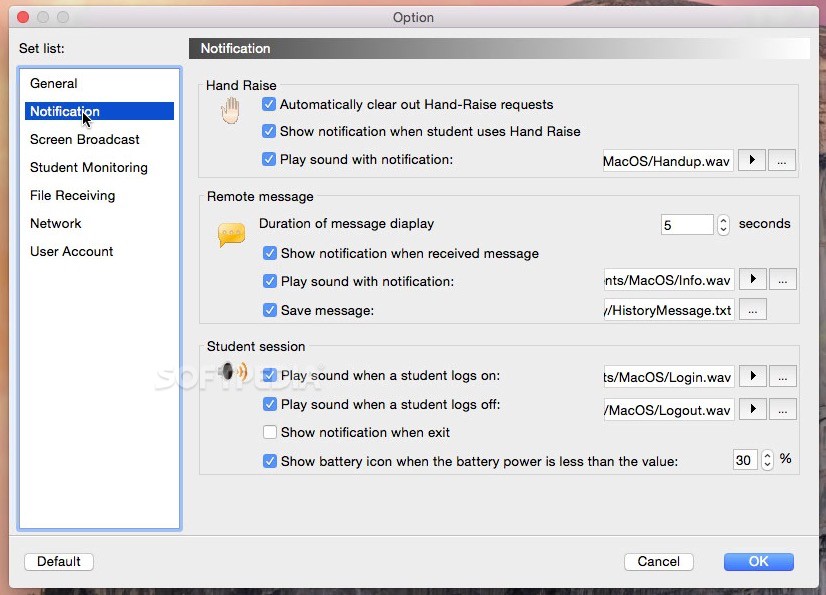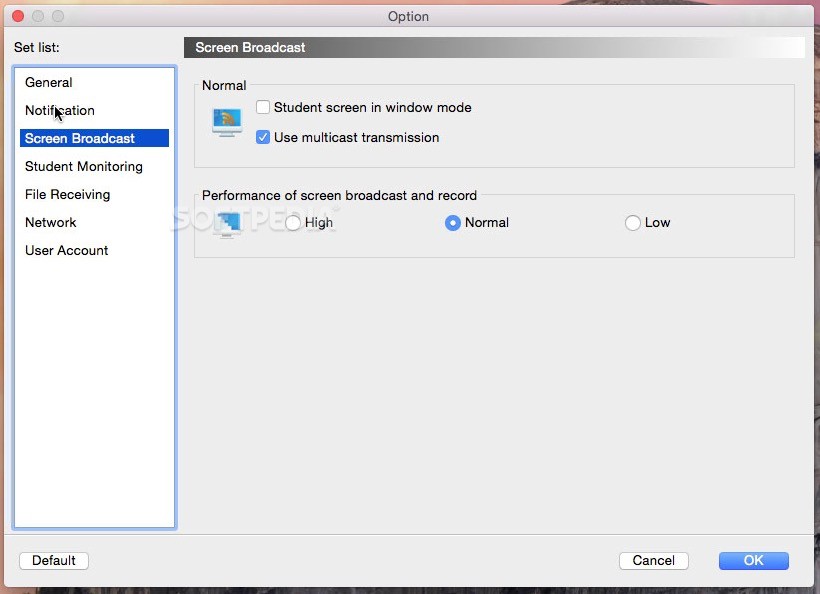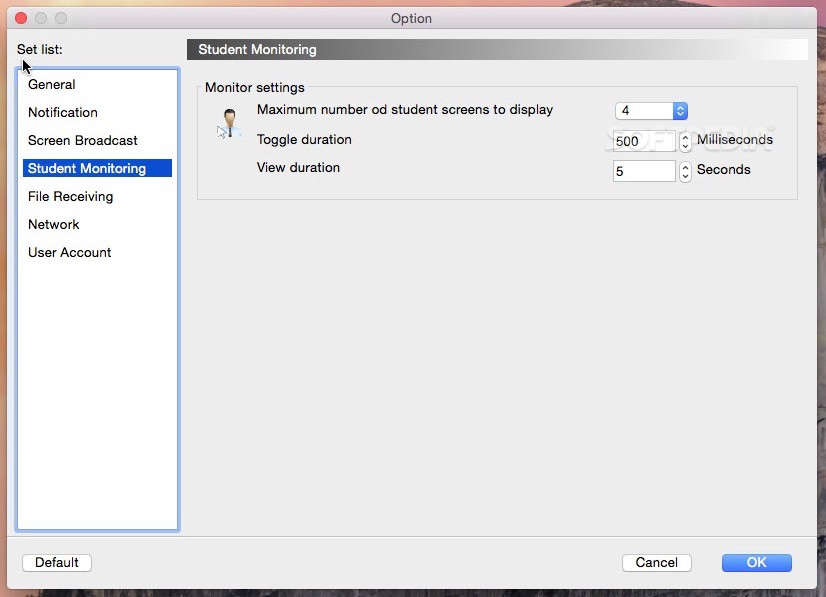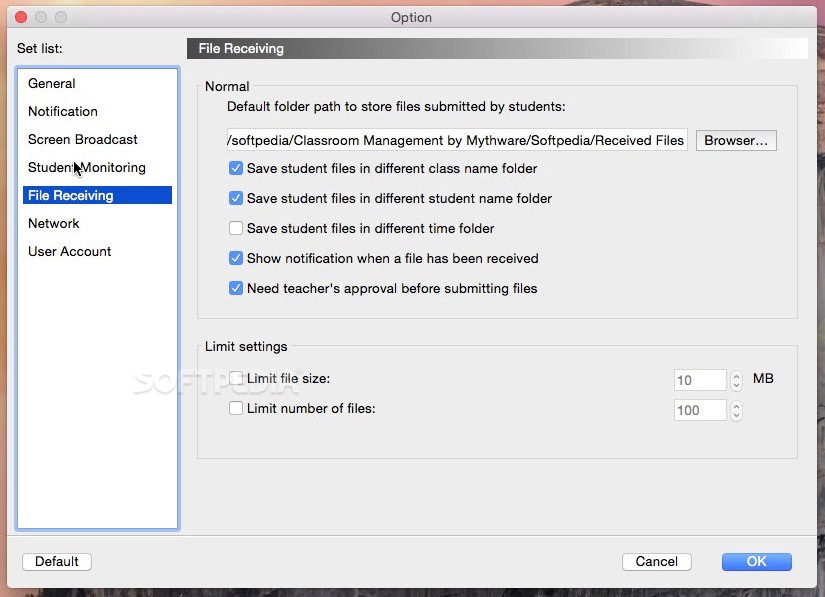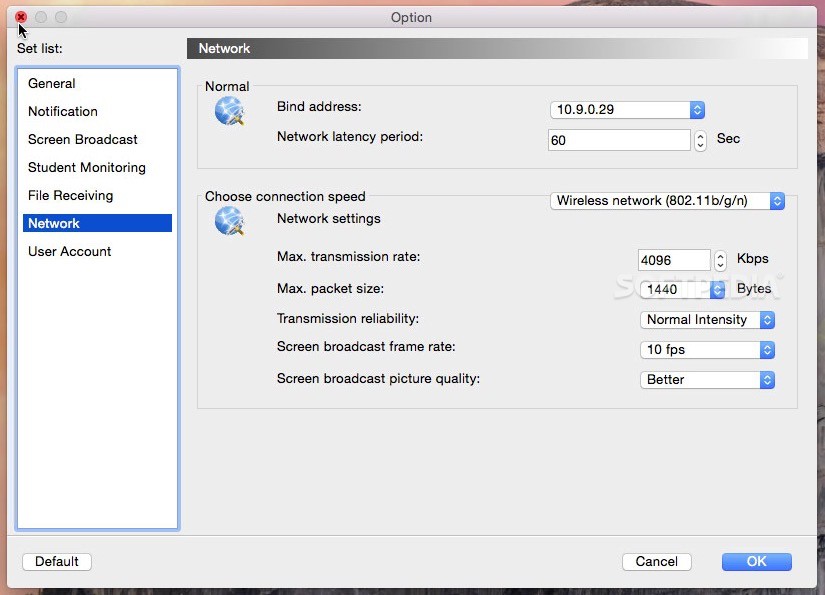Description
Classroom Management Software
Classroom Management Software is a cool tool that makes teaching and learning super interactive. It has two parts: one for teachers and one for students, which lets everyone share multimedia content easily.
Getting Started with Classroom Management Software
To kick things off, you'll need to install the Teacher component on your Mac. Don’t forget to set up the Student software on all the other computers in your classroom or lab.
Features for Students
On the Student side, users can connect to available classes and even raise their virtual hands to grab the teacher’s attention. They can send files to the teacher or check out shared content. Plus, they can see what the teacher is showing on their screen when it’s being broadcasted or join in on an interactive Whiteboard session.
Teacher's Toolkit
The Teacher component is packed with features that help manage classes more smoothly. Teachers can broadcast their screens, play videos or DVDs, and get everyone involved on the interactive Whiteboard. They can also ask questions to make sure every student understands the material.
Quizzes and Progress Tracking
This software lets teachers create quizzes and surveys too! It's a great way for them to test how well students are doing. The best part? The app keeps track of each student’s answers so teachers have a clear view of everyone’s progress.
A Collaborative Learning Environment
The Classroom Management Software really helps both teachers and students interact while sharing media content effortlessly. It makes classes more engaging and helps teachers keep an eye on how each student is doing.
Remote Monitoring Features
This software even allows teachers to monitor student computers from afar! They can perform management tasks like rebooting machines or launching apps remotely, which adds another layer of convenience.
If you want to learn more or download this software, just click here!
User Reviews for Classroom Management Software FOR MAC 7
-
for Classroom Management Software FOR MAC
Classroom Management Software FOR MAC is a great tool for interactive classes. Teacher can monitor students' progress and share multimedia content effortlessly.
-
for Classroom Management Software FOR MAC
This app has transformed my teaching experience! The interactive features keep students engaged and help me track their progress effortlessly.
-
for Classroom Management Software FOR MAC
Absolutely love the Classroom Management Software! It allows for seamless communication and interaction during classes, making learning fun!
-
for Classroom Management Software FOR MAC
Best classroom tool I've used! The ability to share screens and create quizzes keeps my students involved and makes lessons more dynamic.
-
for Classroom Management Software FOR MAC
Fantastic app for teachers! The interactive whiteboard feature is a game-changer, allowing for real-time collaboration with students.
-
for Classroom Management Software FOR MAC
Incredible software that enhances classroom management. I can monitor student progress easily and engage them in a meaningful way.
-
for Classroom Management Software FOR MAC
The Classroom Management Software is a lifesaver! It simplifies class interactions and allows me to focus on teaching rather than managing tech issues.