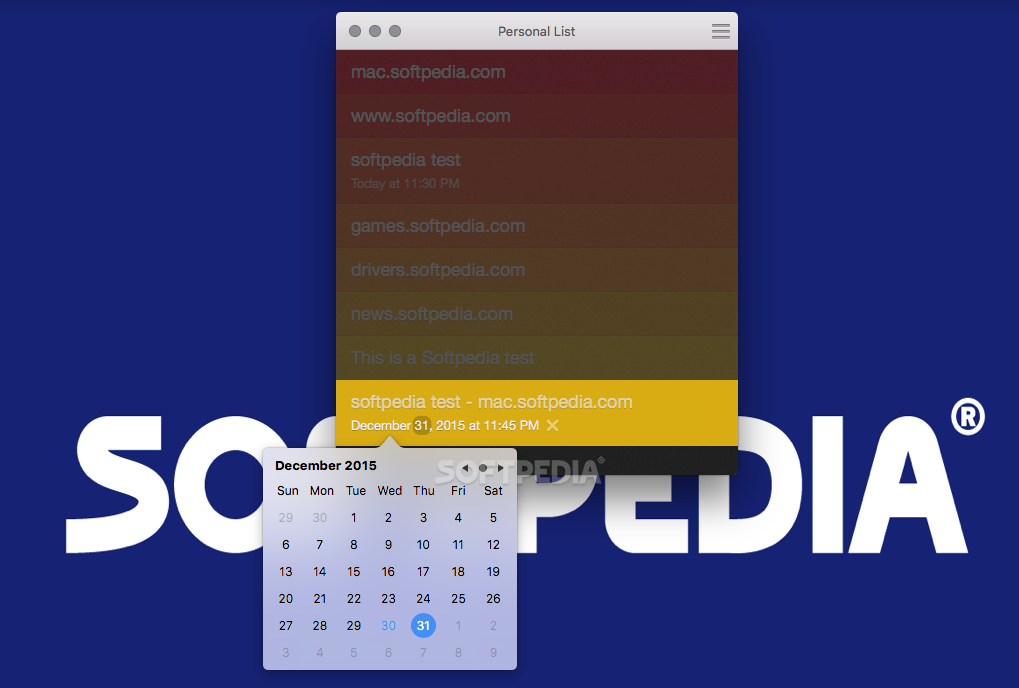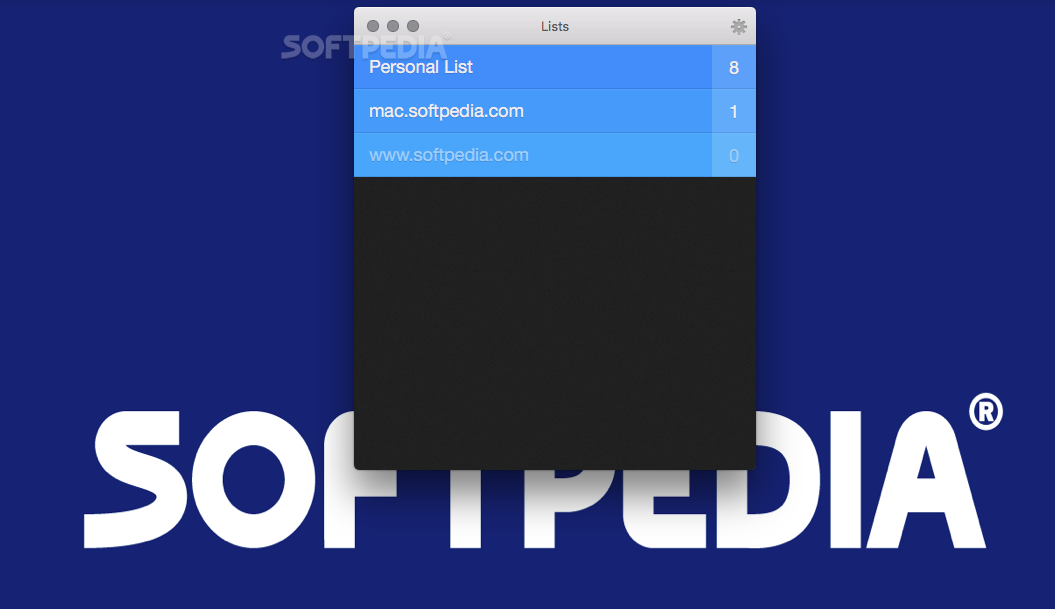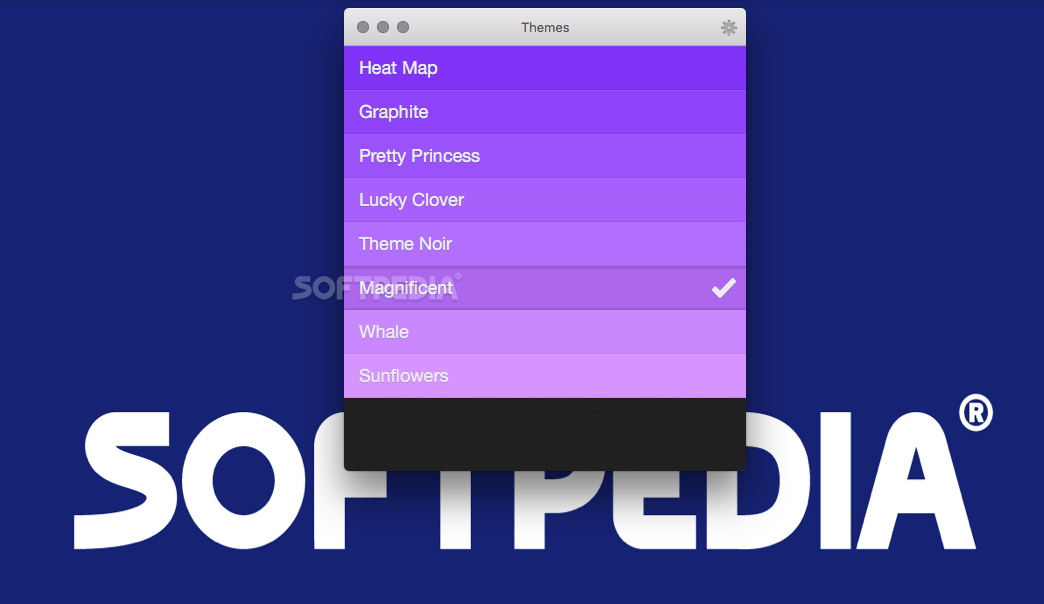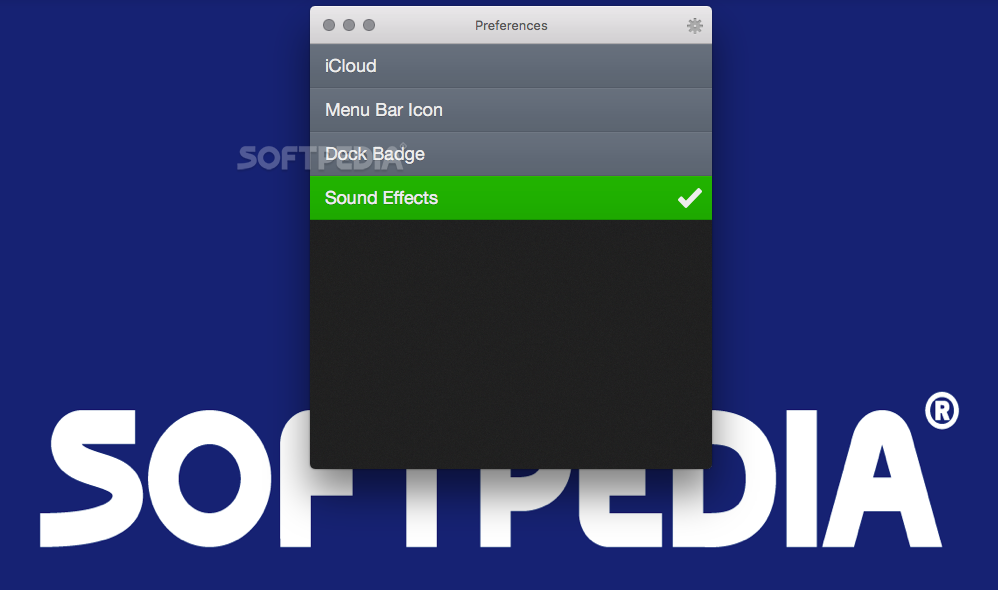Description
Clear
Clear is a handy tool for managing your to-dos and reminders, helping you keep track of all your tasks. With Clear, you can create multiple lists that help you organize your entries based on what’s most important. Plus, it syncs up with iCloud, so you can access your lists on all your devices!
Streamlined Design & Gesture Integration
This app has a sleek and modern design that makes it easy to use. What really stands out about Clear is how well it works with gestures. Sure, you can use your mouse, but if you switch to a trackpad, things get even smoother!
User-Friendly Interface
The user interface is simple and clear. You’ll find everything in one window where you can easily move between different lists or check out the settings. It's super intuitive!
Organizing Your Tasks
Within the main window of Clear, all your list entries are organized by importance. You’ll love how easy it is to spot the most crucial tasks thanks to the colorful tags that this app uses.
Customization Options
Clear also gives you tons of color themes to choose from in the Preferences menu. Want some sound effects? You got it! There are even options for dock badges or a menubar icon for quick access.
Easily Manage Your Lists
This tool makes it super easy to rearrange tasks, set reminders, edit entries, or mark them as done. When you first launch Clear, you'll see a handy list of common functions that help you get started right away.
Tips & Tricks for Getting Started
If you're unsure about how to use certain features, don’t worry! In the Preferences area of Clear, there’s a Tips and Tricks menu that guides you through adding new items or marking tasks as completed.
A New Way to Organize Tasks
Clear's task management system really shines with its trackpad gestures. It helps speed up how quickly you can organize your lists and tackle those tasks!
If you're ready to take charge of your tasks and boost your productivity, check out Clear now!
User Reviews for Clear FOR MAC 1
-
for Clear FOR MAC
Clear for Mac offers a modern design and gesture integration that shines with a trackpad. Effortlessly organize tasks by importance.