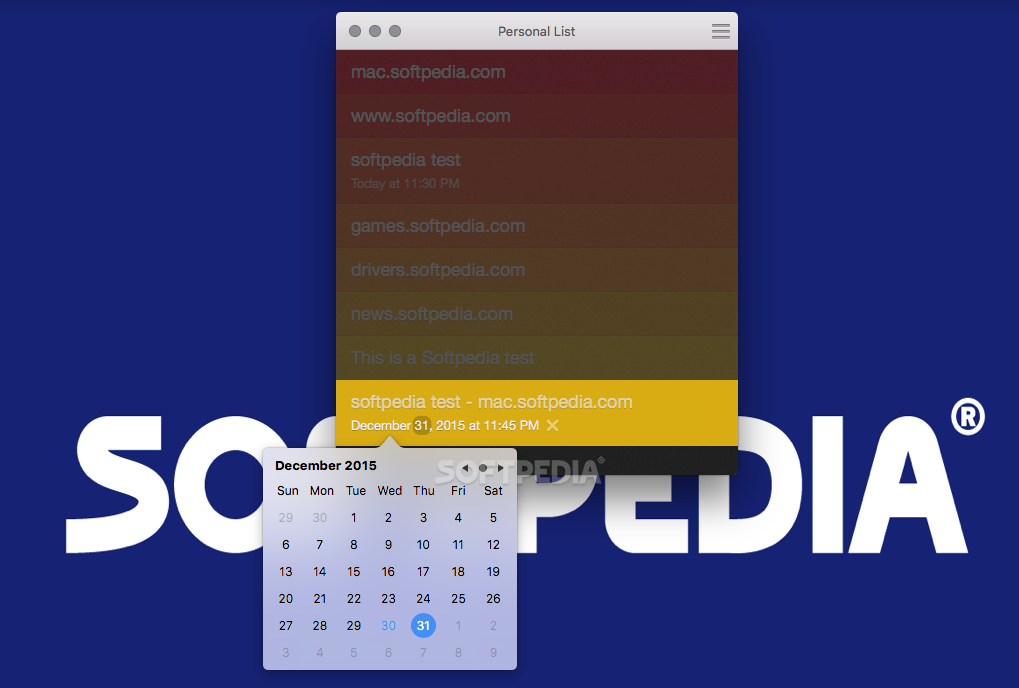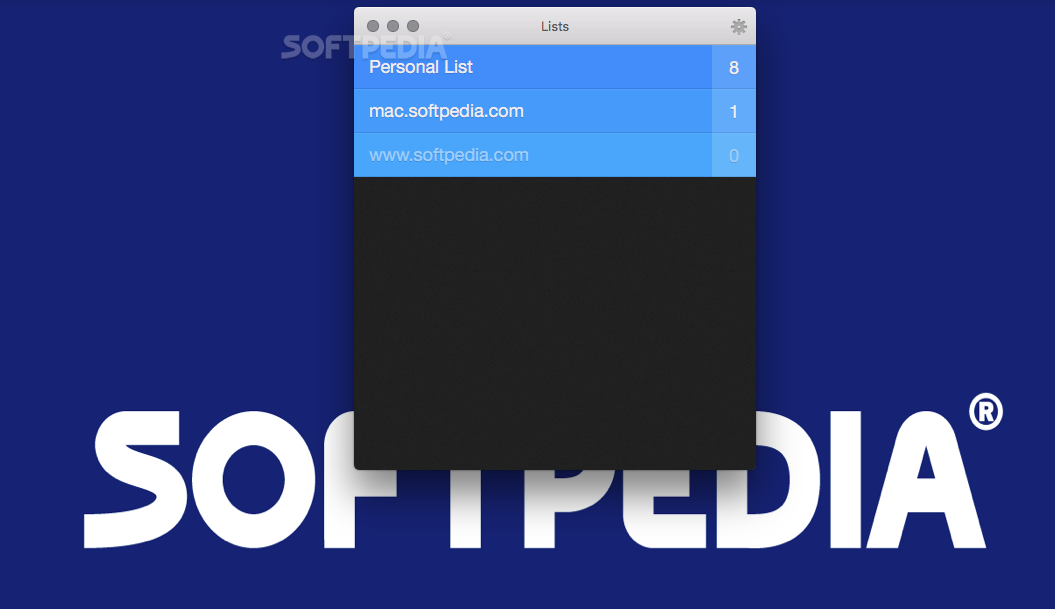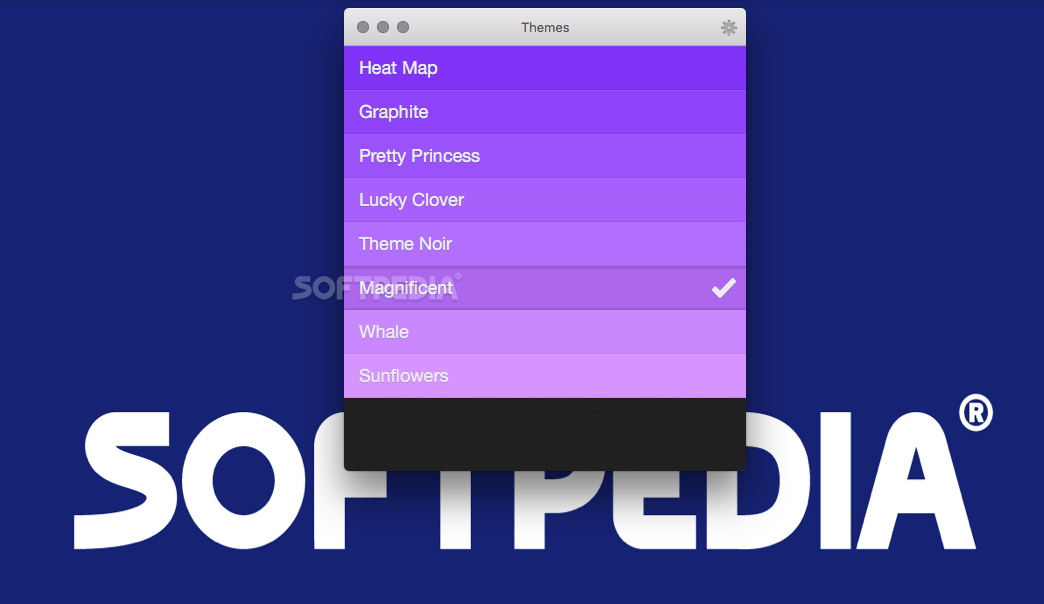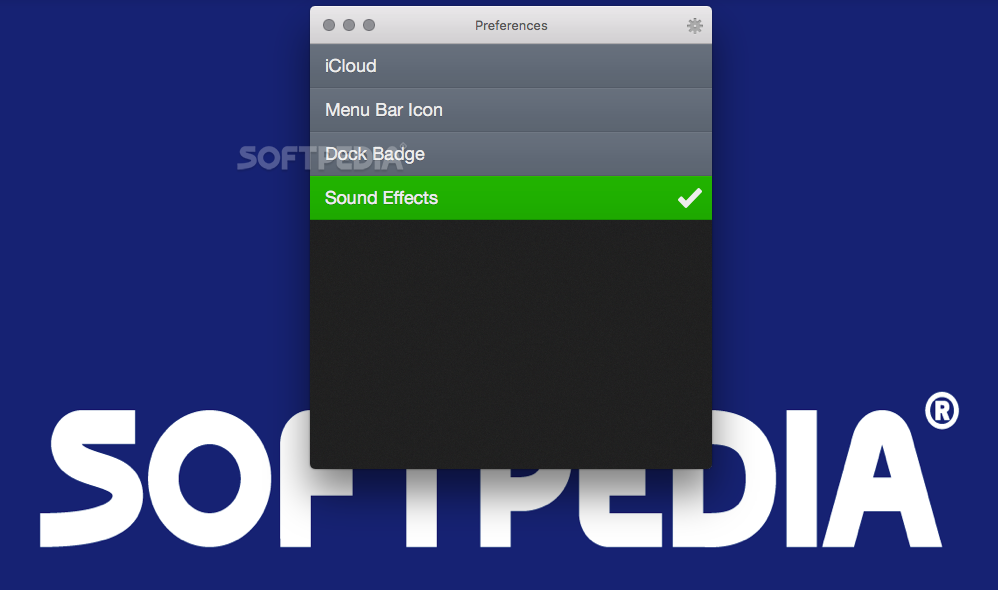Description
Clear
Clear is a handy to-do and reminders manager that helps you keep track of your tasks. It's super easy to create multiple lists and organize everything by how important each task is. Plus, it syncs across all your devices using iCloud, so you can stay on top of things no matter where you are!
Features of Clear
One of the coolest things about Clear is its modern design. It’s not just pretty; it also has awesome gesture controls! You can manage your lists using a mouse, but trust me, it really shines when you use it with a trackpad. It makes handling tasks feel smooth and effortless.
User-Friendly Interface
The user interface is simple and clear (pun intended!). You navigate through everything in one window. You can check your current list, see all your other lists, or dive into the app settings without any hassle.
Organized Task Management
Inside the main window, all your entries are organized by importance. The app uses color tags to help you spot the most critical tasks at a glance. This way, you’ll always know what needs your attention first!
Customization Options
Clear also lets you personalize your experience with different color themes available in the Preferences menu. You can even add sound effects and have dock badges or a menubar icon for quick access whenever you need it.
Getting Started with Clear
The app makes managing tasks easy! You can quickly rearrange entries, set reminders, edit tasks, or mark them as done without breaking a sweat. When you first open Clear, it shows a handy to-do list that highlights its most common features to help you get started right away.
Tips and Tricks for Efficient Use
If you're looking for help while using Clear, check out the Tips and Tricks menu in Preferences. It'll guide you on adding new items or marking tasks as completed—really helpful stuff!
A Unique Task Management System
In short, Clear's task management system focuses on making user interaction as smooth as possible with those handy trackpad gestures. This way, organizing lists becomes faster and more enjoyable!
User Reviews for Clear FOR MAC 1
-
for Clear FOR MAC
Clear for Mac offers a streamlined design and gesture integration for efficient task management. The color tags and customizable themes enhance the user experience.