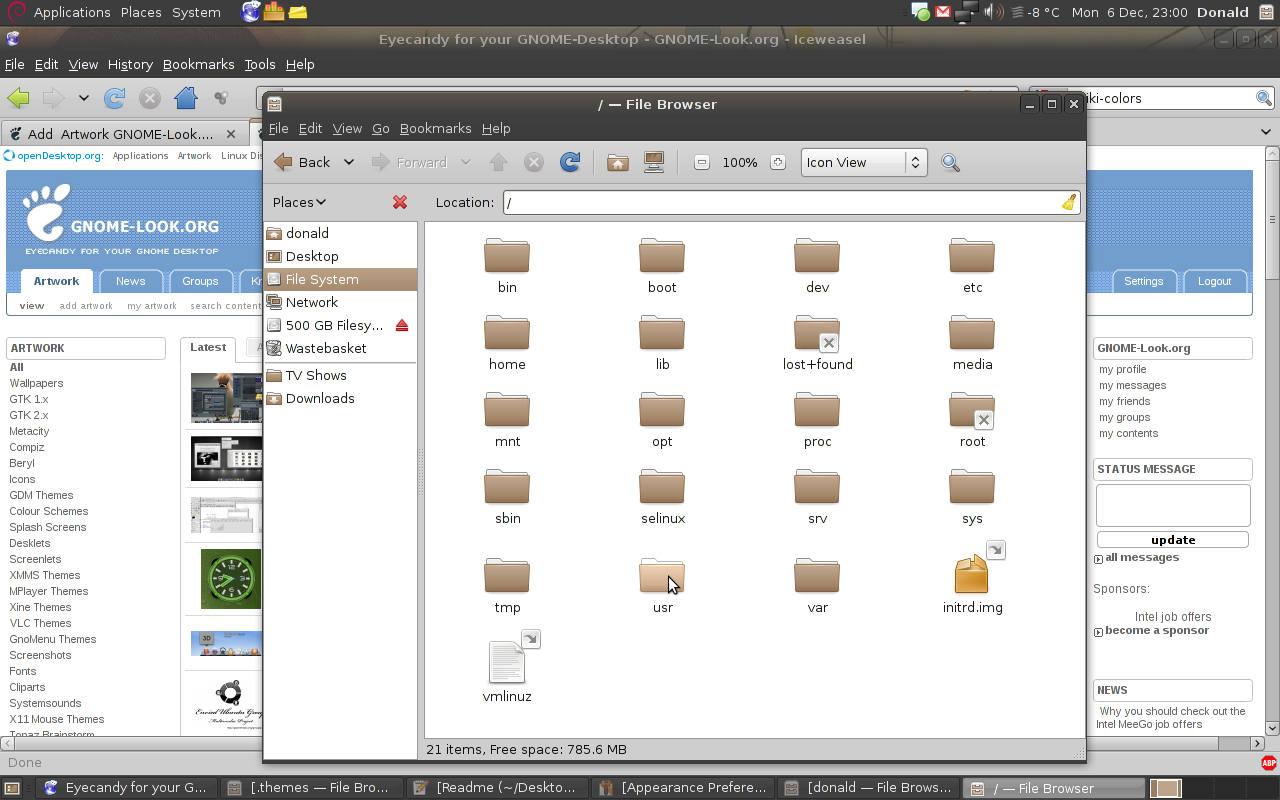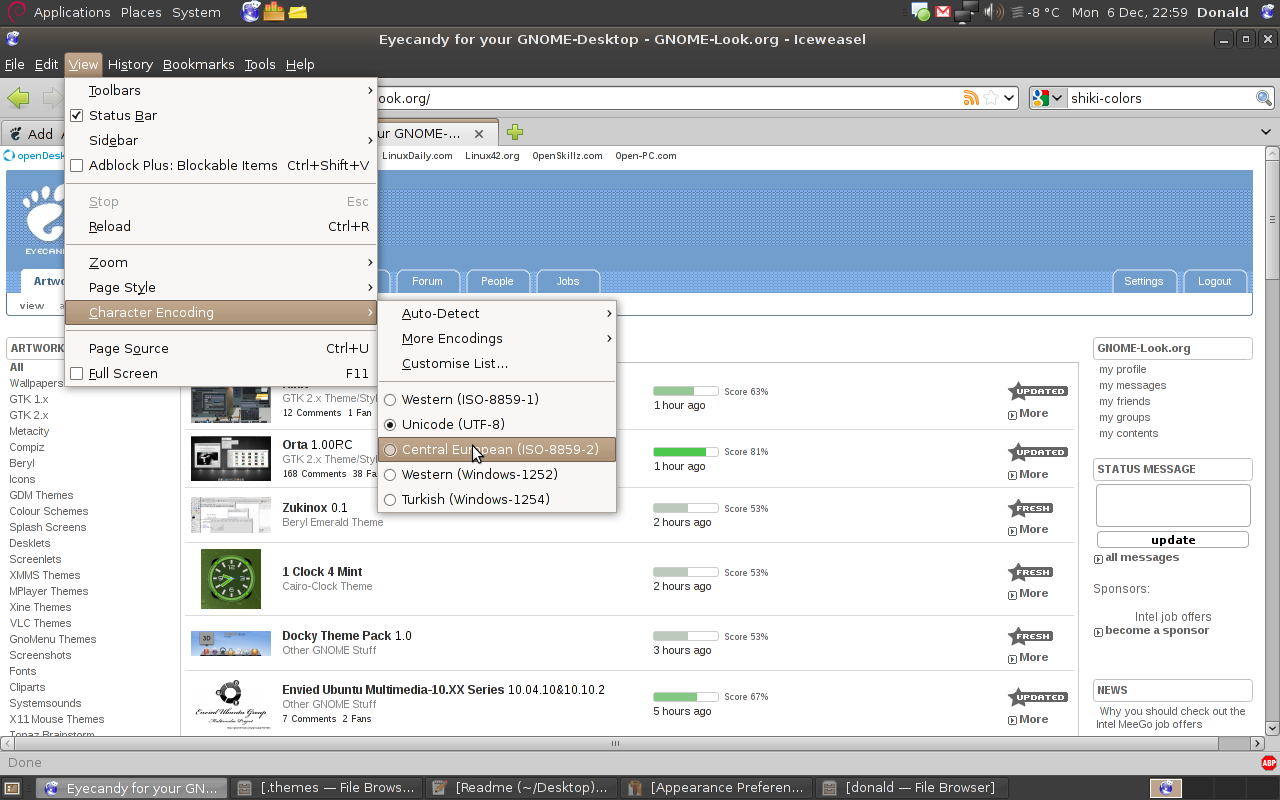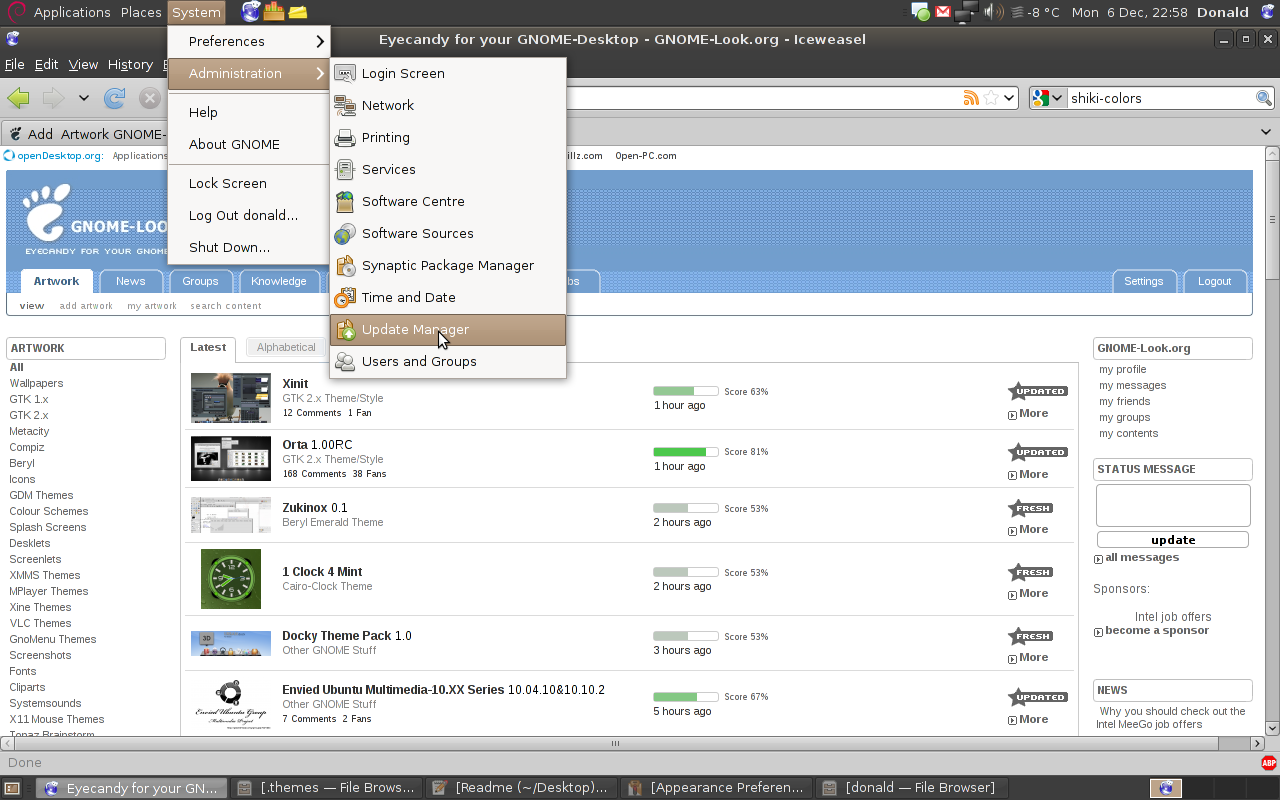Description
Clearlooks Dark
Clearlooks Dark is a cool theme that gives the typical Clearlooks style a darker twist with a sleek blackish color and a smooth 24px panel background gradient. If you're into dark themes, this one is definitely worth checking out!
Inspiration Behind the Theme
I wanted to create something unique, so I drew inspiration from SamsamTS's awesome Sugar theme while designing this dark version. It’s all about those dark panels and menu bars paired with light drop-down menus. Plus, it has some vibrant icon-matching colors for selected items that really pop!
Compatibility with Icon Sets
This theme is designed to work great with the Elementary or Gnome-Colors Dust icon sets created by Daniel Fore (DanRabbit) and Victor C. (perfectska04). It borrows elements from Shiki-Colors 4.6 by Victor C., along with a touch from BSM Simple 0.8 theme made by Bruno Schmidt Marques.
Fixes for Iceweasel in Squeeze
If you’re using Iceweasel in Squeeze, you might notice that the light menus can be tricky and don’t display correctly. No worries! I’ve included a CSS file to help correct this issue—be sure to check out the Readme file for details.
Installation Instructions
The Clearlooks Dark theme only uses the Clearlooks engine, so it should run smoothly on most Linux distros. Here’s how you can install it:
- Right-click on your desktop and select Change Desktop Background.
- Click on the first tab: Theme.
- Drag and drop the theme's archive into the Appearance Preferences window.
- If everything goes well, you'll see a confirmation message letting you know it's ready to use! Just click on it to activate.
The GNOME Project Explained
You might be wondering about GNOME! It's an international project aimed at building an entire desktop environment that runs entirely on free software. It covers everything from creating development frameworks to managing application launching and window handling.
A Quick History of GNOME
The name GNOME originally stood for GNU Network Object Model Environment, but that's old news now! The focus here is all about simplicity, usability, and making everything just work without hassle.
If you want to give this fantastic theme a try or learn more about it, check out this link!
User Reviews for Clearlooks Dark FOR LINUX 7
-
for Clearlooks Dark FOR LINUX
Clearlooks Dark for Linux offers a sleek, dark theme with a unique panel background gradient. Easy installation and stylish appearance.
-
for Clearlooks Dark FOR LINUX
Absolutely love the Clearlooks Dark theme! It transforms my desktop into a sleek, modern interface.
-
for Clearlooks Dark FOR LINUX
This theme is fantastic! The dark panels and colorful icons make everything pop. Highly recommend it!
-
for Clearlooks Dark FOR LINUX
Clearlooks Dark is exactly what I needed. It’s stylish and functional, giving my desktop a fresh look.
-
for Clearlooks Dark FOR LINUX
I’m thrilled with this theme! The combination of dark and light menus is perfect for my workflow.
-
for Clearlooks Dark FOR LINUX
This app is a game changer! The design is beautiful, and it works seamlessly on my system. Five stars!
-
for Clearlooks Dark FOR LINUX
The Clearlooks Dark theme has exceeded my expectations. Easy to install and looks amazing on my desktop!