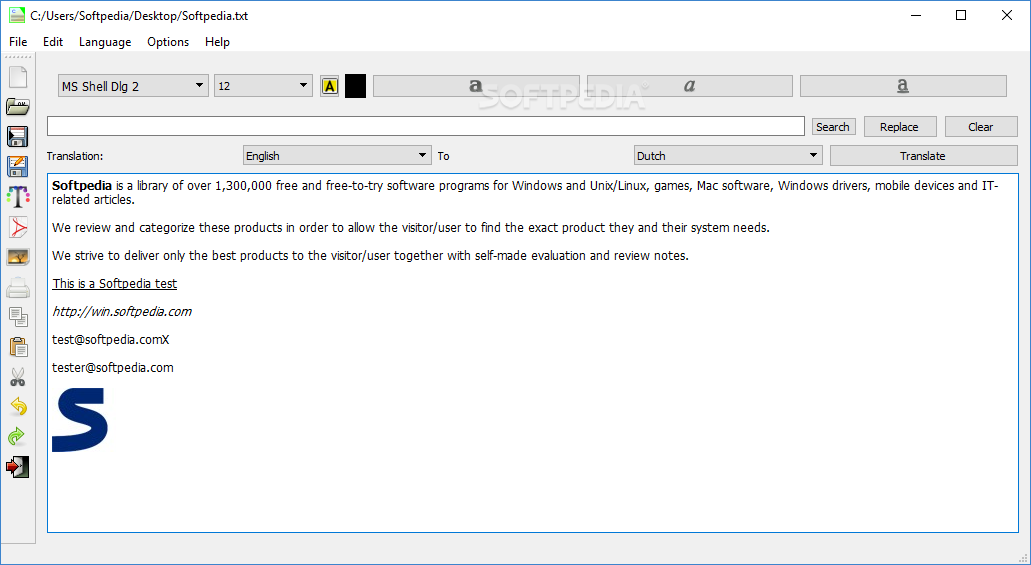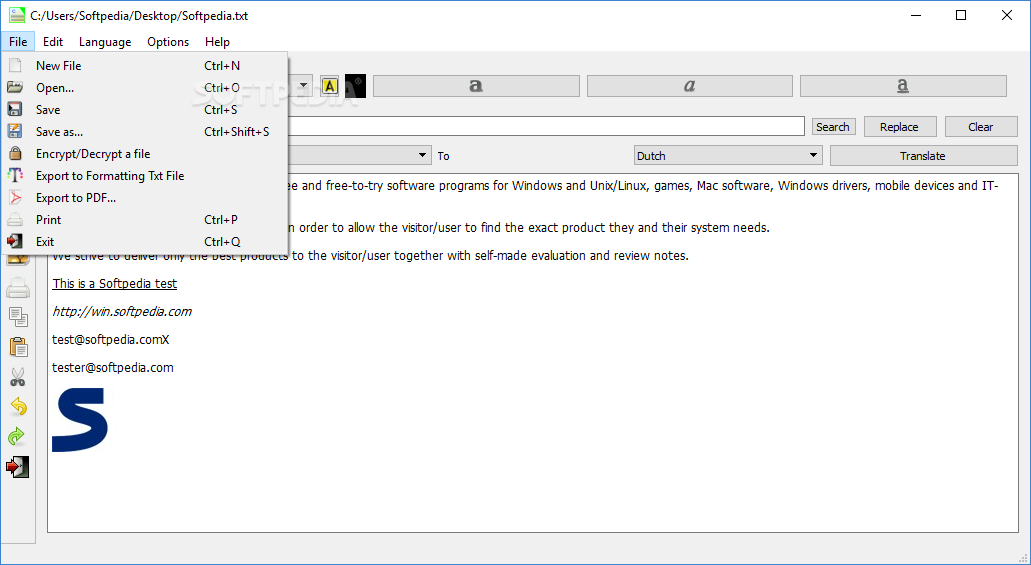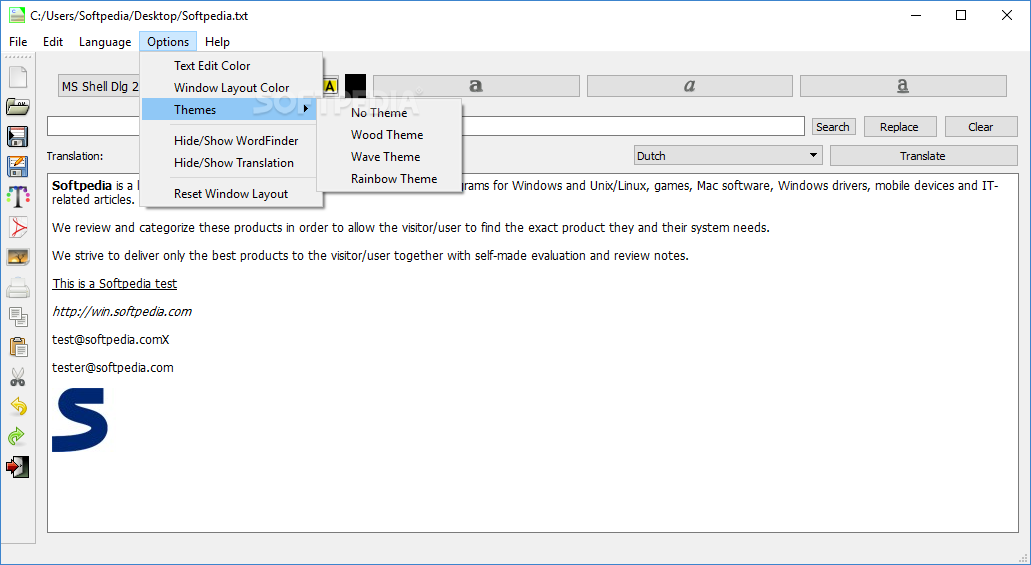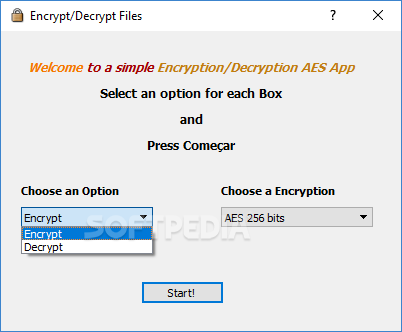Description
Clevit
Clevit is a great option if you find Notepad a bit too basic for your needs. While Notepad is handy, it lacks some cool features. Luckily, there are alternatives like Clevit that pack more punch! This portable and open-source application gives you the basic text editing tools you're used to but also throws in some neat extras.
Key Features of Clevit
Clevit lets you do more than just type away. You can insert images right into your documents, which is super handy for all sorts of projects. Plus, it allows you to encrypt your documents for extra security and export them into formats like HTML, PDF, or ODF. How cool is that?
User-Friendly Interface
Getting the hang of Clevit is a breeze! The user interface is intuitive, meaning you'll find everything you need without feeling lost. Most functions are easy to access through the toolbar, which you can even move around if you want to!
No Installation Needed
One of the best things about Clevit? You don't have to install anything before using it! Just download it and go. That said, keep in mind that some settings—like where you place the toolbar or how big your window is—won't save once you exit.
Enhanced Document Security
If you're worried about privacy, Clevit has got your back! It uses AES 256 encryption to keep your files safe from prying eyes. When encrypting a document, just set a password and choose a cipher file; you'll need these for decrypting later on.
Translation Options
Clevit even aims to help with translation into various languages! However, this feature hasn't been fully implemented yet—so stay tuned!
A Solid Alternative
In summary, while Clevit might not be packed with every single feature out there yet, it definitely offers more than Notepad does. It's worth checking out if you're looking for something with extra capabilities. Just remember that some features still need polishing up!
If you're ready to try out Clevit and see what it can do for you, download here!
User Reviews for Clevit 7
-
for Clevit
Clevit is a solid alternative to Notepad, offering useful features like image insertion and encryption. However, some settings are not saved on exit.
-
for Clevit
Clevit is a fantastic alternative to Notepad! It’s user-friendly and has great features like encryption.
-
for Clevit
I love how easy it is to use Clevit. The ability to insert images and export in multiple formats is a game changer!
-
for Clevit
Clevit has made my note-taking so much easier. The intuitive interface and added features are just perfect!
-
for Clevit
This app is a must-have! Clevit's encryption feature gives me peace of mind, plus it's portable and easy to use.
-
for Clevit
Clevit offers so much more than Notepad! I appreciate the syntax highlighting and document security options.
-
for Clevit
What a great find! Clevit's clean design and extra capabilities make it my go-to for text editing.