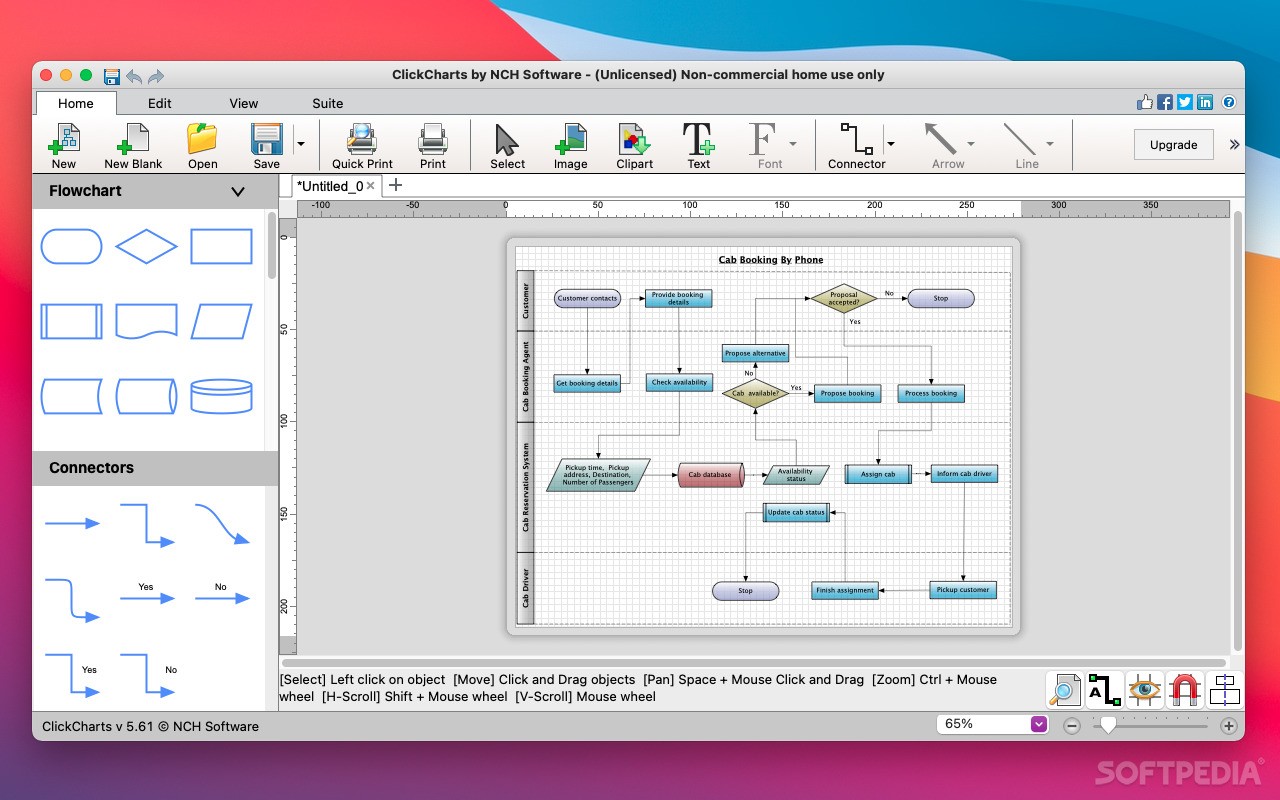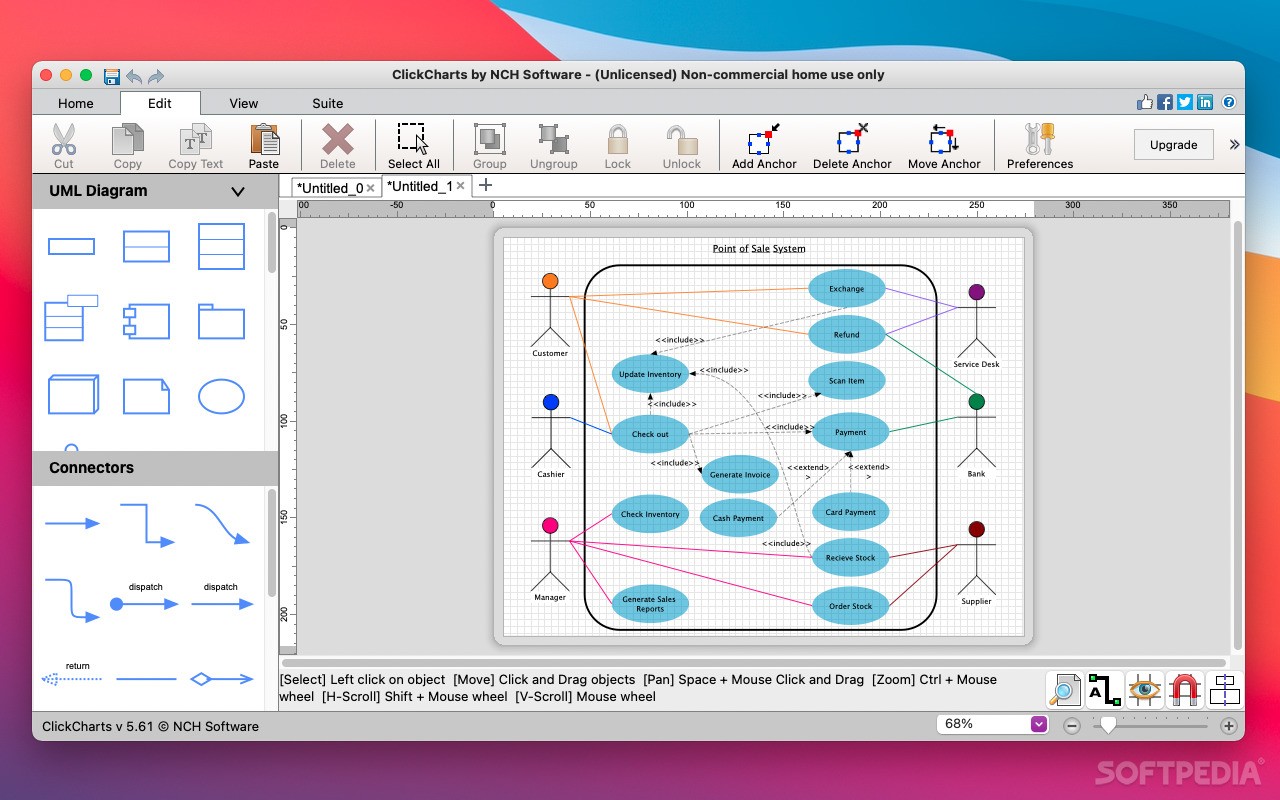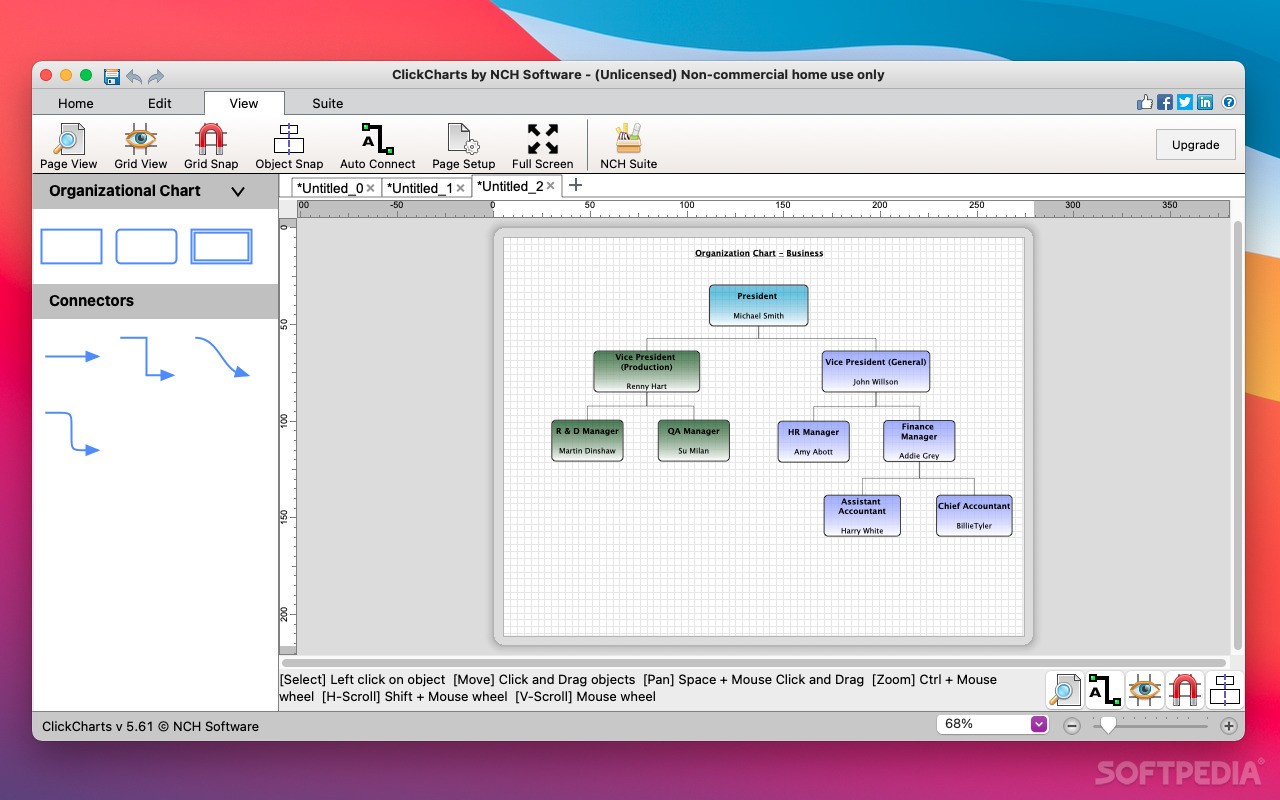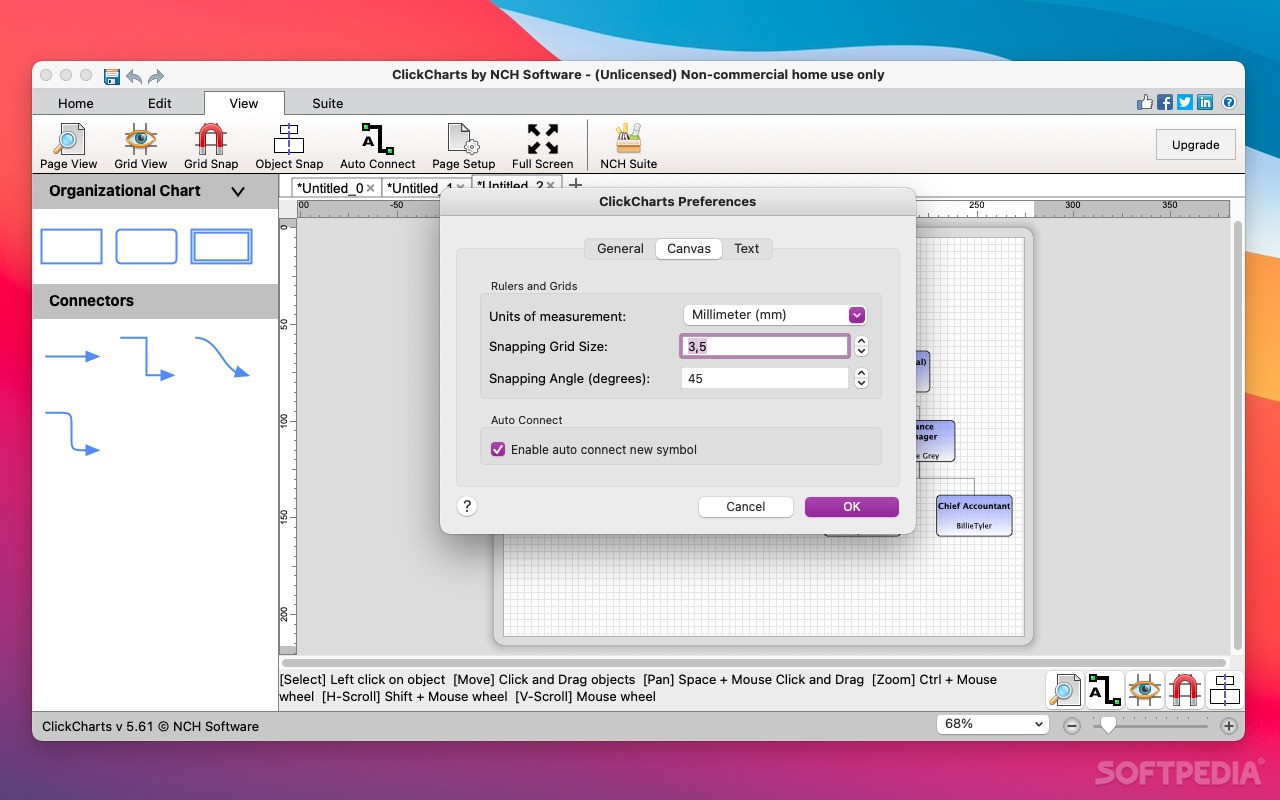Description
ClickCharts Diagram Flowchart Software
ClickCharts Diagram Flowchart Software is a super easy-to-use tool for making flowcharts, diagrams, and mind maps. Whether you're on a Mac or another platform, this software has everything you need to get started without any hassle. It’s got a friendly interface that makes diagram modeling a breeze!
Start with Templates
When you fire up ClickCharts for the first time, it greets you with several templates to pick from. You can choose from options like blank, data flow diagram, ER diagram, flowchart, mind map, or UML class diagram. The cool part is that each template (except the blank one) is nicely designed and gives you a solid idea of what your final product could look like.
User-Friendly Tools
Working with ClickCharts is smooth sailing! The software offers flexible tools and options that make designing easy. You can select pointers, add text and images, and even use different types of connectors—like straight lines, orthogonal lines, or curved ones! Plus, you can change the page layout in all sorts of ways.
Add Symbols Easily
You’ll find tons of symbols on the left sidebar that you can easily drag into your diagrams. Just click on one and place it where you want! And if you need to move things around later? No problem—the connectors stay attached to your symbols as you drag them around!
Customize Your Diagrams
A great feature is how you can fill symbols with colors! You can even play around with gradients and adjust opacity (that’s how see-through it is) to make your diagrams pop. The app also lets you customize line colors and widths along with gradient styles—so go wild!
Exporting Made Simple
Once you've wrapped up a project, exporting it is super easy too! You can save your work as graphic files in various formats like PNG, JPEG, PCX, TIFF—even PDF! And guess what? You don’t have to close anything; ClickCharts allows you to work on multiple diagrams at once!
Your Go-To Tool for Diagrams
If you're looking for an interactive workspace that helps you create dynamic flowcharts and diagrams quickly on your Mac—or any platform—then ClickCharts Diagram Flowchart Software is where it's at!
User Reviews for ClickCharts Diagram Flowchart Software FOR MAC 1
-
for ClickCharts Diagram Flowchart Software FOR MAC
ClickCharts Diagram Flowchart Software offers intuitive tools for creating professional flowcharts and diagrams effortlessly. A great app for diagram modeling.