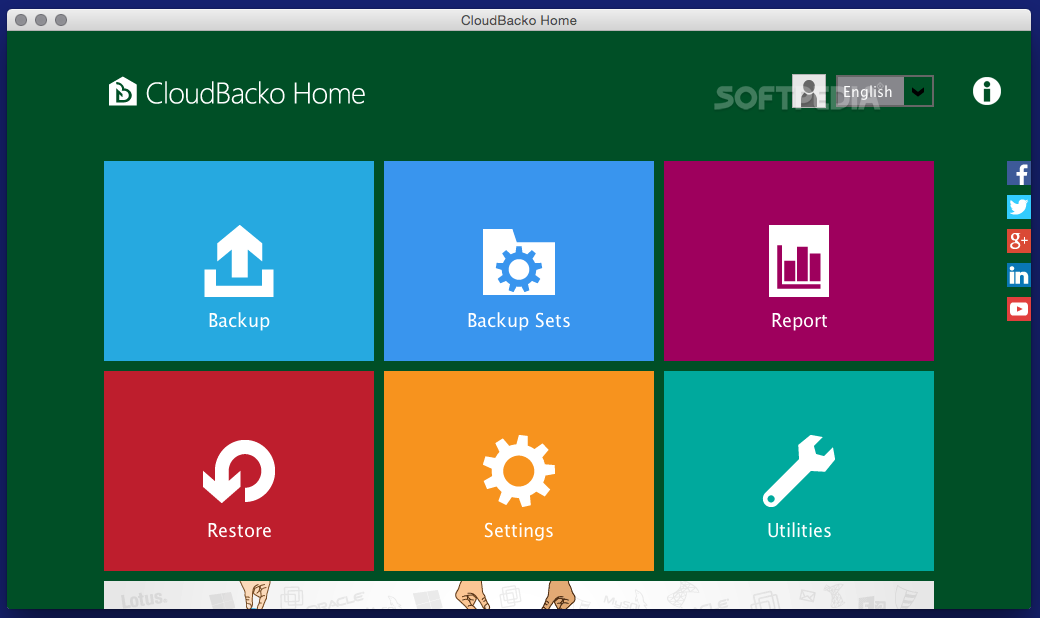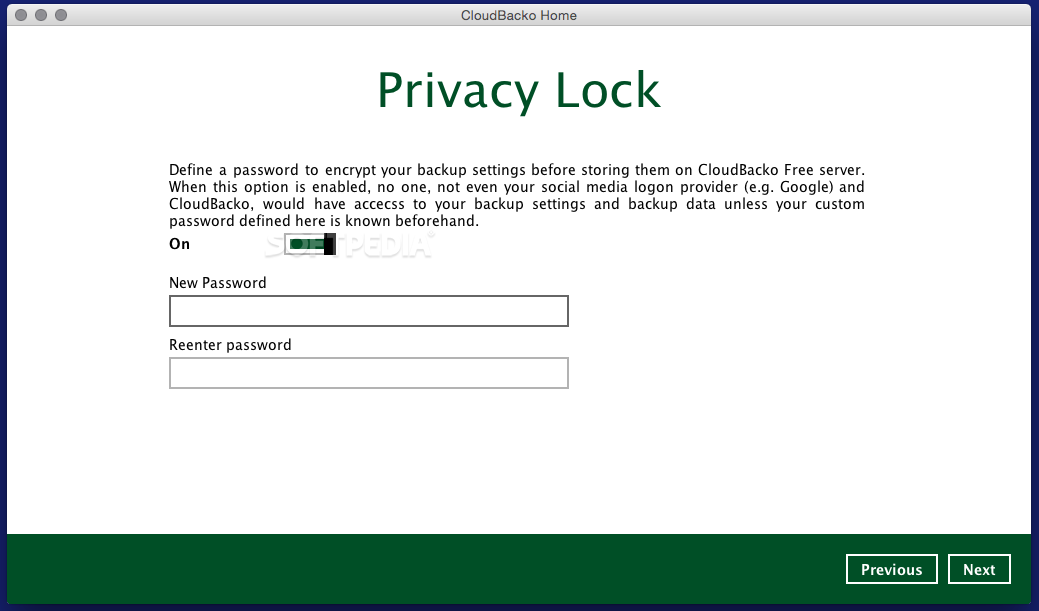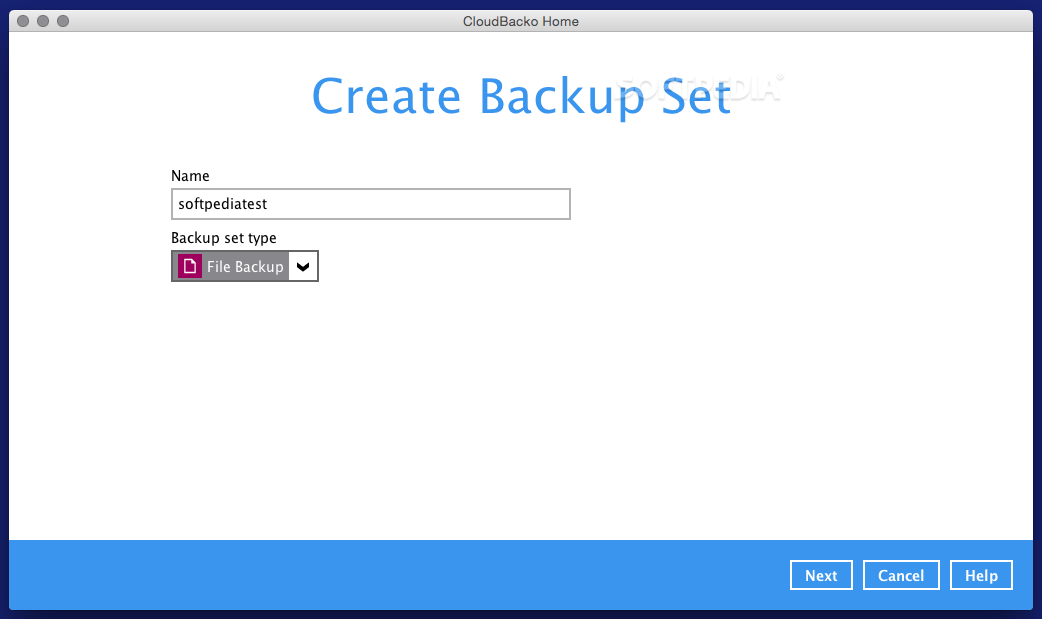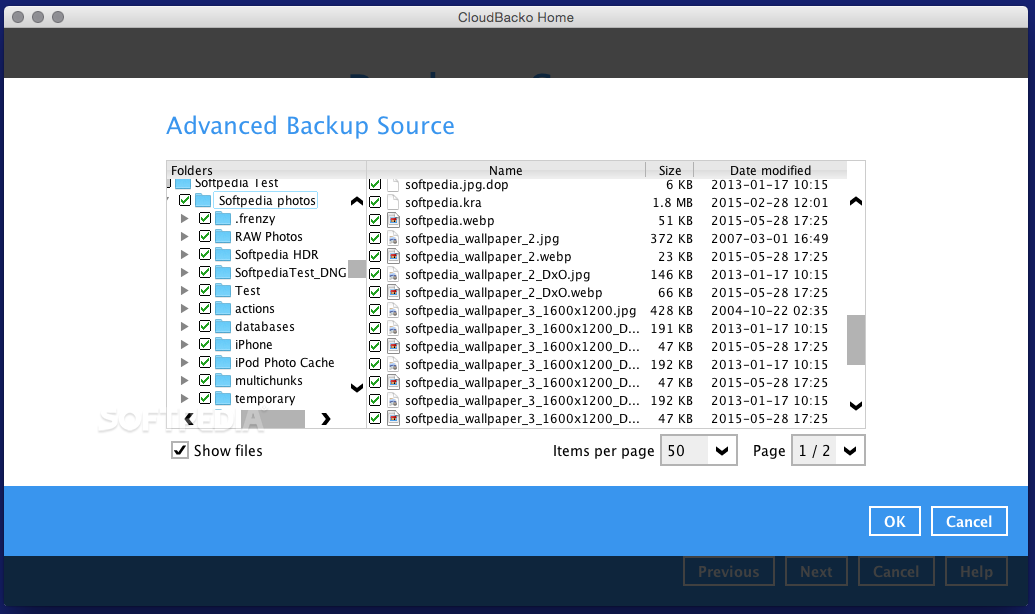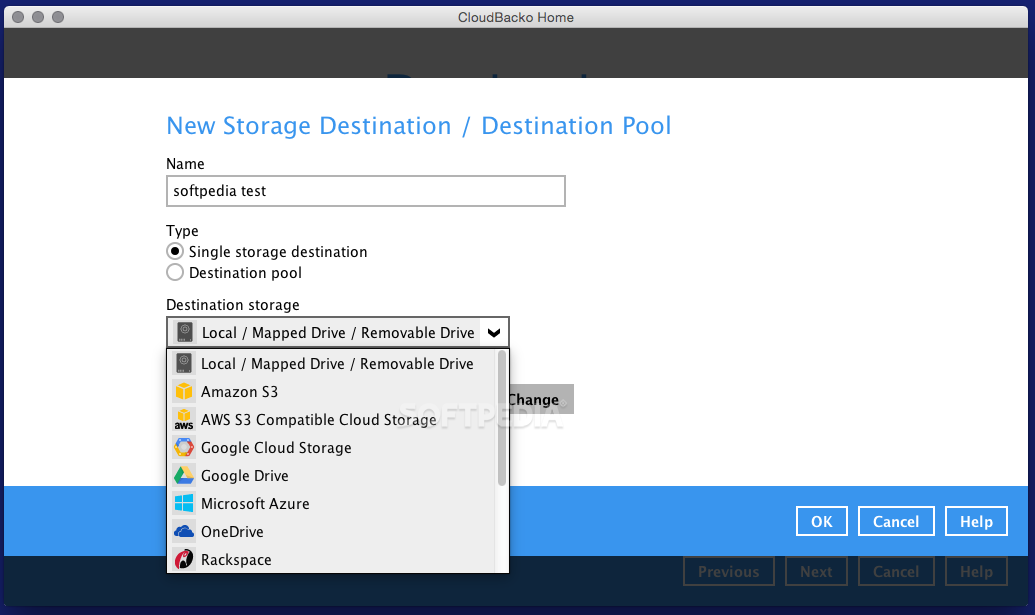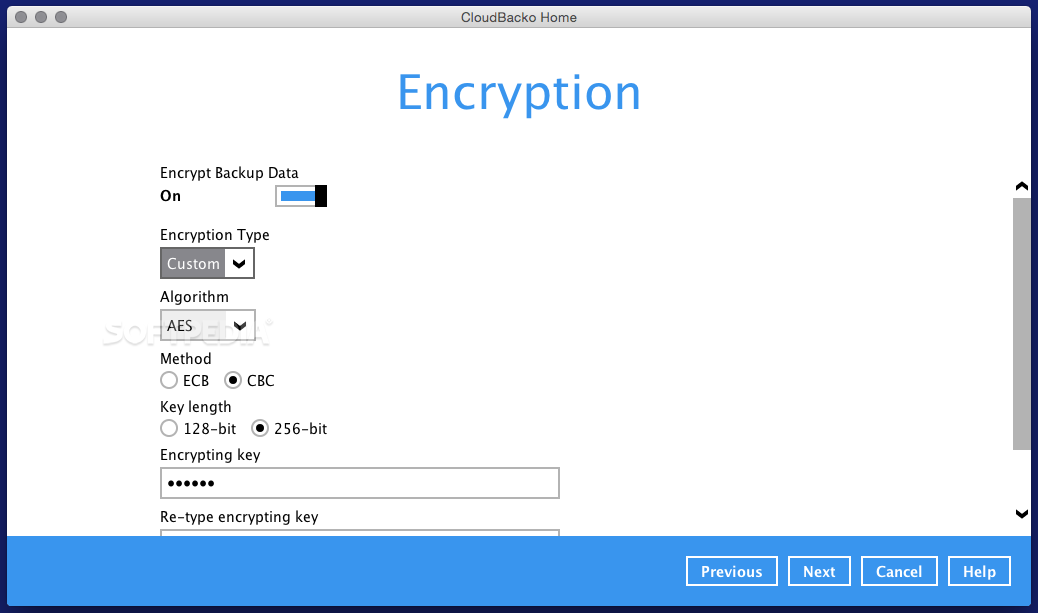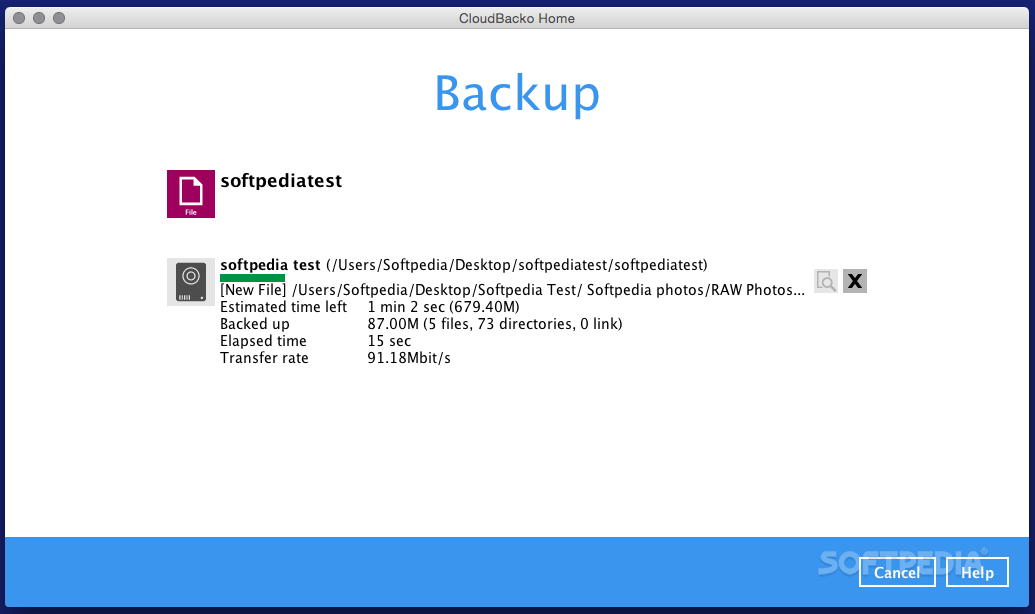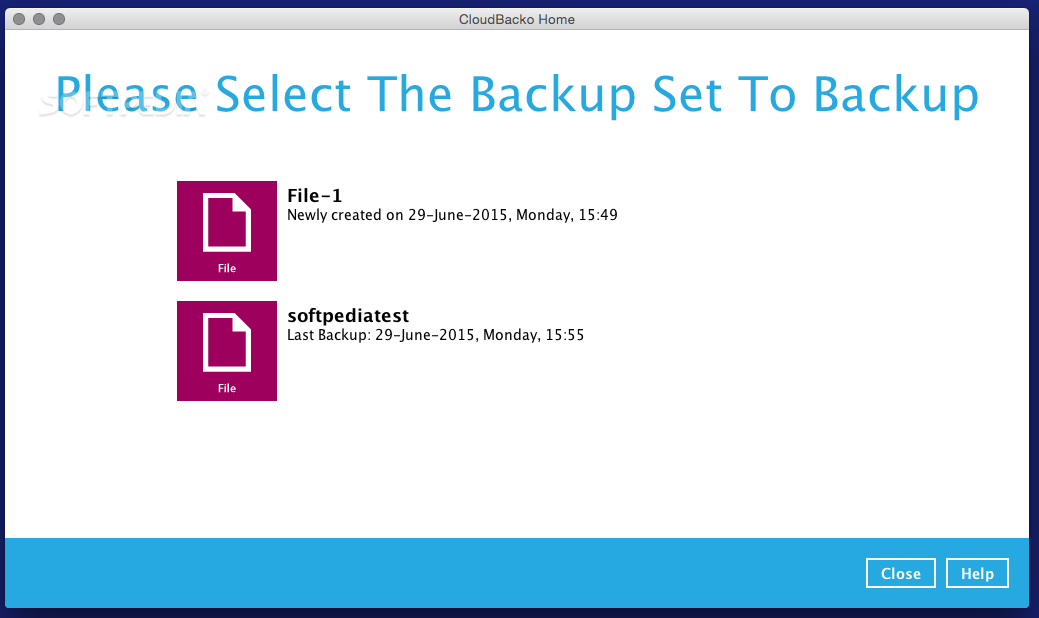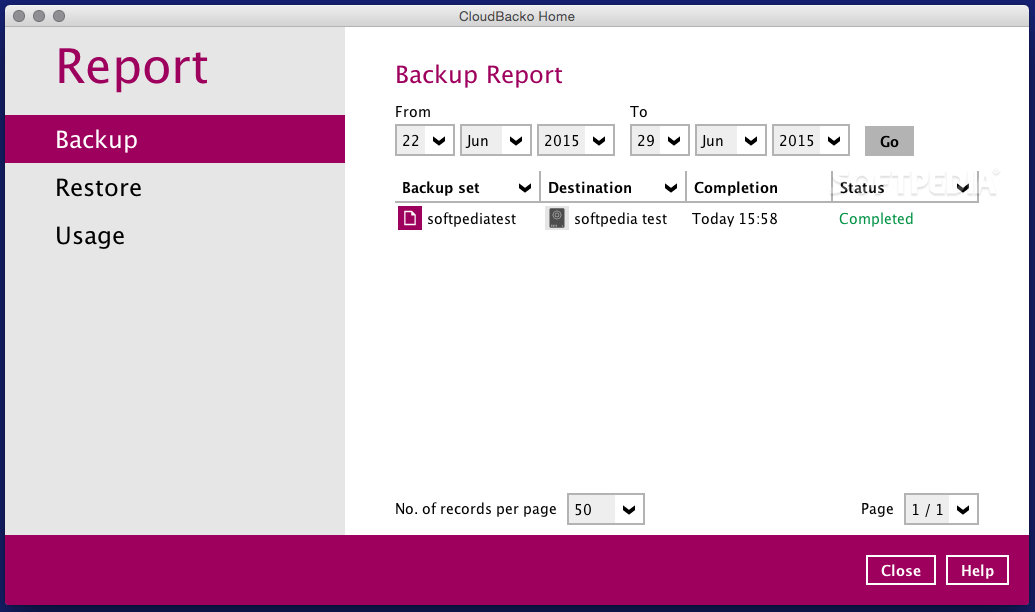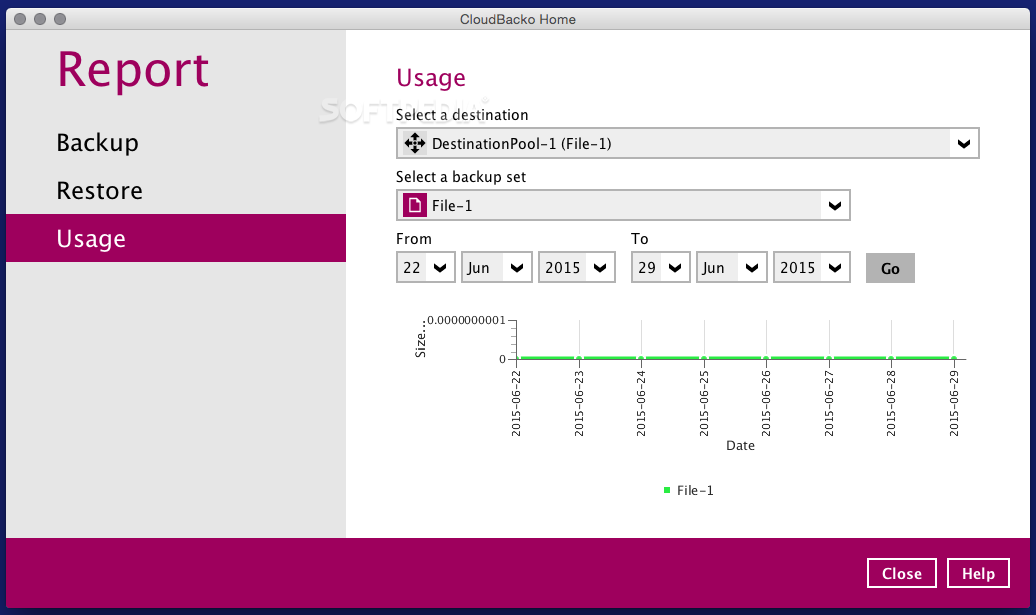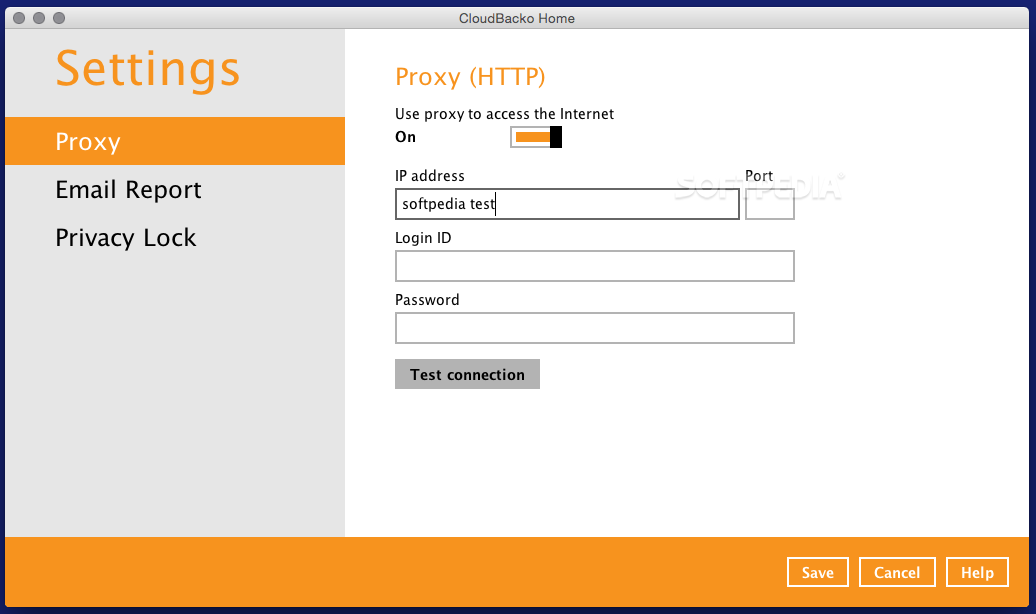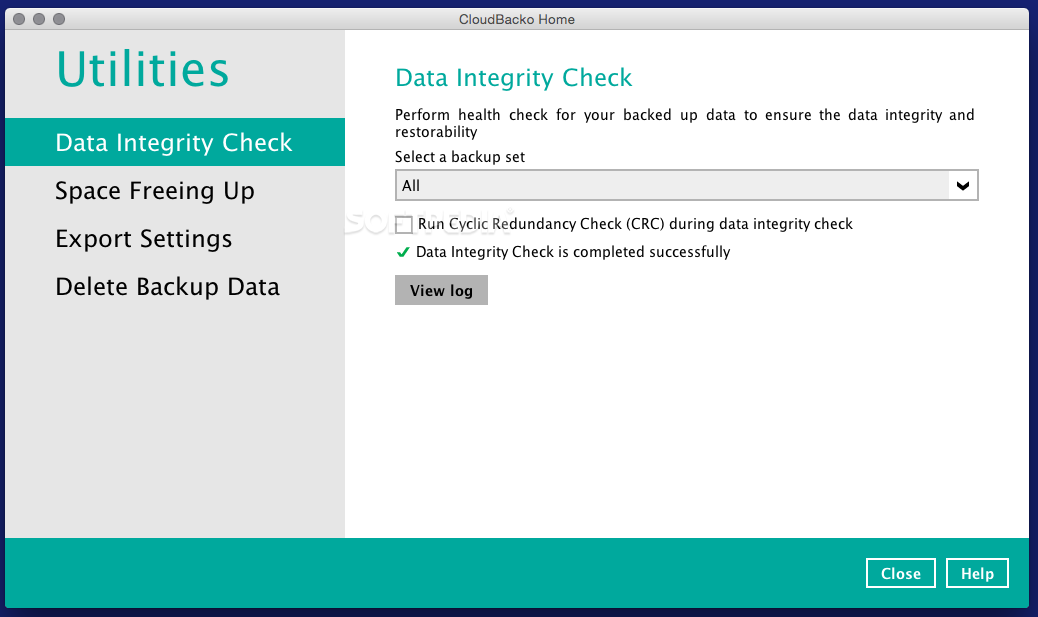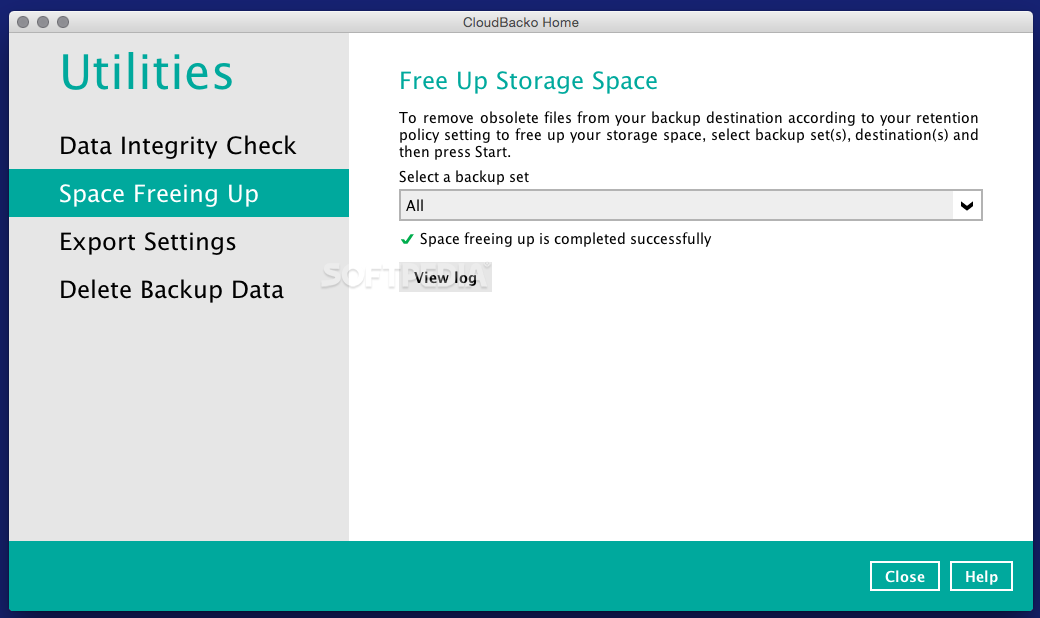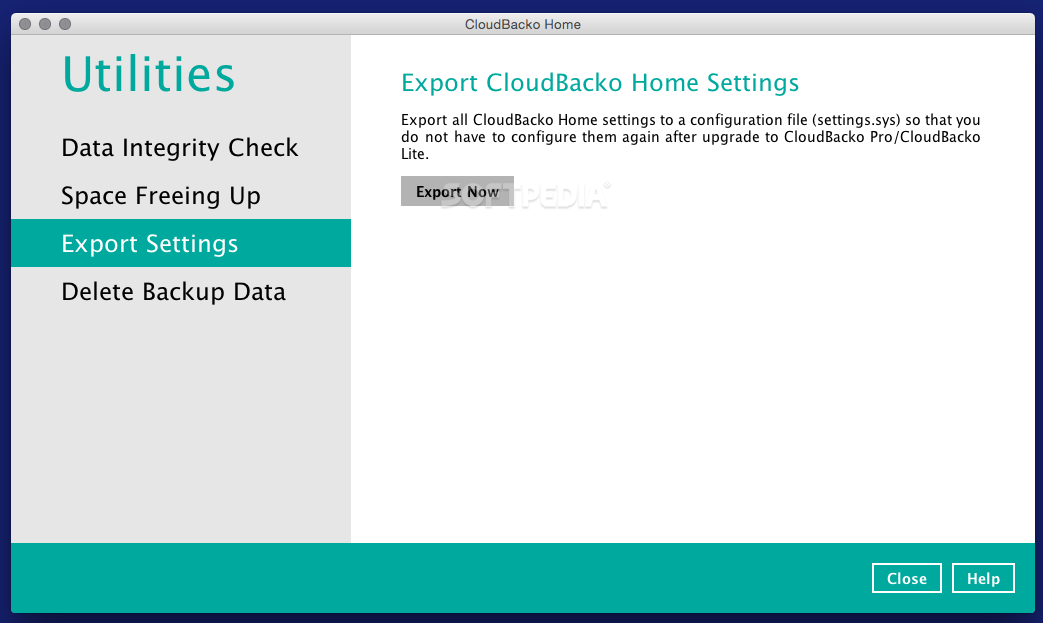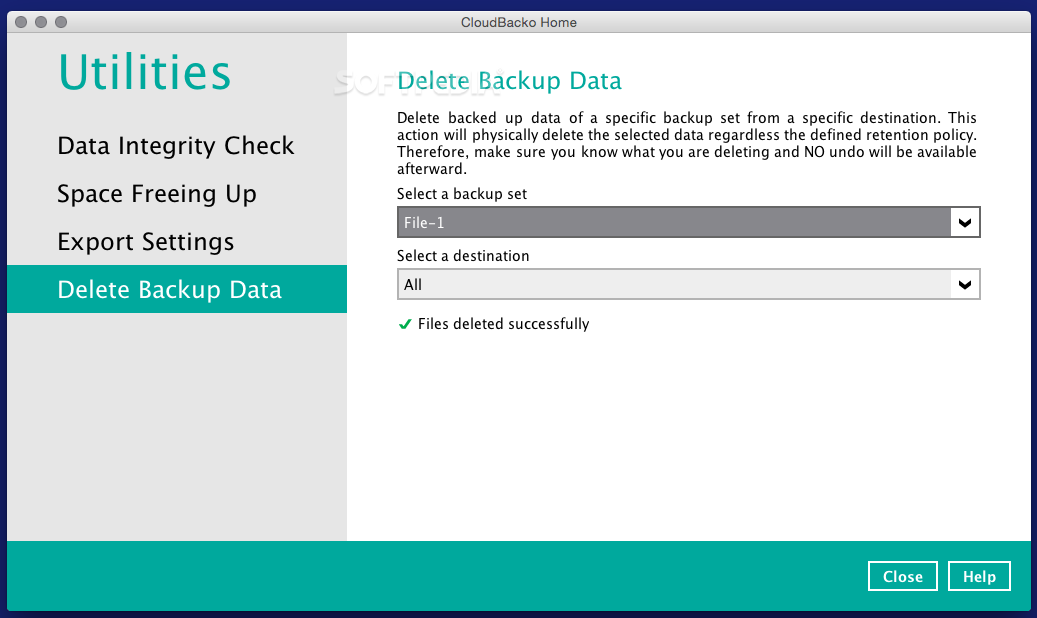Description
CloudBacko Home
CloudBacko Home is a super easy-to-use file backup tool that helps you keep your data safe. It uses solid encryption methods like AES, Twofish, or DESede to secure your files. You can store your backups right on your computer or send them up to the cloud!
Free Backup Solution
The best part? The CloudBacko Home edition is totally free! Just a heads up though, it only backs up files, not whole drives.
Social Media Login
To get started, you'll need to log in with one of your social media accounts like Facebook, Twitter, Google Plus, LinkedIn, or YouTube. This will give you access to the app's main window.
User-Friendly Interface
Once you’re in, the Metro-style user interface makes it super simple to run existing backup sets or set up new ones quickly. Plus, CloudBacko Home has a handy setup wizard that guides you through choosing which files to back up and where to save them.
Local and Cloud Storage Options
You can keep all your backups on your computer’s local storage, on a network drive you have mapped out, or even on an external drive that's plugged in. But wait – there's more! It also supports many online storage options like Amazon S3, Google Drive, Microsoft Azure, and more!
Differential and Incremental Backups
If you're looking to save some time during backups, consider using the differential or incremental backup options. These let you process only the files that have changed since your last backup.
Pooling Backup Locations
One of the coolest features of CloudBacko Home is the ability to “pool” multiple cloud or local locations together. This means you can back up larger files without a hitch!
Your Data’s Best Friend
This application offers smart and effective ways to protect your important data while keeping online backups private and secure. If you're ready for some peace of mind with your data storage needs, check out CloudBacko Home here!
User Reviews for CloudBacko Home FOR MAC 7
-
for CloudBacko Home FOR MAC
CloudBacko Home for Mac provides efficient file backup with AES, Twofish, or DESede encryption options. Easily backup to cloud or local storage.
-
for CloudBacko Home FOR MAC
CloudBacko Home is fantastic! The user-friendly interface made backing up my files so easy. Highly recommend!
-
for CloudBacko Home FOR MAC
I love CloudBacko Home! The encryption options give me peace of mind, and the setup was a breeze. Five stars!
-
for CloudBacko Home FOR MAC
This app is a lifesaver! With multiple backup options and cloud support, I feel secure knowing my data is safe.
-
for CloudBacko Home FOR MAC
CloudBacko Home has simplified my backup process. The ability to pool storage locations is brilliant. Highly satisfied!
-
for CloudBacko Home FOR MAC
Absolutely impressed with CloudBacko Home! Easy to use and reliable backups. It's exactly what I needed for file protection.
-
for CloudBacko Home FOR MAC
CloudBacko Home deserves all five stars! The differential backup feature saves me time, and I love the privacy it offers.