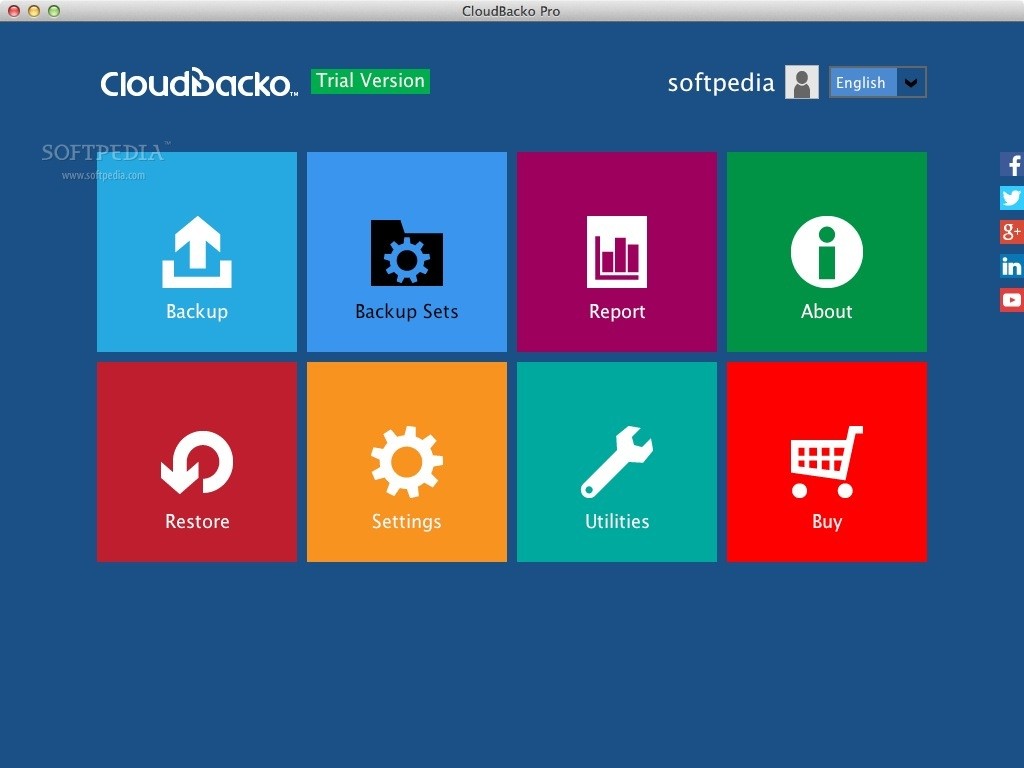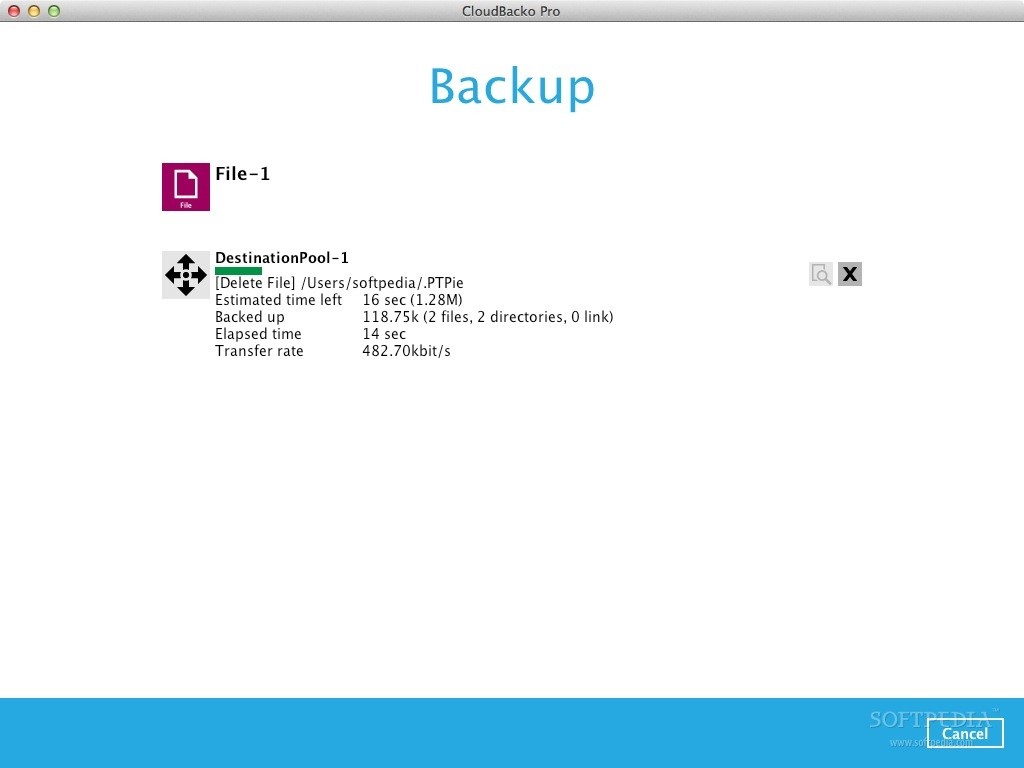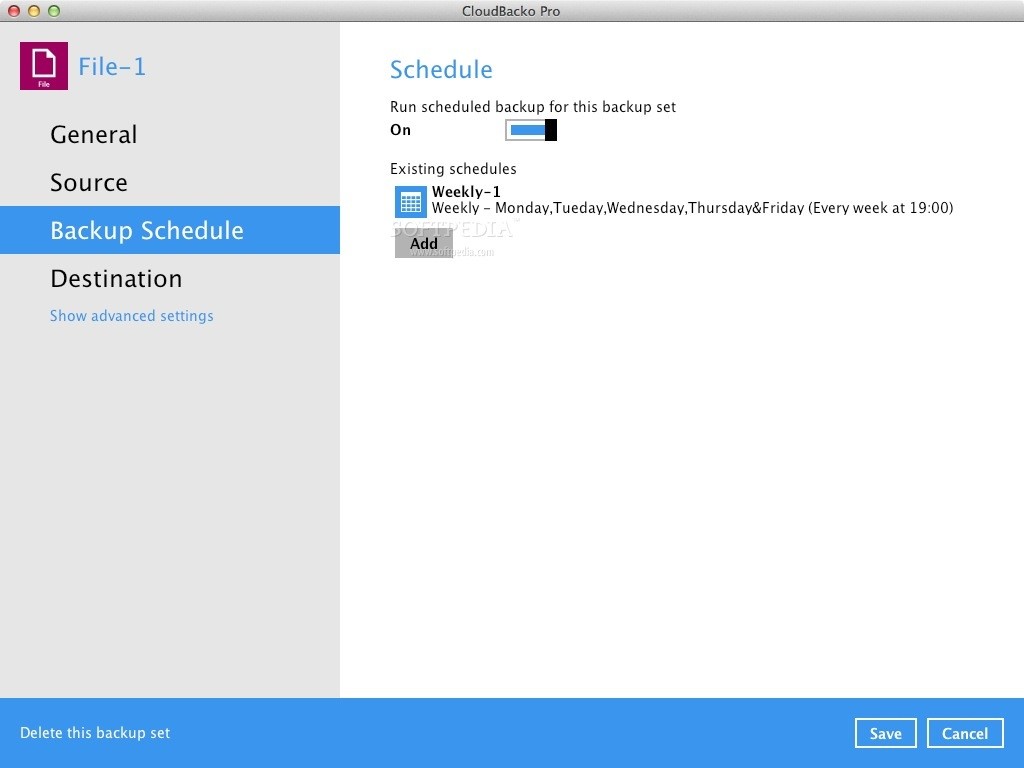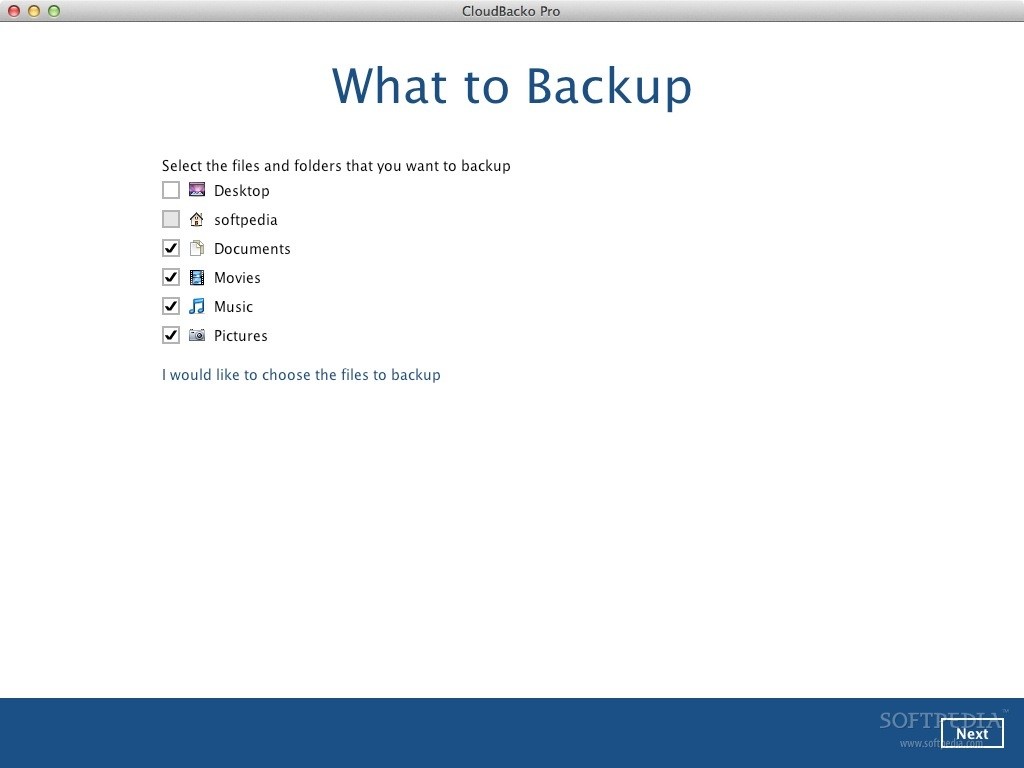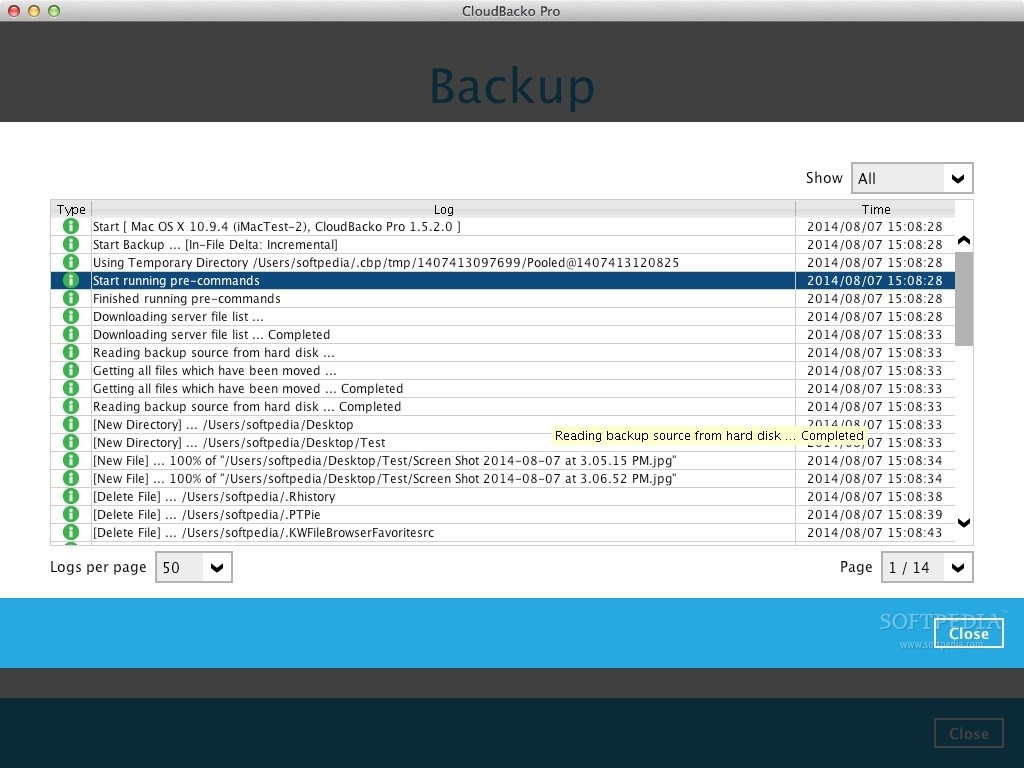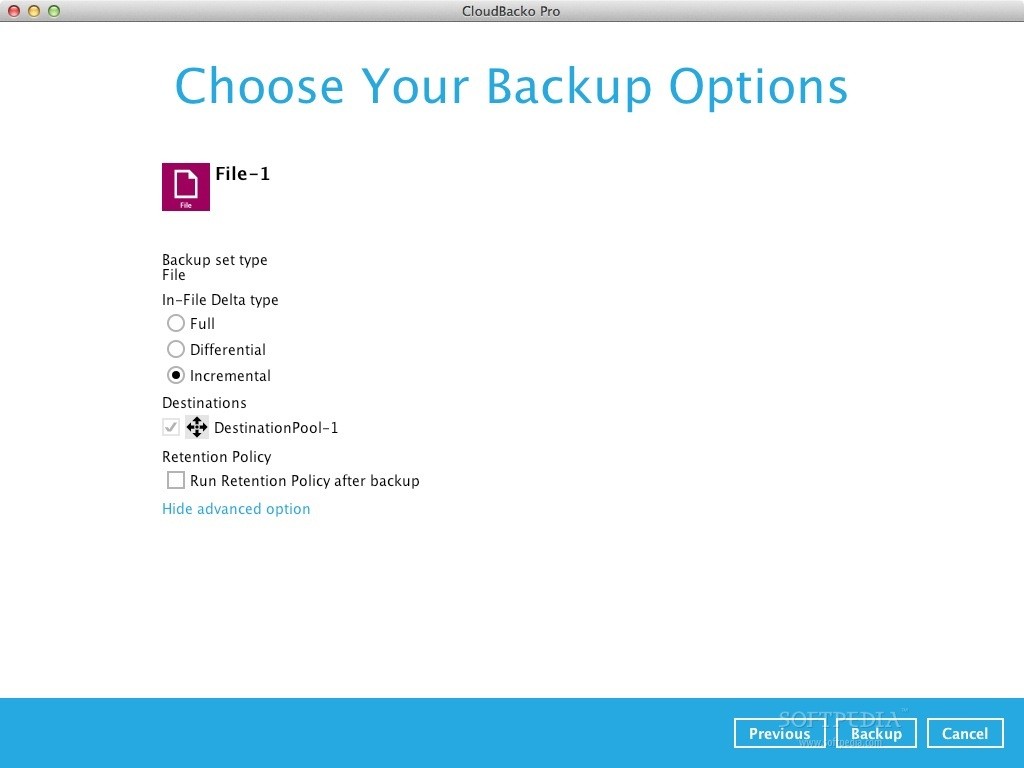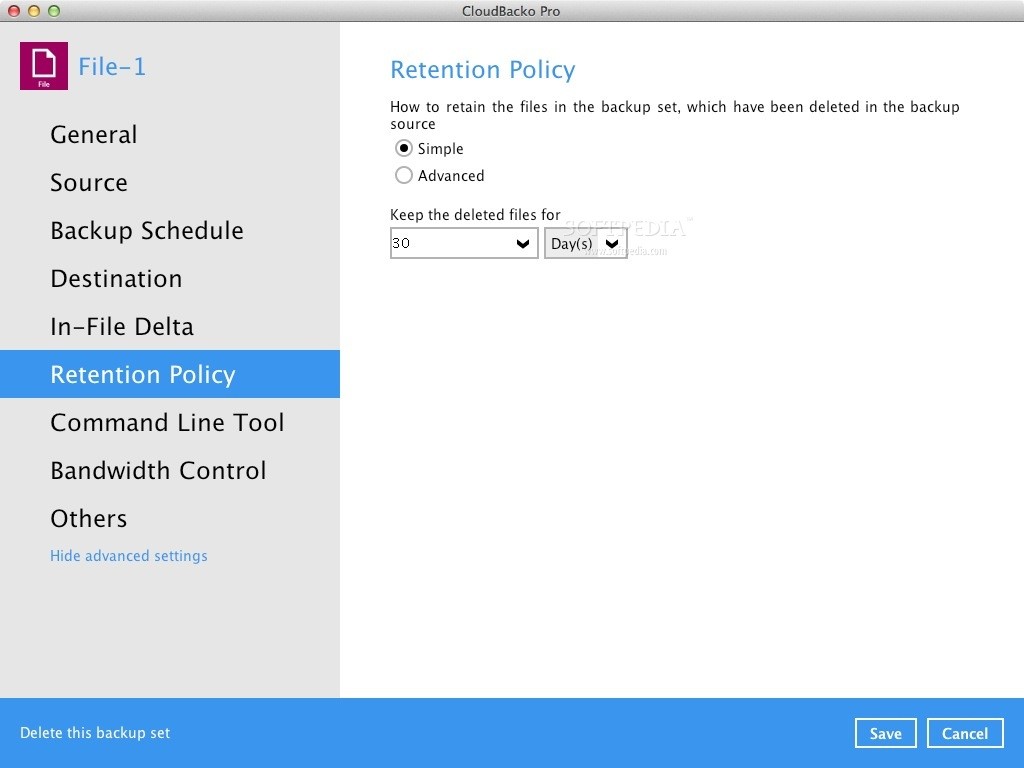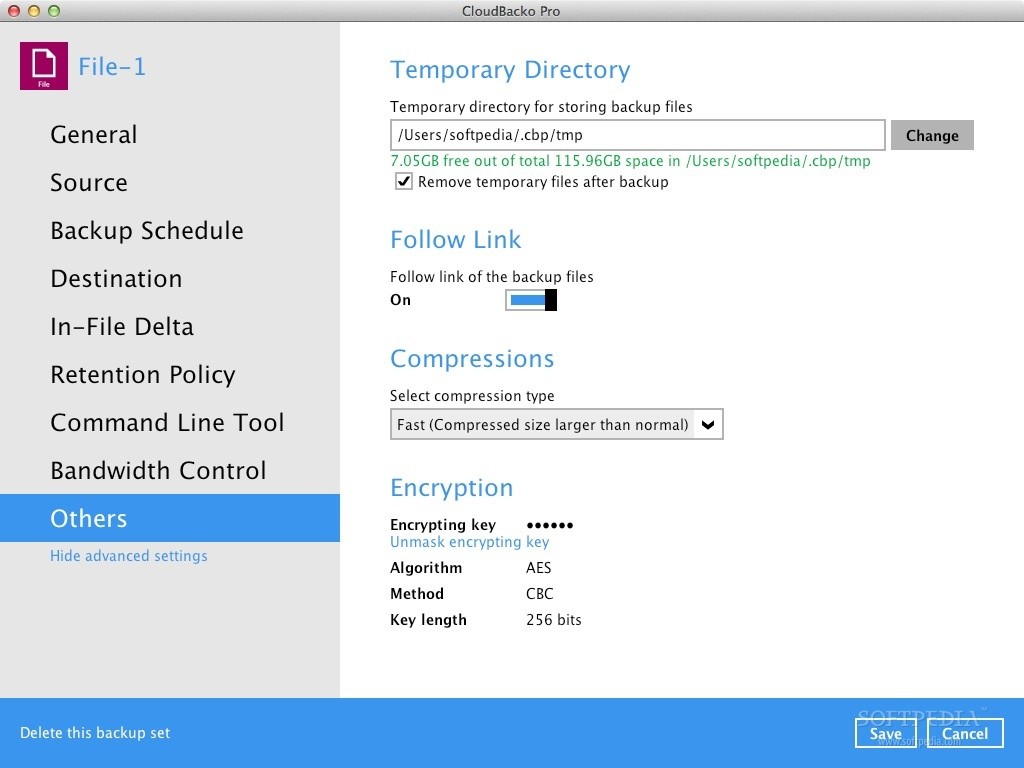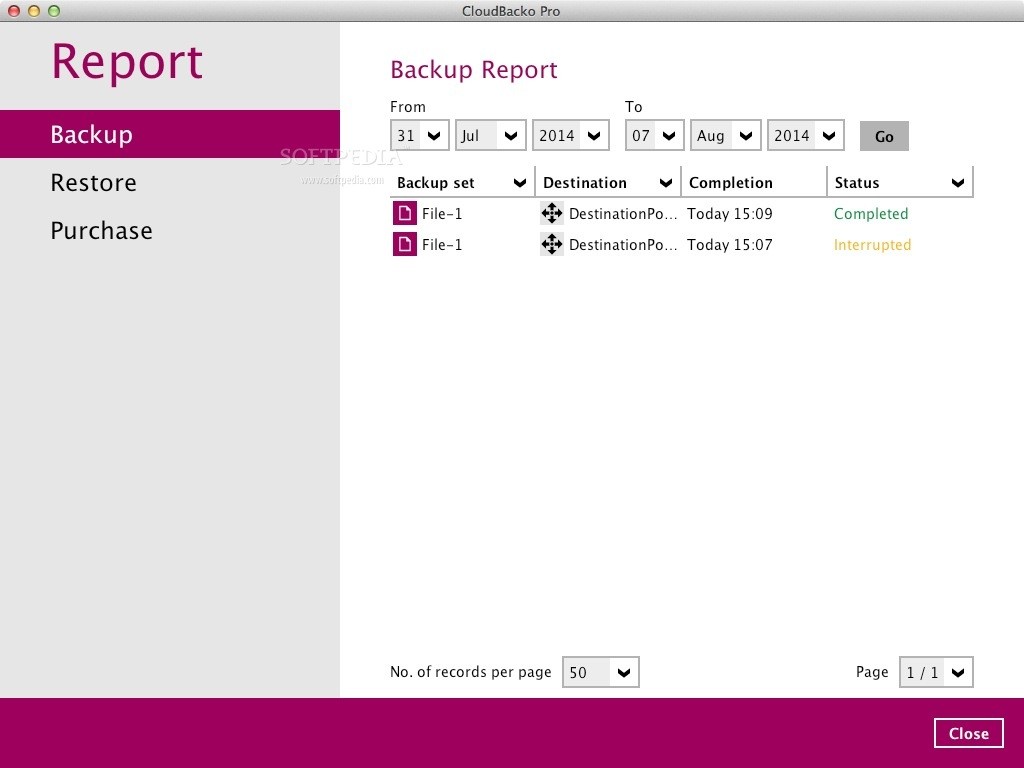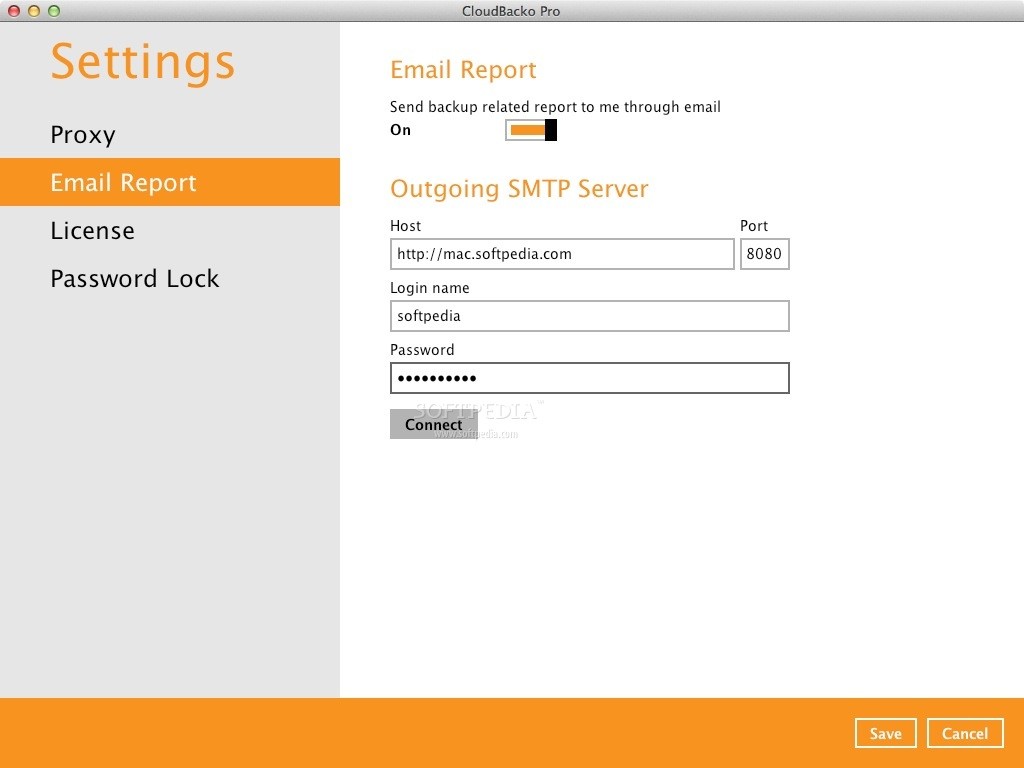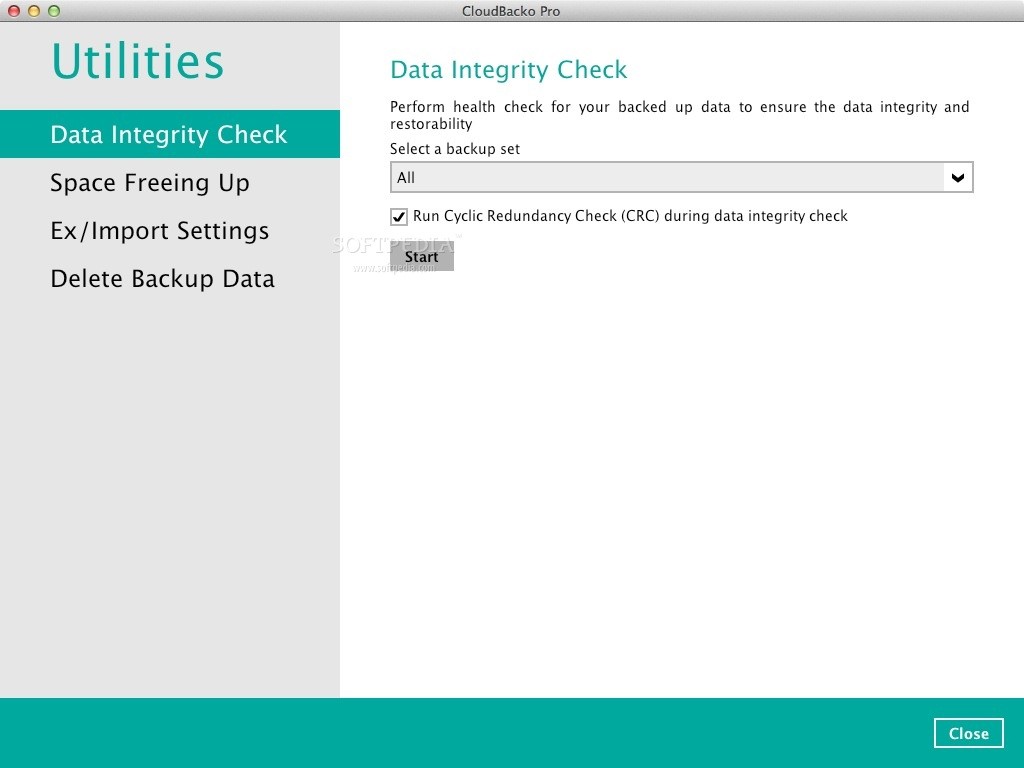Description
CloudBacko Pro
CloudBacko Pro is a super easy-to-use macOS app that helps you backup your data safely to different places. It's perfect for keeping everything secure and accessible!
Simple Interface
This app comes with a cool interface inspired by Windows 8's Metro UI. It makes it quick and simple to access all your backup, restore, and report tools. You'll find everything you need right at your fingertips!
Create Backup Sets Easily
You can easily create and run multiple backup sets, generate activity reports, and restore any backups you’ve made. Plus, changing settings or accessing extra utilities is a breeze.
Smart Backup Setup Wizard
Thanks to the built-in backup setup wizard, picking which files and folders to back up is super easy. You’ll feel like a pro in no time!
Flexible Backup Options
You also get to choose between “Full,” “Differential,” and “Incremental” backups. Want more control? You can set limits on Internet bandwidth usage and select your preferred destination for backups.
Multiple Destinations for Backups
You can set up sequential or concurrent backups of your data to multiple locations such as Google Drive, SkyDrive, Amazon S3, Microsoft Azure, Dropbox, China Telecom eYun, FTP/SFTP sites, external USB drives, local drives, or network drives. The options are endless!
Top-Notch Security Features
The app uses a modern encryption engine with 256-bit randomized keys to keep your data safe—yes, including the filenames! This means peace of mind when it comes to securing your information.
Support for Databases and Virtual Machines
Not only does it encrypt documents and files but CloudBacko Pro can also handle MySQL databases and VMware Virtual Machines too! For more details on supported applications check out this link.
Versioning Rules & Reporting Tools
You can set up versioning rules that let you keep multiple versions of your data ready for recovery later on. Plus, the reporting tool gives you all the details about your backups across destinations so you always know what's going on.
Your Go-To Backup Tool
To wrap it up nicely: CloudBacko Pro is the best tool for backing up business data to unlimited destinations while keeping everything secure with military-grade encryption. With its multi-platform support as well, you'll want this app installed on your Mac!
User Reviews for CloudBacko Pro FOR MAC 7
-
for CloudBacko Pro FOR MAC
CloudBacko Pro for Mac is an intuitive backup solution with a user-friendly interface. Easily backup data to multiple locations.
-
for CloudBacko Pro FOR MAC
CloudBacko Pro is a game changer! Its intuitive interface makes backing up data so easy and secure.
-
for CloudBacko Pro FOR MAC
Absolutely love CloudBacko Pro! The multi-destination backups and encryption give me peace of mind.
-
for CloudBacko Pro FOR MAC
This app is fantastic! Backup options are flexible, and the wizard simplifies the process greatly.
-
for CloudBacko Pro FOR MAC
CloudBacko Pro has exceeded my expectations. Fast, reliable, and very user-friendly. Highly recommended!
-
for CloudBacko Pro FOR MAC
I’m impressed with CloudBacko Pro! The reporting tools help me track everything effortlessly. Five stars!
-
for CloudBacko Pro FOR MAC
Perfect backup solution for my business needs! The 256-bit encryption is a major plus for security.