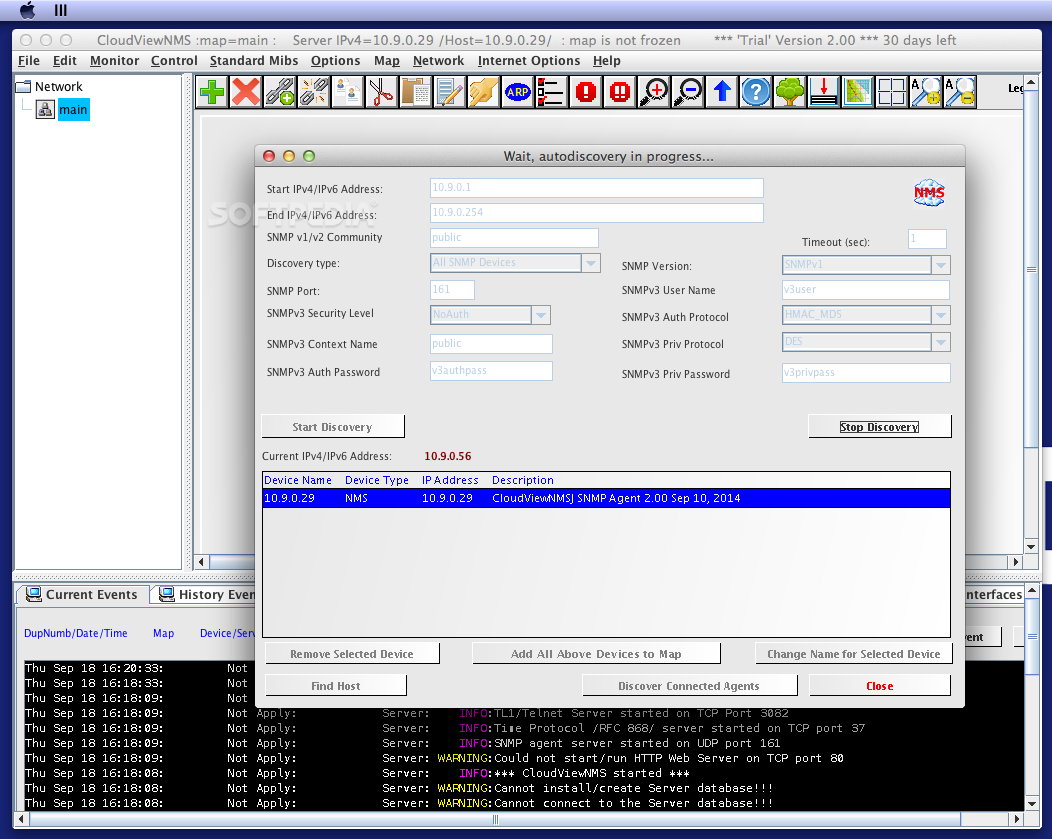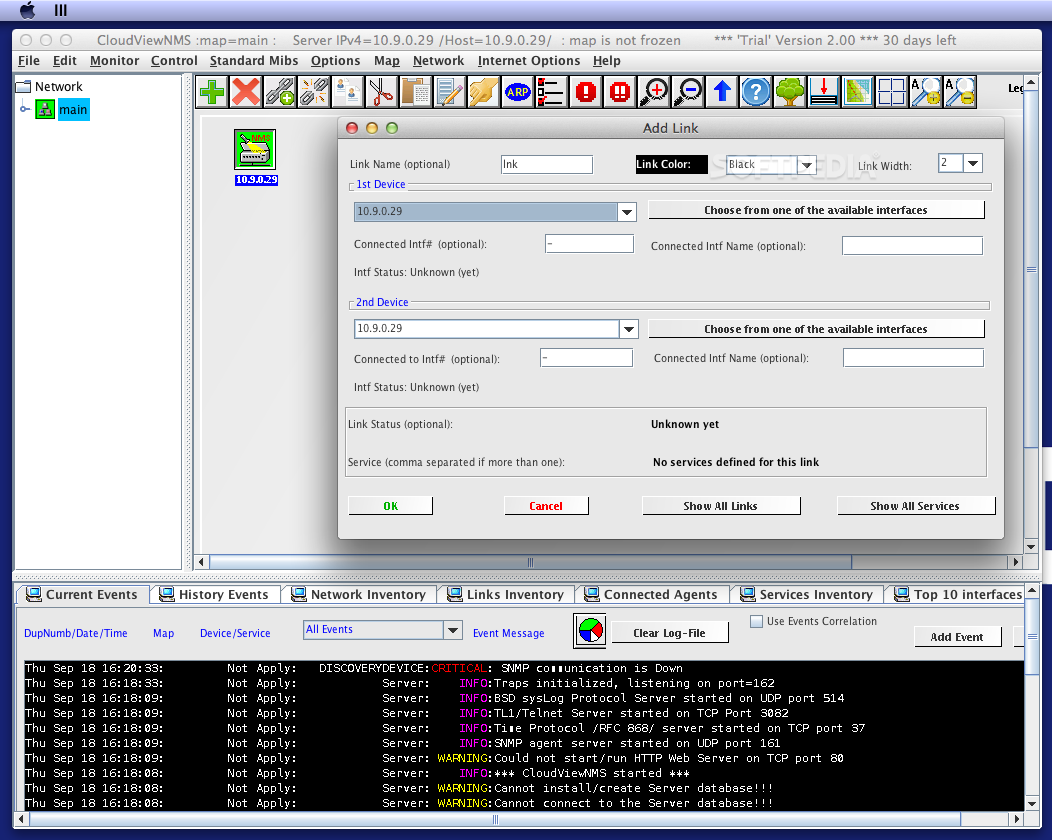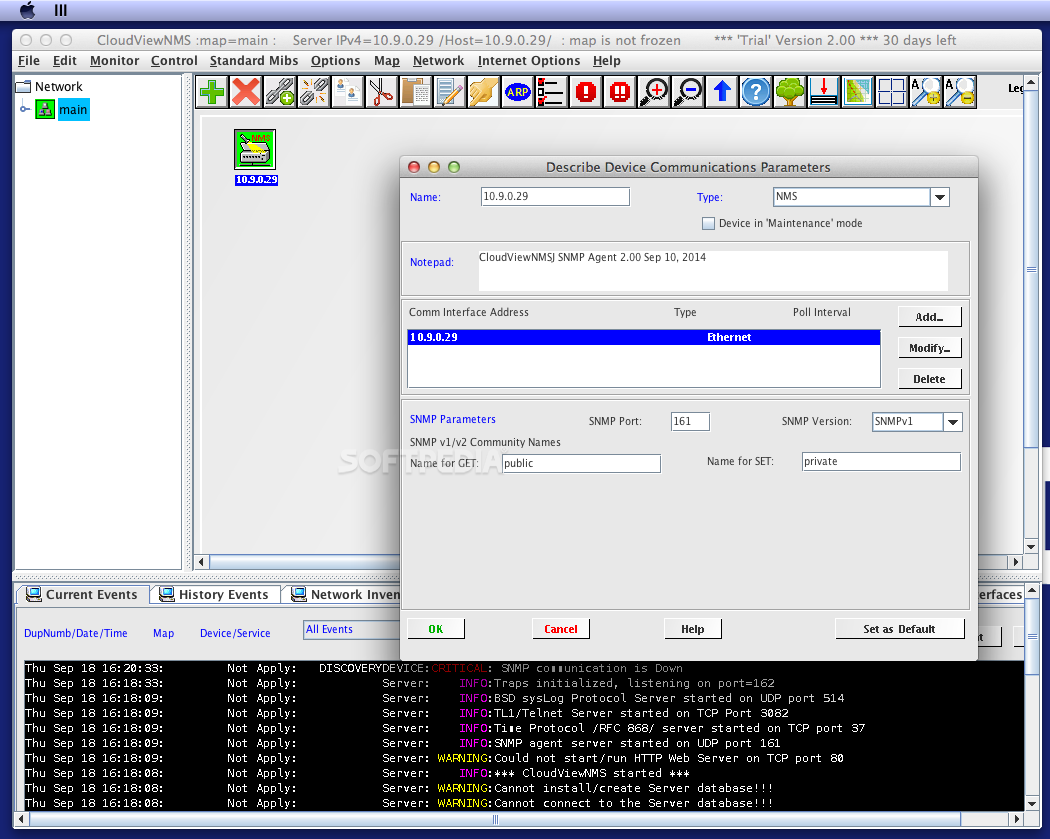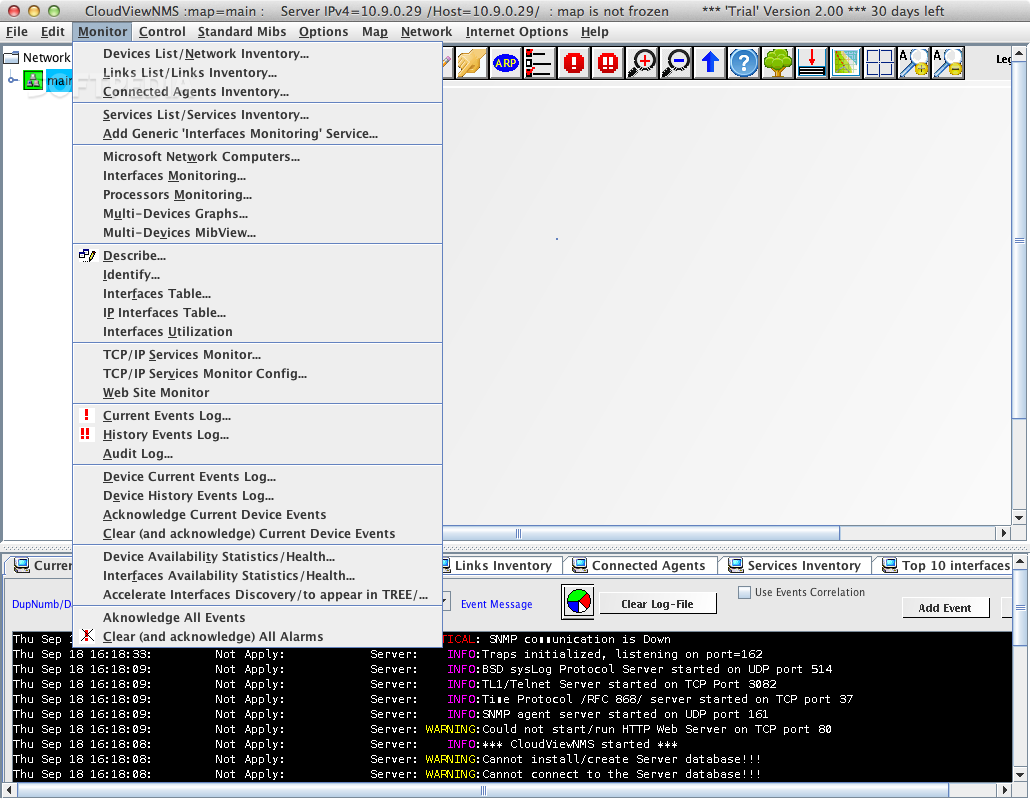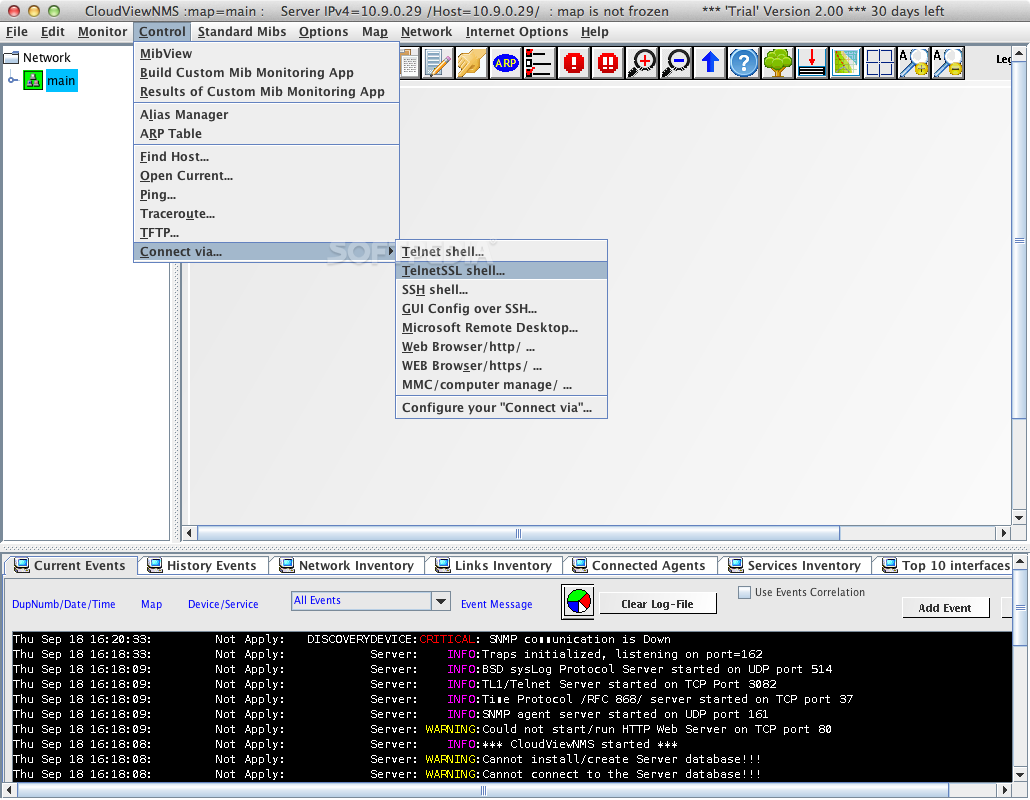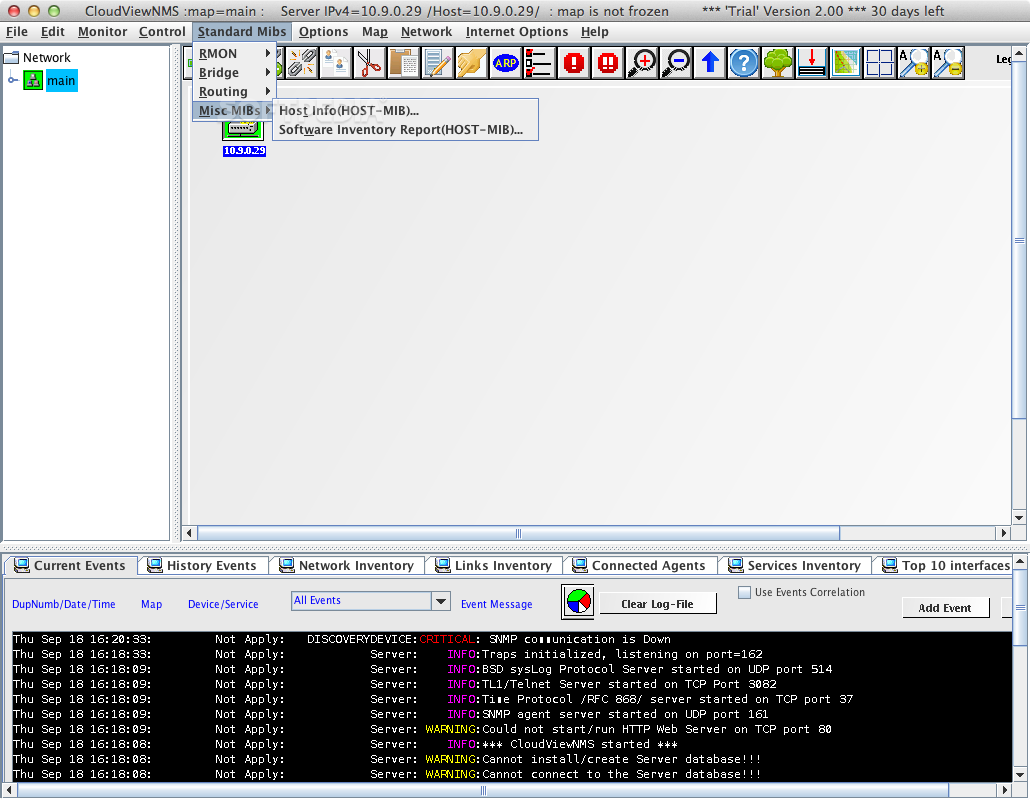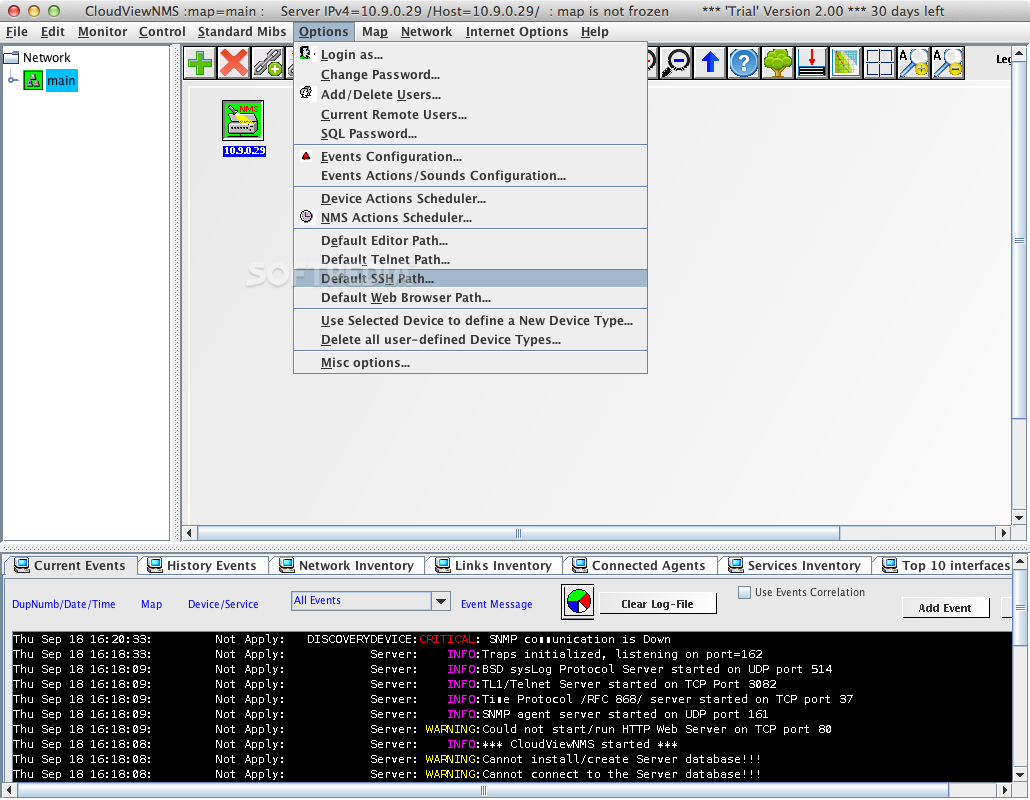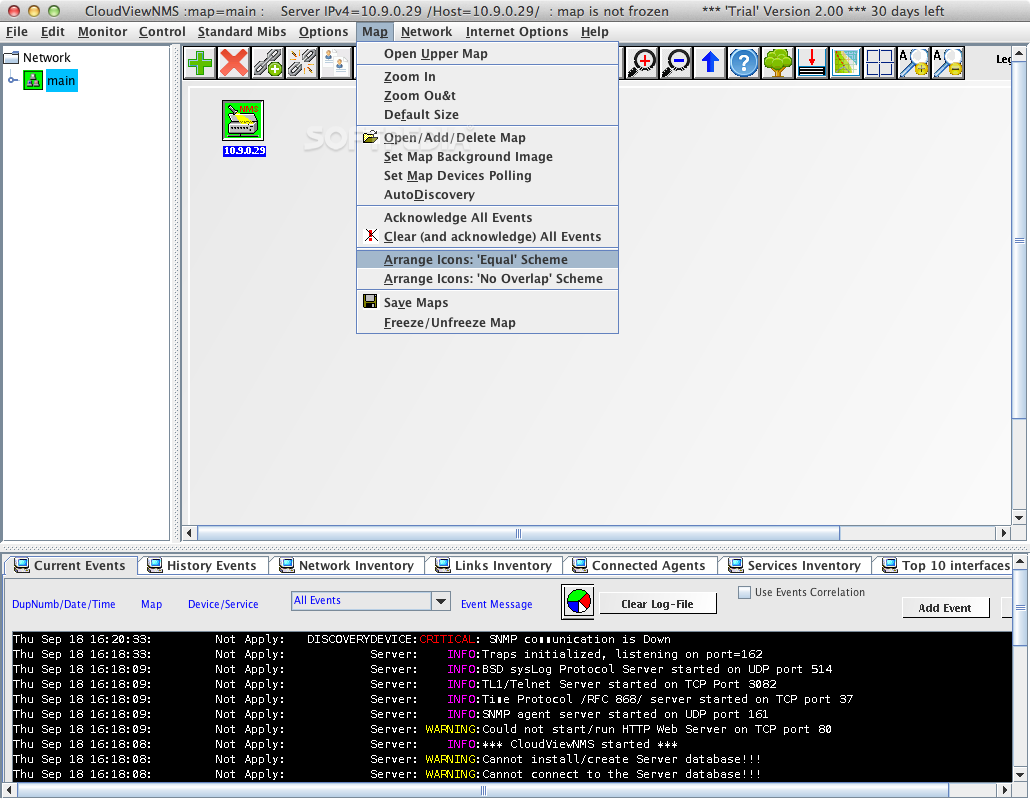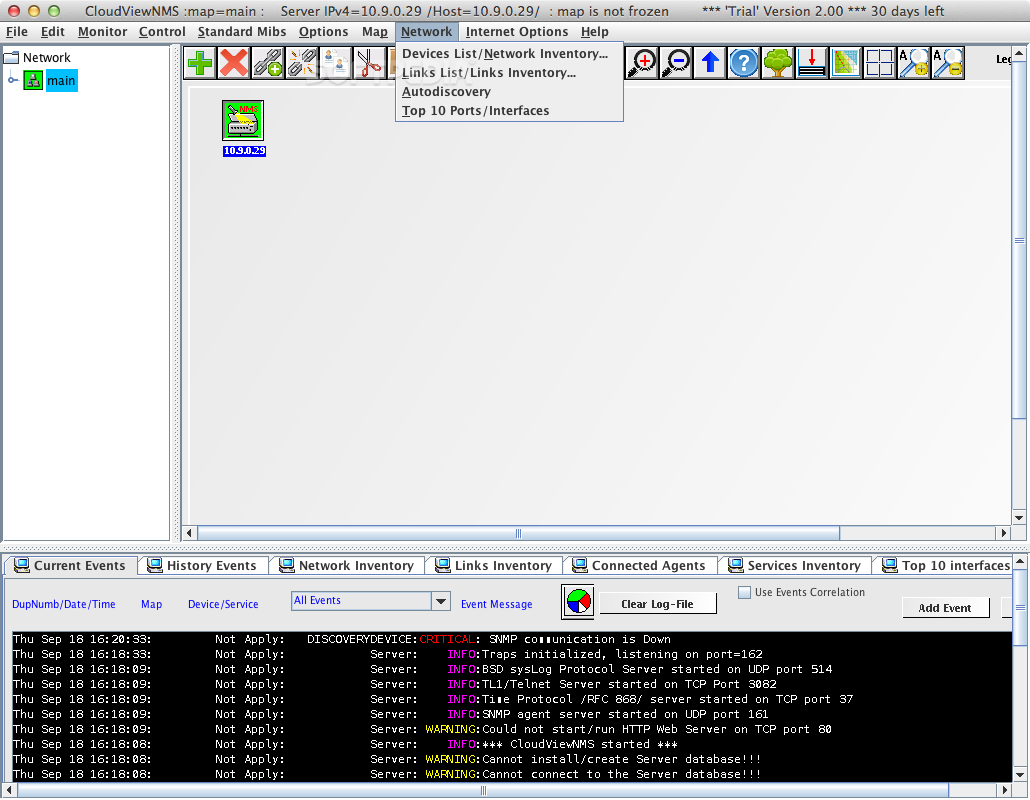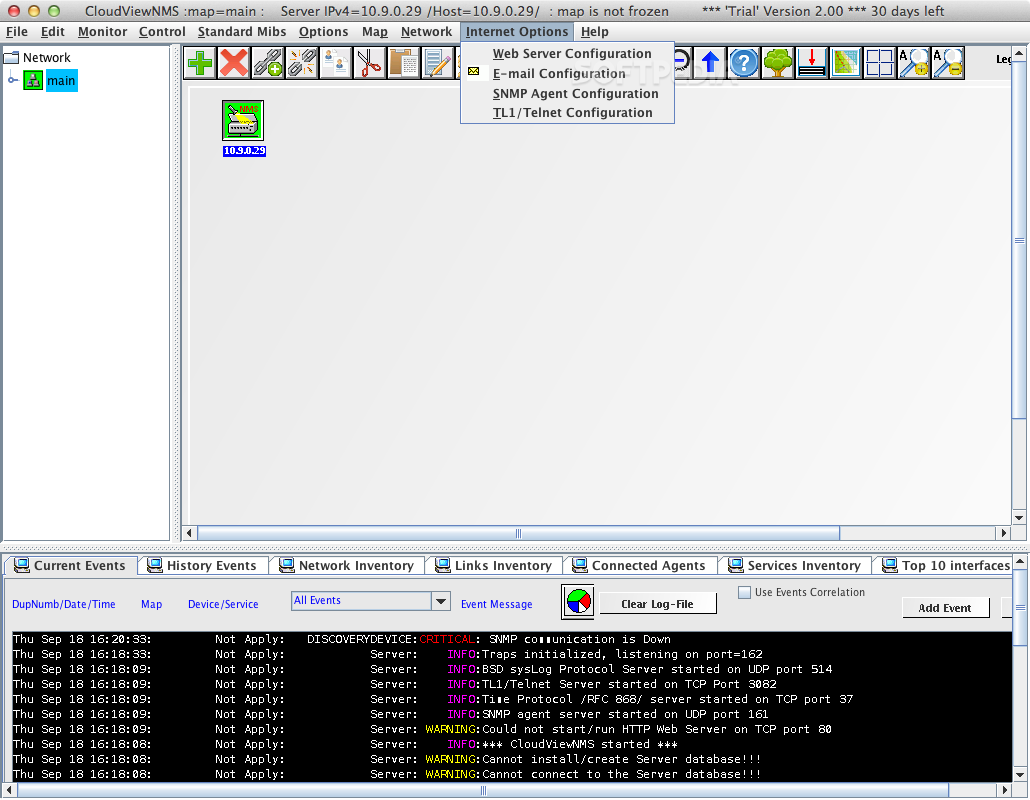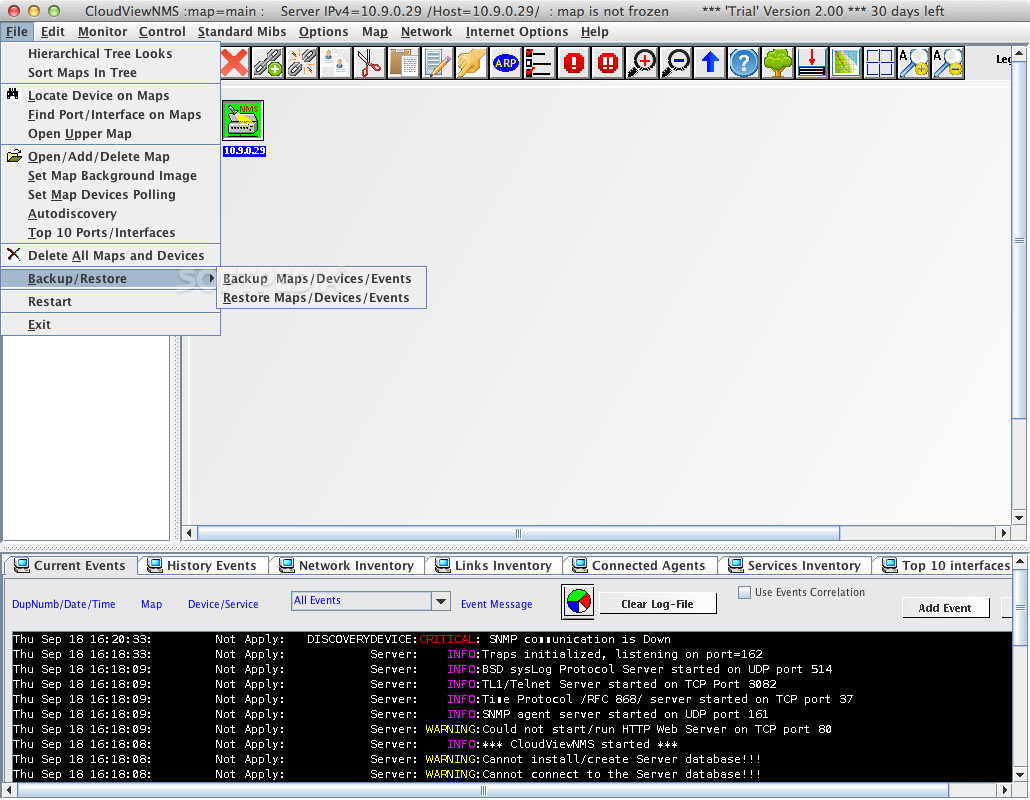Description
CloudView NMS
CloudView NMS is a handy tool that helps you visualize all the devices connected to your network. It lets you perform tasks like configuration, maintenance, and troubleshooting from anywhere. Plus, it works with any SNMP or TCP/IP device!
Easy Installation Process
The CloudView NMS software package comes with an installer that makes setting it up super easy. Just a heads up, by default, CloudView NMS installs in your user folder instead of the Applications directory. You'll get a prompt if you want to change this location during installation.
Launching the App
After the installation is done, head to the CloudView NMS installation folder. There, you'll need to run the startserver.sh script to kick off the app. Make sure you have root privileges to launch it successfully.
Admin Account Setup
The first time you open CloudView NMS, you'll log in using an Admin account that has a default password. Don't worry—you can set up a more secure password later on after logging in.
Client-Server System Features
This software uses a client-server system which means you can perform maintenance tasks on multiple workstations at once! It supports various protocols like TL-1 or SNMP and even includes AES-128 security for extra safety. You can also set up email alerts to keep your network running at its best.
User Manual and Uninstallation
The installation package comes with a detailed user manual that teaches you everything about what CloudView NMS can do for you. And if you ever decide to uninstall it, there's an uninstallation script included that will help remove CloudView NMS from your system properly.
Network Scanning Capability
CloudView NMS scans your network automatically to find all available devices and gives you a simple graphical view of everything connected. You can easily check details about each device, change settings, and create connections between different workstations right from the interface!
User Reviews for CloudView NMS FOR MAC 7
-
for CloudView NMS FOR MAC
CloudView NMS for Mac offers efficient network visualization tools. Easy installation, extensive user manual, multiple maintenance tasks capability, and email alerts enhance network performance.
-
for CloudView NMS FOR MAC
CloudView NMS is a game changer! It effortlessly visualizes my network, making maintenance a breeze.
-
for CloudView NMS FOR MAC
I love how CloudView NMS simplifies device management. The graphical representation is incredibly helpful!
-
for CloudView NMS FOR MAC
Fantastic app! CloudView NMS allows me to monitor and configure devices seamlessly. Highly recommended!
-
for CloudView NMS FOR MAC
CloudView NMS offers amazing features for network troubleshooting. The email alerts are a lifesaver!
-
for CloudView NMS FOR MAC
With CloudView NMS, managing multiple devices has never been easier. The user manual is very thorough too!
-
for CloudView NMS FOR MAC
This app is essential for any IT professional. CloudView NMS provides all the tools I need in one place!