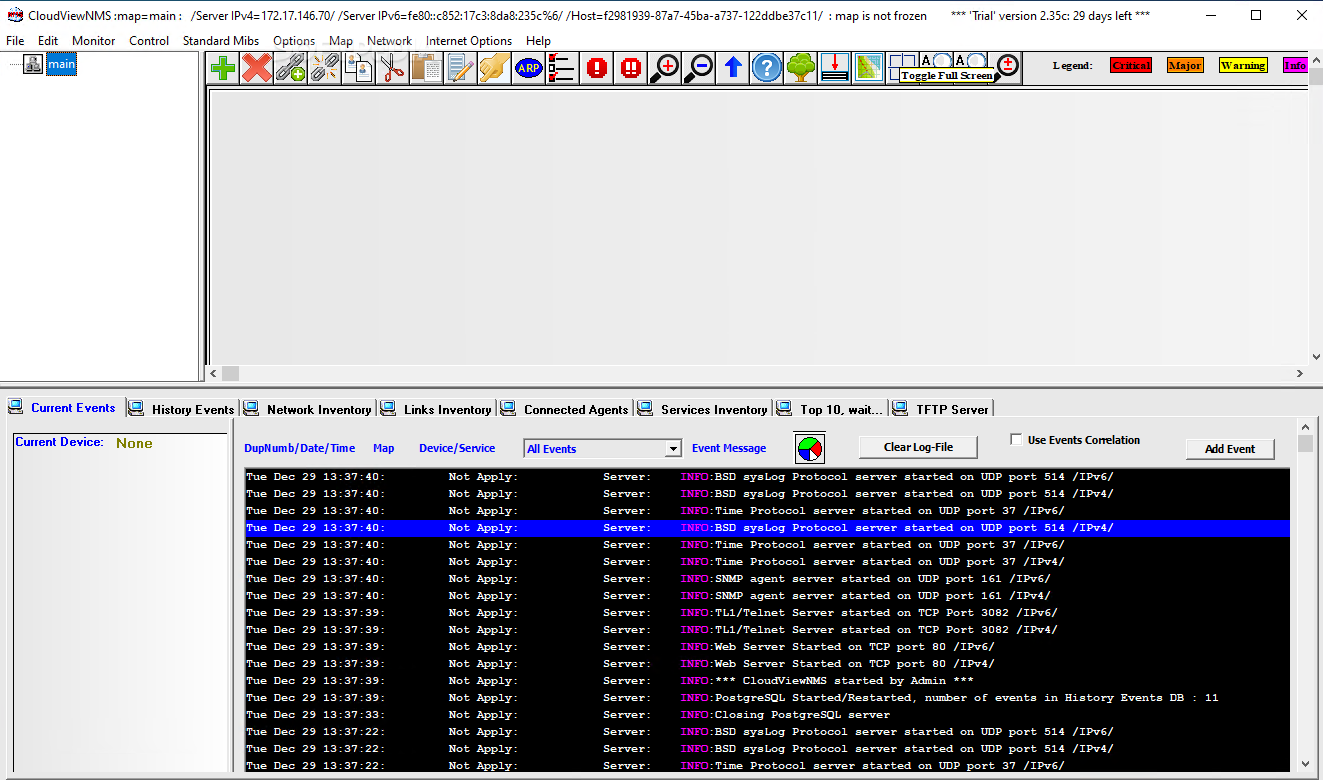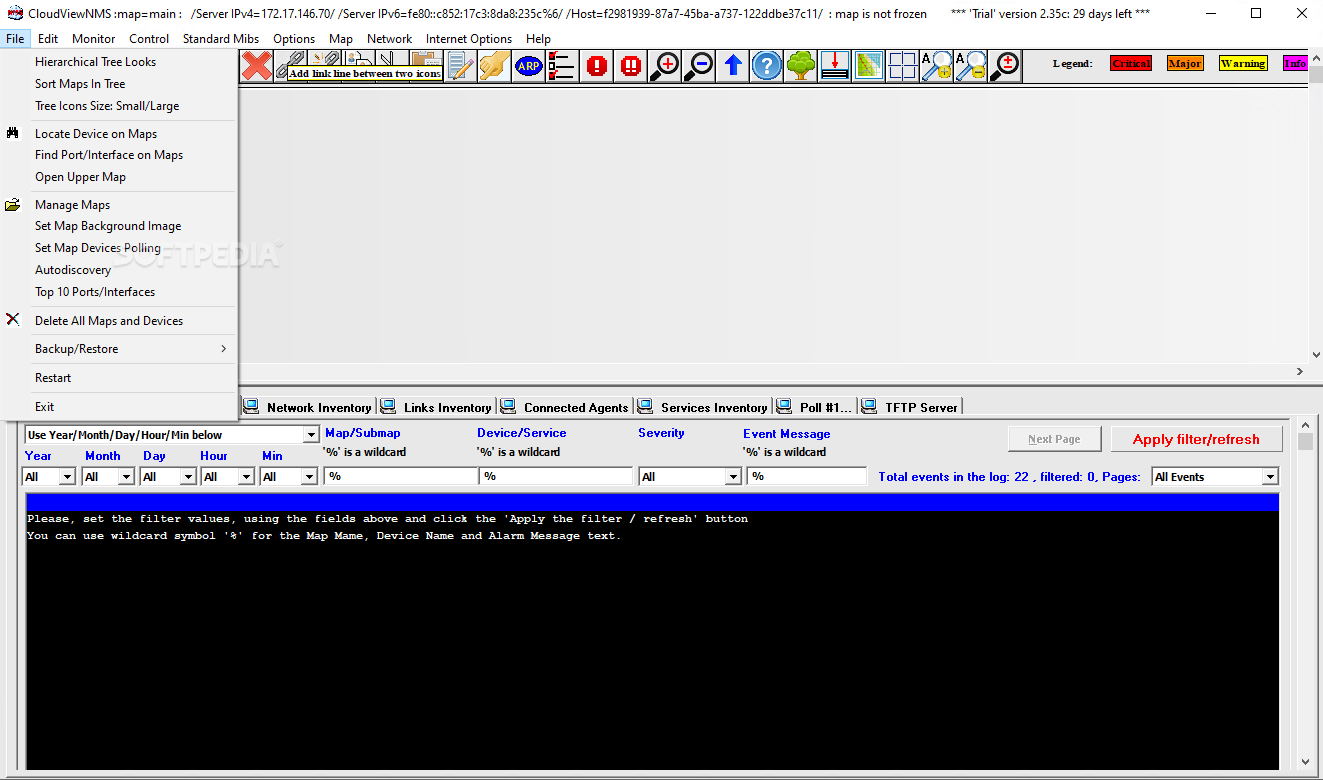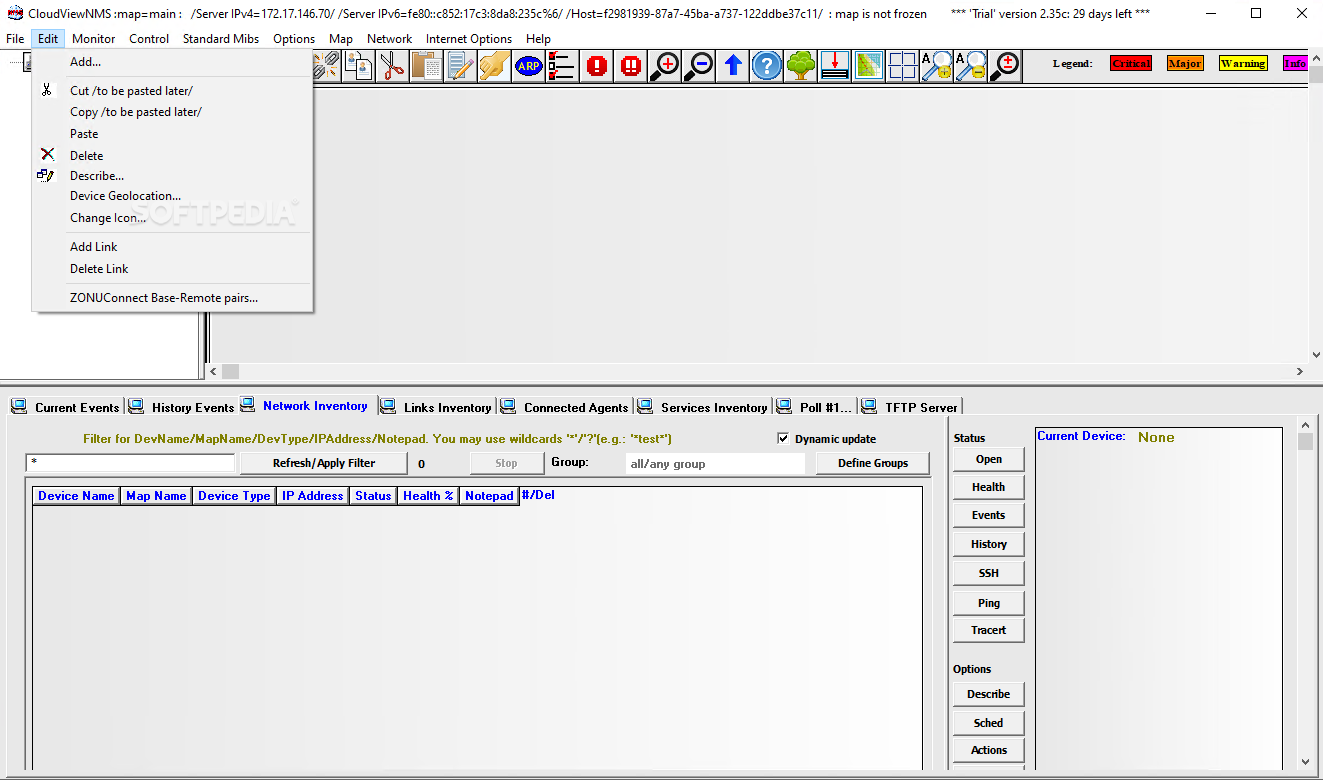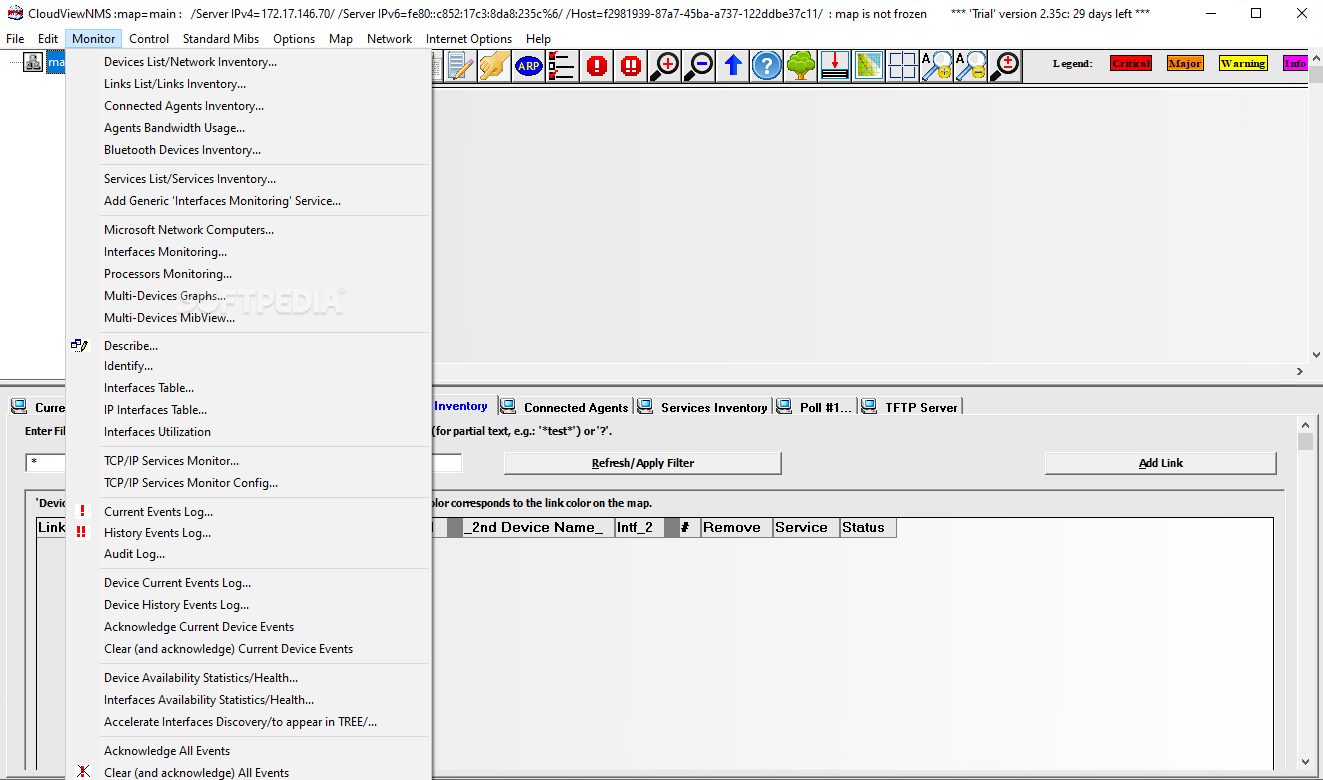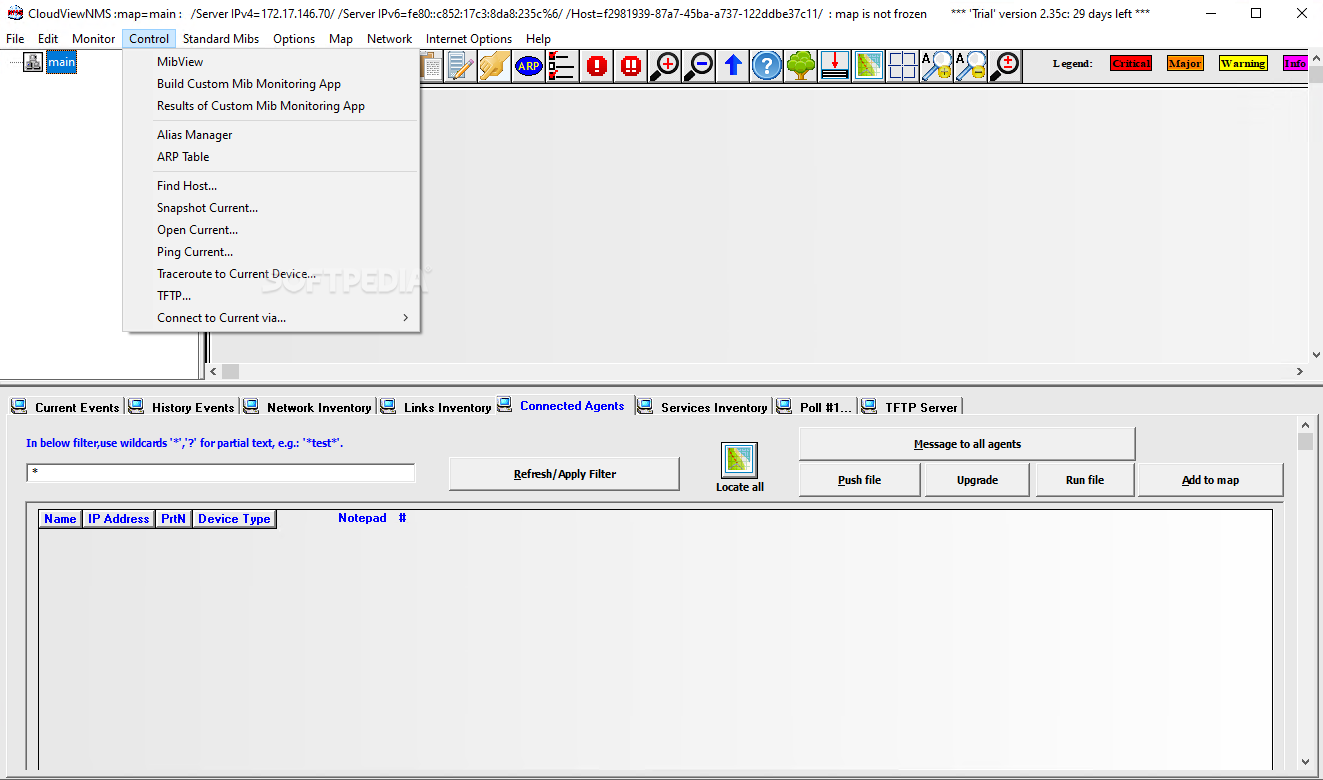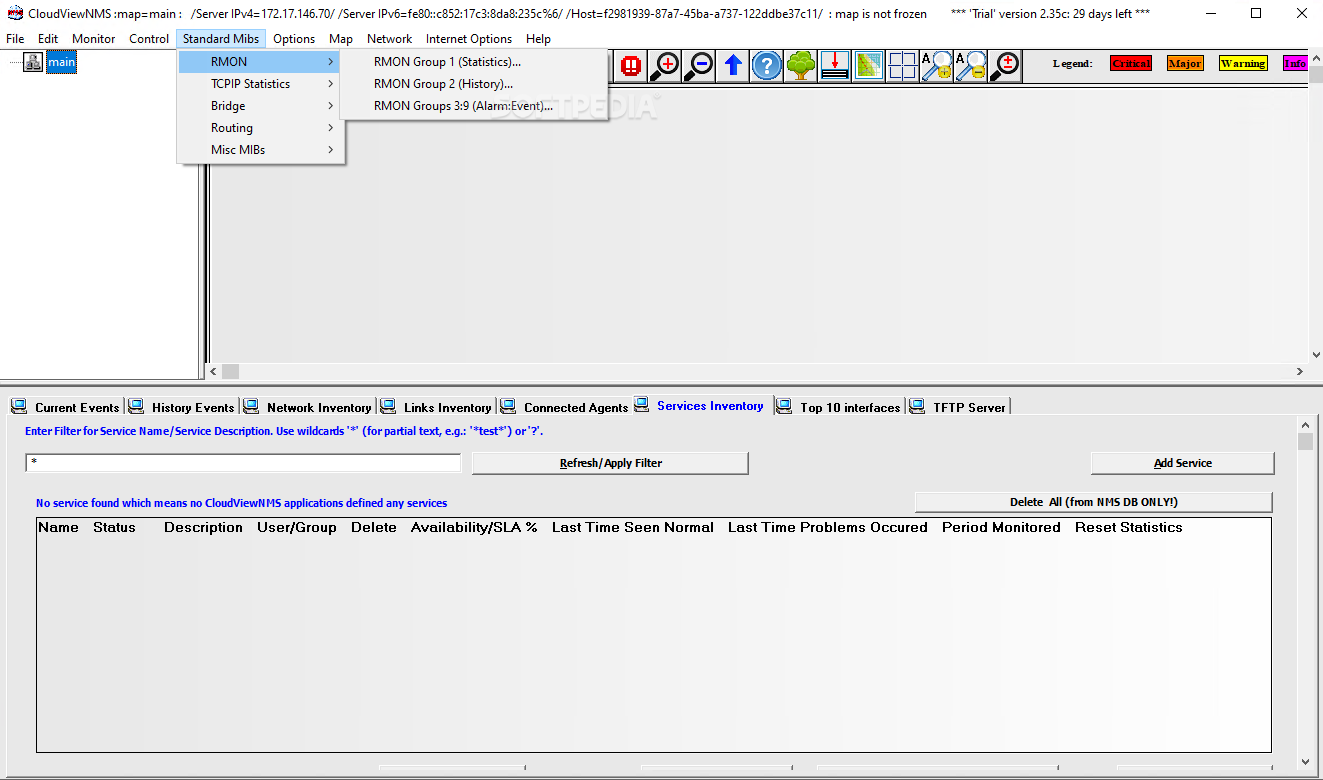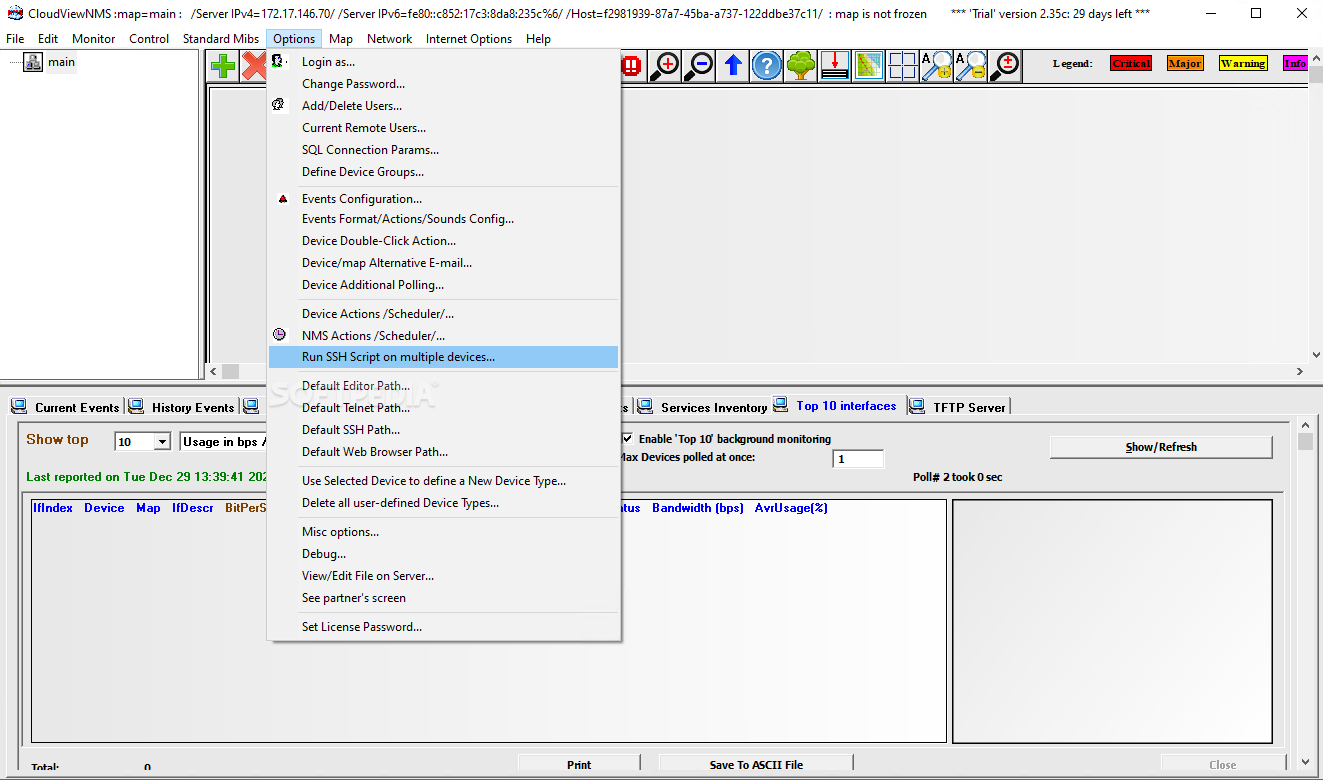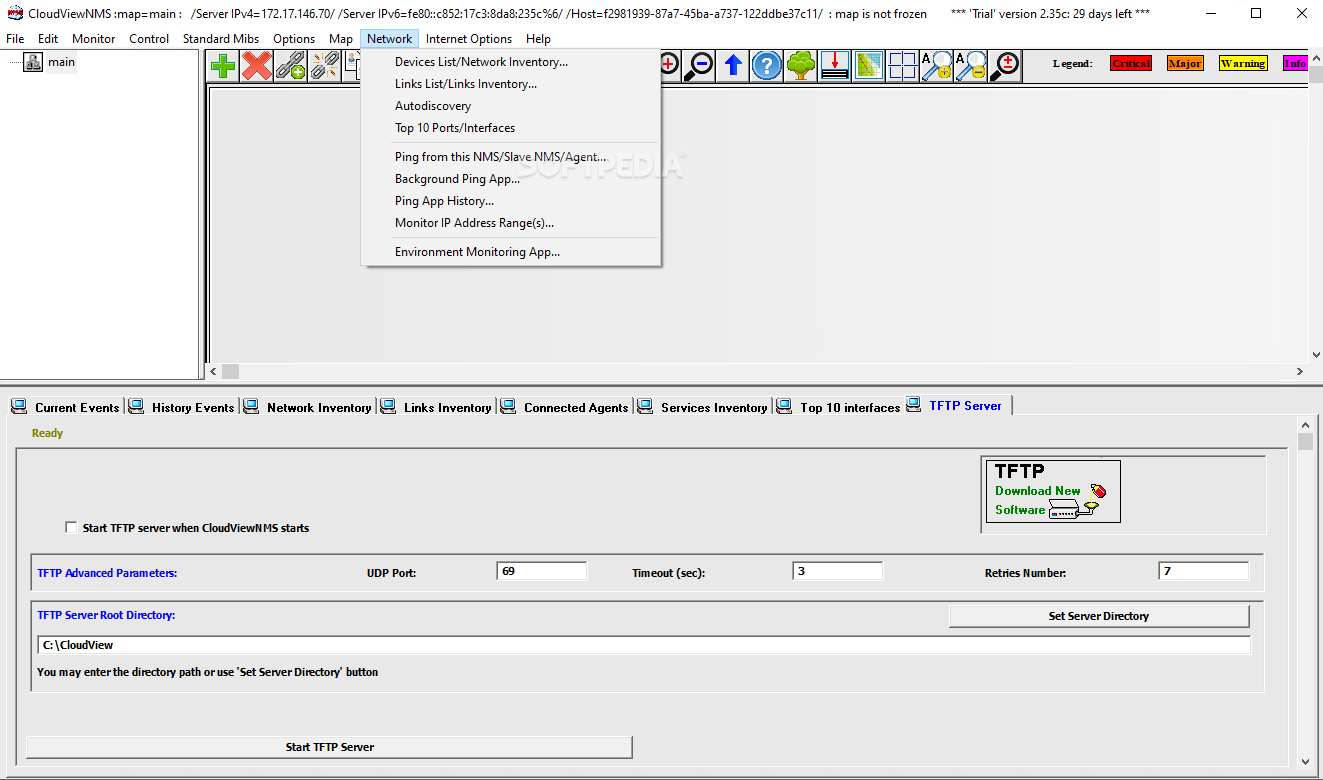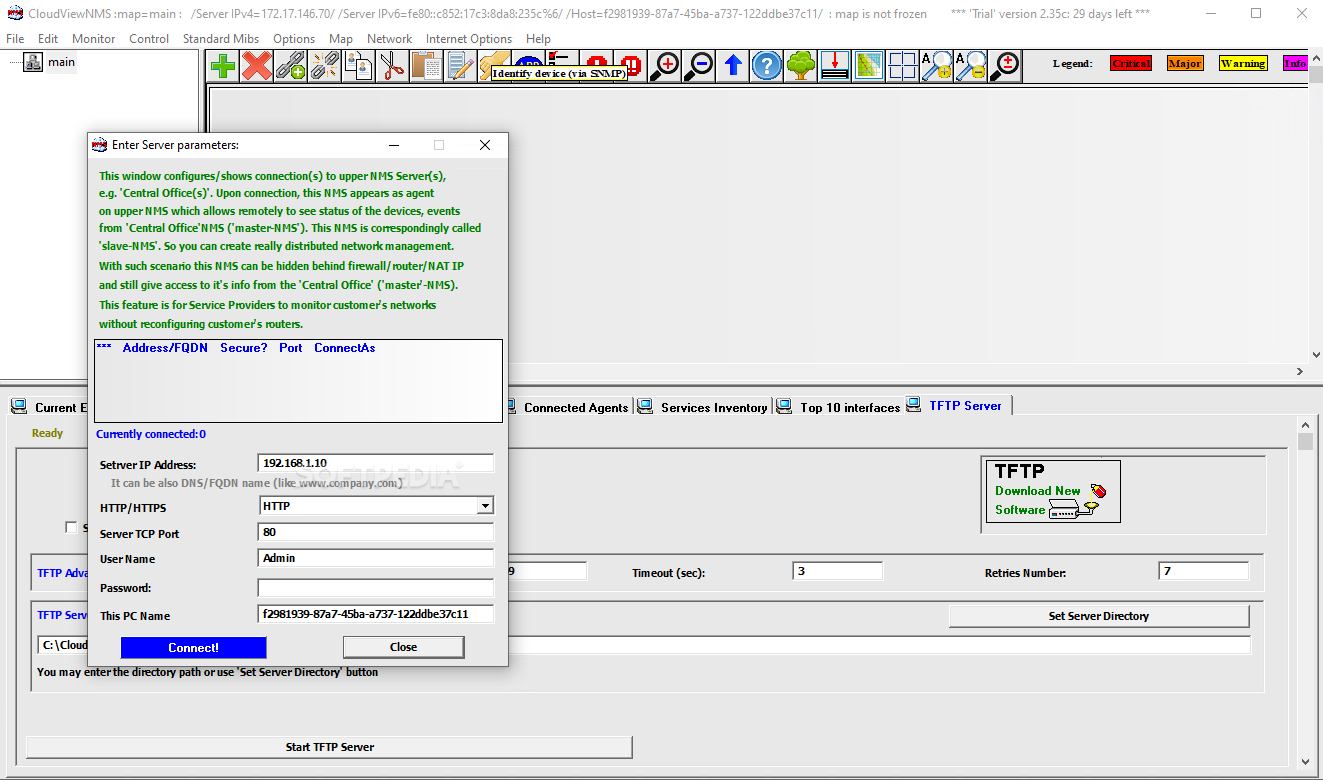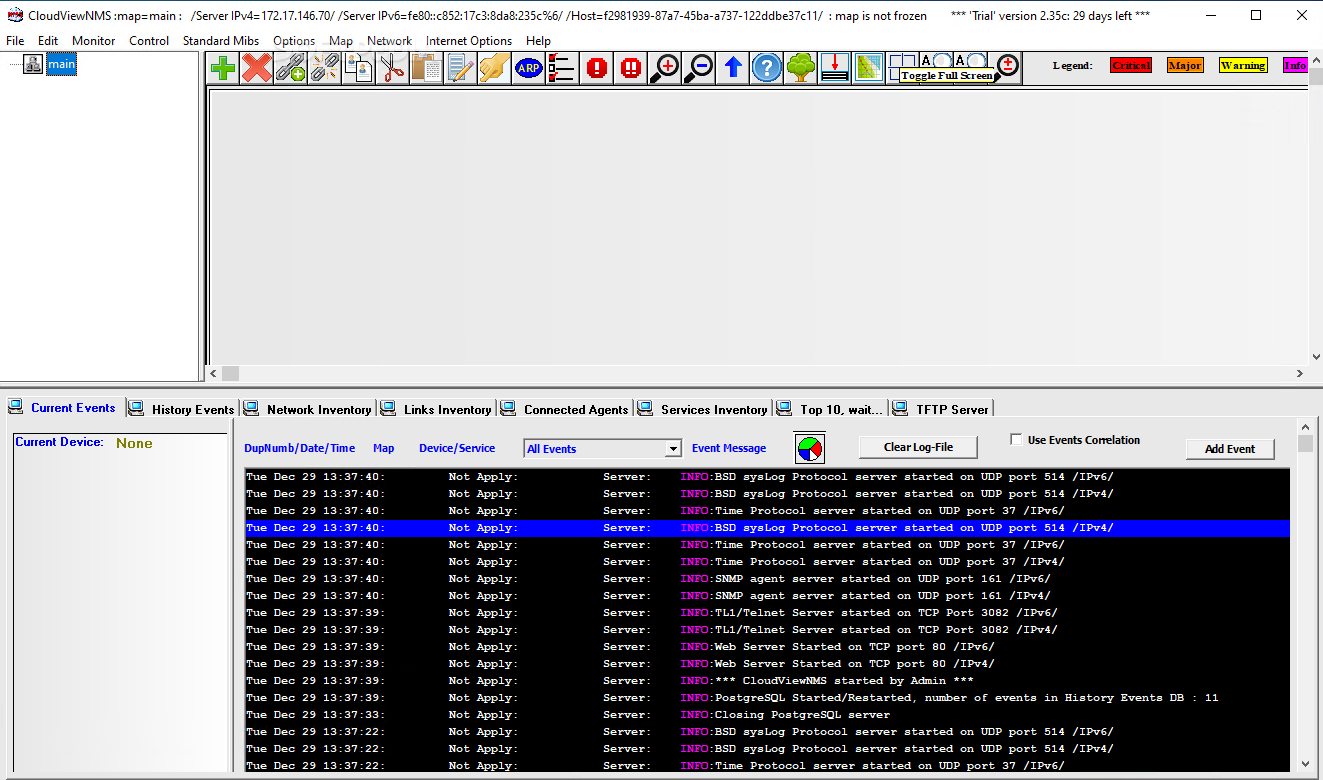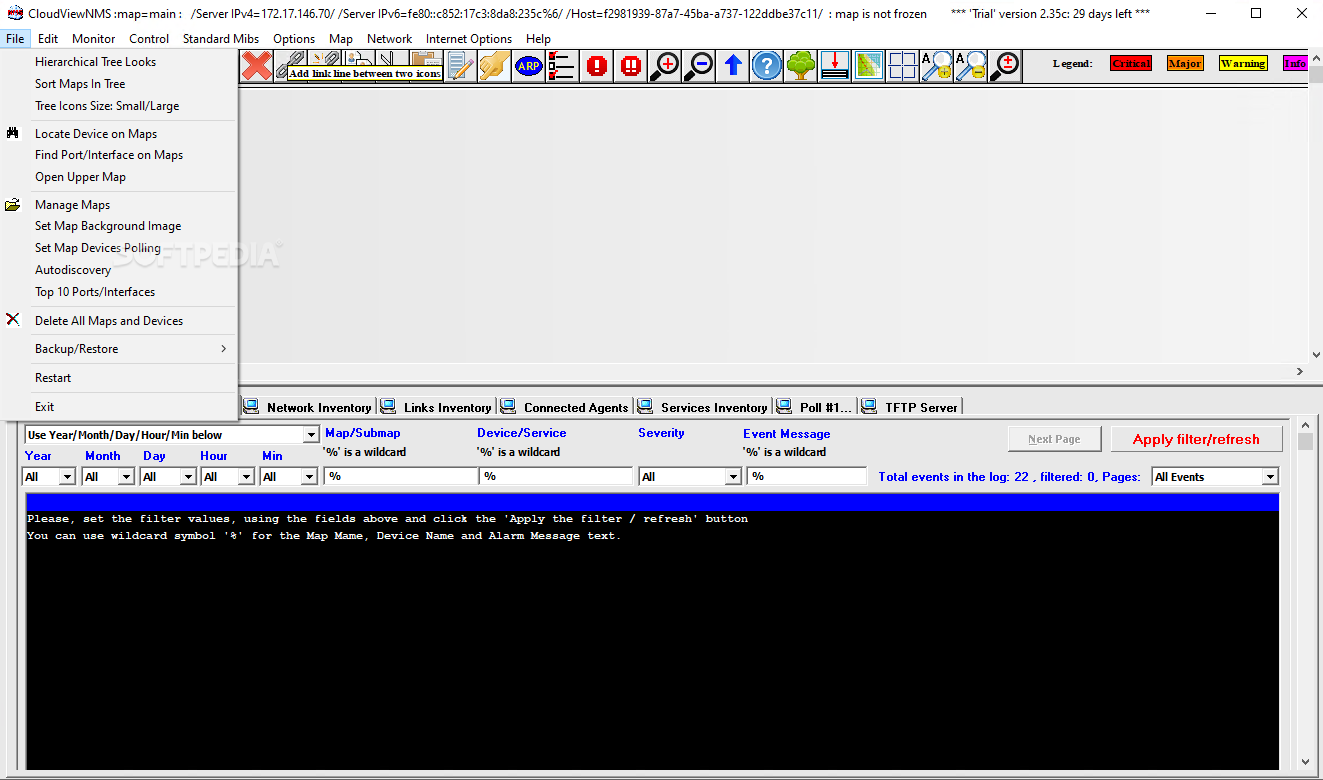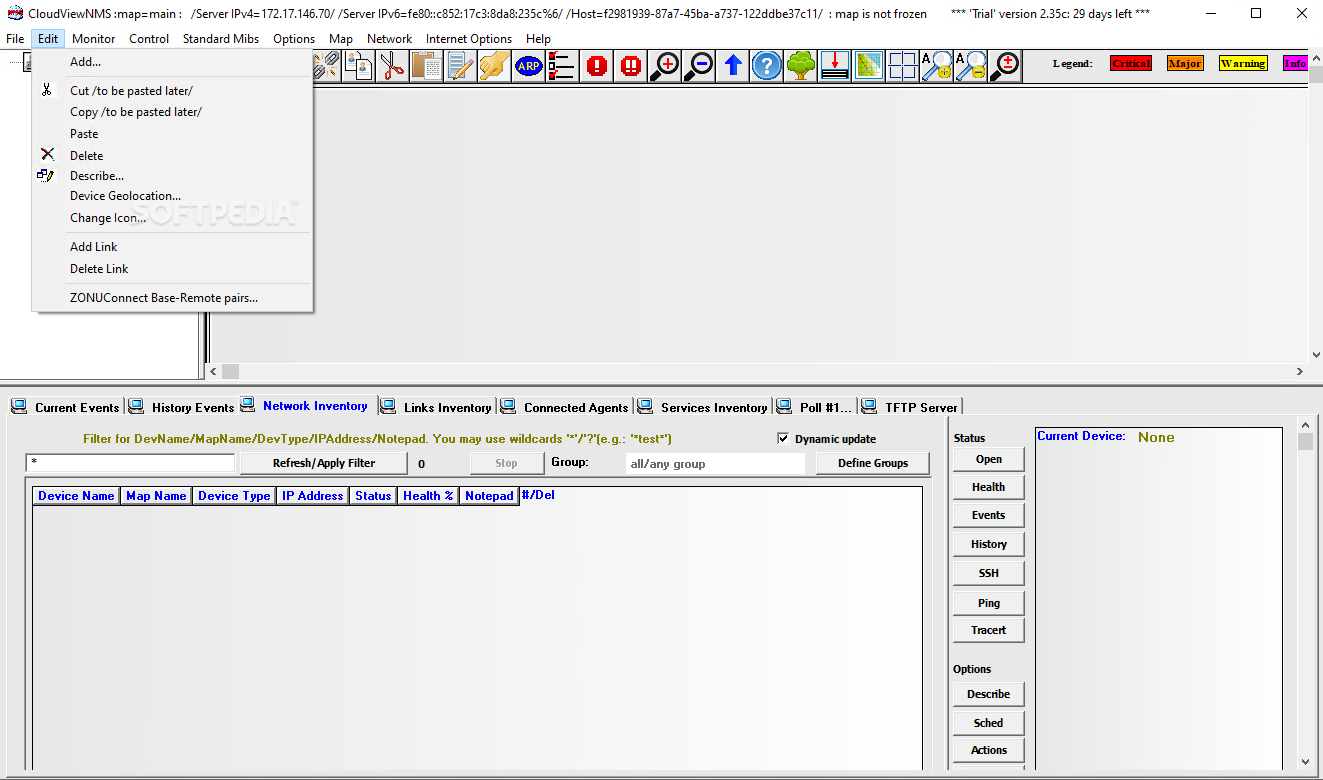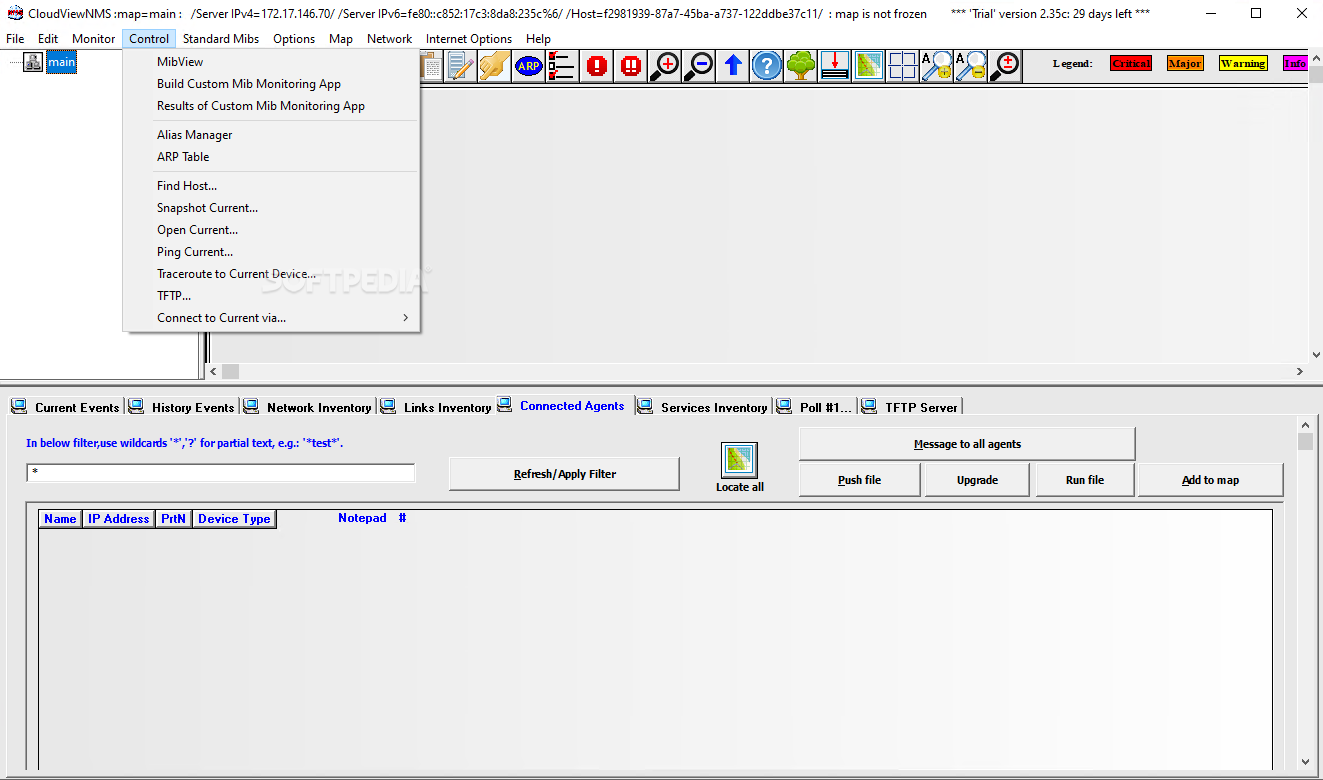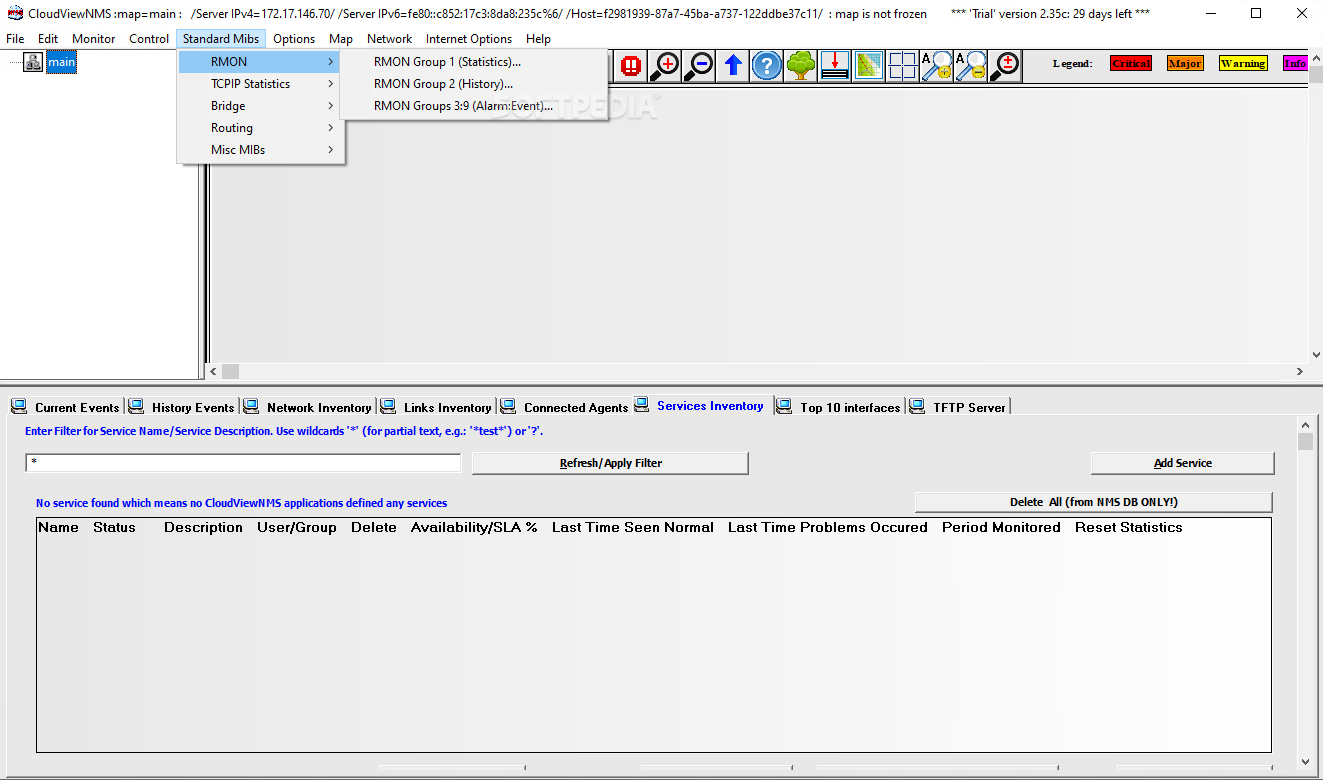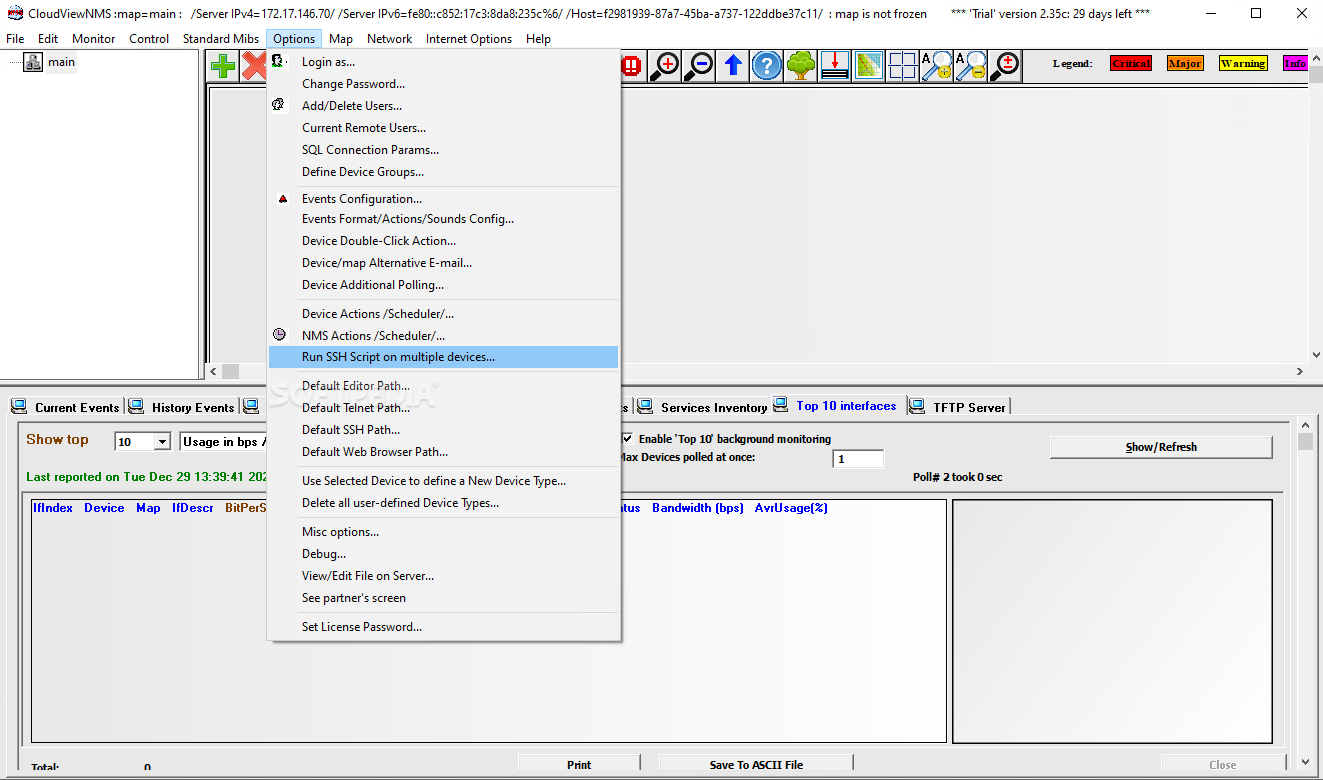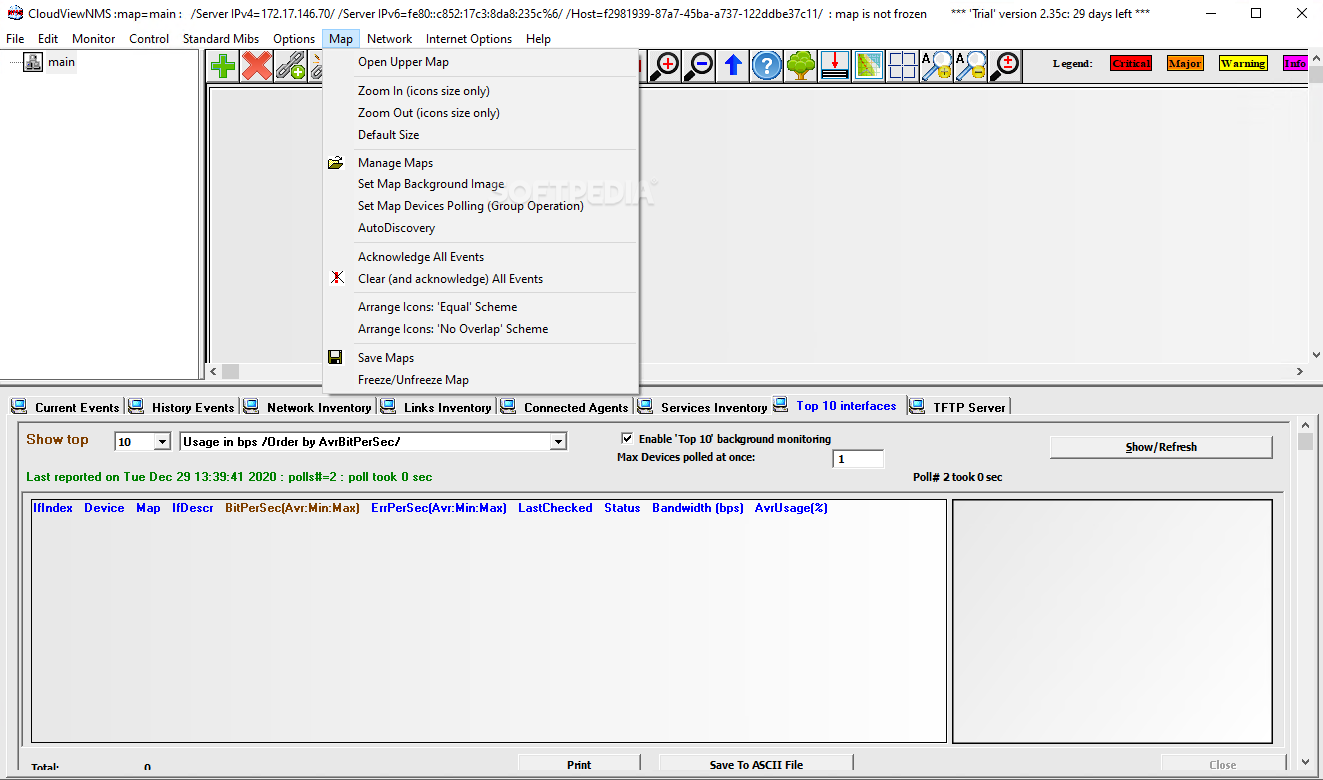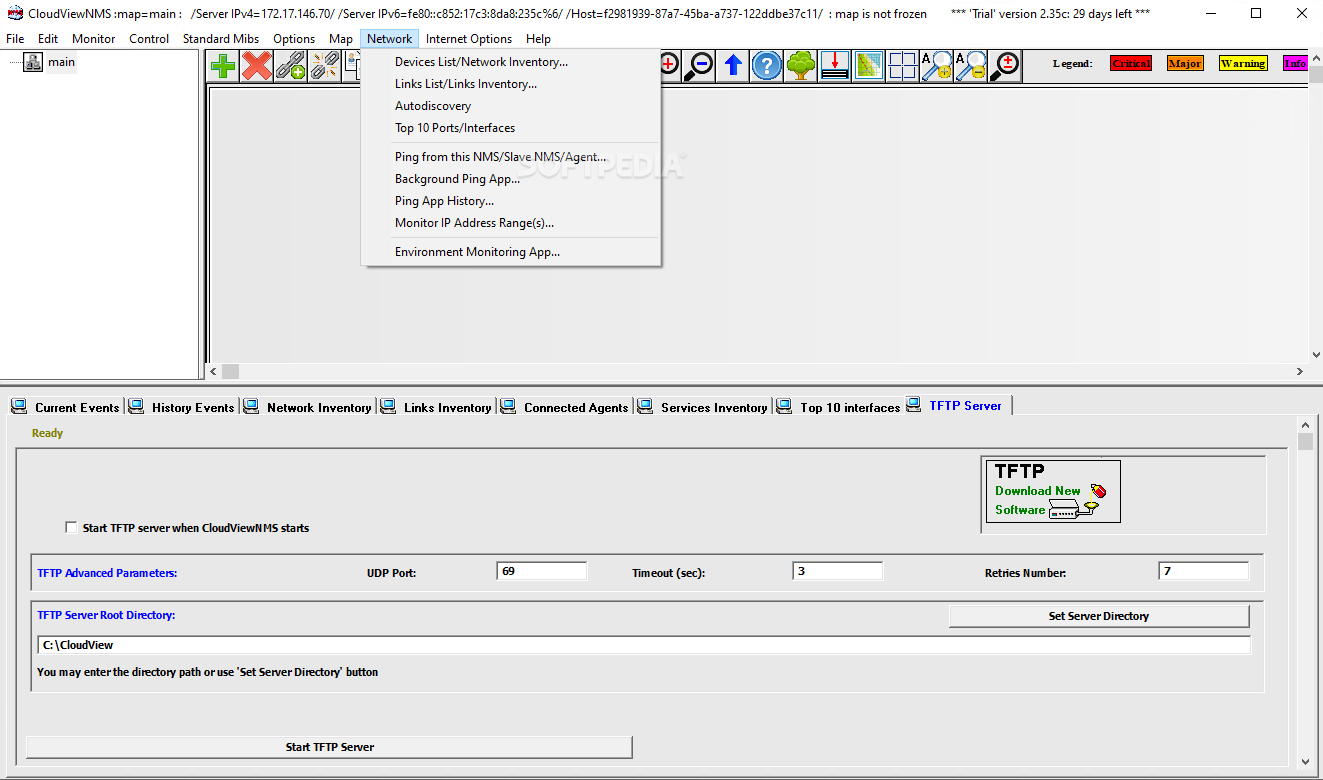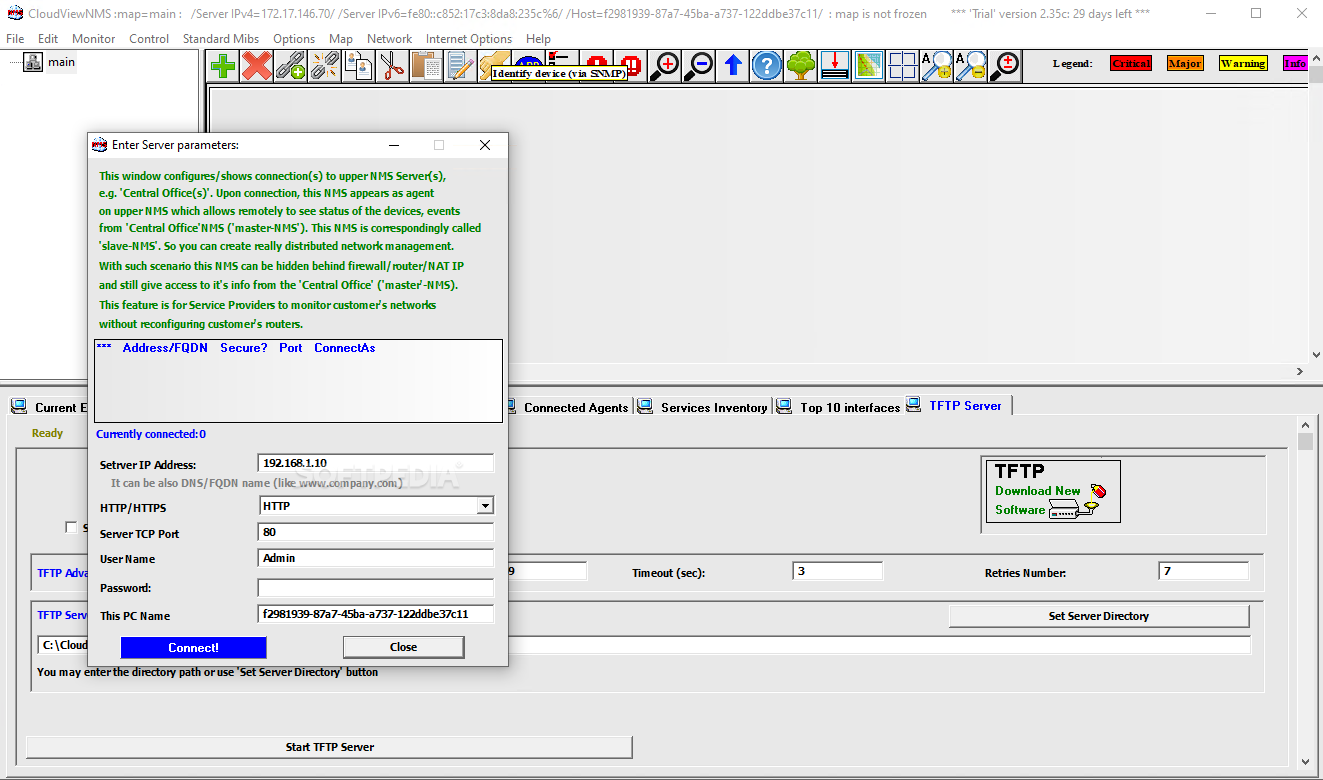Description
CloudViewNMS
CloudViewNMS is pretty cool software designed for network admins. It helps you control SNMP or TCP/IP devices from a distance. You get a nice geographical view of your whole network while being able to troubleshoot, monitor, and configure everything easily. The best part? It works on a client-server system, which means multiple users can securely monitor the network at the same time.
Easy-to-Use Interface
The program has lots of features but doesn’t feel cluttered at all. Its user-friendly design makes navigating a breeze! The devices show up in an Explorer-like interface, color-coded for easy status checks. For instance, green means good communication, red indicates no connection, and yellow alerts you to warnings in the alarm log.
Drag-and-Drop Functionality
You can also see your devices on a map and move them around by dragging and dropping—how neat is that? Plus, the multi-tabbed layout gives you quick access to monitoring options like current events, history logs, network inventory, service inventory, and even top 10 interfaces!
Access Anywhere
If you prefer using your phone or tablet (whether it’s Android or iOS), no worries! There's a web-driven interface that works on any OS—just enter your IP address in your web browser to access the web-console GUI.
User Management Features
You can keep track of all users and create links and submaps for a better view of your network. There are also options to set alarms and email notifications. Plus, with a master password feature, you can ensure only authorized users access sensitive info. Running CloudViewNMS as a Windows Service means it’ll restart automatically if your server does too!
Graphical Monitoring Tools
This software allows you to monitor data using cool graphical tools like speedometers or bar graphs. You can even tweak graph settings and polling intervals according to what you need.
Device Discovery & Reporting
With CloudViewNMS, discovering devices via SNMP or TCP/IP is automatic! It also lets you look at historical reports for real port rates and utilization while backing up all functions related to maps/devices/alarms/settings.
Advanced Monitoring Options
This application comes packed with event monitoring tools that let you customize alarm actions with scripts and sound alerts. You can schedule maintenance operations too while keeping tabs on website performance and response times.
All things considered, CloudViewNMS offers an advanced suite of features perfect for remote administration of SNMP or TCP/IP devices—especially suited for advanced users who want complete control.
Download CloudViewNMS for easy remote management of SNMP/TCP/IP devices with powerful monitoring tools.
Keywords: CloudViewNMS, network administration software, SNMP management tool, TCP/IP device monitoring
User Reviews for CloudViewNMS 1
-
for CloudViewNMS
CloudViewNMS offers a user-friendly interface with powerful remote network monitoring capabilities. Ideal for advanced users seeking comprehensive control over SNMP or TCP/IP devices.