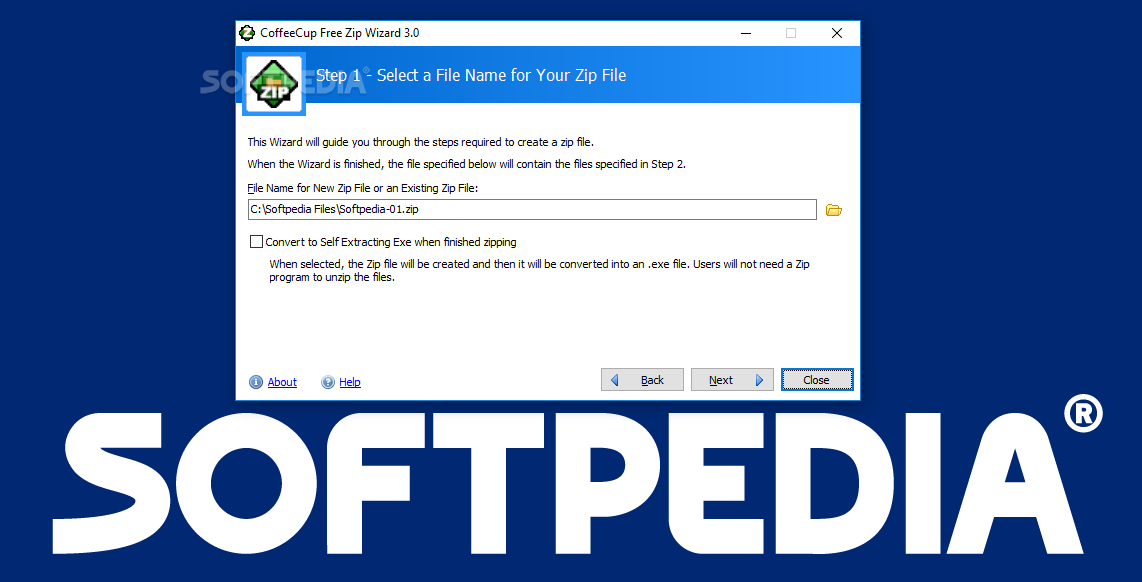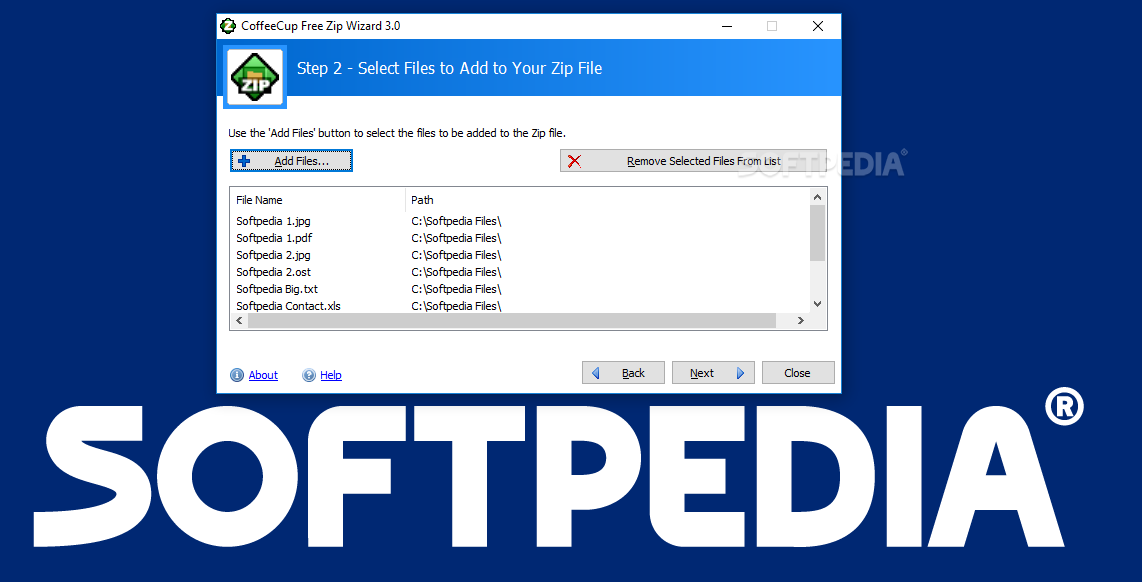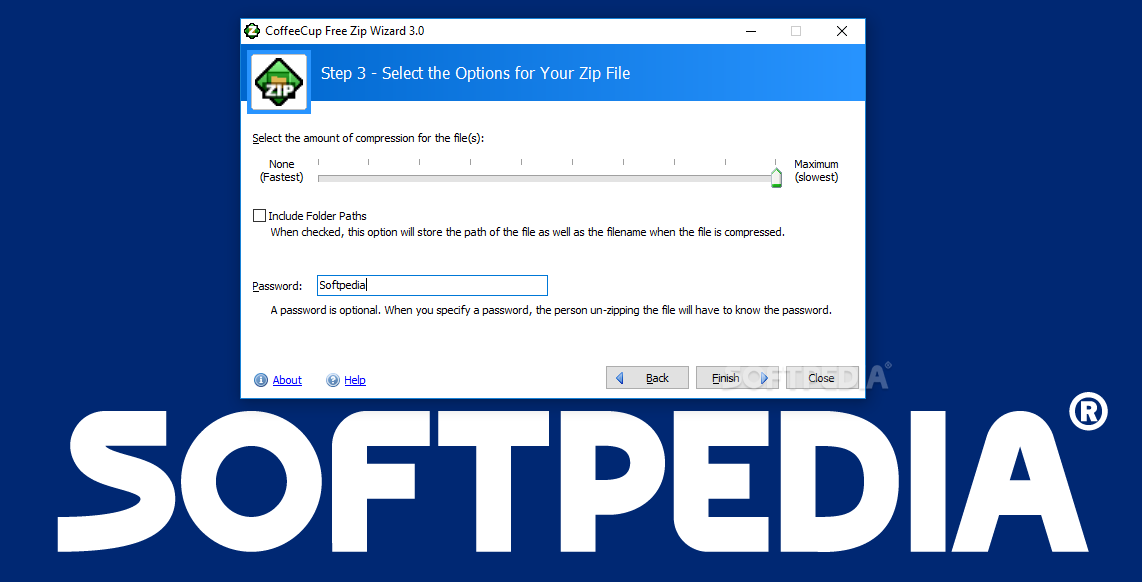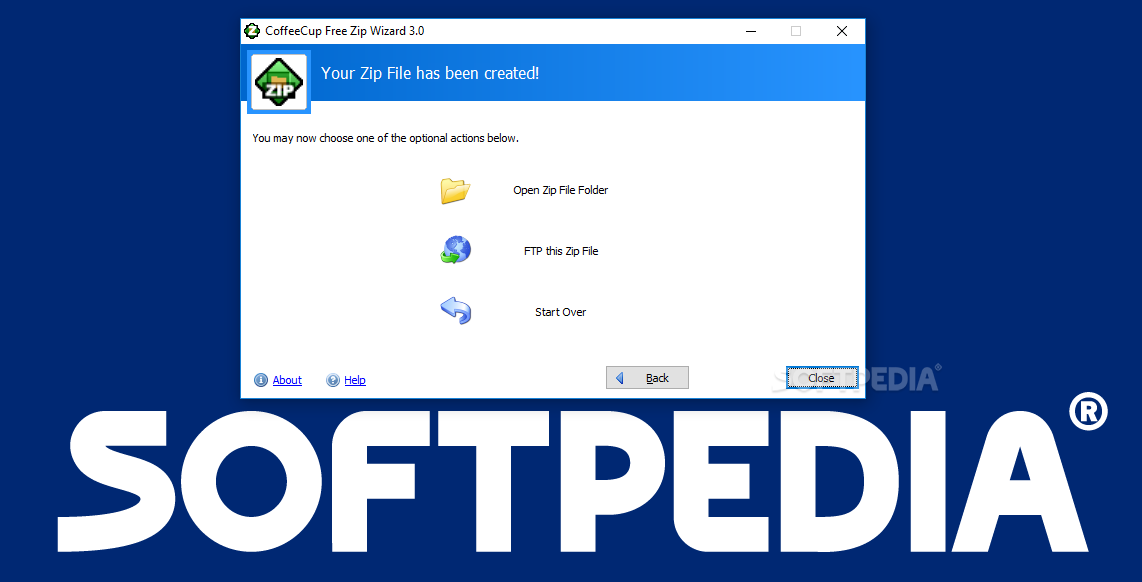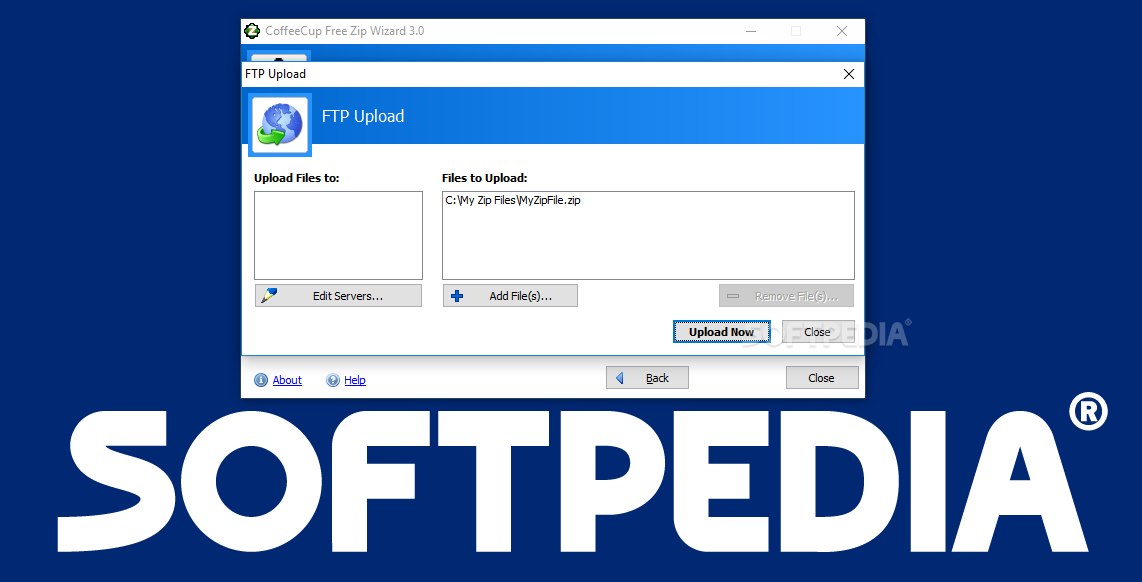Description
CoffeeCup Free Zip Wizard
CoffeeCup Free Zip Wizard is a practical and user-friendly application that comes with both an extraction tool and an archiver. It's similar to an app wizard, guiding you through several easy steps to get the best outputs. Wrapped in an accessible and approachable interface, which changes based on the selection.
Key Features:
- Extraction tool and archiver
- User-friendly interface
- Easy step-by-step guidance
- Support for various file formats (DOC, TXT, JPG, EXE, DLL)
- Search for ZIPs in different computer locations
Technical Specifications:
- Price: FREE
- Publisher: CoffeeCup Software
- Supported Formats: DOC, TXT, JPG, EXE, DLL
- Functionality: Extraction, Compression, Search
Easy to Use Interface:
The main screen displays three different icons, one for unzipping an existing file, the second creates a zip item, while the third, is a standard search option. To start, browse the location of the ZIP on the computer, and hit add. The content is displayed in a new panel, along with their name, original and packed size, and date.
Compression Options:
Choose the compression amount, which may vary based on your selection. Include folder paths and input a protection password for added security. The utility supports almost all file formats and brings a separate window with a folder browser.
Search Function:
Search for ZIPs in different computer locations, with the results being shown in a separate panel. Easily locate and manage your compressed files with this feature.
The CoffeeCup Free Zip Wizard is a reliable program that comes in handy for everyone who wants to easily and quickly archive various documents and files. Download it now for FREE!
User Reviews for CoffeeCup Free Zip Wizard 7
-
for CoffeeCup Free Zip Wizard
CoffeeCup Free Zip Wizard is a user-friendly application guiding you through easy steps to extract and archive files efficiently.
-
for CoffeeCup Free Zip Wizard
CoffeeCup Free Zip Wizard is fantastic! It's user-friendly and makes zipping files so easy. Highly recommend!
-
for CoffeeCup Free Zip Wizard
This app is a lifesaver! The interface is simple, and it works flawlessly for both archiving and unzipping.
-
for CoffeeCup Free Zip Wizard
Absolutely love CoffeeCup Free Zip Wizard! It's efficient, quick, and I appreciate the password protection feature.
-
for CoffeeCup Free Zip Wizard
Best zip tool I've used! The step-by-step guidance makes it perfect for anyone, even beginners. Five stars!
-
for CoffeeCup Free Zip Wizard
CoffeeCup Free Zip Wizard is reliable and easy to navigate. It handles my files effortlessly every time!
-
for CoffeeCup Free Zip Wizard
I can't say enough good things about this app! Fast, intuitive, and supports all file formats. Great job!