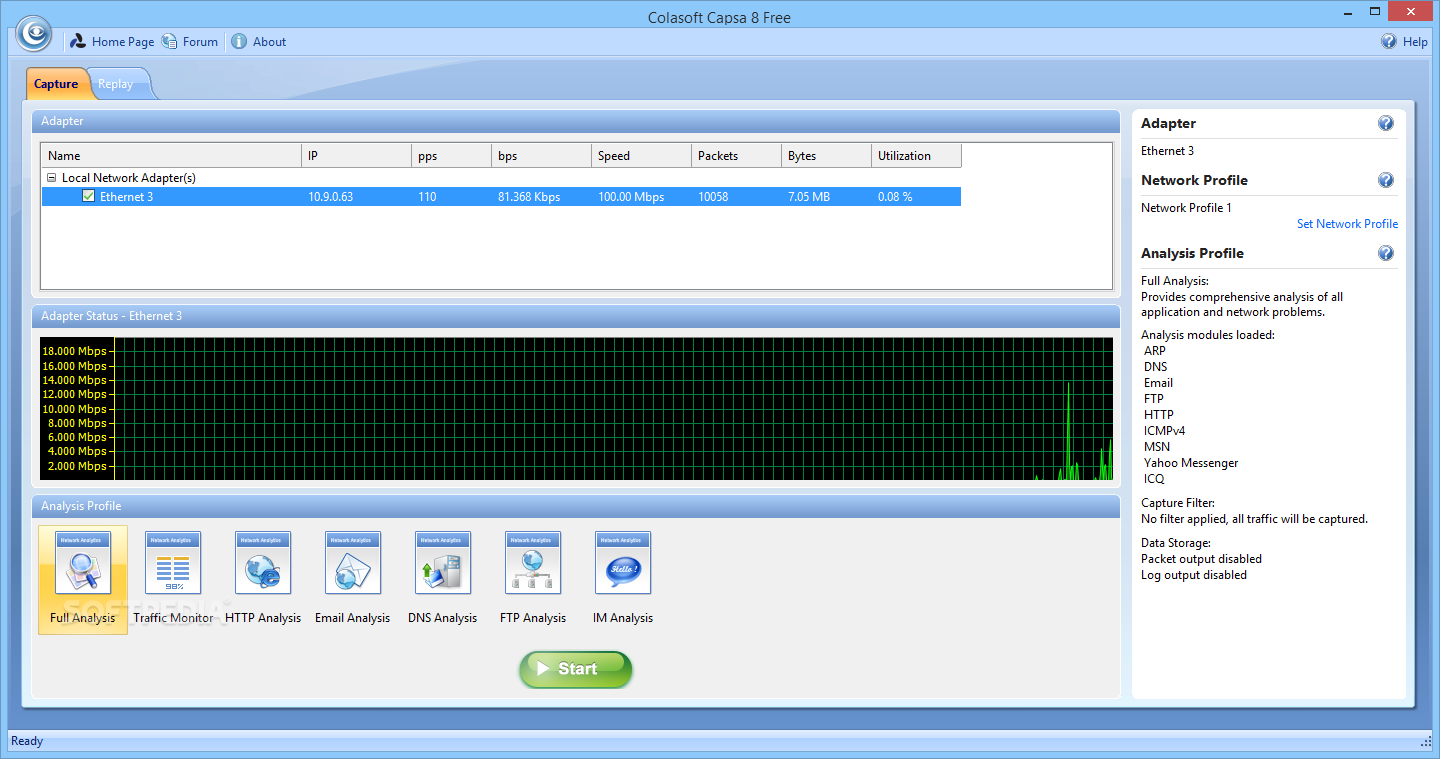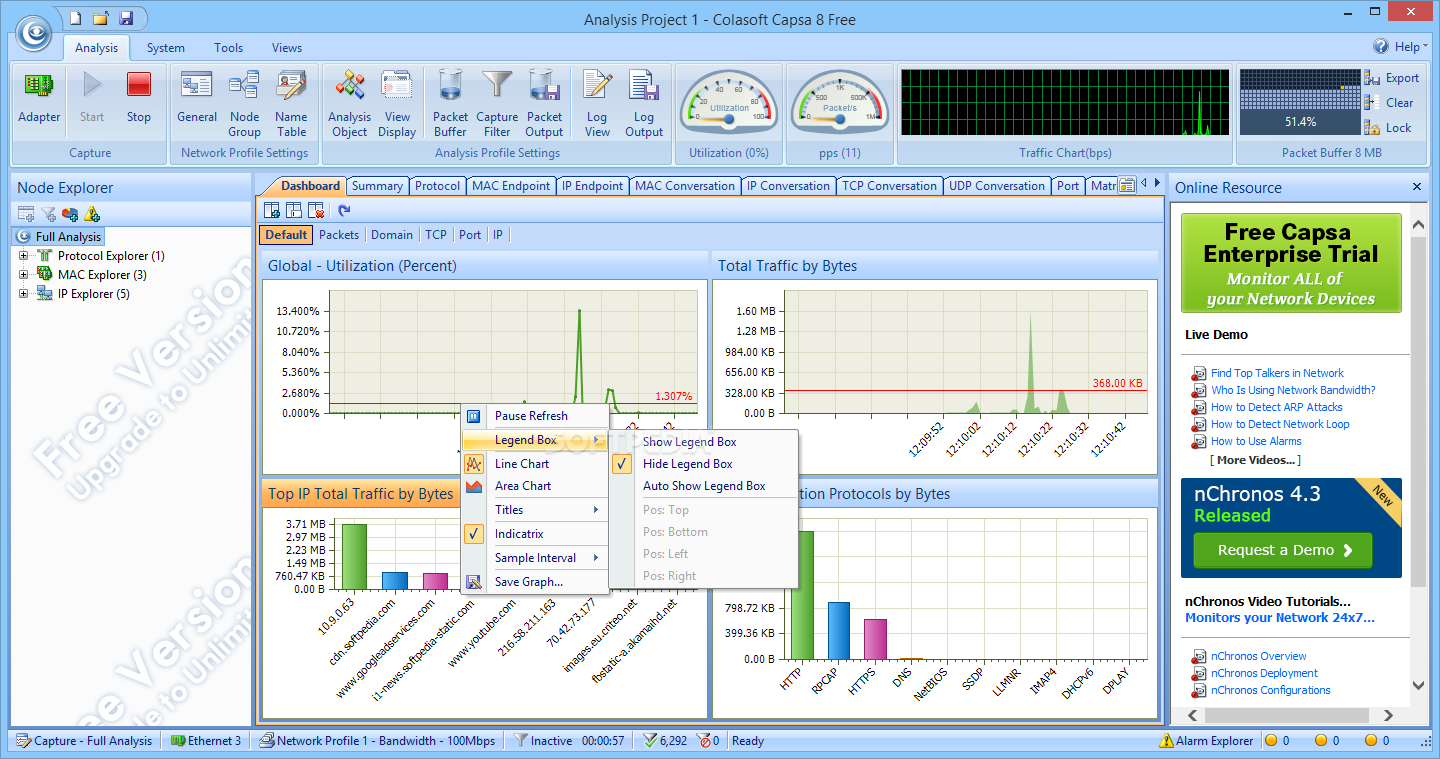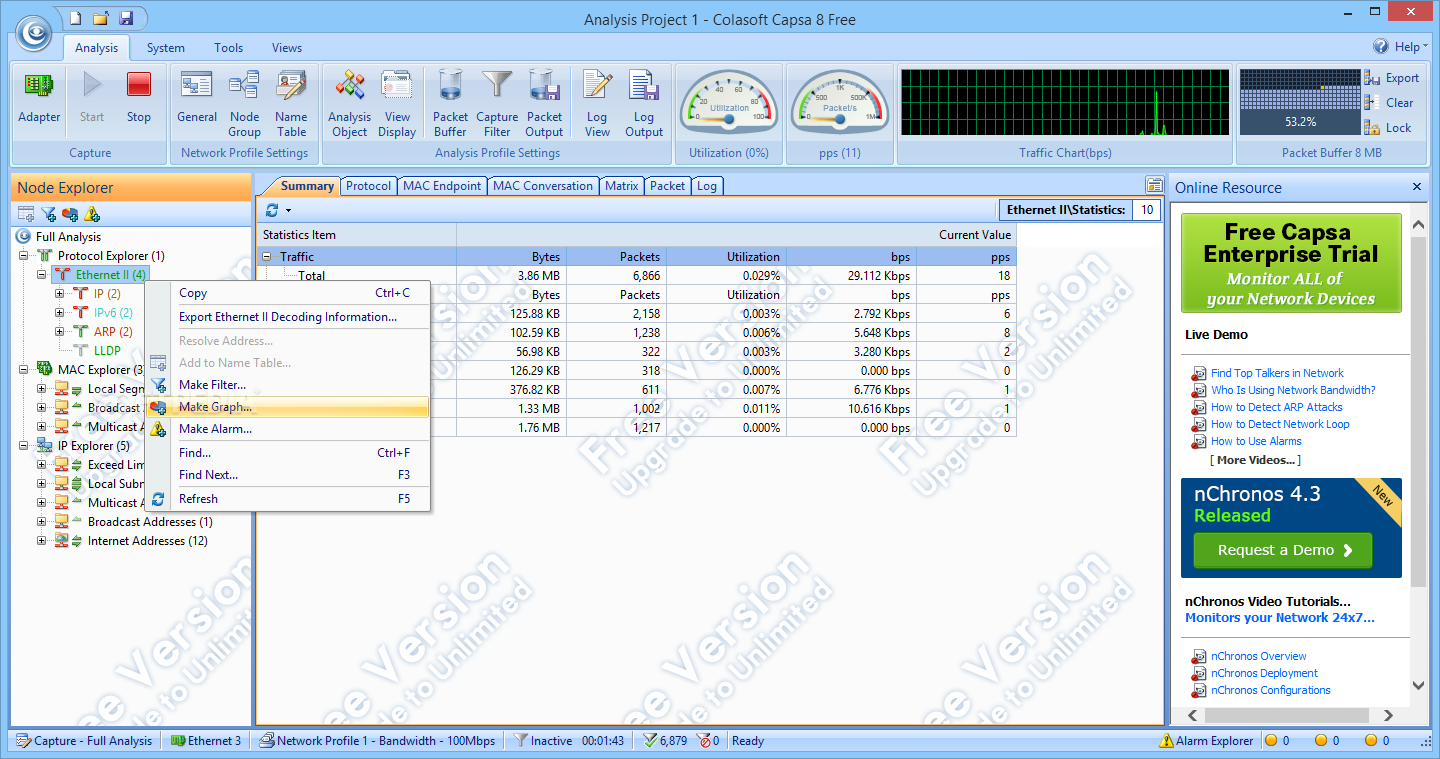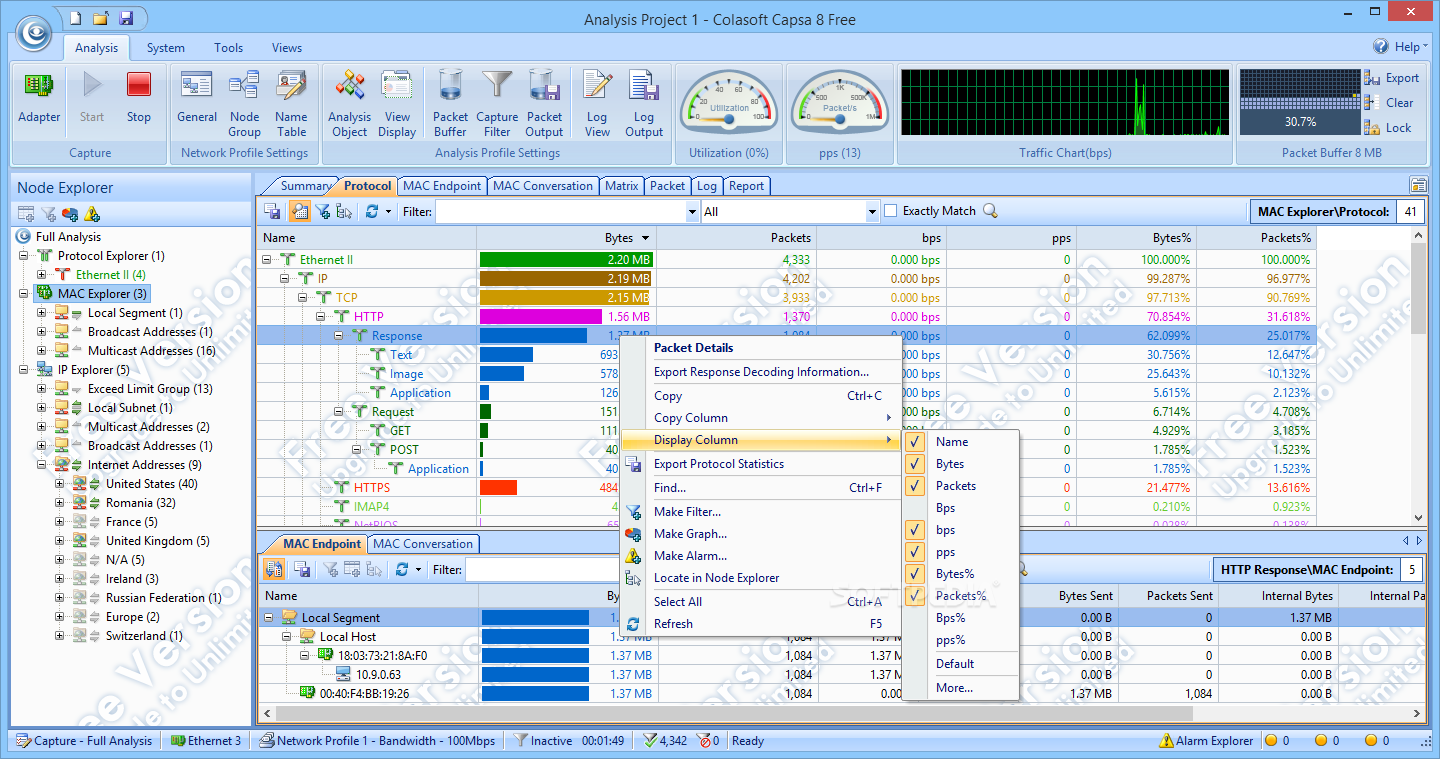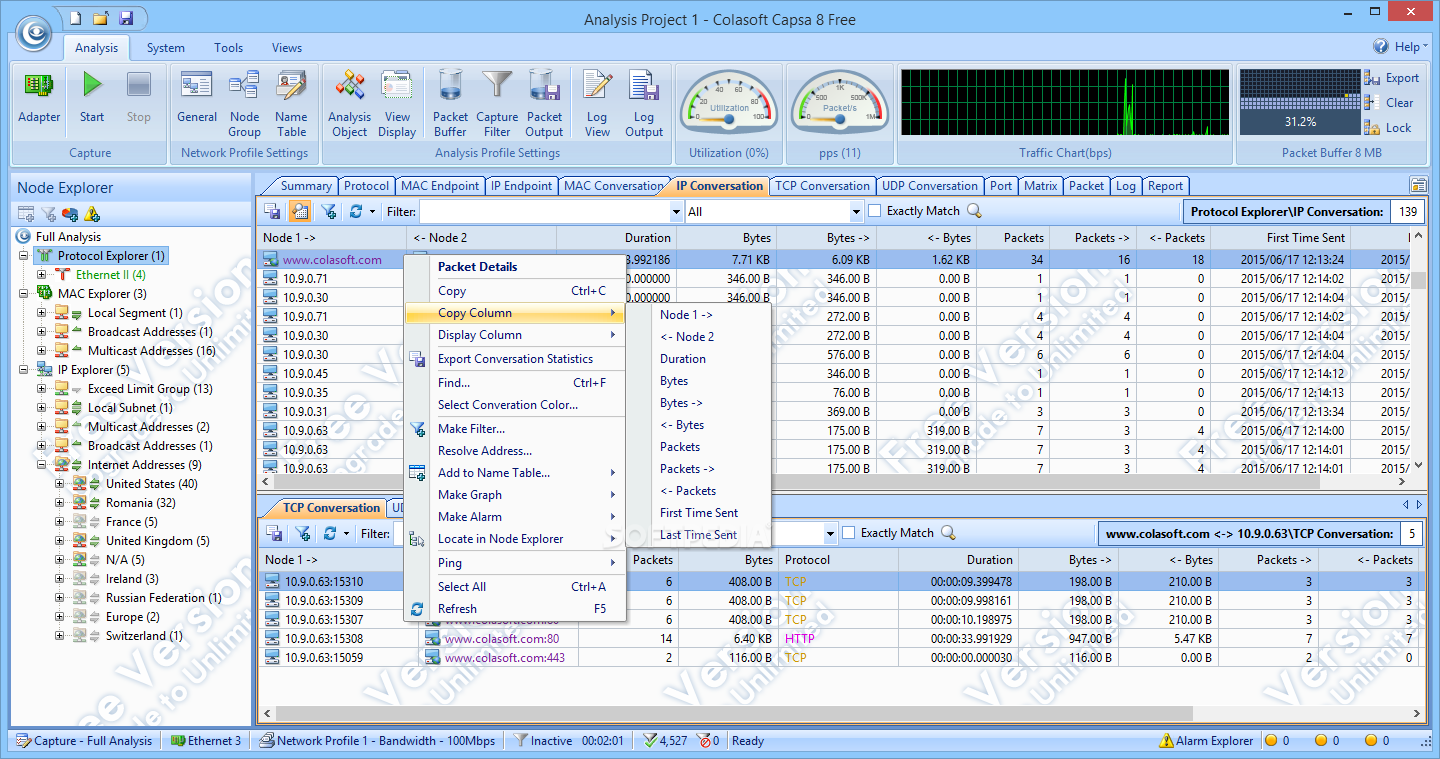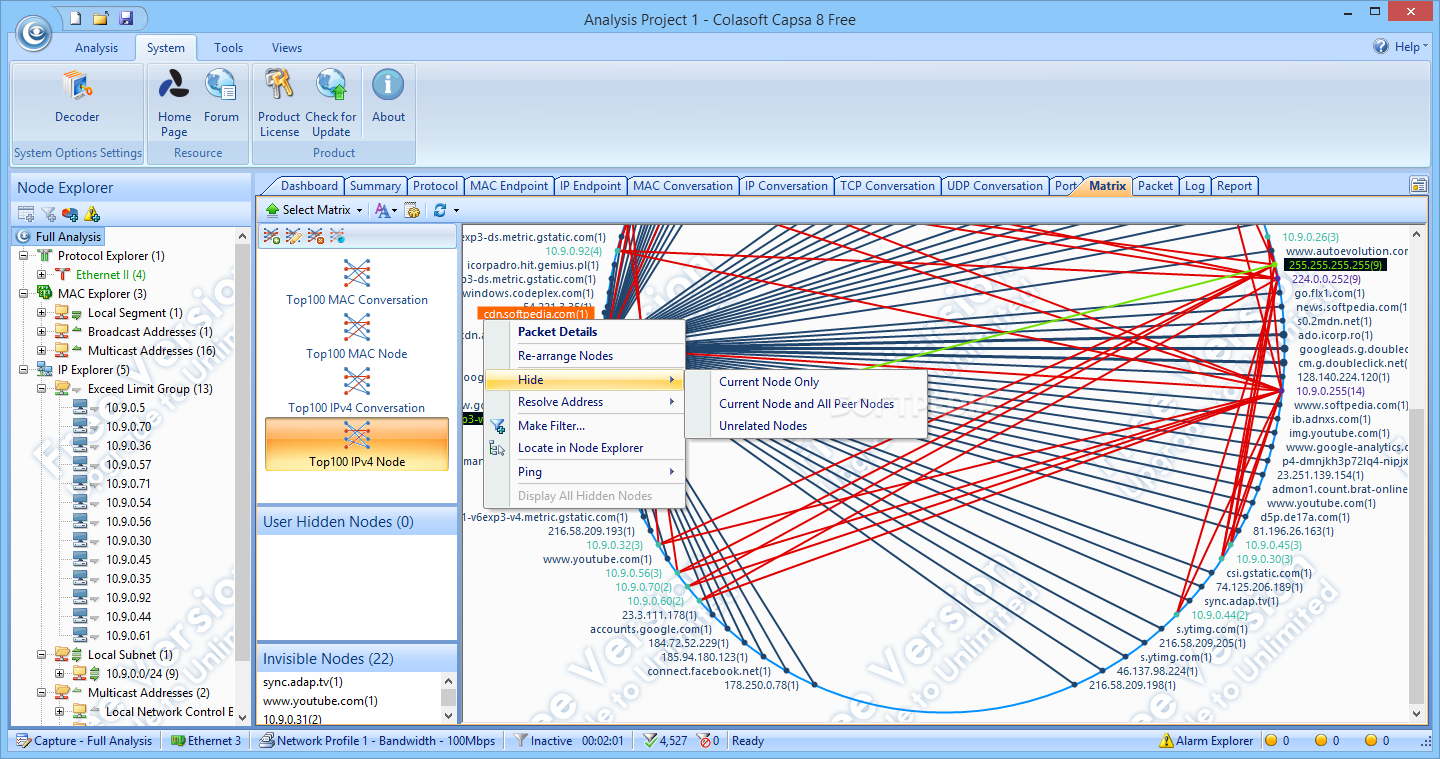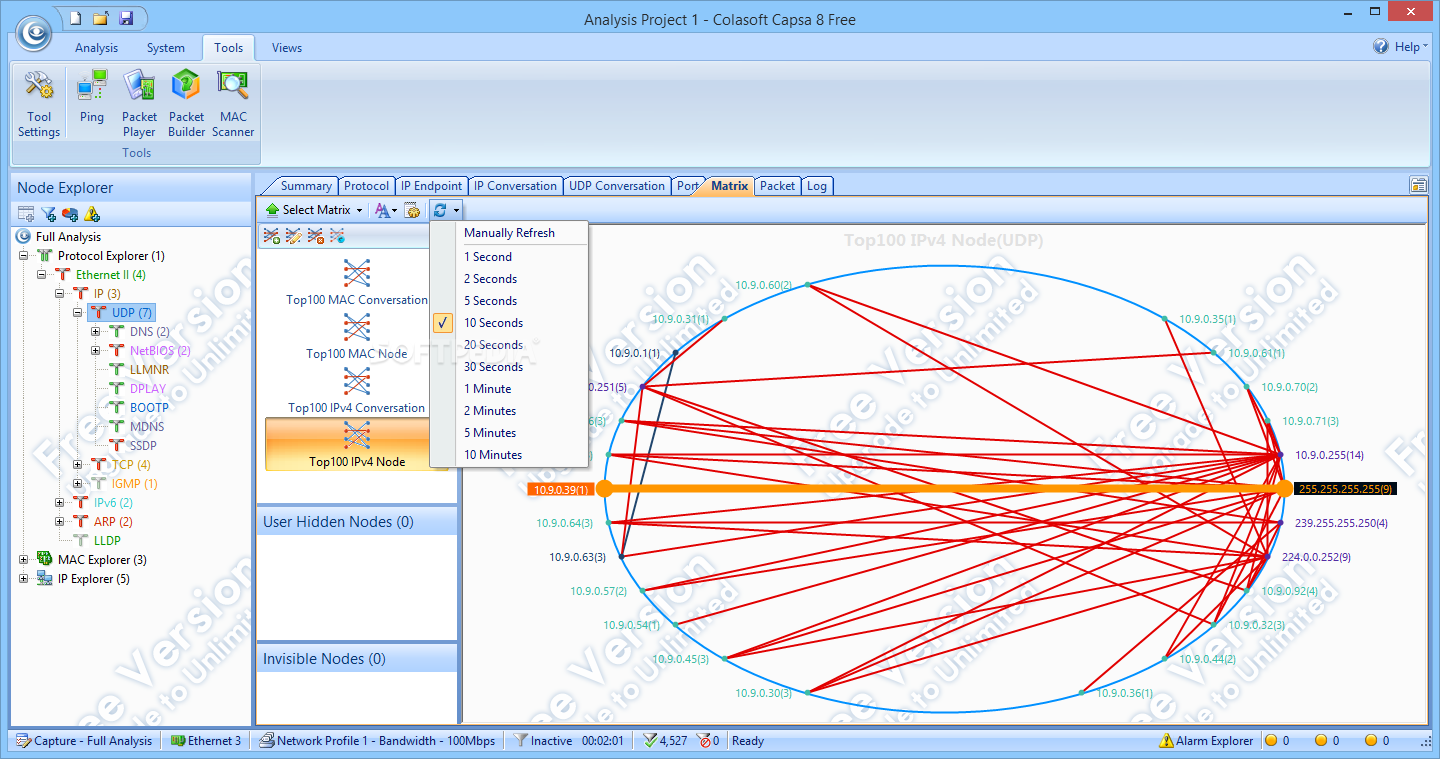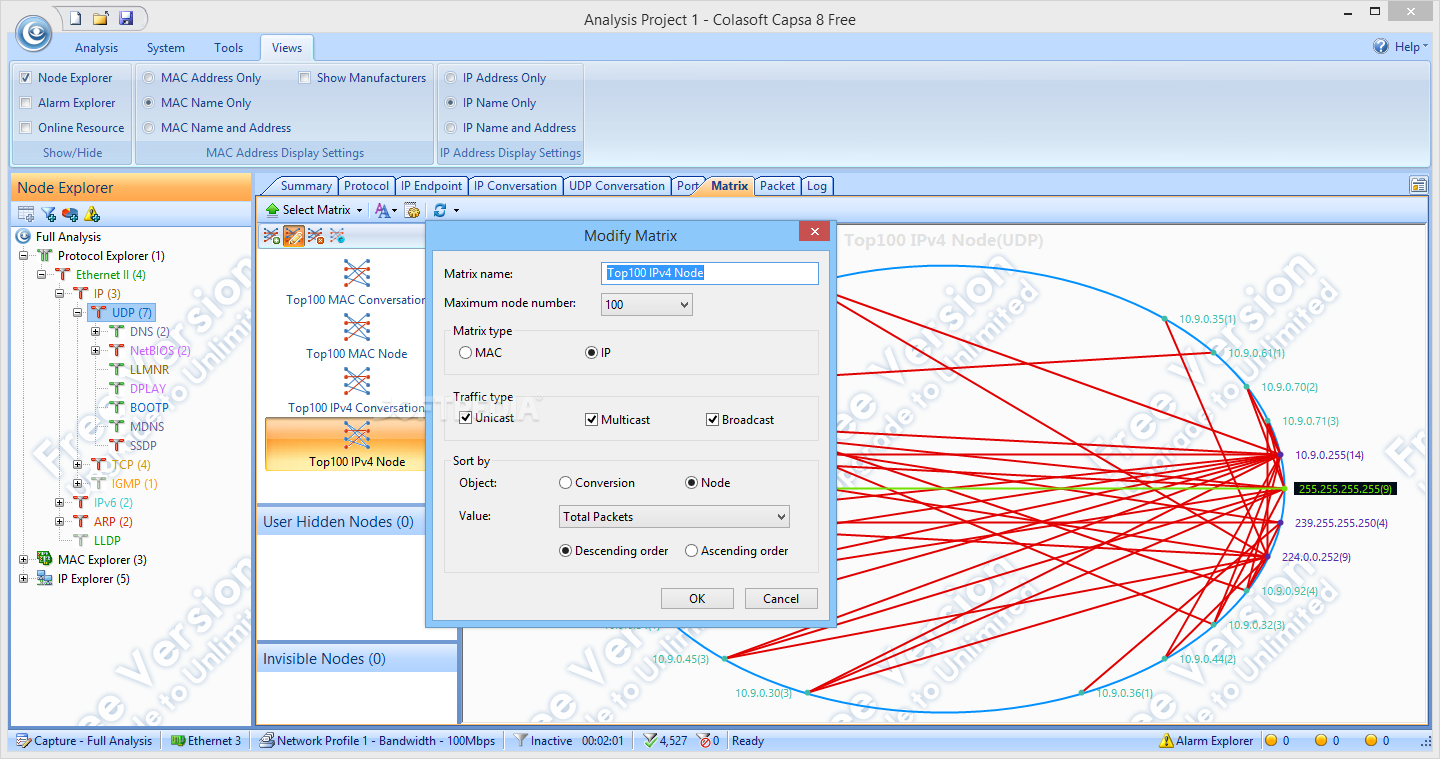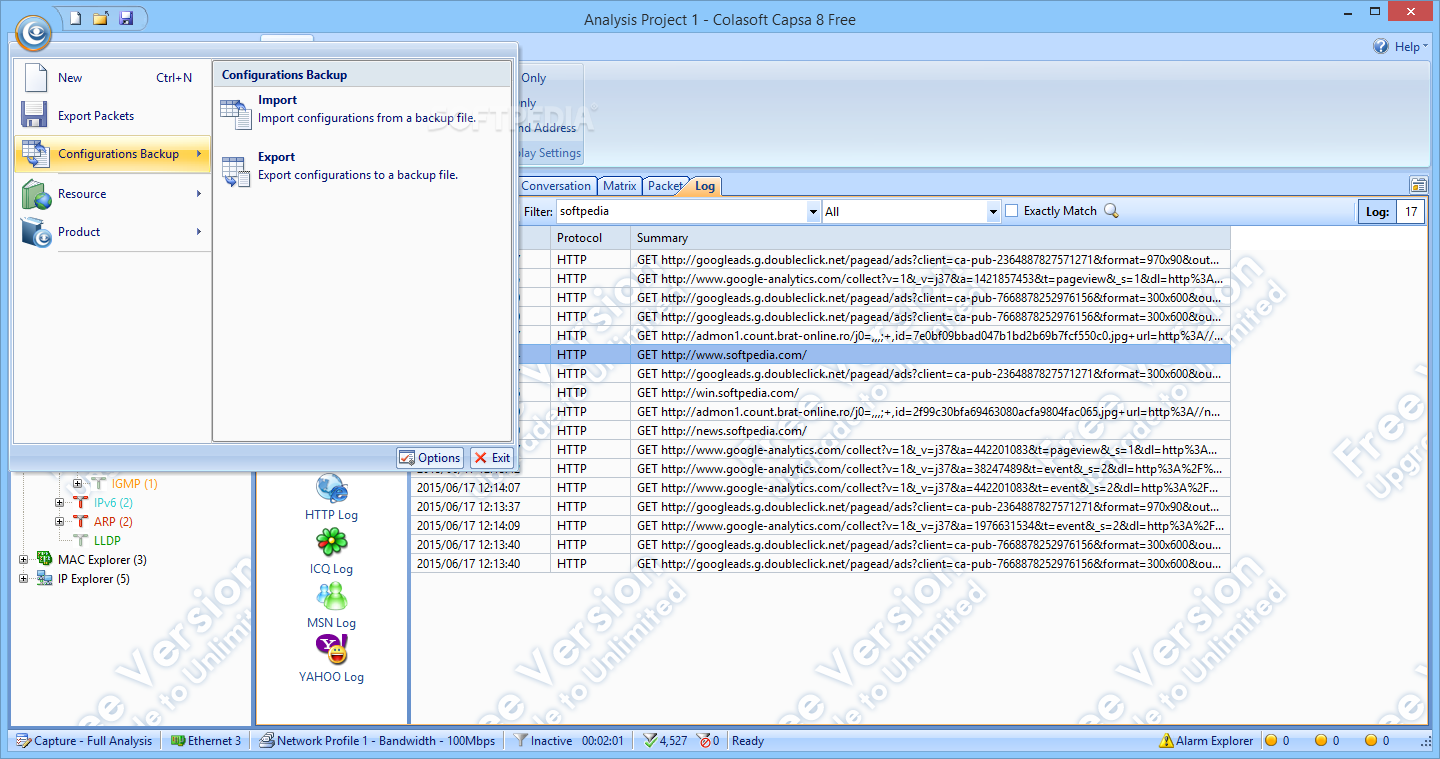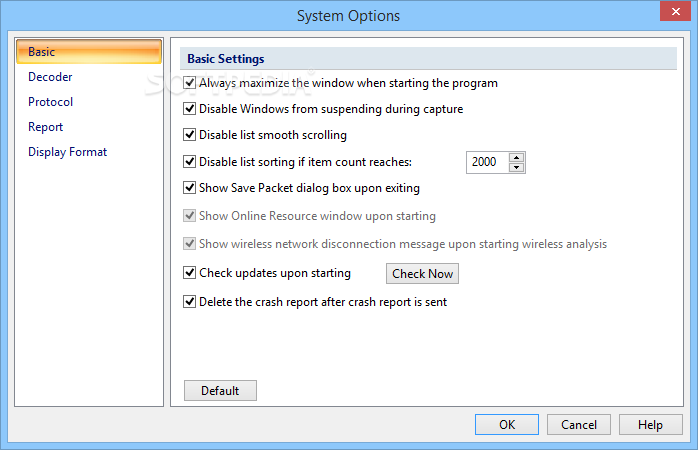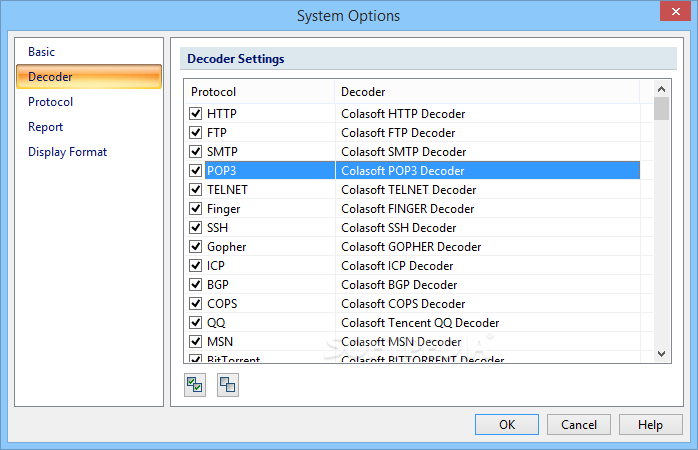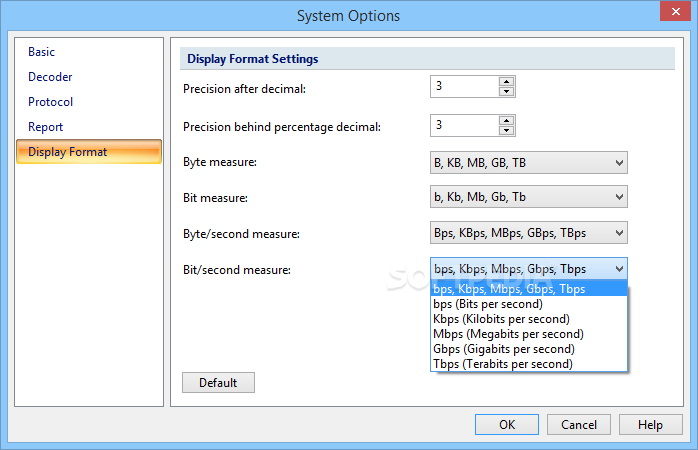Description
Colasoft Capsa Free
Colasoft Capsa Free is a handy software tool that helps you keep an eye on your network. It gives you detailed info so you can monitor everything easily and fix issues when they pop up.
Easy Installation and User-Friendly Interface
The installation process is super smooth. Once you're done, you'll see a clean interface with two tabs. One tab shows you a graphical view of your adapter's status, while the other lets you add packet files in various formats like CAP, BFR, TRC0, PKT, 5VW, RAWPKT, and CSCPKT.
Multiple Inquiry Profiles for Better Monitoring
This utility offers different inquiry profiles that are really useful. You can monitor traffic to get stats on heavy network usage or check out HTTP, email, DNS, FTP traffic, and even do full analyses. The full analysis option will provide detailed info about all applications and any network problems.
Summary Reports with Detailed Insights
After running an analysis, you'll get summary reports packed with details like the number of error events, total traffic stats, packet size distribution, local and remote IP addresses involved, as well as data link layers and DNS queries. It's a lot of information that can help you understand what's going on in your network!
Advanced Features to Enhance Your Experience
Colasoft Capsa Free also supports a MAC scanner and packet builder or player. Plus, it provides a matrix view showing the top 100 physical conversations and nodes. You can export packets easily too! The view is customizable so you can tweak decoder settings or detect both IP and physical endpoints.
Light on Resources for Smooth Performance
The best part? This program doesn’t hog your system resources! It uses low CPU and memory so you can run it alongside other apps without any slowdown.
A Great Tool for Network Tracking
In summary, Colasoft Capsa Free is a great piece of software if you're interested in tracking your network performance. The user interface is easy to navigate with quick response times while being packed with features. If you're looking for more options, there are also two other versions available: a professional edition and an enterprise edition.
If you're ready to explore all these features yourself, download Colasoft Capsa Free here!
User Reviews for Colasoft Capsa Free 1
-
for Colasoft Capsa Free
Colasoft Capsa Free is an indispensable tool for network monitoring. Its detailed analysis and low resource usage make it a must-have.