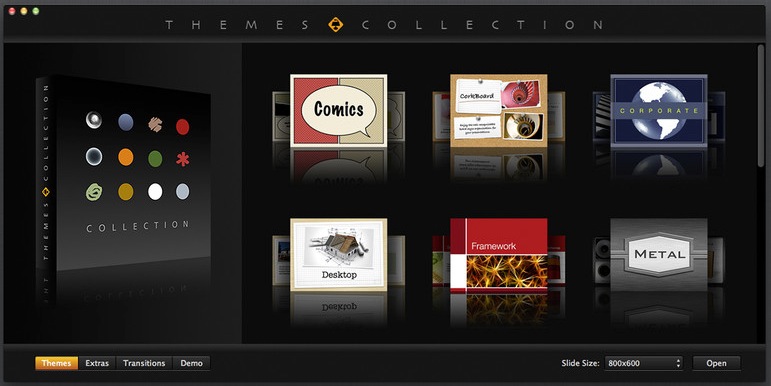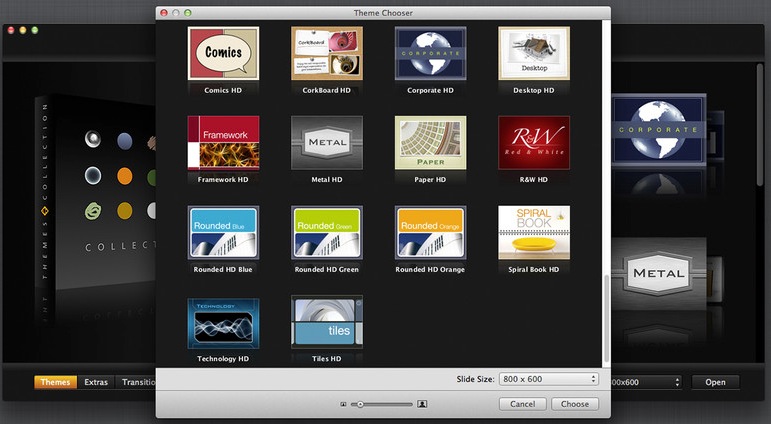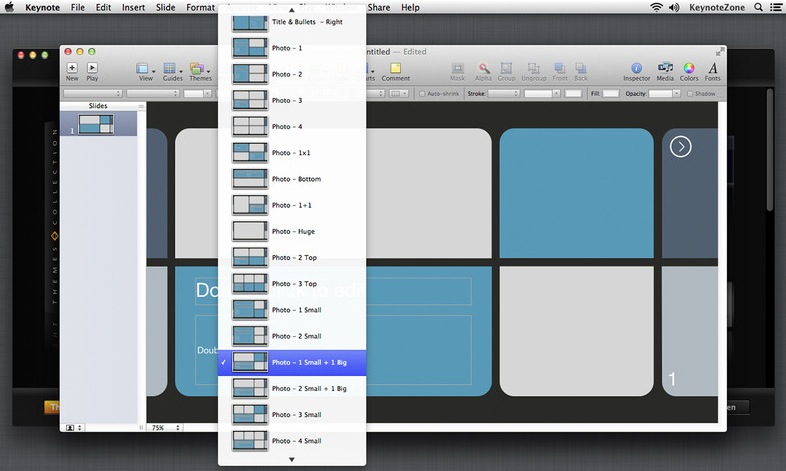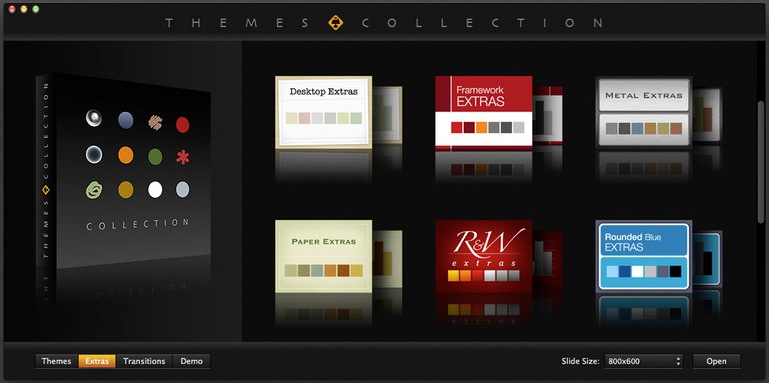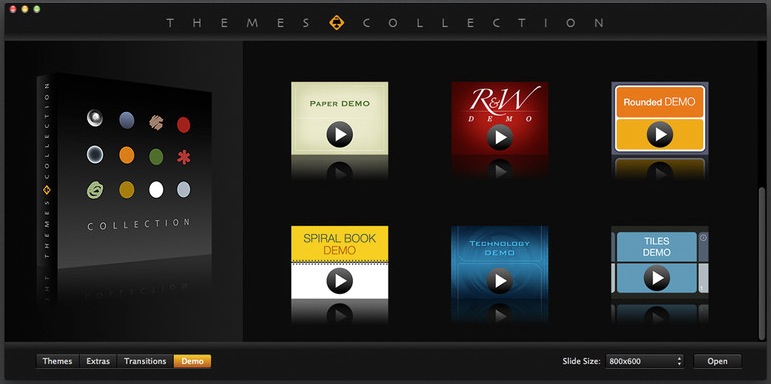Description
Collection for Keynote
Collection for Keynote is a fantastic Mac app that makes starting your Keynote presentations way easier. If you’re not super familiar with all the tools in Keynote, this app provides 12 cool themes that help you kick things off without breaking a sweat.
Easy to Use Themes
Using Collection for Keynote is really straightforward. When you open the app, you'll see all the themes right there in the main window. You can check out thumbnail previews of each theme and choose your slide size from options like 800x600, 1024x768, 1280x720, 1680x1050, or even 1920x1080. Just pick what works best for your project from the drop-down menu at the bottom right corner.
A Lot of Master Slides
This app isn’t just about pretty themes; each one comes with 45 master slides! Plus, it has tables, charts, and bullet points that fit perfectly with the design. The templates even throw in extra goodies like different chart styles and fun color fills to jazz up your presentation.
Demos to Learn From
You’ll love that Collection for Keynote also offers 12 demo presentations. These demos show how each theme was created so you can pick up some neat tips and tricks for editing your own projects!
Preview All Elements Easily
The app lets you preview everything included in the themes along with demo videos right from its main window. Want to switch things up? Just use the buttons on the bottom left corner to jump between categories quickly!
Edit Your Presentation
When you find a theme you love, just select it and open it in the Keynote application to start editing. It’s as simple as that!
Your Perfect Starting Point
In summary, Collection for Keynote gives you 12 awesome themes packed with tons of slides in four different styles along with charts and graphics. It’s perfect if you're looking to create stunning presentations without spending hours on edits!
User Reviews for Collection for Keynote FOR MAC 1
-
for Collection for Keynote FOR MAC
Collection for Keynote FOR MAC offers 12 easy-to-use themes with 45 master slides, tables, charts & bullets, saving time for editing presentations.