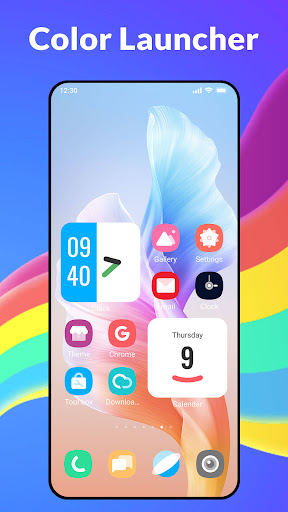Description
Color Launcher, cool themes
Are you looking for a cool and powerful launcher to make your mobile life colorful? Look no further than Color Launcher! Developed by N Dev Team, Color Launcher is a home replacement that offers a plethora of features to enhance your mobile experience. With various color themes and cool wallpapers to choose from, Color Launcher is sure to impress.
Main Features
- Available for Android 5.0+ devices
- Built-in cool colorful themes
- 1000+ launcher themes and icon pack
- Support for changing icon shape
- Vertical or Horizontal drawer option
- A-Z fast scroller in Launcher drawer
- Widgets for clock, calendar, and more
- Hide and lock hidden apps for privacy
- Add apps to desktop in batches
- Unread counters and notifier for apps
- Gestures for easy navigation
- Customize launcher desktop layout
- Multiple drawer background color options
- Search bar style configuration
- 3D parallax wallpapers
- Customize Launcher icon size and grid
- Storage, recent apps, and memory info on side screen
We are constantly working to make Color Launcher the best launcher available. Your feedback is essential to our improvement, so please feel free to leave a rating and comments. Your support means everything to us!
Download Color Launcher now for free and see why it's the go-to choice for those looking to add color and style to their mobile devices.
Notes: Android is a trademark of Google Inc.
User Reviews for Color Launcher, cool themes 1
-
for Color Launcher, cool themes
Color Launcher offers a vibrant and user-friendly interface. With a wide array of themes and customization options, it's a must-have for Android users.