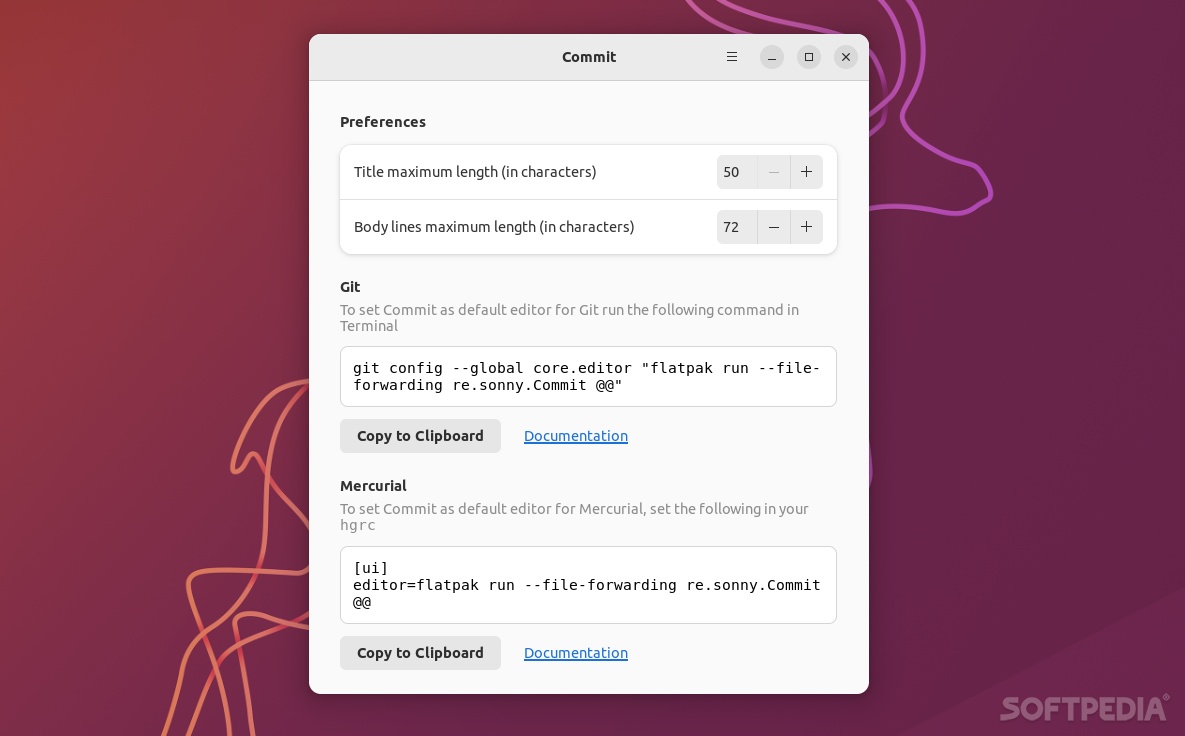Description
Commit
Commit messages are super important for keeping everyone in a development team on the same page. A clear and effective commit message can save a lot of time when you're trying to figure out what changed or what went wrong.
What is Commit?
As the name suggests, Commit is all about those messages. It’s a handy writer/editor app designed to help you create the best Git and Mercurial commit messages possible.
Easy to Use for Everyone
This app really shines for newbies. It automatically pops up when you or your team makes a commit in any project. So, no more hunting around for where to write those messages!
User-Friendly Instructions
Once you install the app, you'll see its Settings section right away. This area has lots of options and features, plus quick instructions that make it easy to figure out how everything works.
A Bunch of Useful Features
You might think it's just a simple tool, but Commit packs in some cool features! For instance, it highlights long commit titles, shows the folder and branch names at the top of the window, automatically capitalizes your titles, and supports syntax highlighting for Git, Mercurial, and more.
More Awesome Tools
The app also offers smart body wrapping, dark mode support (which is great for night owls!), keyboard navigation shortcuts, undo/redo functions, an emoji picker (because who doesn’t love emojis?), and even lets you add a blank line between the title and body of your message.
Supports Both Git and Mercurial
If you're using Mercurial or Git commits like commit, merge, tag --annotate, add --patch, or rebase --interactive—you're covered!
A Handy Tool for Developers
In short, Commit is a nifty little tool that most developers will find useful if they want more control over their project's commits. It might not be revolutionary or anything like that; however, it can definitely save you some time! If you're interested in checking it out yourself or downloading it now, click here!
User Reviews for Commit FOR LINUX 7
-
for Commit FOR LINUX
Commit for Linux is a handy writer/editor app for crafting effective commit messages in Git and Mercurial. Offers useful features and support for beginners.
-
for Commit FOR LINUX
Commit has transformed the way my team writes commit messages. The features are intuitive and save us so much time!
-
for Commit FOR LINUX
I love how Commit makes writing Git messages easier. The auto-capitalization and emoji picker are fantastic!
-
for Commit FOR LINUX
This app is a game changer for developers. Smart body wrapping and dark mode support enhance my coding experience.
-
for Commit FOR LINUX
Commit is simple yet powerful! It helps keep our commit messages consistent, which has improved our workflow immensely.
-
for Commit FOR LINUX
Highly recommend Commit! It’s user-friendly and the instructions made it easy to get started right away.
-
for Commit FOR LINUX
Fantastic app! It’s the little things like folder display and keyboard shortcuts that make writing commits a breeze.