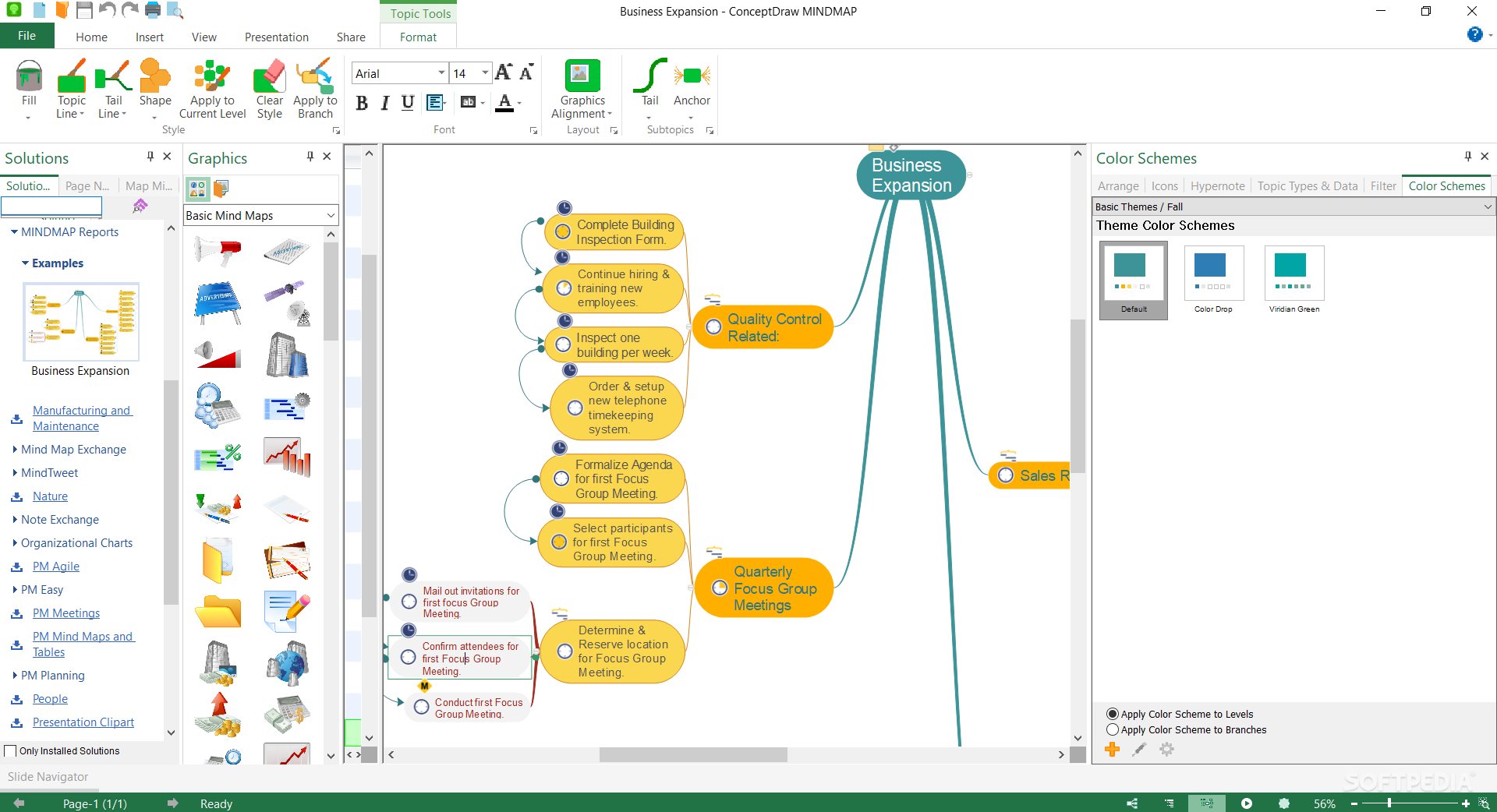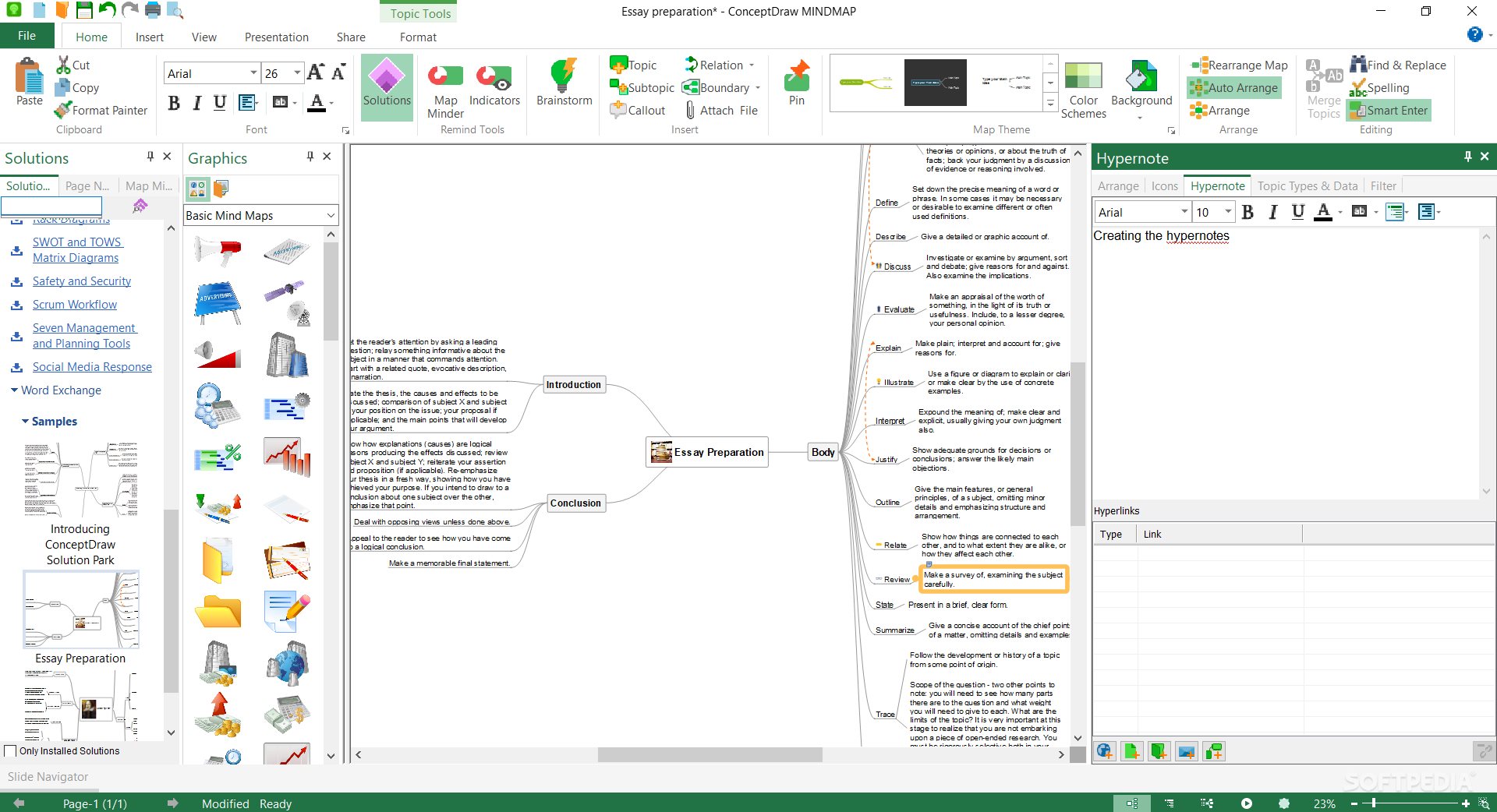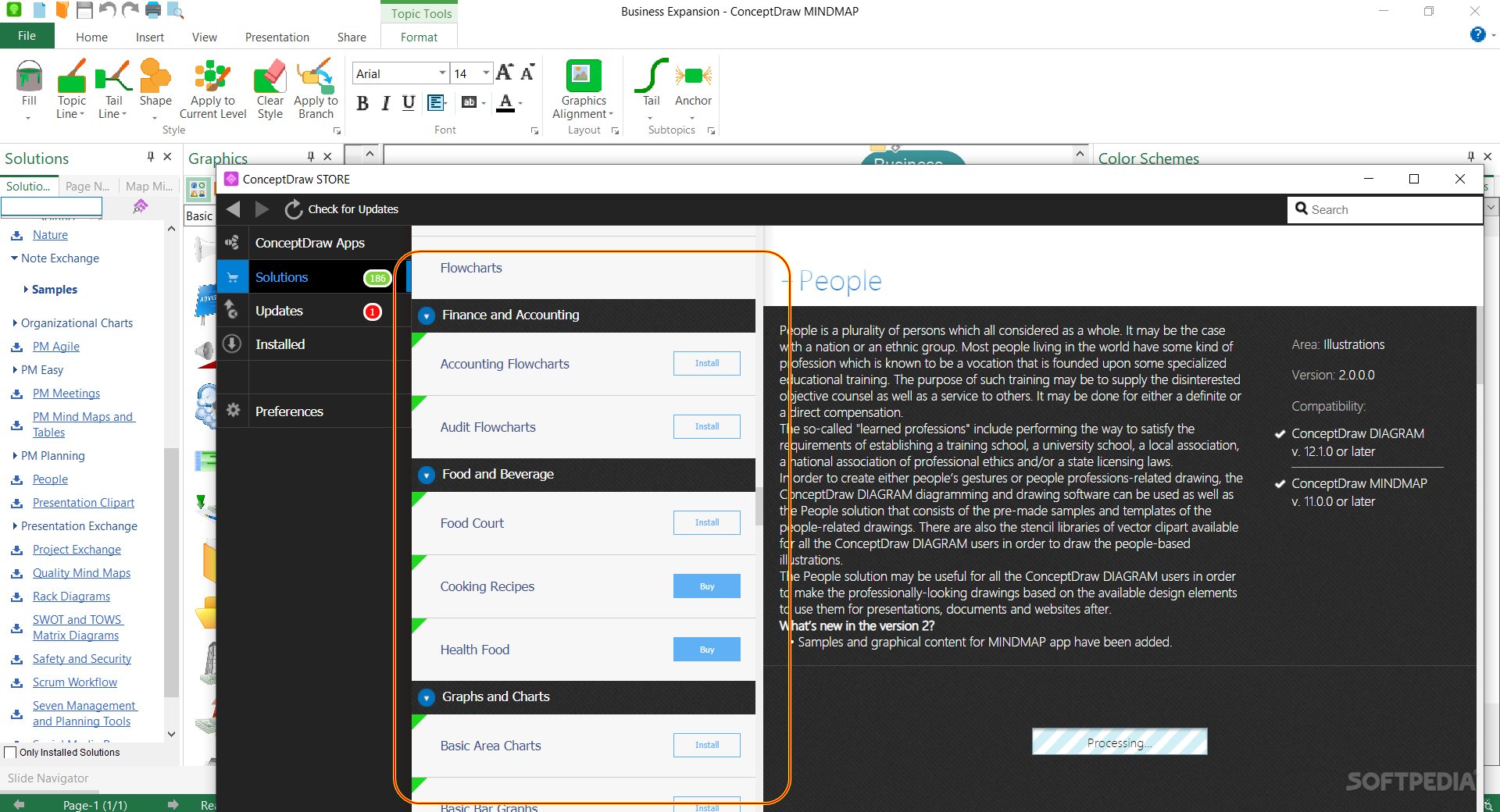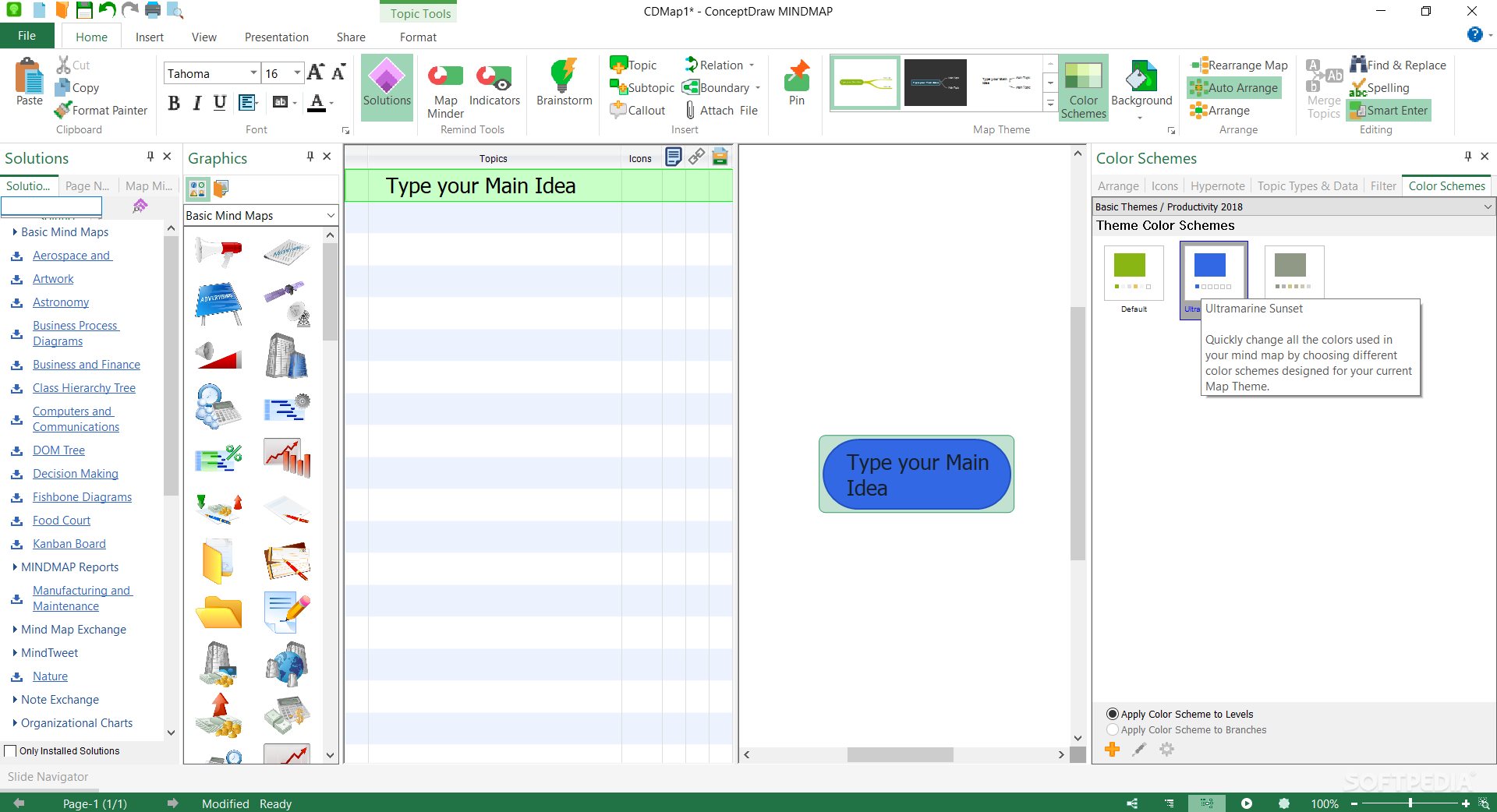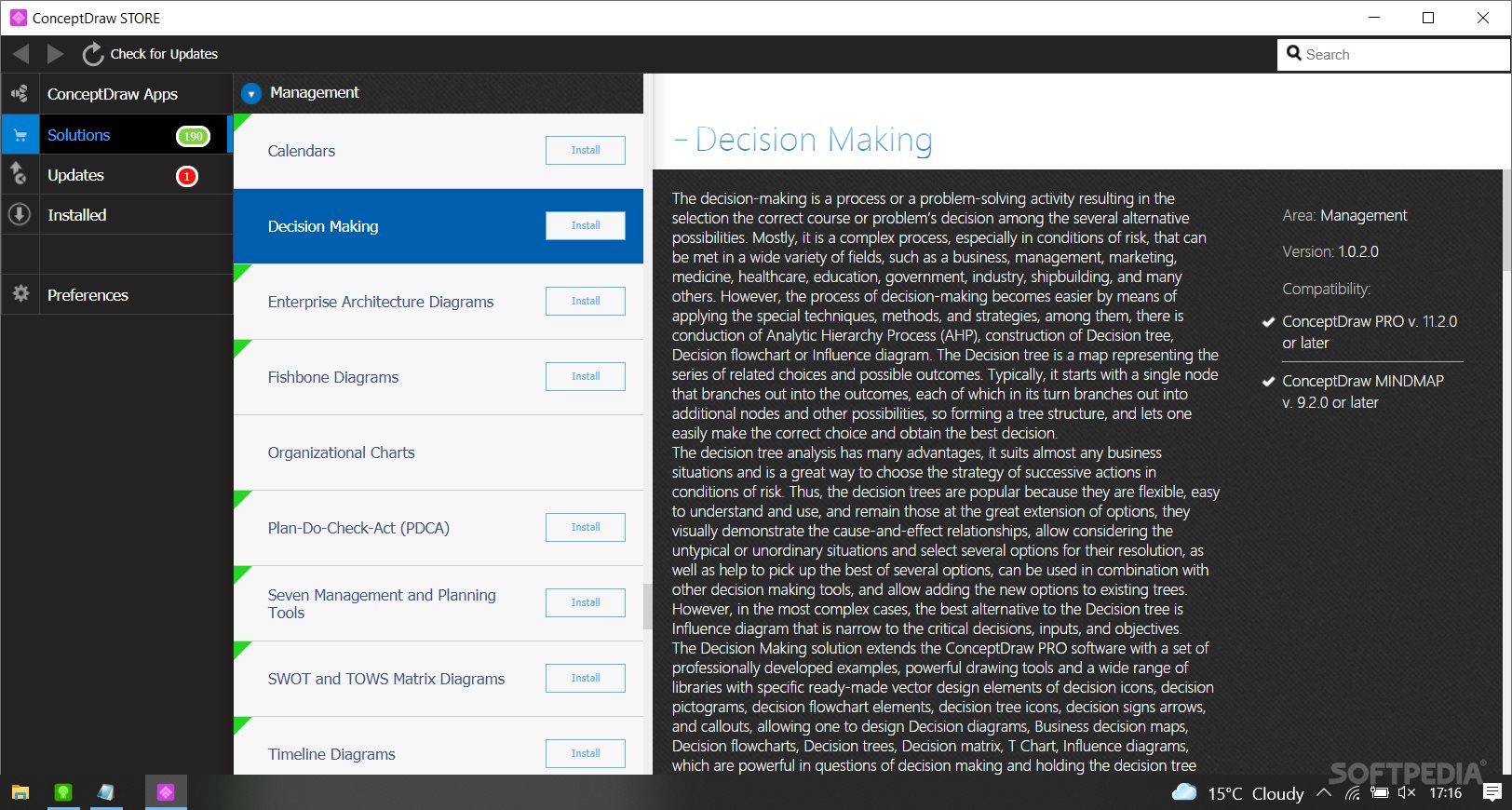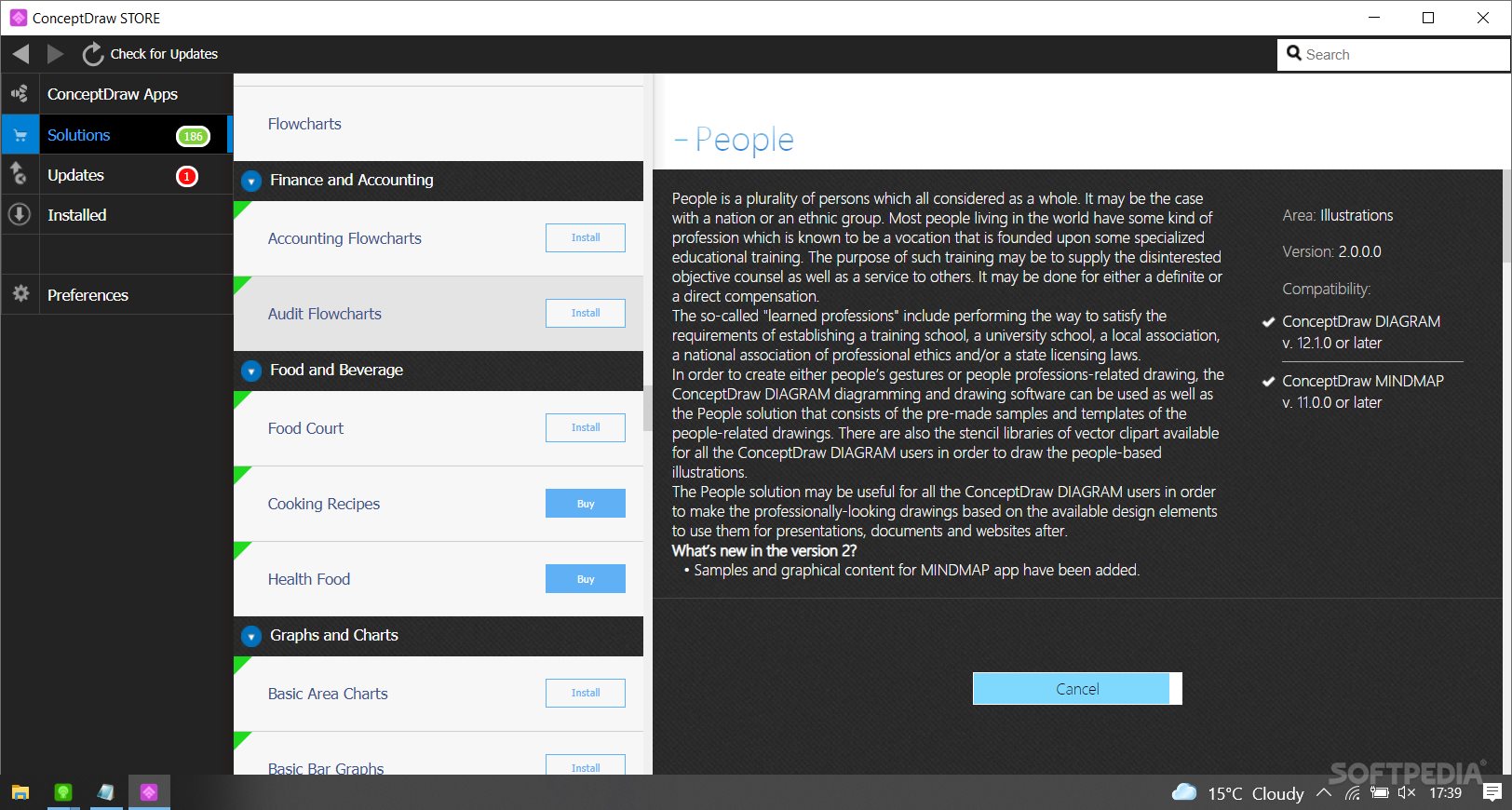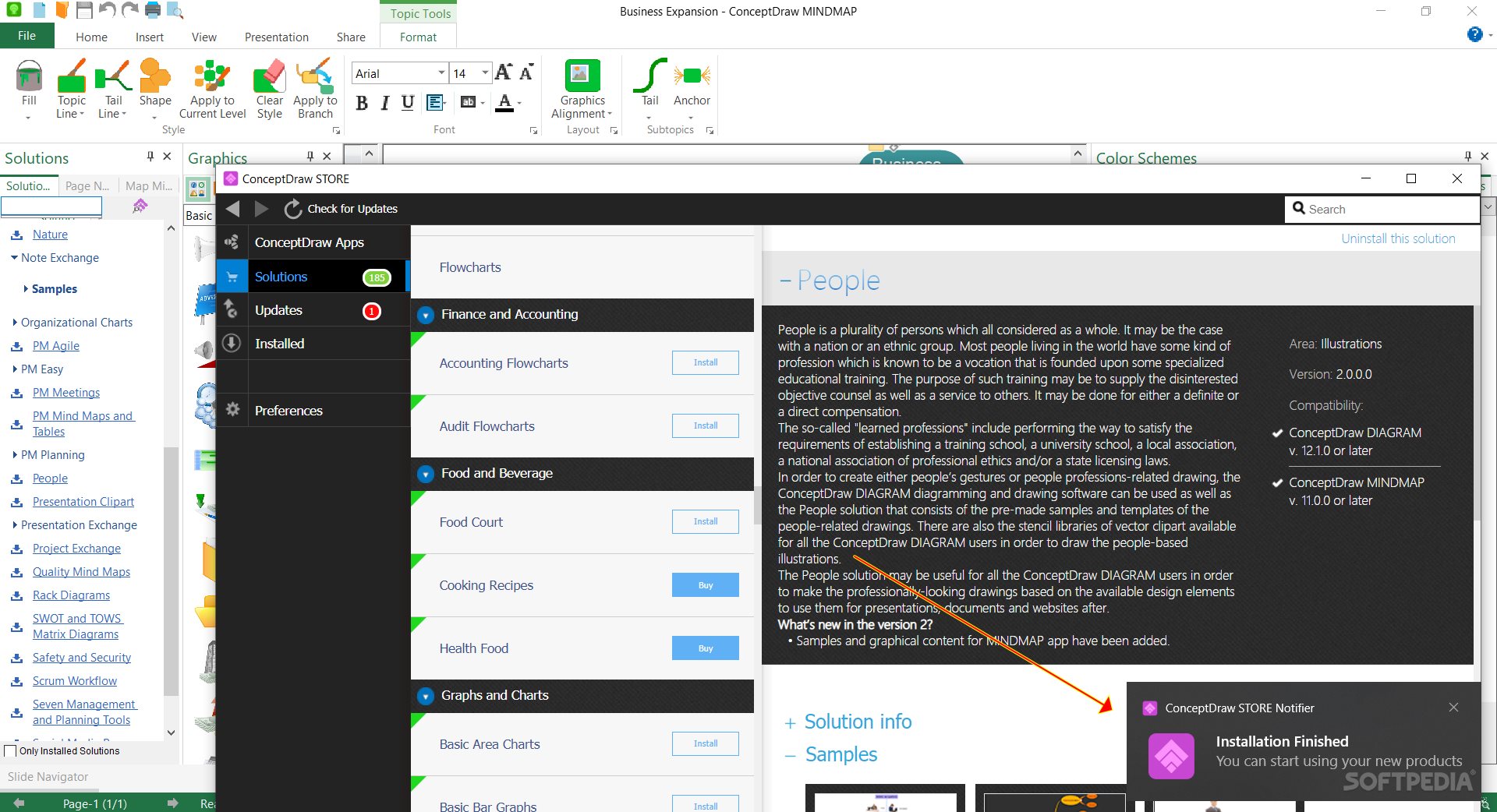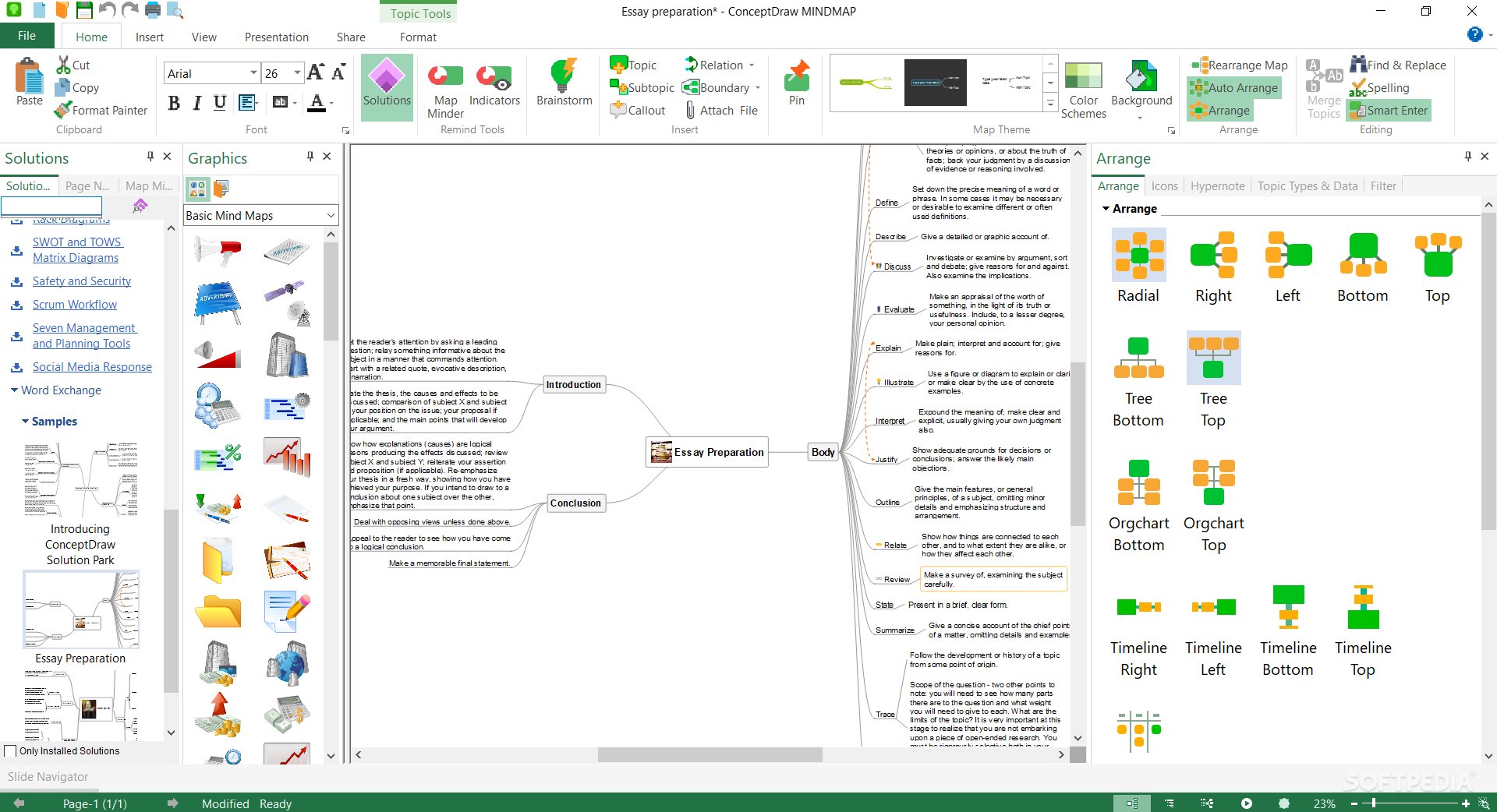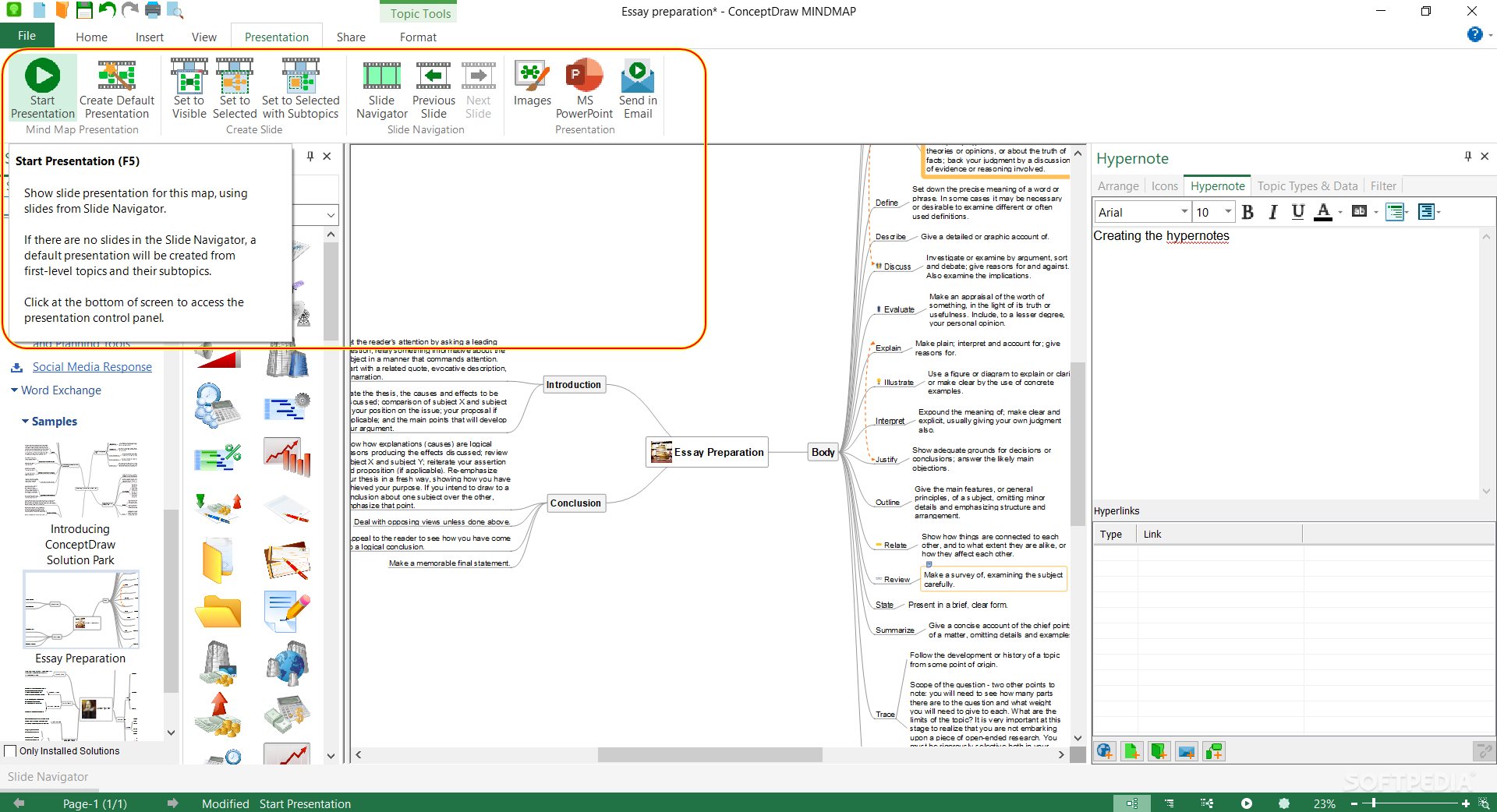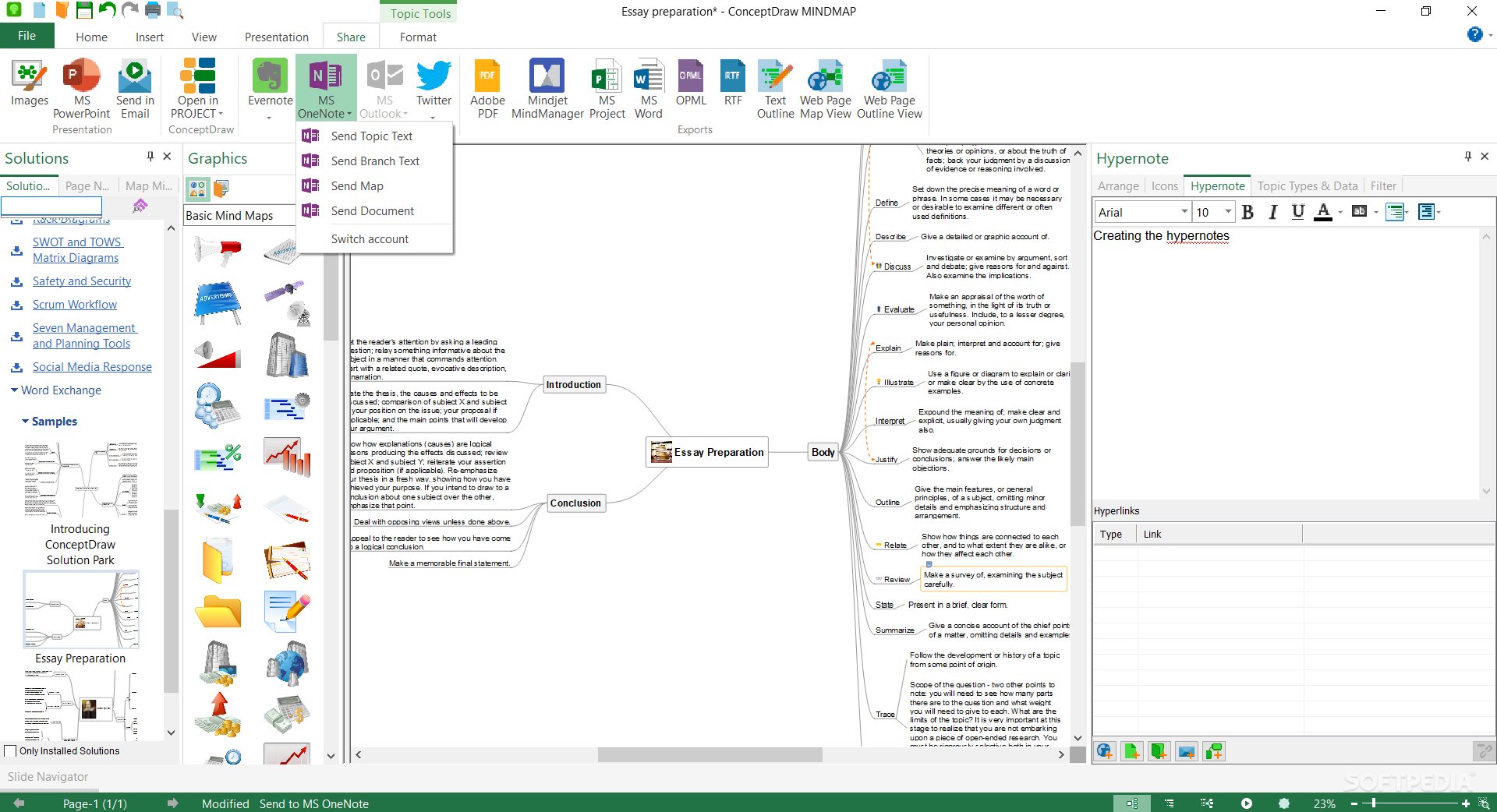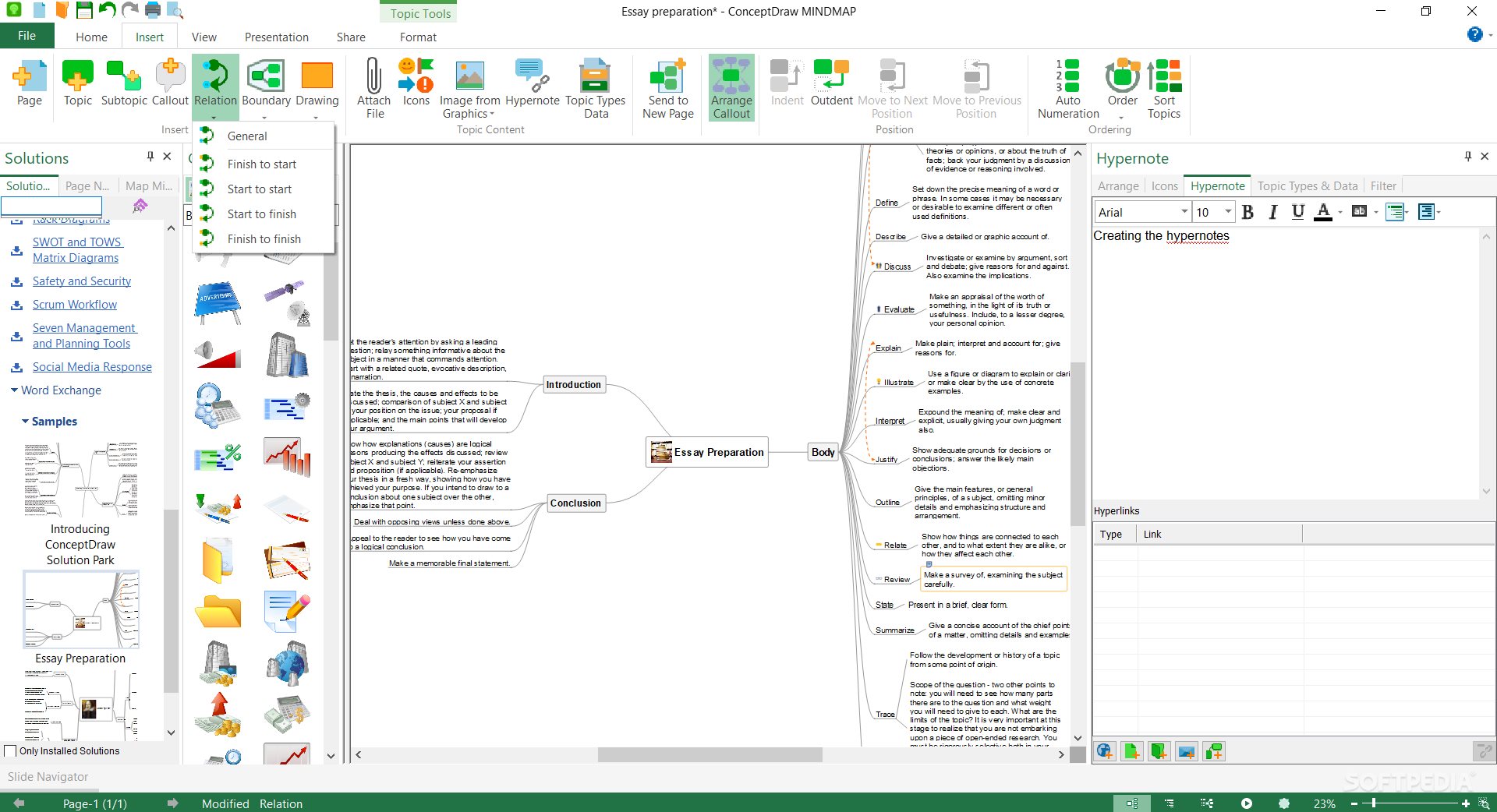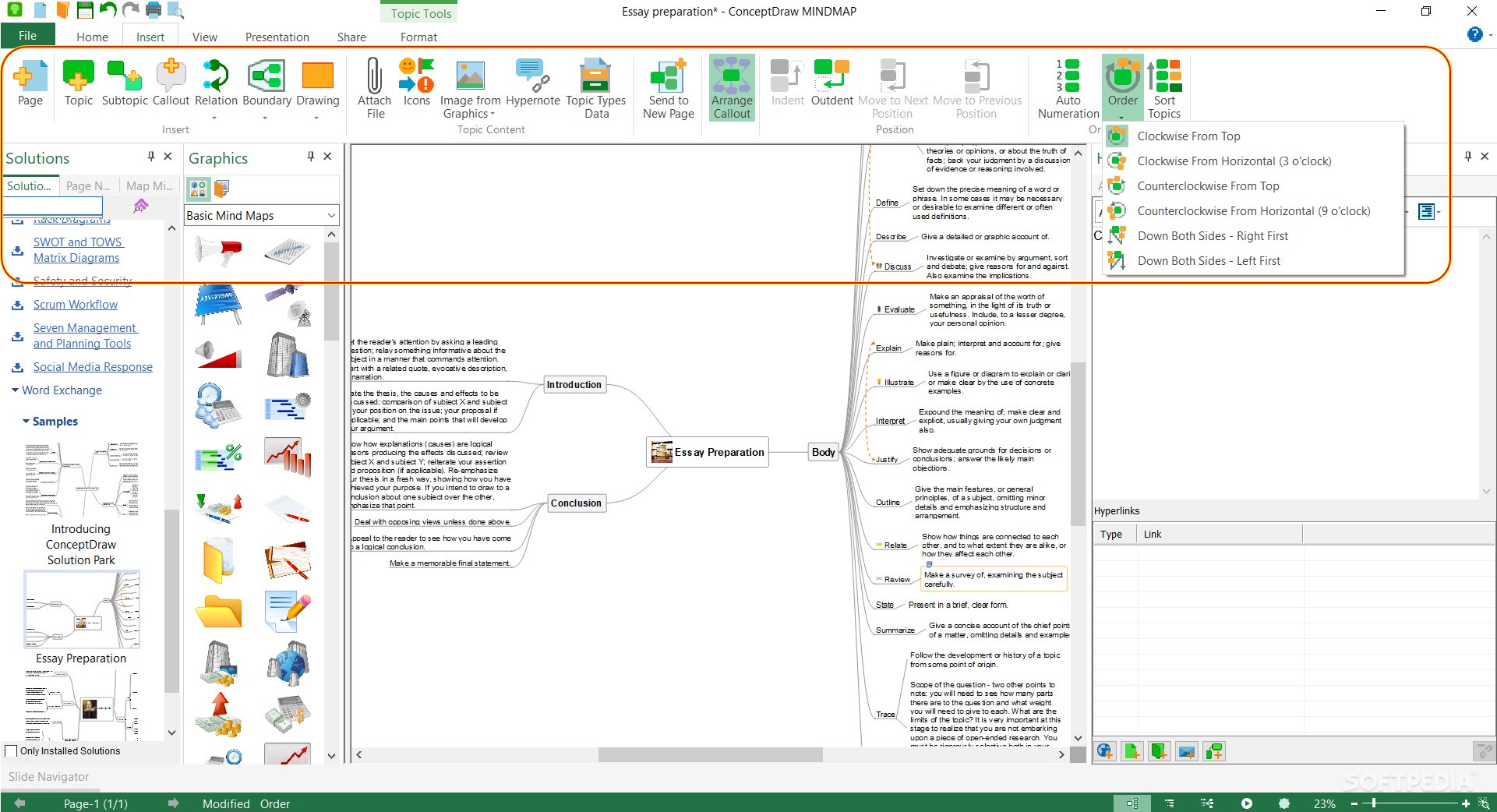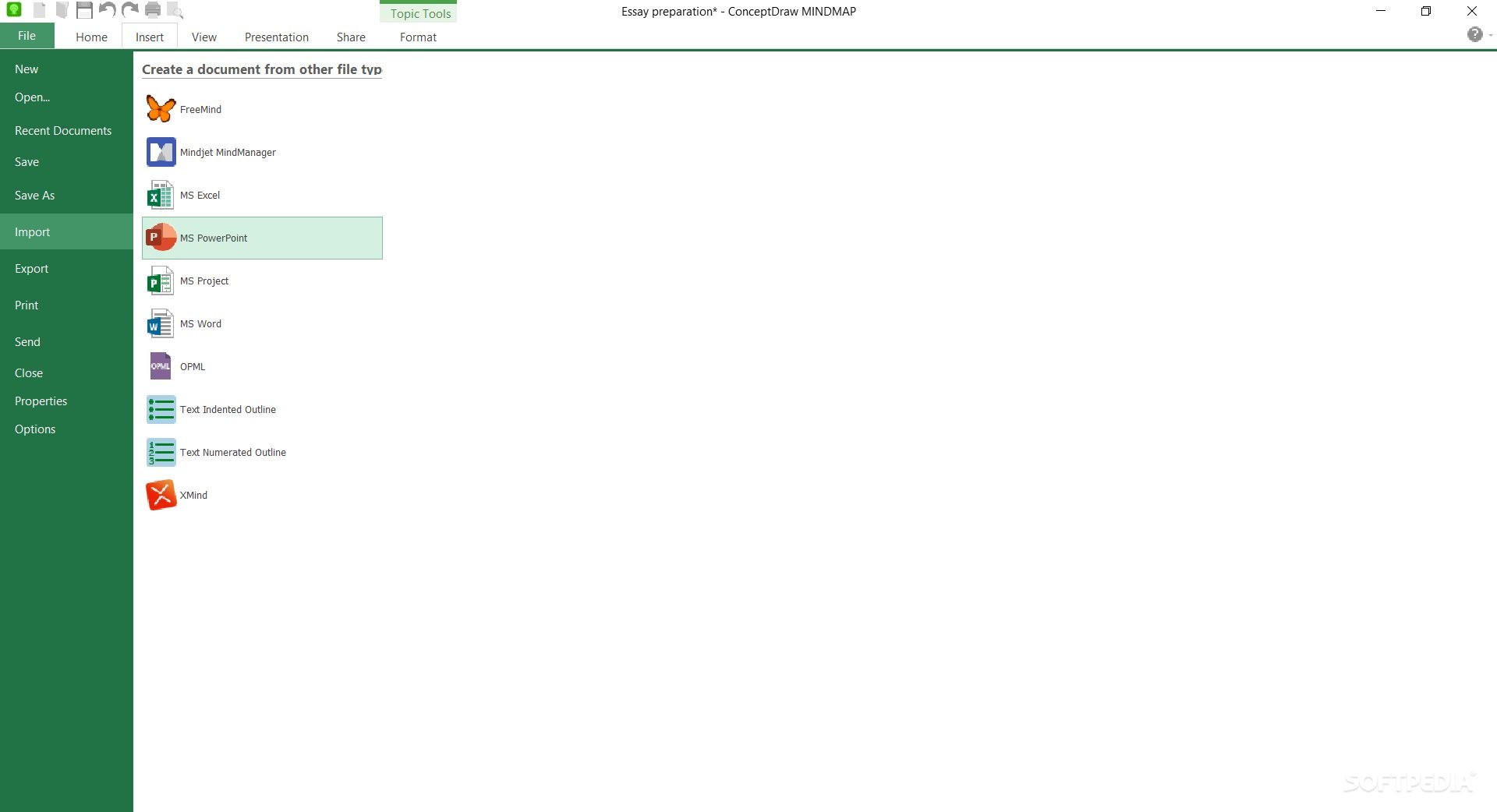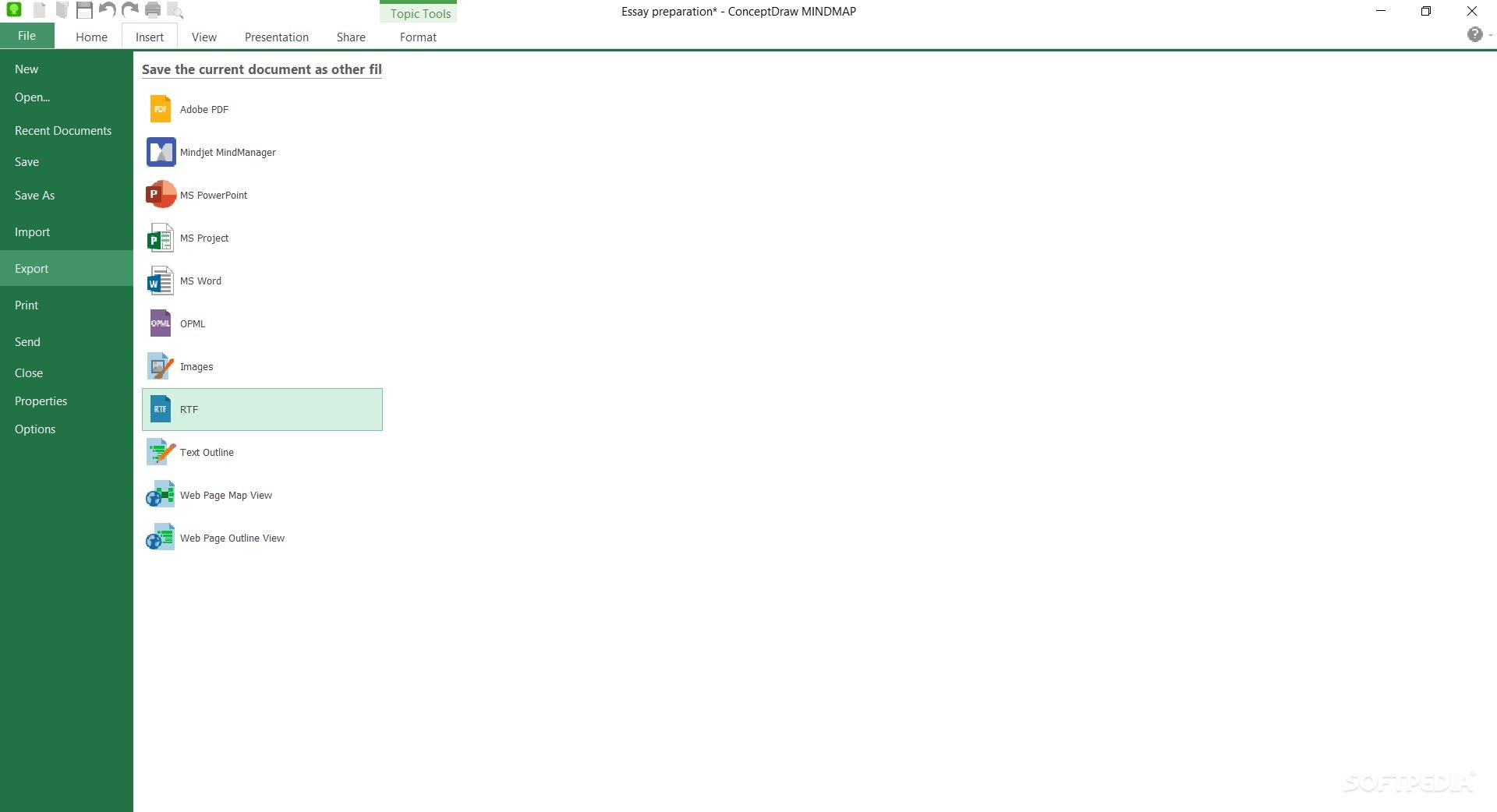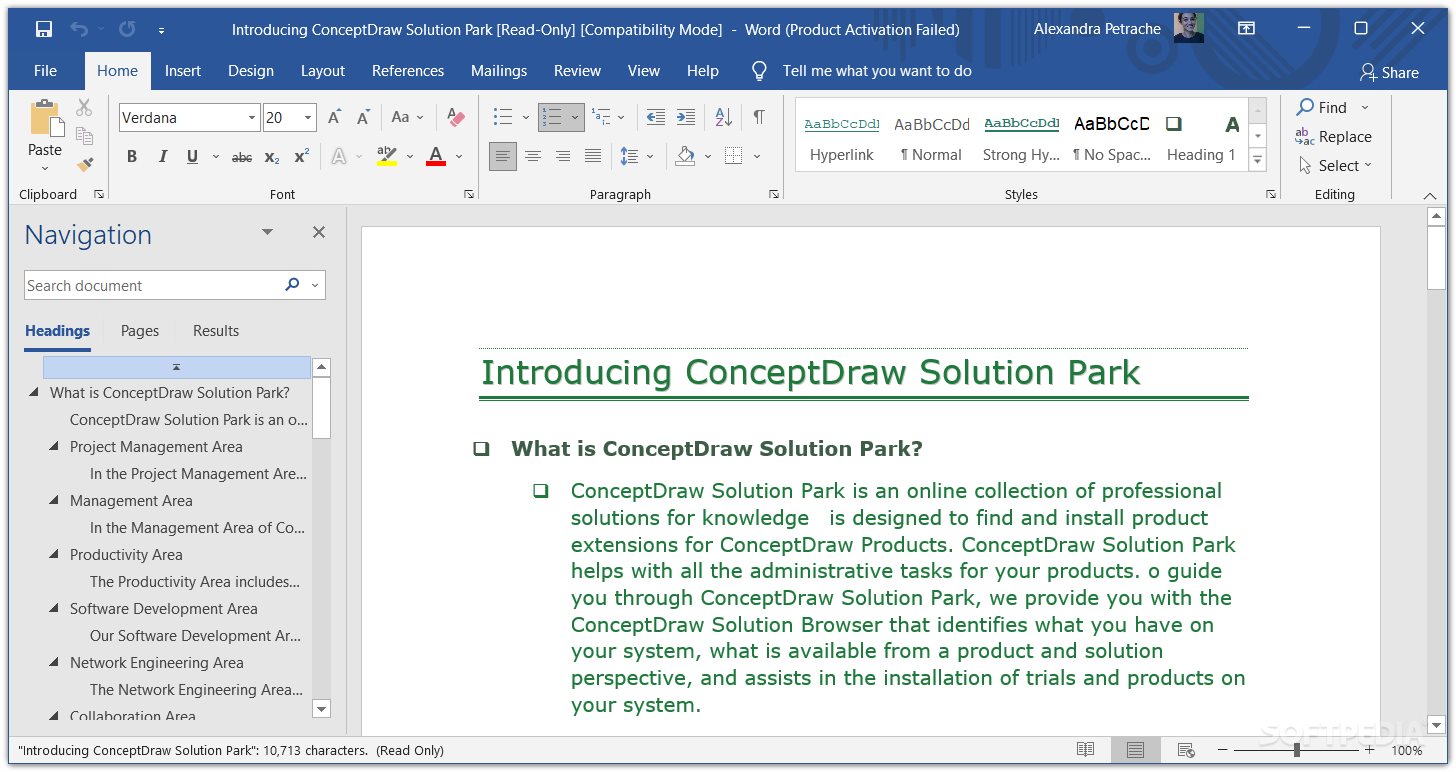Description
ConceptDraw MINDMAP
ConceptDraw MINDMAP is an awesome tool that helps you get organized, whether it’s for personal stuff or business ideas. It’s perfect for structuring your plans and managing big sets of info and data. Basically, if you need to wrap your head around complex information, this software has got your back!
What Can You Create with ConceptDraw MINDMAP?
This software is like a Swiss Army knife for creating all sorts of things! Want to make detailed reports? Check! Need mind maps? You bet! How about purpose-driven presentations or well-arranged data? Yep, it can do that too. With ConceptDraw MINDMAP, the only limit is your imagination and what you need.
Who Can Use It?
So, who can benefit from this amazing application? Well, it's great for:
- Academics
- Teachers
- Students working on school projects
- Trainers organizing materials
- Team leaders or project managers
- Freelancers managing calendars and financial reports
If you're interested in exploring more free resources and libraries, head over to the developer's website.
A Wealth of Templates and Assets
You’ll be amazed at how many templates and assets are at your fingertips! Once you download and install these libraries, you'll find multi-layer templates with preformatted structures along with various graphic materials. Each element you add can be customized to fit your needs.
Perfect for Complex Projects
If you're diving into complicated projects, ConceptDraw MINDMAP really shines. It allows you to create organized structures that help you manage both personal and professional tasks efficiently.
Create Links and Export Easily!
For instance, when you click on a data container in your model, you can easily create hyperlinks that link directly to specific pieces of information. Plus, it can send info straight to Evernote or MS OneNote!
Your Data in Any Format!
You also have the option to export or preview your work in formats like MS Word, Excel, PowerPoint, RTF files, web page outlines/maps, Adobe PDF—you name it! You can even share everything on Twitter or via email.
Create with ConceptDraw MINDMAP Today!
In short, ConceptDraw MINDMAP helps you organize all kinds of data and information. Whether it's brainstorming sessions or academic projects—this tool makes everything easier. If you're ready to boost your productivity and creativity today, click here!
User Reviews for ConceptDraw MINDMAP 7
-
for ConceptDraw MINDMAP
ConceptDraw MINDMAP is ideal for organizing complex data and ideas efficiently. Impressive assets and templates will boost your creativity.
-
for ConceptDraw MINDMAP
ConceptDraw MINDMAP is a game-changer! It has transformed how I organize my thoughts and projects.
-
for ConceptDraw MINDMAP
Absolutely love this app! The templates are incredibly helpful for both personal and professional use.
-
for ConceptDraw MINDMAP
This app makes mind mapping so easy and intuitive. Highly recommend it for students and professionals alike!
-
for ConceptDraw MINDMAP
ConceptDraw MINDMAP has everything you need to structure ideas efficiently. A must-have tool for any project manager!
-
for ConceptDraw MINDMAP
I'm impressed with the variety of assets available. It really helps bring my presentations to life!
-
for ConceptDraw MINDMAP
This software is fantastic! It's user-friendly, packed with features, and perfect for organizing complex information.