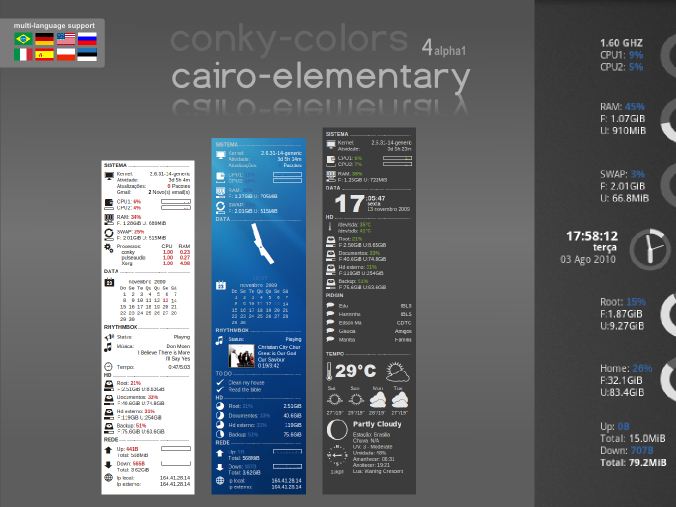Description
CONKY-colors
CONKY-colors makes it super easy to set up Conky. If you’re into customizing your desktop and want something simple, this script is for you!
Multi-Language Support
This handy conky script supports several languages, including Bulgarian, English, German, Italian, Polish, Portuguese, Russian, Spanish, and Ukrainian. So no matter where you're from, you can make it work for you!
How to Install CONKY-colors
Getting started is a breeze! Just open up a terminal and type in these commands:
sudo aptitude install python-statgrab ttf-droid hddtemp curl lm-sensors conky-all
sudo chmod u+s /usr/sbin/hddtemp
sudo sensors-detectWhen prompted during the sensor detection step, just hit 'Yes' for all questions.
Restart Your Session
You’ll need to restart your session after that. Now let’s move on!
Download and Extract CONKY-colors
Download the conky-colors.tar.gz, extract it, and run these commands in your terminal:
make
./conky-colors --help
./conky-colors
make installIf you've got a quad-core CPU and want the noble color theme with HD and network monitoring in Portuguese, you'd use this command:
./conky-colors --theme=gnome-noble --lang=pt --cpu=4 --network --hd=default --pidginWeather Script Setup
If you want a weather widget working smoothly, you'll need to set up a partner ID and registration code for the weather.com service in a specific config file. Copy .conkyForecast.config to your ~/.conkycolors folder and tweak it as needed.
No Registration Needed for BBC Weather Widget!
The BBC Weather widget doesn’t require any registration at all! So that’s one less thing to worry about.
Add Photo Widgets Easily
If you're looking to add a photo widget, just point it to a file or directory using the conkyPhoto or conkyPhotoRandom. You’ll find these scripts in ${HOME}/.conkycolors/bin/.
Diving Into Font Cache Updates!
A quick update: run this command to refresh your font cache:
sudo fc-cache -v -fYour Handy Scripts!
User Reviews for CONKY-colors FOR LINUX 7
-
for CONKY-colors FOR LINUX
CONKY-colors FOR LINUX provides a user-friendly way to configure Conky with multilanguage support. Easy installation process and customizable themes.
-
for CONKY-colors FOR LINUX
Conky-colors is an incredible tool for personalizing your desktop! The setup was straightforward, and I love the multi-language support.
-
for CONKY-colors FOR LINUX
Absolutely love this app! It makes configuring Conky so much easier. The themes are beautiful and customizable!
-
for CONKY-colors FOR LINUX
Five stars! Conky-colors transformed my desktop. It's user-friendly and offers a wide range of options for customization.
-
for CONKY-colors FOR LINUX
This app is a game changer! Configuring Conky used to be complicated, but with Conky-colors, it's simple and effective.
-
for CONKY-colors FOR LINUX
Conky-colors is fantastic! The installation process was easy to follow, and I love how it supports multiple languages.
-
for CONKY-colors FOR LINUX
Highly recommend Conky-colors! The flexibility in themes and features really enhances my desktop experience. Five stars!