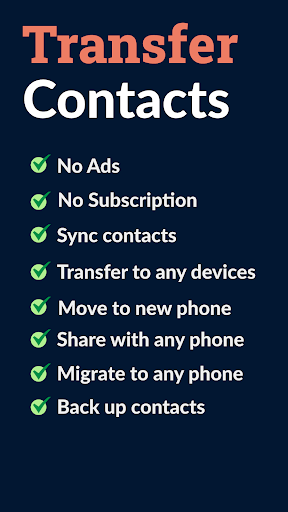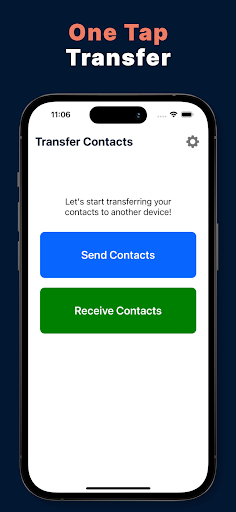Description
Contacts Backup - Copy My Data
Finding the right App to transfer your large number of contacts and files from your mobile device to another phone should not be hard. We have designed Transfer Contacts prioritizing simplicity and efficiency. You can transfer all your phone numbers on your device to your newly purchased device easily and as fast as your wifi connection would allow.
Key Features:
- No need for complicated network or Wifi connection setup
- Reliable file transfers
- Instant contacts transfer
In case of any issue, please contact the Developer directly using "Contact Developer" option on this page. Also, ensure that you are granting app permission to external storage and are connected to the internet.
To transfer your contacts (phone number, email, birthday...), choose Send Contacts and select the contacts you want to send to the other device, then tap next to see the six-digit PIN number. Use that number to receive contacts on the other phone.
On the destination phone, enter the PIN number to start the transfer process.
Terms of service: http://cybervalueapps.com/terms-of-service/
Download the Contacts Backup - Copy My Data app for Android and enjoy seamless contact transfer. Don't let the hassle of moving contacts from one device to another slow you down.
User Reviews for Contacts Backup - Copy My Data 1
-
for Contacts Backup - Copy My Data
Contacts Backup - Copy My Data provides simple and efficient transfer of contacts between devices. Reliable file transfers and instant contacts transfer make it convenient.