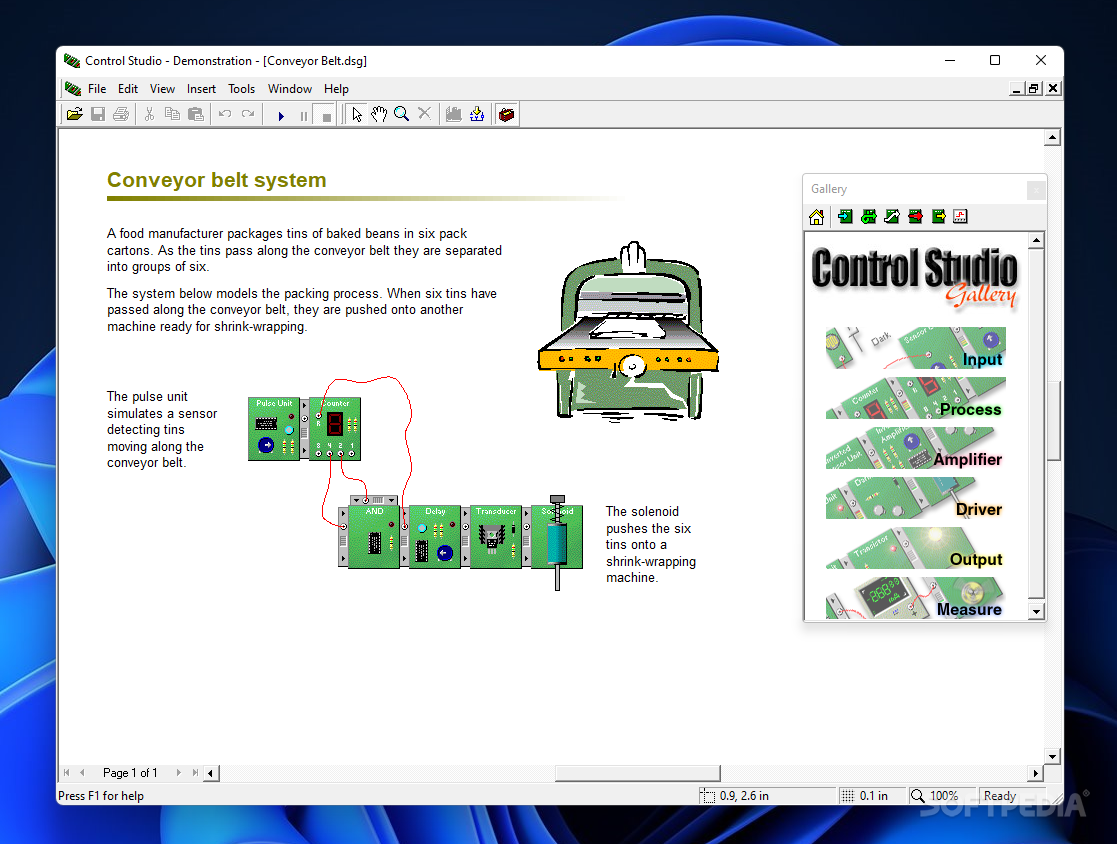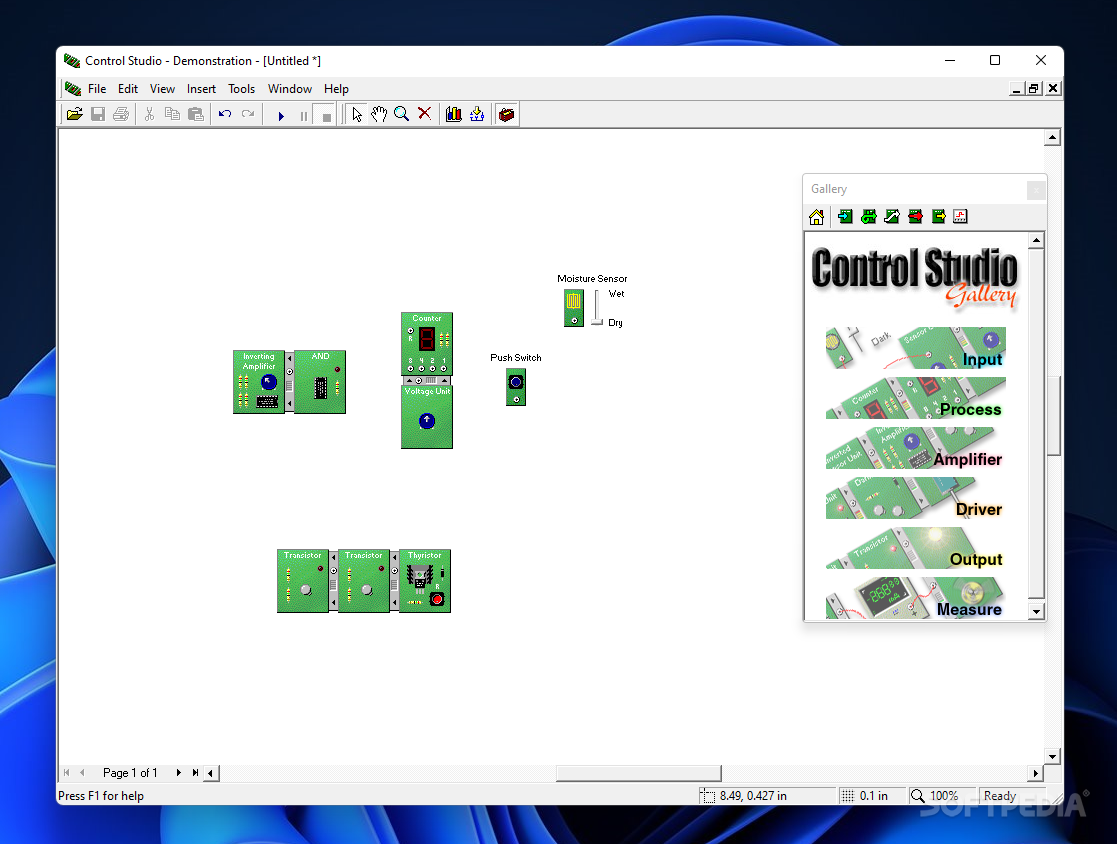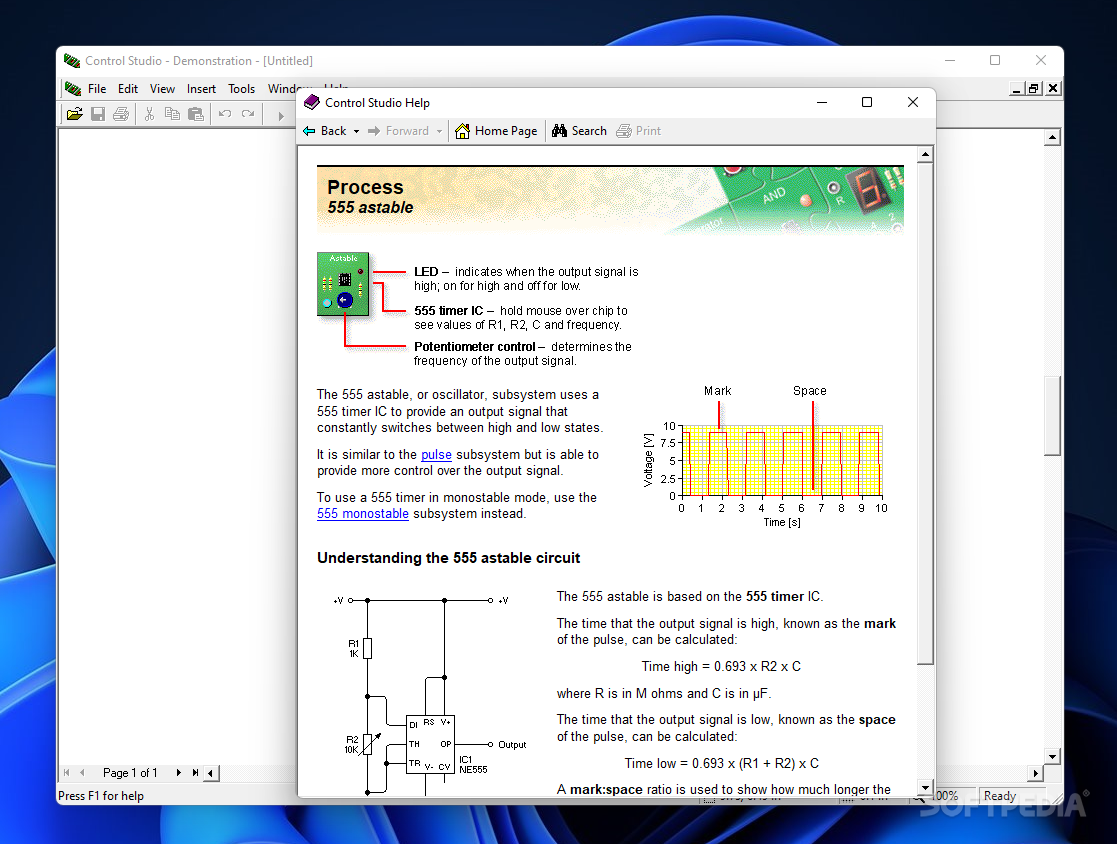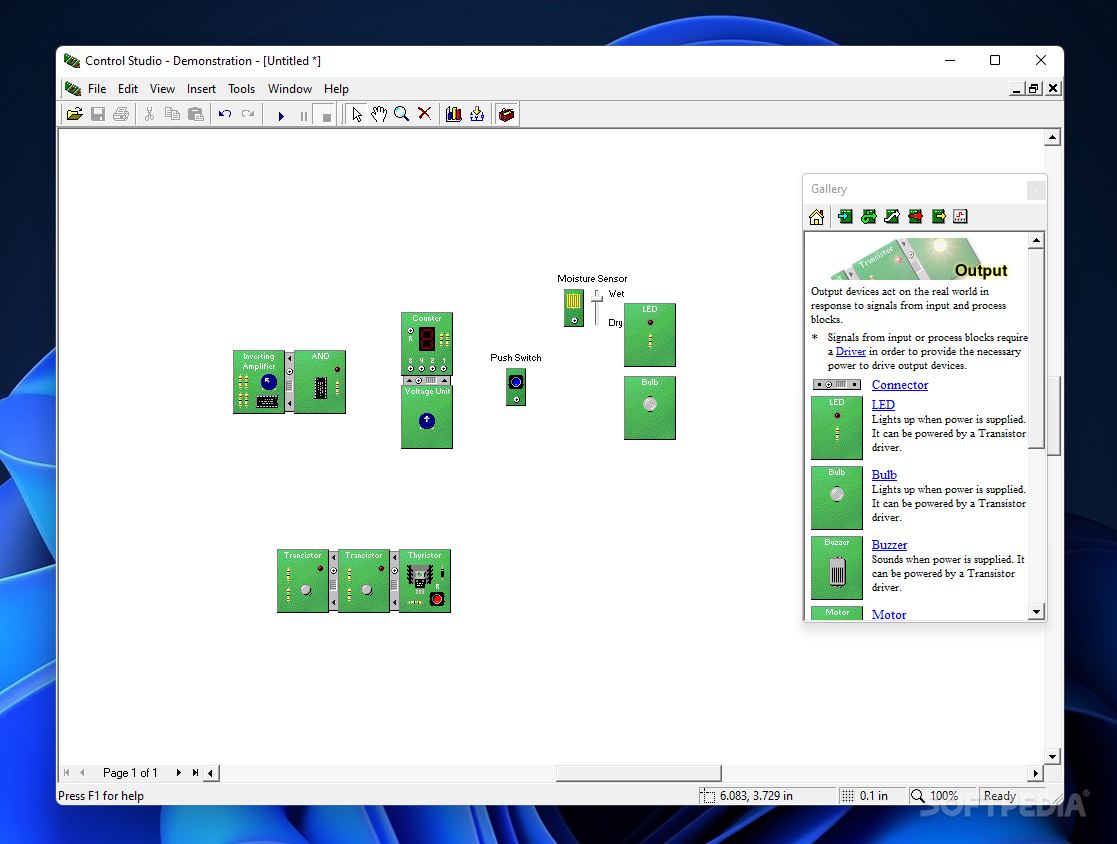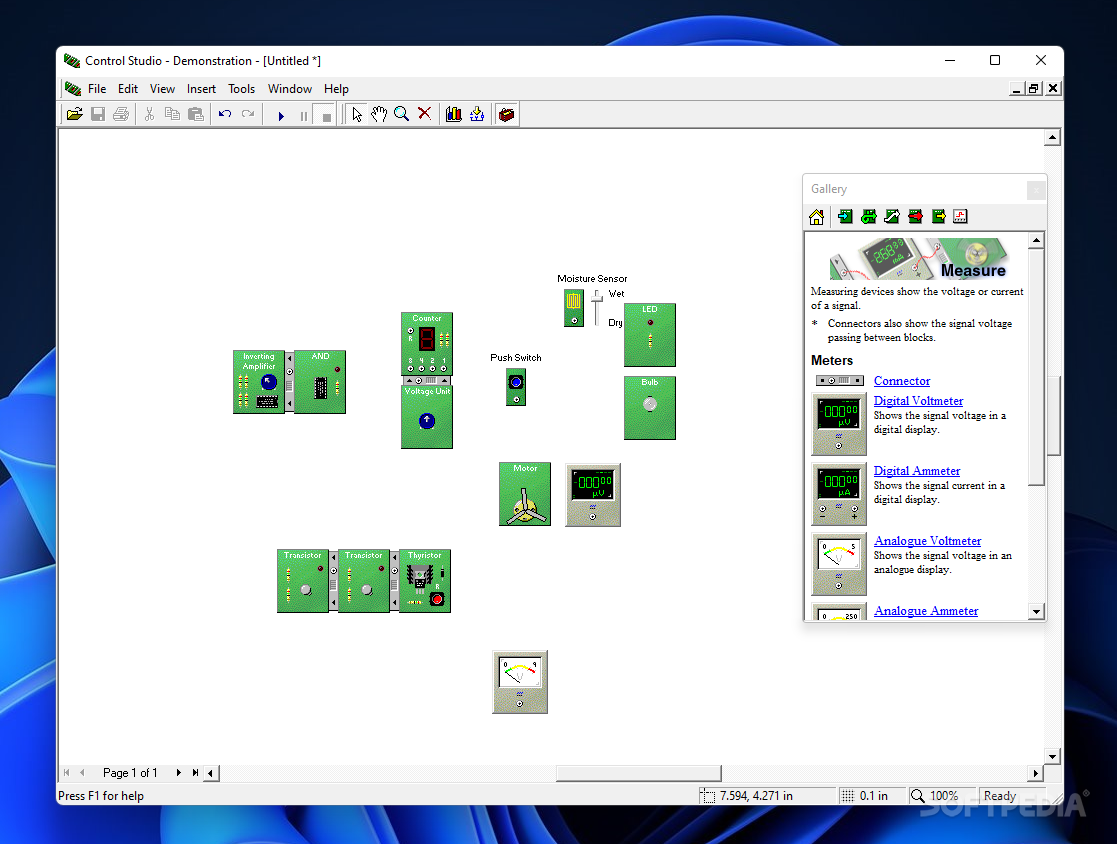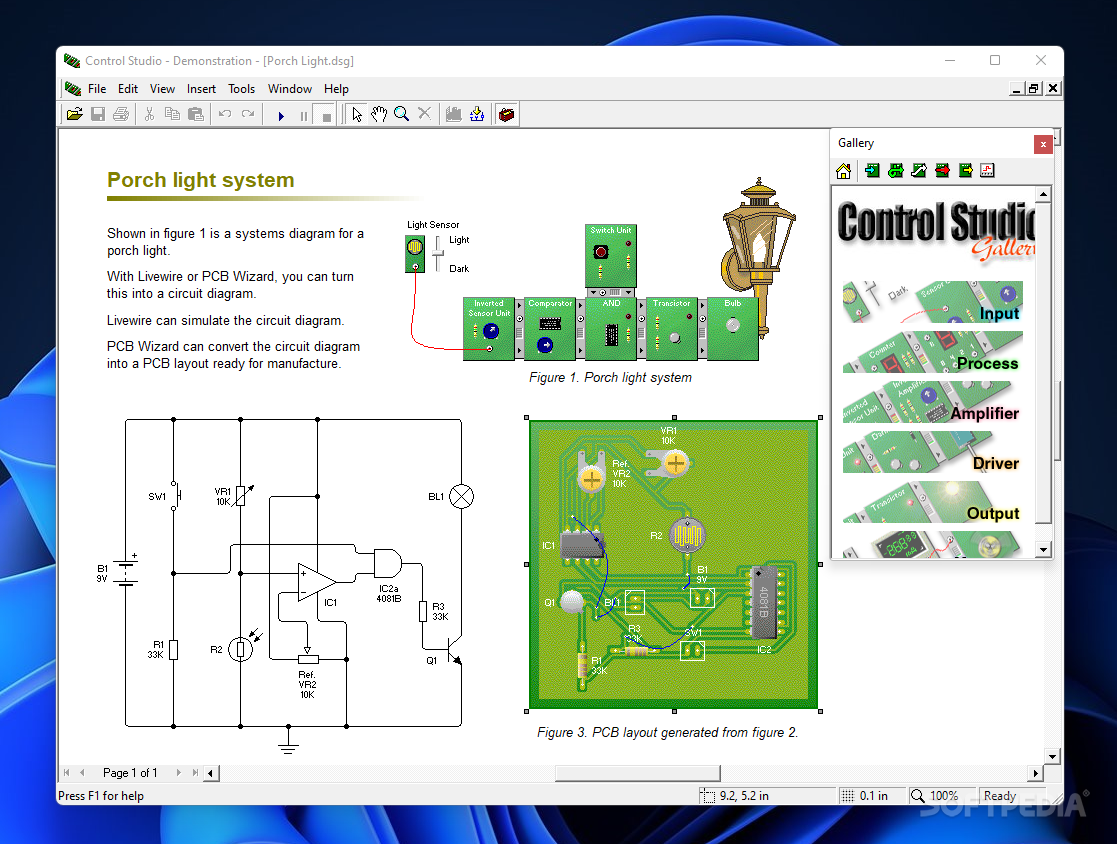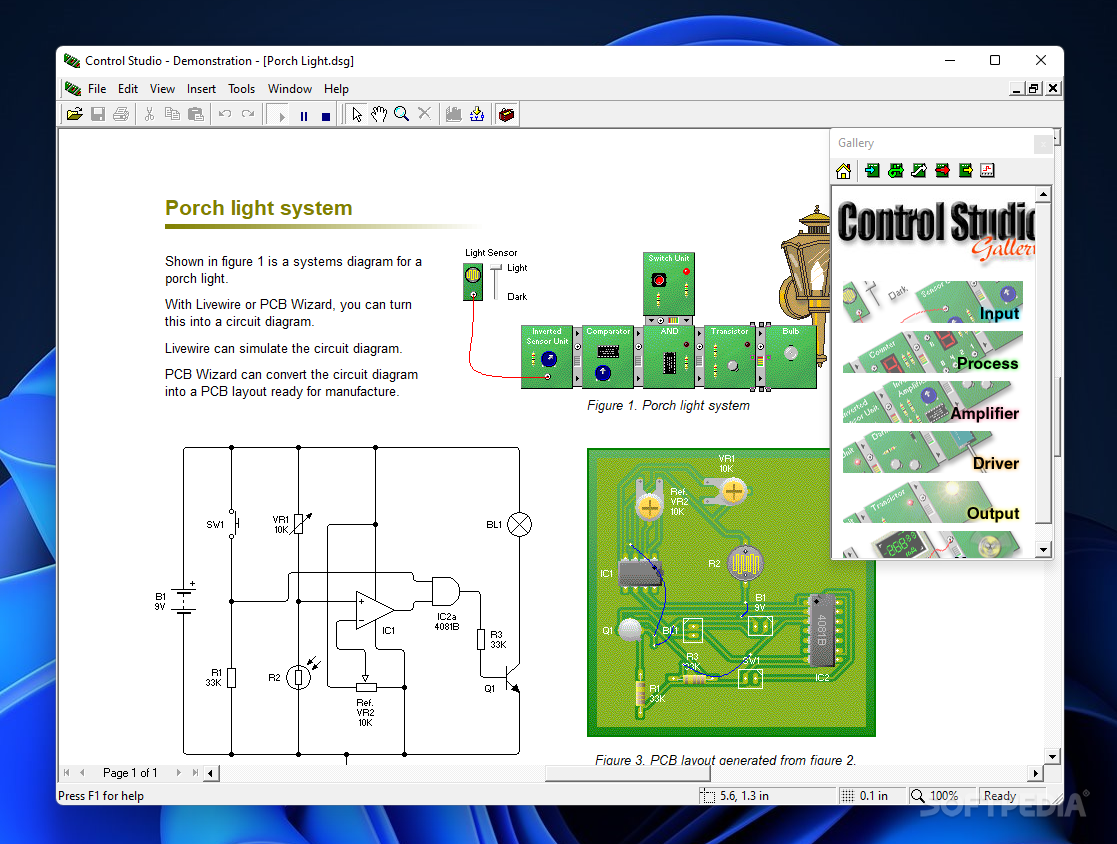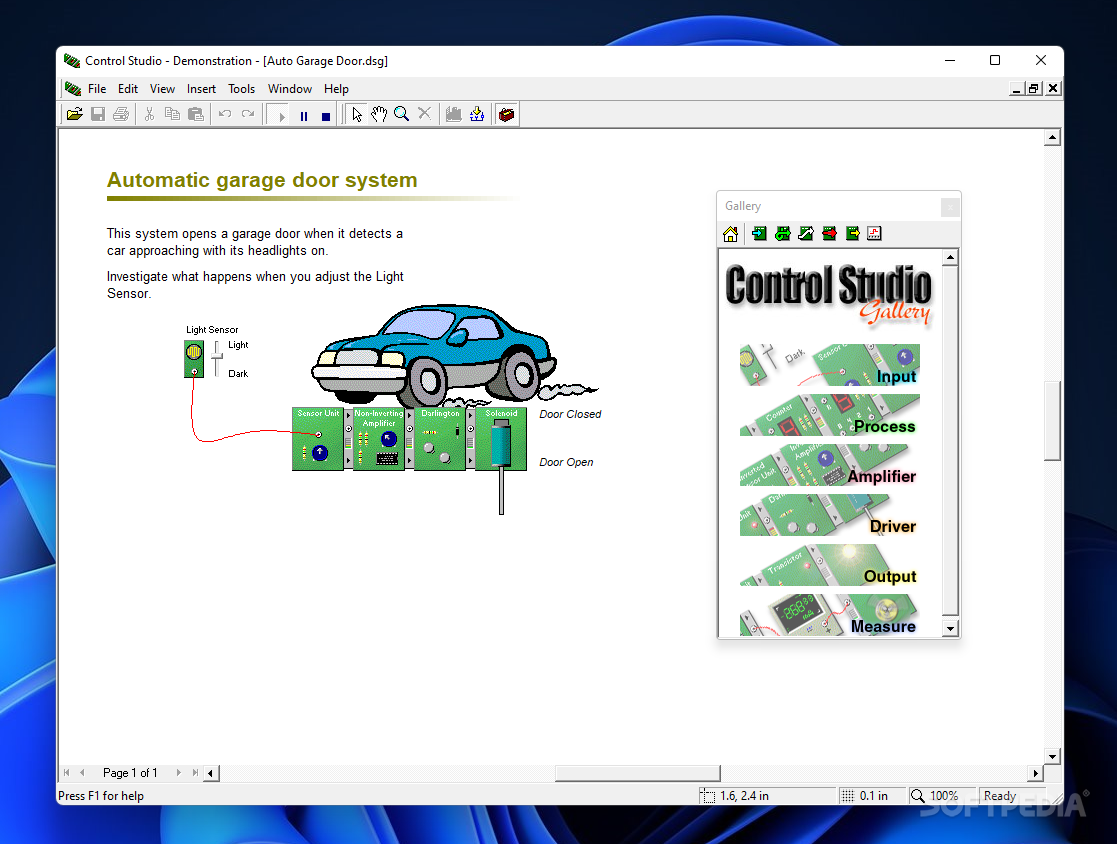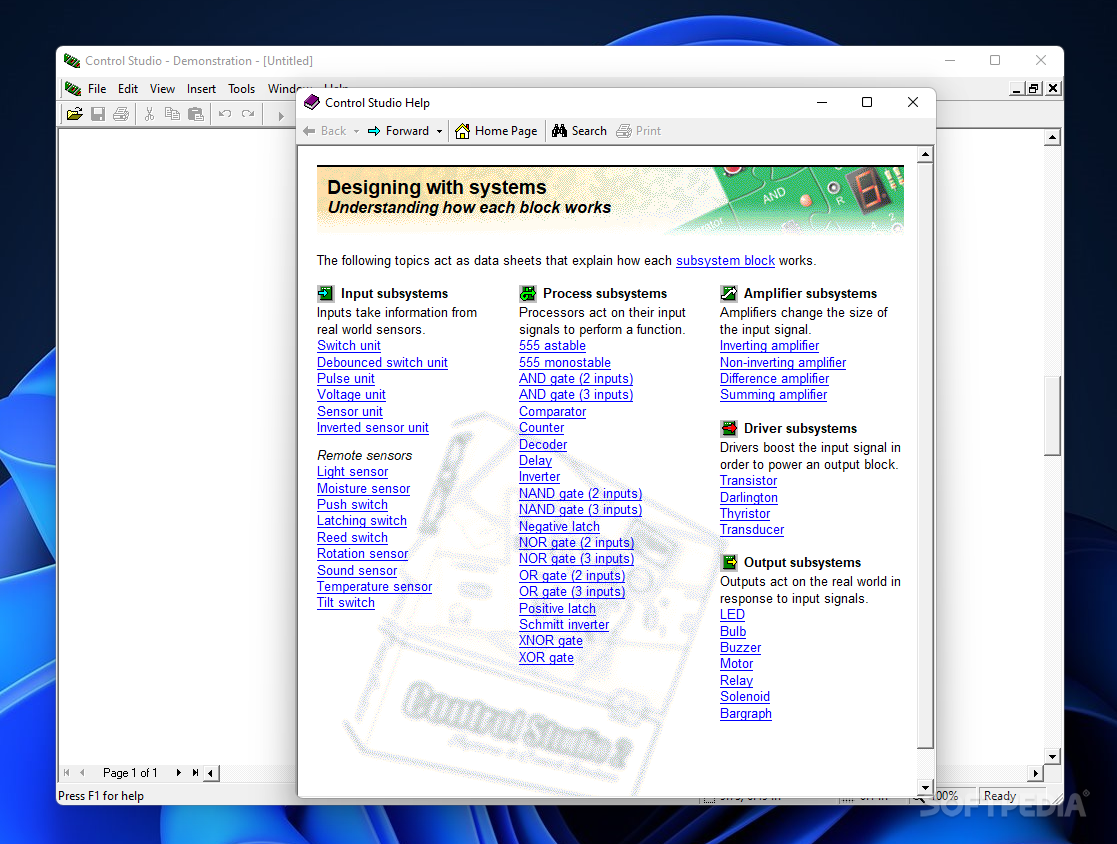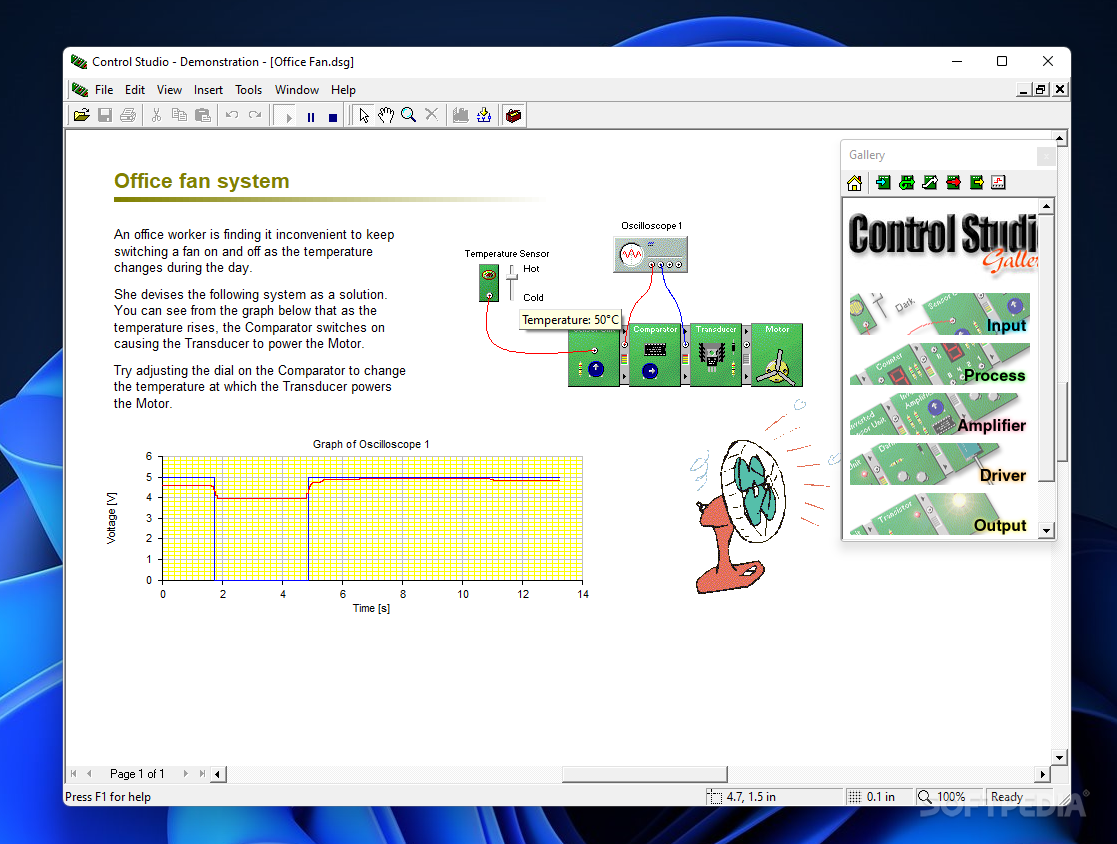Description
Control Studio
Control Studio is a handy tool if you're diving into the world of electronic device design. Designing these gadgets can be tricky, especially when it comes to research and development. This is where you sketch out your product before sending it off to production. A big part of that process is circuit design, and that's where Control Studio shines!
Getting Started with Circuit Design
This software was built with circuit design in mind. While the demo version doesn’t let you test your own custom circuits, it’s still super useful! You’ll find loads of guides and sample circuits right in the interface, making it a great learning experience.
User-Friendly Environment
The program is designed to be straightforward. You can jump right in and create your own circuit or check out one of the many pre-made projects available. It's really cool how everything is laid out for easy access.
Demo Version Limitations
Just a heads up: if you're using the Demo version, you won’t be able to run simulations on custom circuits. But don’t worry! The sample circuits are still there to help you learn how things work, even if you can’t tweak them yourself.
Create Your Own Projects
If you’re okay with not running a simulation just yet, feel free to create your own project! There are various circuits categorized neatly for you. For example, under the Input category, you'll find switches and voltage units. Then there’s also a Process category with comparators and decoders.
Diving Deeper into Learning Materials
If you're new to this whole thing, check out the Datasheets. They provide tons of learning materials about how different subsystem blocks work—like amplifiers, transistors, buzzers, and more!
A Great Opportunity to Learn Circuitry!
Control Studio opens up an exciting opportunity for anyone eager to learn about circuitry! It’s perfect for beginners looking to understand how electronic components interact.
If you're interested in downloading Control Studio or want more info on its features, check out this link: Download Control Studio here!
User Reviews for Control Studio Standard Edition 7
-
for Control Studio Standard Edition
Control Studio Standard Edition offers a simple yet effective platform for learning and experimenting with circuit design. Great for beginners!
-
for Control Studio Standard Edition
Control Studio is an amazing tool for anyone looking to learn about circuit design! The guides are super helpful.
-
for Control Studio Standard Edition
This app is perfect for beginners! The sample circuits and explanations make learning so much easier.
-
for Control Studio Standard Edition
I love Control Studio! It's user-friendly and the learning materials are top-notch. Highly recommend!
-
for Control Studio Standard Edition
Fantastic app for circuit design! The demo version provides a great way to explore without pressure.
-
for Control Studio Standard Edition
Control Studio has been a game changer for my understanding of circuitry. The resources are invaluable!
-
for Control Studio Standard Edition
This app is a must-have for electronics enthusiasts! Great interface and plenty of learning resources available.