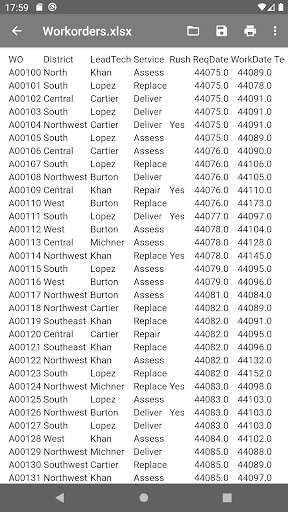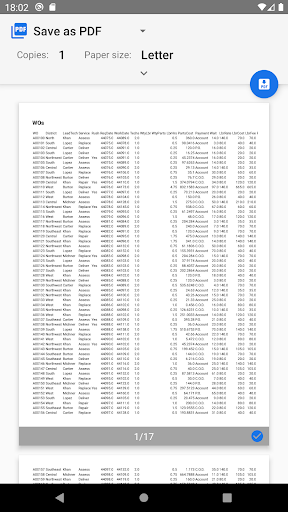Description
Application features:
- Does not require an internet connection.
- Ease of use.
- No ads.
How to use:
Open an MS Excel document from the main menu of the application or through the context menu of the file manager.
The application window will show the result of the conversion.
Then print or save the result as an HTML archive or text file.
If you want to save the result as a PDF document, then:
1) click the "Print" button
2) in the preview window, instead of the printer, select "Save as PDF"
3) click the "PDF" button
User Reviews for Converter SimpleExcelConverter 1
-
for Converter SimpleExcelConverter
Converter SimpleExcelConverter is a handy tool for converting Excel files to various formats without needing an internet connection. Easy to use with no ads.