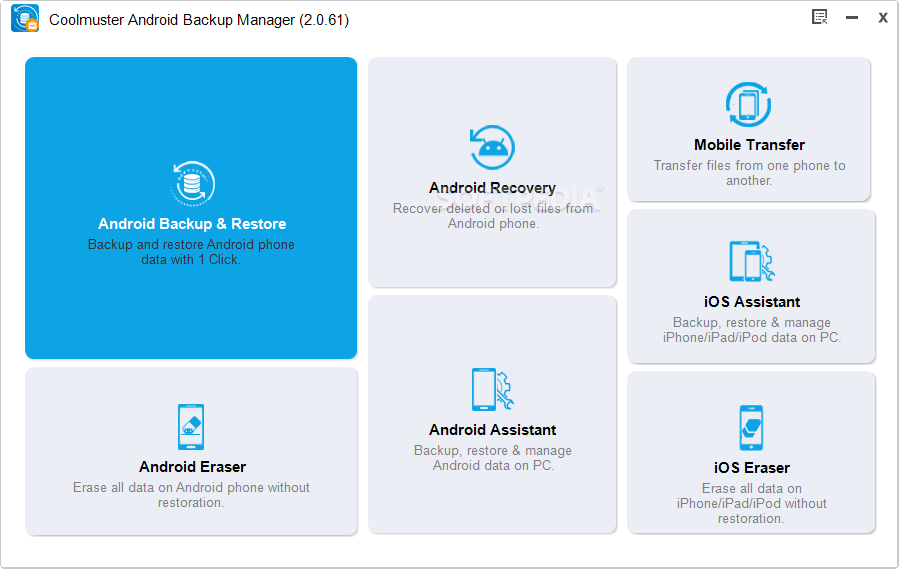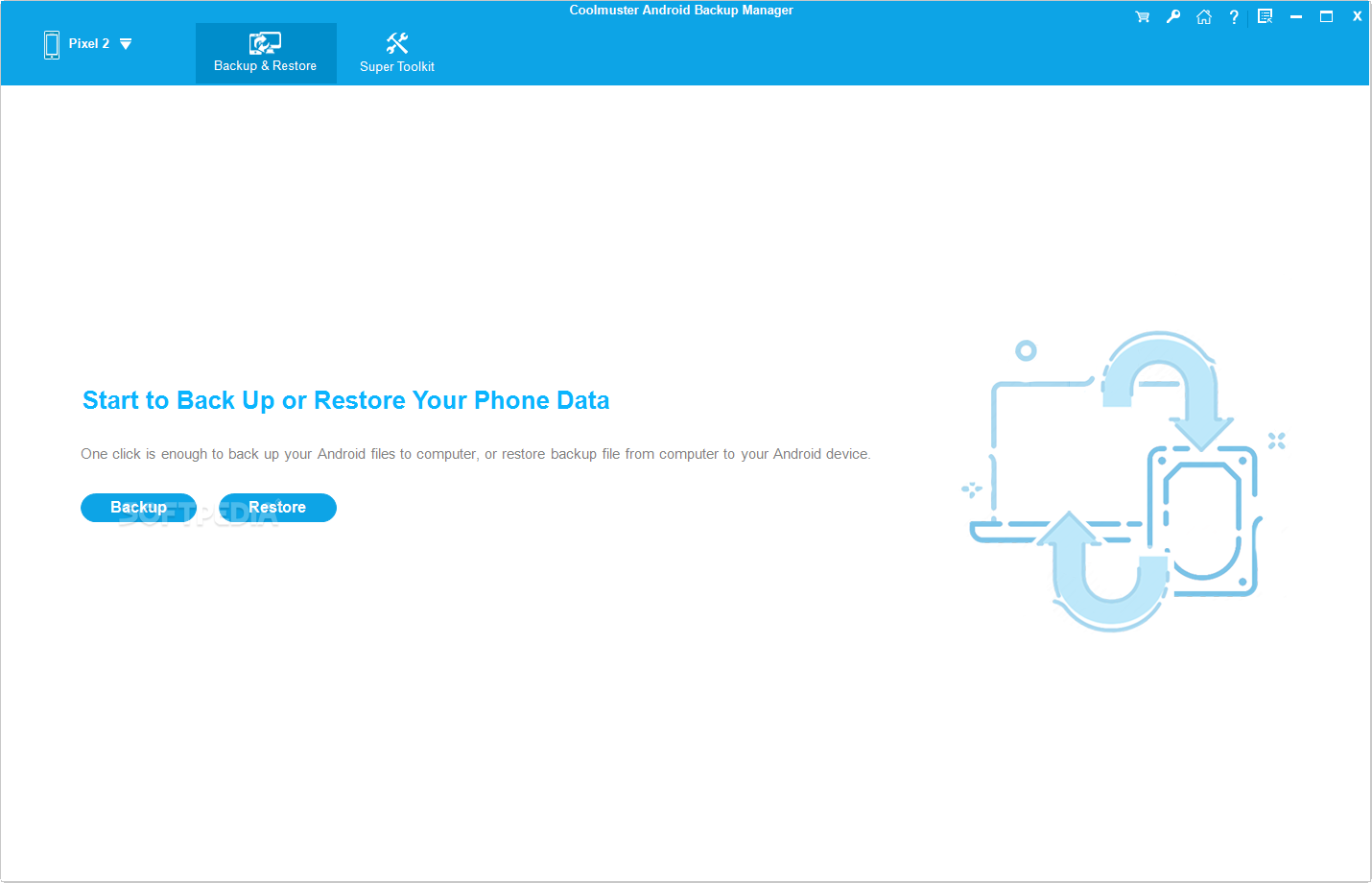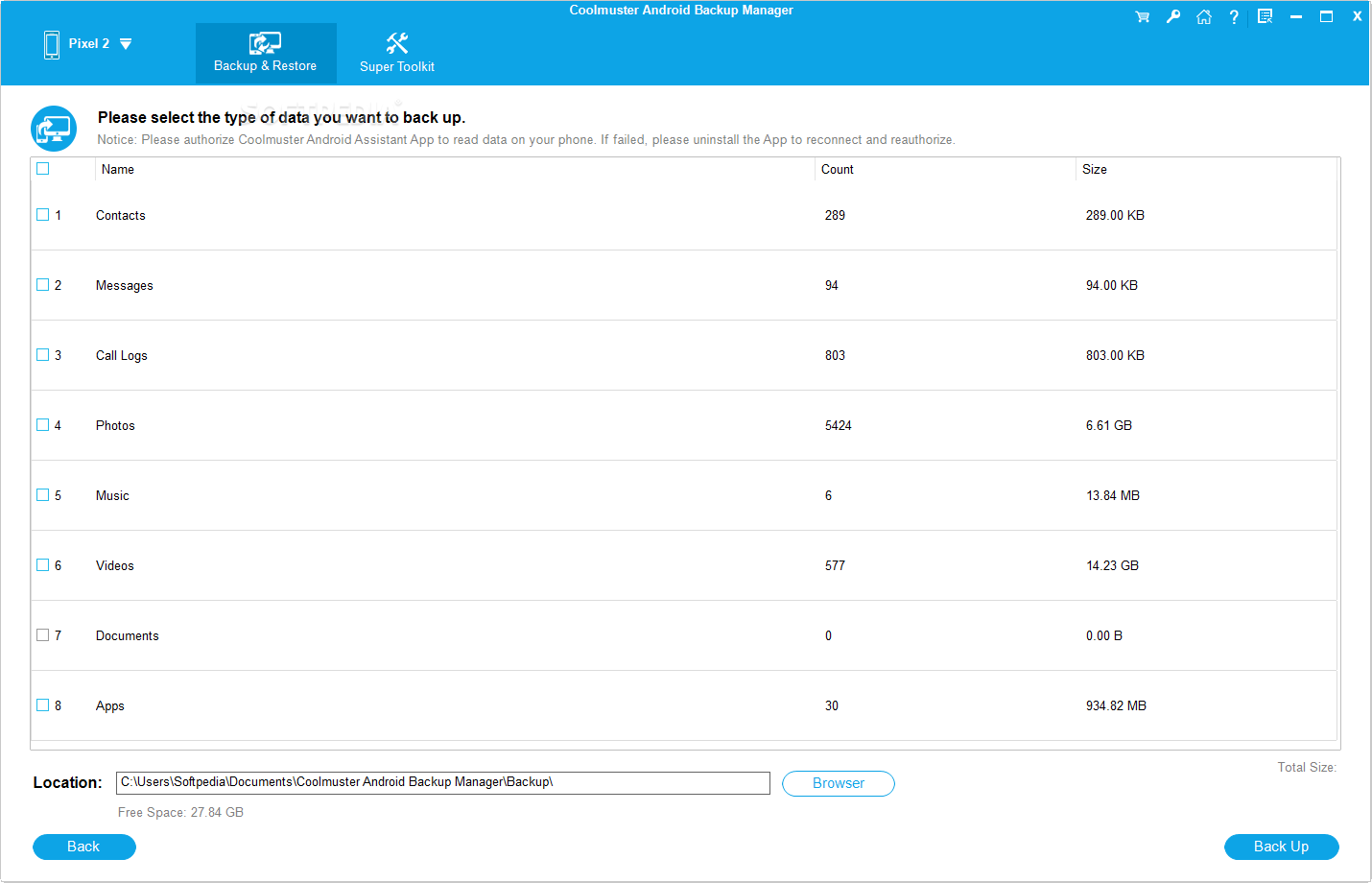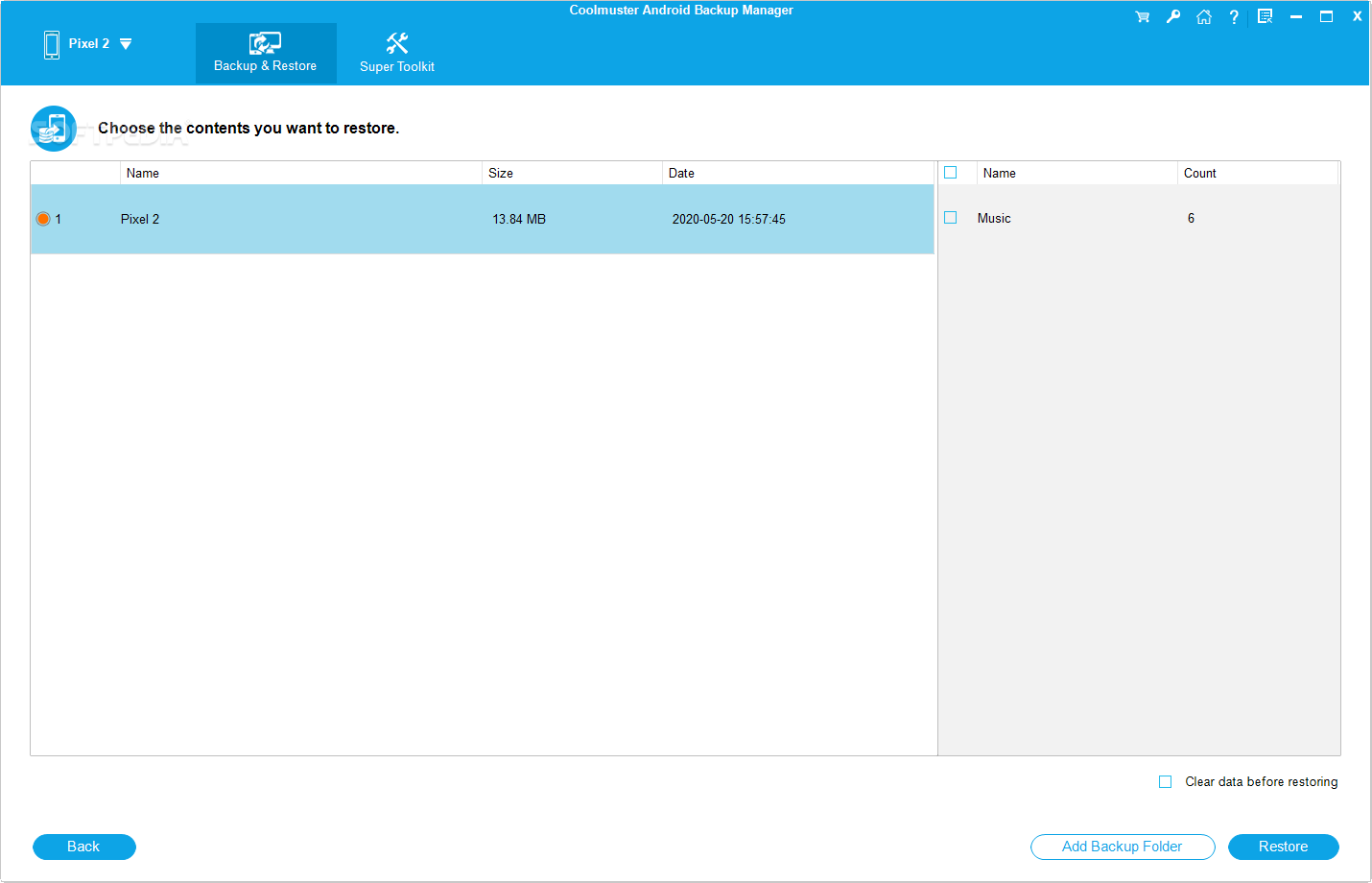Description
Coolmuster Android Backup Manager
Coolmuster Android Backup Manager is a handy tool for anyone who has a lot of important data on their Android tablet or smartphone. If you want to keep your data safe, creating regular backups is key, and this app makes it super easy!
Easy to Use Interface
The main window of the app is designed so that even if you're not a tech whiz, you can easily find what you need. You’ll see all the options laid out clearly, which is perfect for those with little PC skills.
Backup or Restore Your Data
You have two main options with Coolmuster: either back up your device's data or restore info from an old backup. It’s as simple as clicking a button!
Select What to Backup
When you're ready to backup your data, you’ll get to choose what you want to save. The app lets you back up contacts, messages, call logs, photos, music, videos, documents, and even apps. Pretty neat right?
Check Storage Space
For each category of data you can back up, the app shows how many items are there and how much space they take on your device. This way, you'll know exactly how much space you'll need on your computer.
Choose Your Backup Location
You can also pick where to save your backups! This means you can store them in the location with the most free space on your hard drive or partition.
Restoring Your Data Made Simple
If you've lost some info from your Android device and need it back, restoring a backup is easy too! Just browse through the list of available backups and select the one you'd like to restore.
Final Thoughts
In short, Coolmuster Android Backup Manager is reliable for backing up all sorts of data from your Android device to your computer. Just remember that while it’s super useful for backups and restores, there’s no option to automate this process. So make sure you set a reminder every now and then to do it manually!
User Reviews for Coolmuster Android Backup Manager 1
-
for Coolmuster Android Backup Manager
Coolmuster Android Backup Manager makes data backup easy for all. Simple interface, user-friendly functions, and wide data coverage. Great for peace of mind.