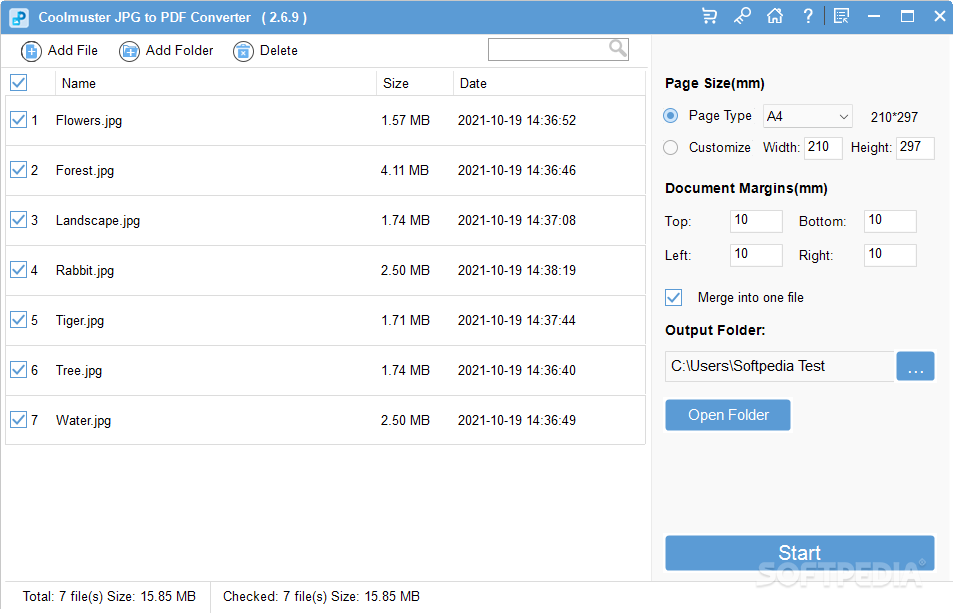Description
Coolmuster JPG to PDF Converter
Coolmuster JPG to PDF Converter is an easy-to-use tool that helps you turn your image files into PDF documents. If you've ever tried to switch your digital data from one format to another, you know it can be tricky. Online platforms are handy, but having a dedicated desktop app makes life a lot easier! Whether you want better compatibility or just want to streamline your work, this software has got you covered.
Easy Image to PDF Conversion
This software makes converting images to PDFs super simple. With just a few clicks, you can change all your image files into PDFs in bulk! That’s right—batch processing means you can convert multiple files at once, saving you tons of time.
Boost Your Workflow Efficiency
If you're working with lots of images, Coolmuster JPG to PDF Converter is a real time-saver. The batch processing feature allows you to quickly handle large volumes of data without breaking a sweat. Plus, the data list view gives you a clear overview of all the files you've loaded and their details.
Customize Your Output Files
Before starting the conversion process, you'll get the chance to tweak some settings. You can adjust how the final PDFs will look so they match your original images perfectly. This includes setting pagination options and customizing margins and page types!
Why Choose Coolmuster?
If you're after a simple and efficient way to convert image data into PDFs without hassle, give Coolmuster JPG to PDF Converter a try!
User Reviews for Coolmuster JPG to PDF Converter 7
-
for Coolmuster JPG to PDF Converter
Coolmuster JPG to PDF Converter simplifies image data migration to PDF format with ease. Batch processing feature greatly enhances workflow efficiency.
-
for Coolmuster JPG to PDF Converter
Coolmuster JPG to PDF Converter is a fantastic tool! It makes converting images to PDFs so easy and quick!
-
for Coolmuster JPG to PDF Converter
I love this app! The batch processing feature is a lifesaver, saving me tons of time on large projects.
-
for Coolmuster JPG to PDF Converter
This converter is incredibly user-friendly. I was able to adjust the output settings easily—highly recommend!
-
for Coolmuster JPG to PDF Converter
Coolmuster JPG to PDF Converter is a game changer! Fast, efficient, and perfect for my workflow needs.
-
for Coolmuster JPG to PDF Converter
Absolutely love this app! It handles large volumes of files effortlessly and the output quality is amazing.
-
for Coolmuster JPG to PDF Converter
This converter does exactly what I need it to do. Simple interface and great batch processing capabilities!